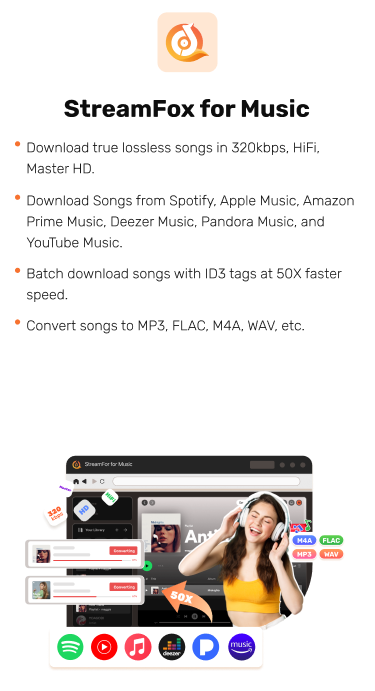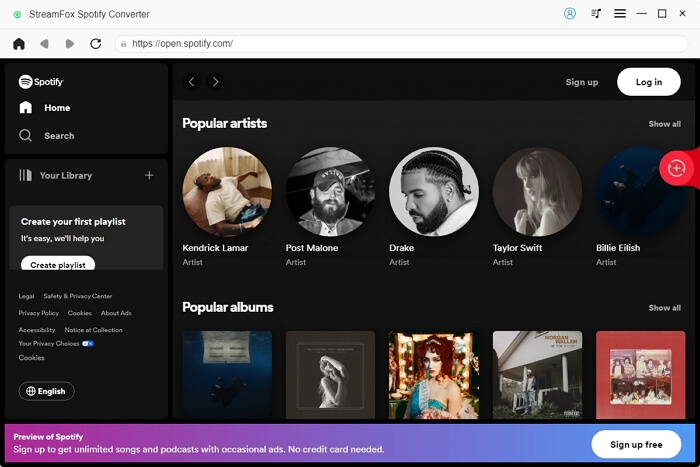xManager Spotify APK: Introduction, Review and Steps
No doubt, Spotify is a fan-favorite for listening to music. But it’s increasingly testing users’ patience by constantly increasing the subscription cost. To make matters worse, the free version keeps imposing more limitations. As a result, Spotify Free users often look for ways to reclaim control over their listening experience. One workaround gaining popularity is the xManager app, which offers an alternative route to enjoy Spotify premium-like features.
Naturally, with any workarounds, doubts and questions about xManager Spotify APK must have crossed your mind. This guide is here to clear those doubts, answer all your questions, and even suggest a good alternative in case xManager doesn’t meet your expectations.
Basic Info of xManager Spotify APK
Let’s start by understanding the core features of the xManager Spotify APK and what you can expect in terms of functionality.

What Does xManager Spotify APK Do?
The xManager Spotify APK is a modified version of Spotify that lets you enjoy premium features without the need of a subscription, as long as you have an Android device. In effect, the app lets you stream music without interruptions, skip tracks as much as you want, and bypass the shuffled playback. Plus, it also lets you unlock the “Very High” media quality that is otherwise locked behind the paywall.

However, you will still miss the downloading feature. Even with a Premium tag, the xManager’s Spotify variants don’t let you save Spotify songs on Android for offline listening. This is because the official Spotify app manages downloads through the server side, so even the best-patched versions can’t let you save songs.

To delve into“how it works”, xManager’s team patches the Spotify app with custom code that effectively bypasses Spotify’s verification checks.
Is xManager Spotify APK Safe?
xManager has mixed reviews across social media platforms. Still, it has gathered decent followers who claim it to be safe to use, with many saying they’ve been using it for years.
As for personal checks, we scanned Spotify files that are available on the xManager app using several anti-virus programs. VirusTotal report indicated that 2 out of 61 vendors flagged the latest version of the Spotify APK as malicious.

When conducting the scan using MetaDefender, once again the modified Spotify APK was marked with the Threats Detected label.

Is xManager Spotify Apk Free?
Yes. While you have to view 30-second video ads to get the APK file, both the xManager app and Spotify APK files it provides are entirely free thereafter.

Does xManager Spotify Support Other Systems?
No, xManager Spotify variants are exclusively available for Android phones and tablets, supporting up to Android 14.
Editor’s Review on xManager Spotify APK
xManager Spotify APK promises an enticing workaround for a Spotify Premium-like experience for free, and it does deliver on its promise. As intriguing as it sounds, you’ll also have to take into account the trade-offs involved. Here are four points that capture what you need to know:
- You can download patched Spotify versions, offering features like ad-free listening or AMOLED themes.
- xManager primarily provides the older versions of the Spotify app, so you will miss out on new features or updates.
- The modified Spotify files did not pass all the security checks.
- The xManager app itself feels a little redundant to have on your device, as you can directly download the Spotify APK files via its Telegram or Discord channel.

How to Use xManager Spotify APK
The team behind xManager is not affiliated with Spotify. And since the team doesn’t own the rights to modify the Spotify app, their work violates Spotify’s terms and conditions in some way. Consequently, you cannot install the app via Google Play Store, and have to download it directly from its official site.
That said, here are the steps to download xManager Spotify APK on your Android device:
Step 1: Preparing for xManager Spotify APK Installation
You will have to tweak your Android’s settings and grant permission to download apps from unknown sources. For this: simply use the Search function in your phone’s Settings and type Install unknown apps. Then, select the browser you’ll use to download xManager and toggle the switch to enable permission.

You will also have to uninstall the Spotify app that you installed from the Play Store to make way for the APK variant.

Step 2: Download and Install xManager Spotify APK on Android
- Visit the xManager website, tap the Download button, then open the downloaded file and choose Install.
- After installing, open the app and grant all the necessary permission for xManager to access your storage as well as install patched apps.
- From the home screen, select one of the Spotify variants: Stock Patched, AMOLED, or Lite Patched. You can find the details about each at the top-right of its section and see what that variant offers. Expand the down-facing triangle next to the desired one, and tap on Latest Release. Once the ad ends, tap on Get Reward.
- Once you are redirected, tap Download to get the patched version. Open the file and click Install.




Step 3: Getting Started with xManager Spotify APK
Open the xManager’s Spotify app and log in using your existing Spotify credentials. All your playlists will remain intact as on the original Spotify app.
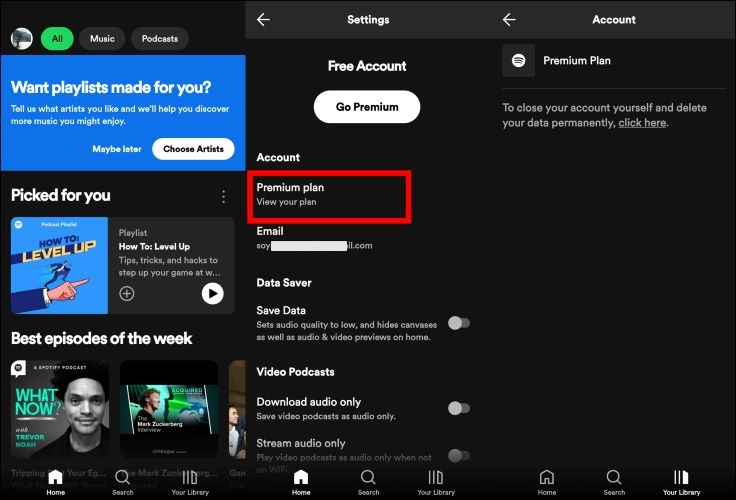
The xManager’s Spotify applications do occasionally have ads, but they are rare. Plus, as with many patched apps, you might encounter glitches. Moreover, you cannot download songs regardless of the variant or version you install from xManager.
Safe Way to Download Spotify Music without Premium
If you are searching for an application that allows you to download Spotify songs without premium, you can use StreamFox for Music. Unlike xManager, StreamFox for Music isn’t a patched app. Instead, it is an application specifically designed to download music from Spotify for personal use.
StreamFox features a simple and tab-based interface with a built-in Spotify web player. So, you can easily select songs or playlists from your library and save them in high-quality audio directly on your device in MP3, WAV, or other formats.
Worth mentioning is that batch downloading is supported and saving your entire library at once takes no time at all, with its 50x conversion speed.

- Keep the original audio quality and retain ID3 tags.
- Convert Spotify to MP3, AAC, WAV, FLAC, ALAC and AIFF.
- You don’t need Spotify Premium to download songs.
- Also save music from Amazon Music, YouTube Music, Apple Music, and other platforms.
Steps to Download Spotify Music with StreamFox
Step 1. Download and install StreamFox for Music from its official website. Launch the tool on your Mac or Windows computer.
Step 2. From the main interface, choose Spotify as your music source.
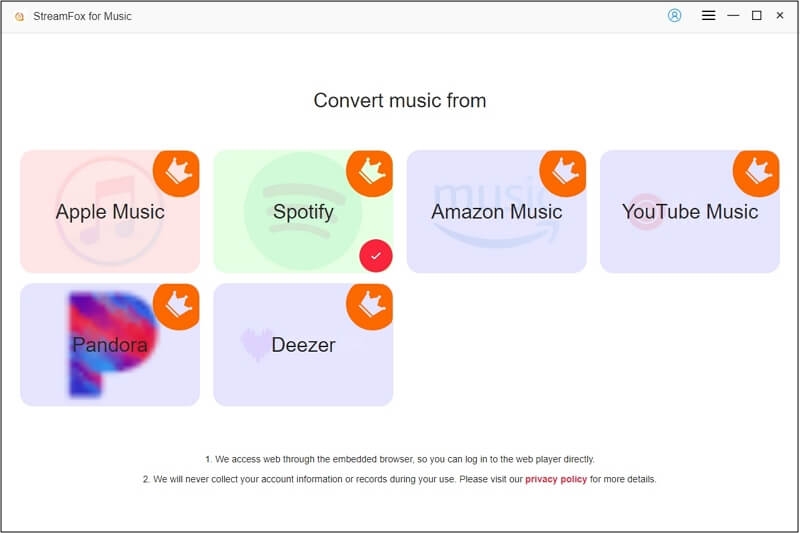
Step 3. When the Spotify tab appears, click on Log in and enter your free or premium account credentials to sign into the music platform.
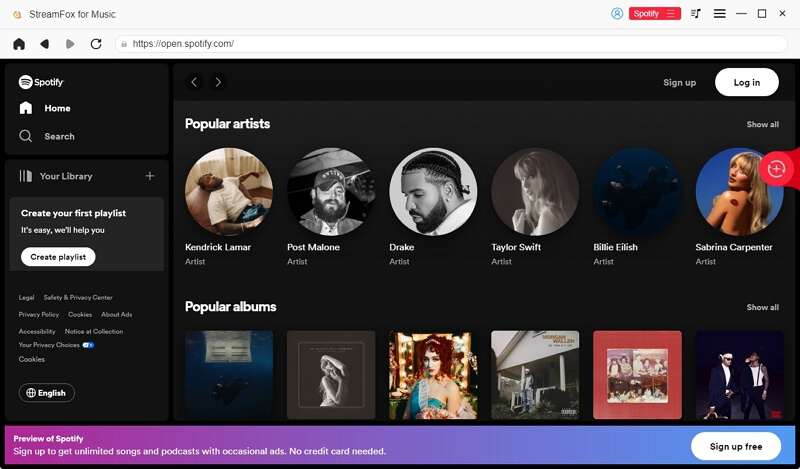
Step 4. Add your desired songs or playlists by dragging them over to the red + icon located on the right-hand pane.
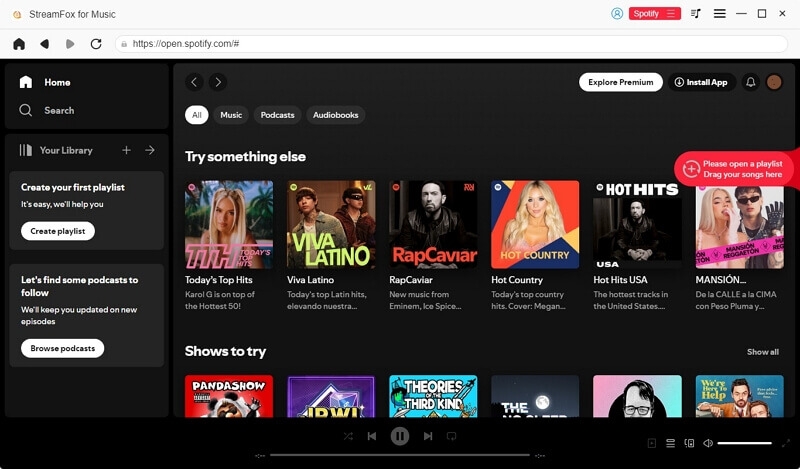
Step 5. Click on the Convert All button and StreamFox will immediately start saving your Spotify music as MP3 files to your computer’s internal storage.
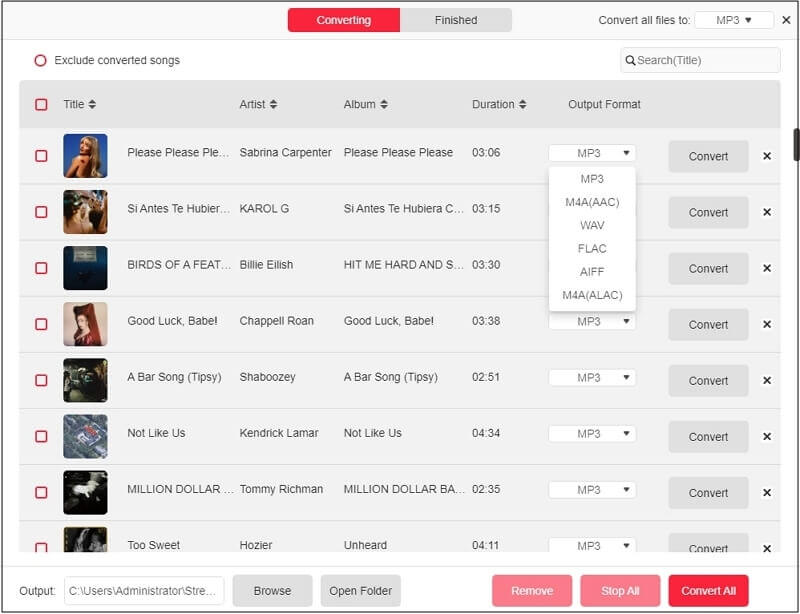
Steps to Move Spotify Downloads to Android
Once you have downloaded the Spotify songs using StreamFox, you can simply move them to your Android device. For this:
- Connect your Android phone to the computer using a USB cable.
- Locate the folder containing your downloaded Spotify songs. Then, simply drag this folder into your Android’s internal storage via the File Explorer window.
- Once copied, disconnect the device and you will be able to play the Spotify songs via any media player without needing the internet.

Conclusion
xManager Spotify APK is tempting for those looking for ad-free music streaming. Yet, it can pose security risks, but at the same time, it is important to note its decent community vouching for it to be reliable. However, xManager Spotify apps lack the option for offline downloads.
For those desiring to get Spotify music, StreamFox For Music is a safer and more reliable tool. You can save the songs directly on your device and keep them for as long as you desire.