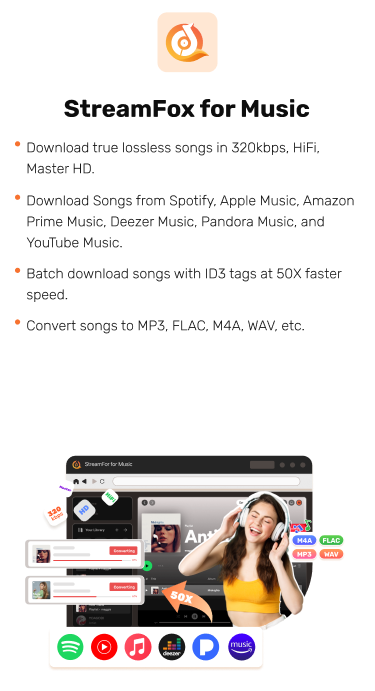How to Download Spotify Podcasts to MP3
Let’s face it – Spotify has become a go-to platform for podcast enthusiasts, offering a vast library of shows on every topic imaginable. However, the ability to download and listen to these podcasts offline, especially in MP3 format, isn’t always straightforward. Whether you’re looking to save your favorite Spotify episodes for a long flight, conserve mobile data, or simply have a backup of your beloved content, converting Spotify podcasts to MP3 can be a game-changer.
Today’s article explores three ultimate solutions to download Spotify podcasts to MP3 on a computer, mobile device, and online.
Why Do People Download Spotify Podcasts to MP3?
Downloading Spotify podcasts to MP3 can be helpful in different situations. Perhaps you’re going to a location with poor internet connection, but still want to be able to access your favorite podcasts offline. You want to be able to transfer podcast episodes to another device. Or you want enjoy podcasts with ad free experience.
Also, unlike Spotify, having podcasts in MP3 format gives you the freedom to keep a podcast episode indefinitely without subscribing to a plan. Plus, it can serve as a backup in case episodes are removed from Spotify in the future.
How to Download Spotify Podcasts to MP3 on Computer Losslessly
When it comes to downloading Spotify podcasts to MP3 on the computer, the best way to do it losslessly is by employing StreamFox for Music.
Yes, StreamFox for Music is a tool that is specifically designed to facilitate music and podcast downloads from a wide range of song-streaming platforms, including Spotify, Apple Music, YouTube Music, and many others. This tool utilizes advanced algorithms to help users download their favorite music and podcasts to MP3 and other popular formats without compromising the song/podcast metadata.
Moreover, StreamFox for Music has the outstanding quality of being able to batch download Spotify Podcasts 50x faster than any other software online. And to top it all, it boasts a conversion success rate of 99.99%, making it one of the go-to solutions for downloading podcasts and music from streaming platforms for many professionals and newbies alike.

- Customizable Output Formats: StreamFox allows users to convert streaming music to various formats, including MP3, M4A, WAV, FLAC, AIFF, AAC, and ALAC.
- DRM Removal: The software can remove DRM (Digital Rights Management) from streaming music, enabling users to download DRM-protected songs into DRM-free audio files.
- Built-in Web Player: StreamFoxincludes a built-in web player that is the same as the official streaming platform experience.
- High-Speed Conversion: The converter offers impressive download speeds 50x faster.
- High-Quality Output: This tool ensures high-quality audio output, supporting lossless formats like FLAC and WAV, as well as high-bitrate MP3 and M4A files (up to 320 kbps).
It supports for multiple output formats ensures compatibility with multiple devices and playback options.
Sleek user interface makes it easy to navigate for all users, including newbies.
Super fast download speed.
It is compatible with only Windows and Mac computers.
It requires installation of third-party app.
Follow the steps below to download Spotify podcasts using StreamFox for Music:
Step 1: Install StreamFox for Music on your computer and start the program.
Step 2: Select “Spotify” from the list of music streaming platforms available.
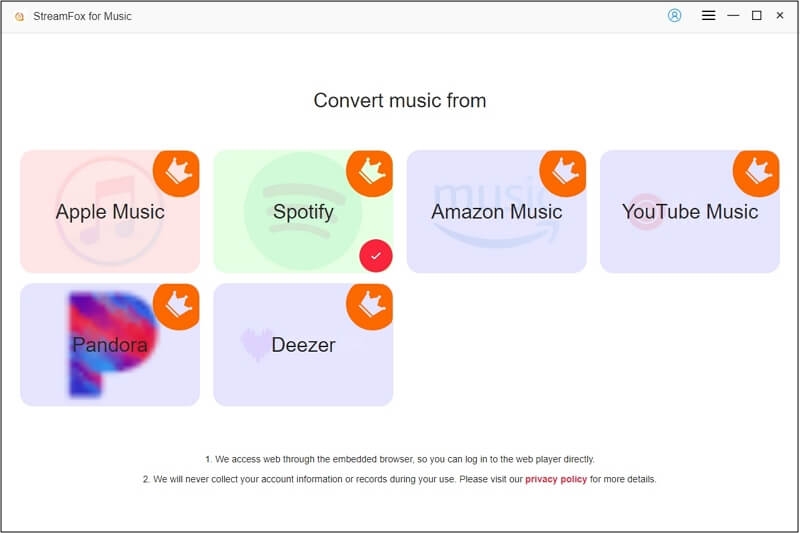
Step 3: Once StreamFox loads Spotify page on your screen, click the “Log in” icon at the top-right side and sign in to your Spotify account.
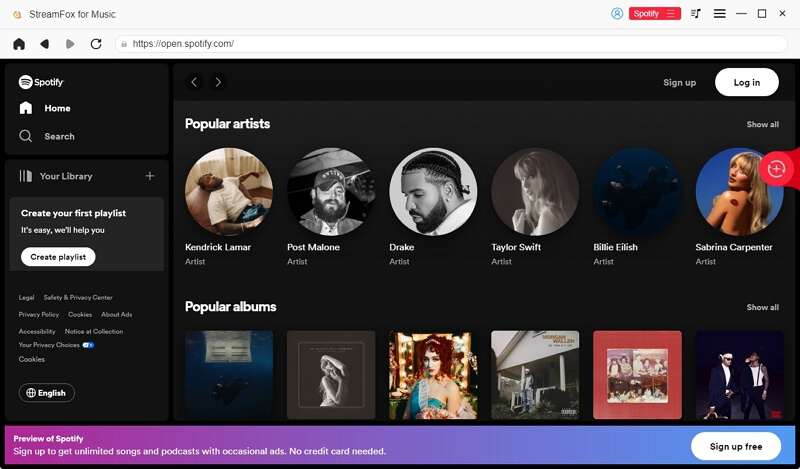
Step 4: Head to your “Library” and drag-and-drop the “Spotify podcast” that needs to be downloaded to the red “+” button at the far right side.

Step 5: Click on the “drop-down icon” under “Output Format” and select “MP3”.

Step 6: Finally, click on the “Convert All” button at the bottom-right corner of the page to start downloading the selected “Spotify podcasts” to MP3.
Once the download is complete, click on “View Output File” to access the Spotify podcasts on your local computer.
How to Download Spotify Podcasts to MP3 on Phone
If you want to download Spotify podcasts to MP3 on your phone like Android, SpotiFlyer is one of the most efficient apps that we’d recommend. SpotiFlyer is a free music downloader app that allows users to download songs from many popular platforms, including Spotify. You can use this app to download Spotify podcasts with high-quality up to 320Kbps. And what’s more fascinating about this app is that it doesn’t contain ads. So, you can enjoy a seamless experience while downloading your Spotify podcast.
It’s 100% free and doesn’t contain ads.
The app is lightweight.
Support excellent audio quality.
It might not be able to download some types of podcasts.
There is a loss in output quality for some podcast episodes.
Follow the steps below to download Spotify podcasts to MP3 using SpotiFlyer:
Step 1: Download and install the SpotiFlyer app on your Android device.
Step 2: Launch the “Spotify App” and find the “Podcast” that you want to download. Then, copy the “Podcast URL”.
Step 3: Paste the Podcast link in the “SpotiFlyer” app and hit the “Search” button.
Step 4: Once the “Podcast” appears in the search result, tap “Download” to start downloading it to MP3.

Step 5: After the download is complete, you can find the “Podcast MP3 file” in your phone’s “Downloads folder” or within the SpotiFlyer” app.
How to Download Spotify Podcasts to MP3 Online
There are not many online tools to download Spotify podcasts to MP3 online. However, PasteDownload is one of the best options you can always count on. Although it does not offer advanced features, it allows you to download Spotify podcasts for free without registration. All you just have to do is to paste the Spotify podcast link and it will download the link file in MP3 format without reducing quality.
It is free to use.
You don’t need to install a third-party app.
The conversion stability is not guaranteed.
The websites contains too many ads, which can be very frustrating.
Here is how to use PasteDownload to download Spotify podcasts to MP3:
Step 1: Go to your “Spotify App” and navigate to the “Podcasts” you’d like to download to MP3. Then, click the “three-dot” icon next to the podcast and select “Share” > “Copy Spotify URL”.

Step 2: Head to “PasteDownload” official website and paste the “Podcast URL” into the “Search box”. Then, click “Download”.

Step 3: Once the tool extracts the podcast from the URL, scroll down and click “Download” to save the Spotify podcast to MP3 in your device’s local storage.

Bonus – How to Download Spotify Podcasts Via the App
To be able to download Spotify podcasts via the official app directly, you need a free or premium account. If you don’t know how to download Spotify podcasts via the official app, we have the step-by-step procedure to help you get the job done on your phone or computer below:
Option 1: Mobile Phone
Step 1: Open “Spotify App” and navigate to the “Podcast” you want to download.
Step 2: Tap on the “Down Arrow” icon at the right-hand side of the “Podcast episode” that you want to download to start downloading it.

Step 3: After the episode is completely downloaded, the down arrow icon will turn into a “Green checkmark”. You can find the downloaded episode in your Library under Podcasts > “Downloads”.
Option 2: Computer
Step 1: Run the “Spotify App” on your computer and log in to your premium account.
Step 2: Use the “Search” feature to find the podcast you want to download. Then, select the podcast from the search result.

Step 3: Click on the “Download icon” at the right side of the podcast episode to download it. Once the download is complete, you should see the “checkmark” icon appear next to the episode.

Hot FAQs
Is it possible to download Spotify podcasts?
Yes, users are allowed to download Spotify podcasts for offline listening, regardless of whether they have a premium subscription or not.
How to forever download Spotify podcasts?
The best way to permanently download Spotify podcasts is to download them to MP3 on your device. Tools like StreamFox for Music allows you to perform such an operation without any risk.
Can you download audio only on Spotify podcasts?
Yes, you can download audio-only versions of Spotify podcasts. All you need to do is to follow the procedures discussed in the article on this page.
Conclusion
The guide on this page has explored every possible ways you can download Spotify podcasts to MP3. It doesn’t matter whether you’re using a computer or mobile device, there is a solution for you to try. Overall, we resend StreamFox for Music as the best choice because it offers a more efficient way to download batch Spotify podcasts to MP3 episodes faster and with the best quality.