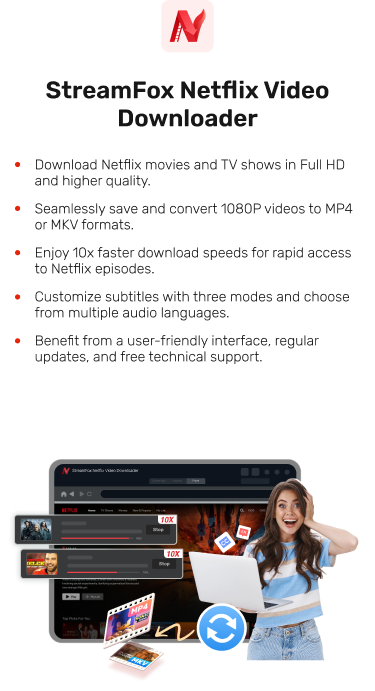3 Effective Ways to Download Movies from Netflix on Mac
Downloading movies from Netflix for offline viewing is a convenient feature that many users appreciate, especially when traveling or in areas with limited internet access. However, if you’re a Mac user, you might have noticed that Netflix does not offer a direct download option for macOS. This can be frustrating, but don’t worry—there are still ways to enjoy your favorite Netflix content offline on your Mac.
In this post, we’ve shared some of the most effective
Can You Download Movies on Netflix on Mac to Watch Offline?
Unfortunately, Netflix does not provide an official app or feature to download content locally on macOS devices. So, there is no direct way to download movies or shows from Netflix on a Mac computer for offline viewing.
However, there are a few legal workarounds that you can use to watch Netflix offline on a Mac. Keep reading this article to find out more.

How to Download Movies on Netflix on Mac
There are three reliable ways to download movies on Netflix Mac. We will introduce you to each method and the steps to use them without any complications in this part.
Method 1: Using StreamFox Netflix Video Downloader
This is the best way to download Movies on Netflix on Mac without compromising video or audio quality.
StreamFox Netflix Video Downloader offers comprehensive features that enable you to download Netflix movies and TV shows effortlessly. You can use this software to batch download Netflix movies on your Mac or PC in multiple formats. And unlike regular tools, it boasts a powerful GPU hardware accelerator that allows you to get the job done 10x faster.
Also, you don’t have to worry about video quality when you have StreamFox Netflix Video Downloader at your fingertips. This tool utilizes a unique technology algorithm to ensure downloaded Netflix movie metadata are preserved, enabling you to download movies in HD quality up to 1080P.
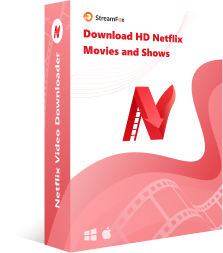
StreamFox Netflix Video Downloader
- Boasts 3 subtitle encoding methods to download Netflix movies in multilingual audio options: Internal subtitle, External subtitle, Hard subtitle.
- Its built-in Netflix website makes it easy to use for users with any skill level.
- Allows customization of audio tracks to suit your preferences.
- Download Netflix movies and TV shows in HD quality and above.
Allows batch download multiple episodes, movies, save time.
Support custom download video formats, including MP4, MOV, MKV.
Allows custom video sharpness to fit a variety of devices.
A subscription is necessary.
Here is how to use StreamFox Netflix Video Downloader:
Step 1: Install and launch the “StreamFox Netflix Video Downloader” app on your Mac. Then, click the “Sign In” button on the “Netflix page” and login to your Netflix account using the correct credentials.
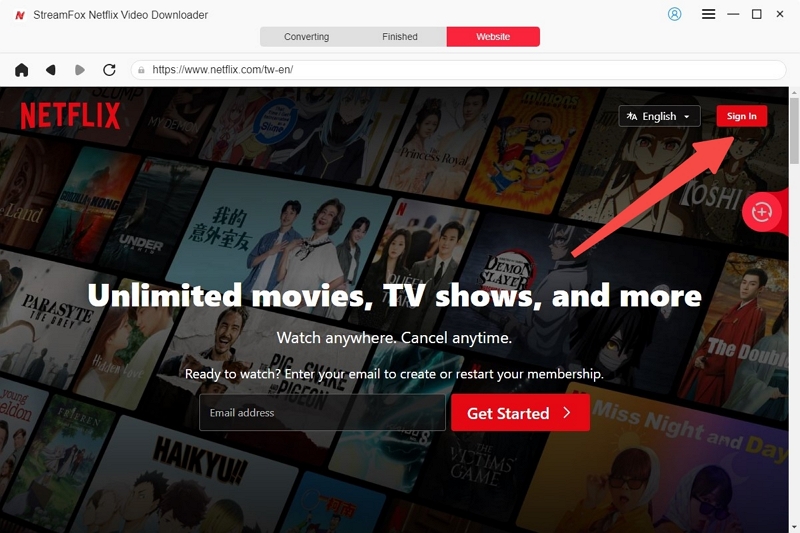
Step 2: Find the “Netflix Movie” you want to download on your MC using the “Search Feature”. Then, select it from the search result and click on “Add to Queue” to proceed.
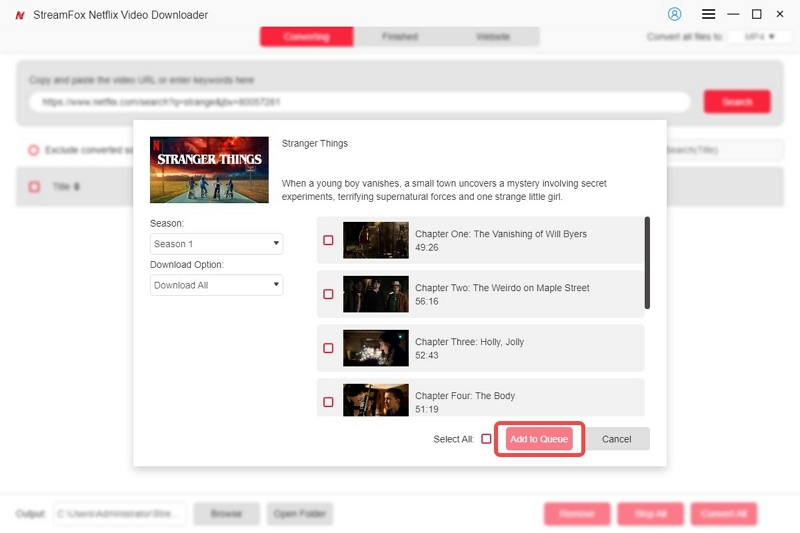
Step 3: Once the movie(s) have been added to the queue, select a preferred “Video Quality”, “Audio”, and “Subtitle” from the pop-up window and click “Confirm”.
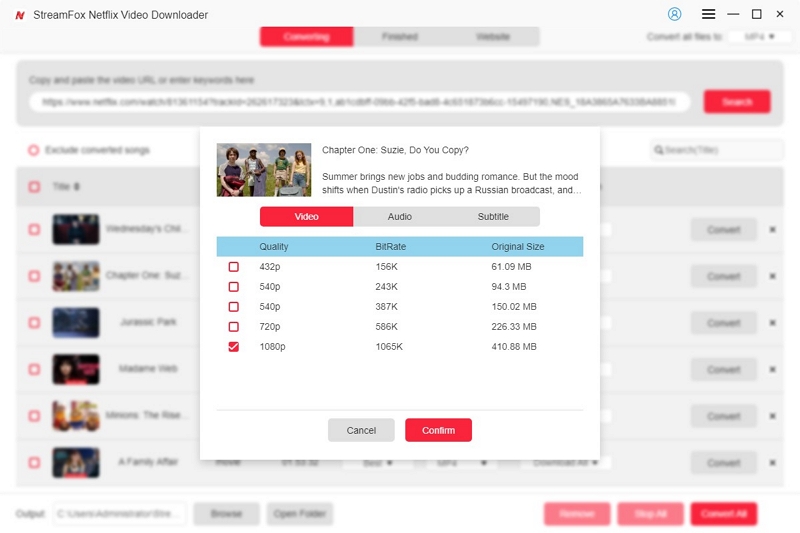
Step 4: Scroll to the top-right corner and click on the drop-down icon next to ”Convert all files to”. Select the format for the Netflix movie.
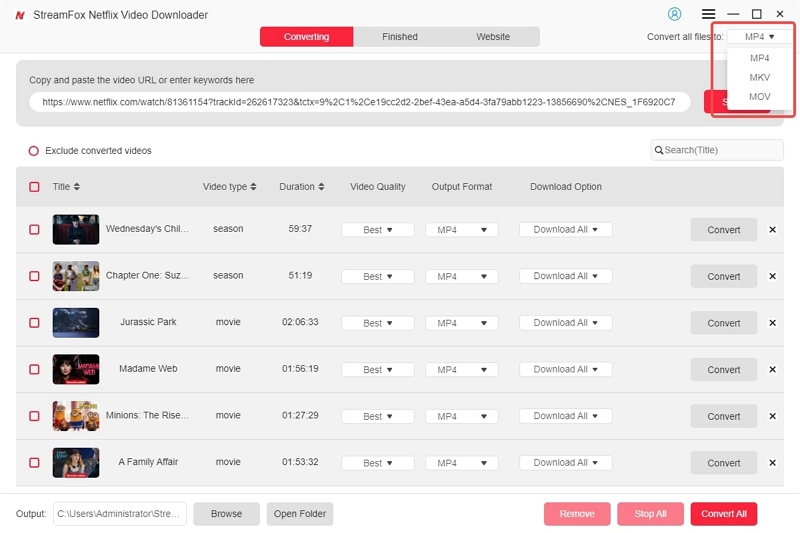
Step 5: Check the box” next to the “Netflix movie(s)” and click the “Convert All” button at the bottom-left side to start downloading the video(s).
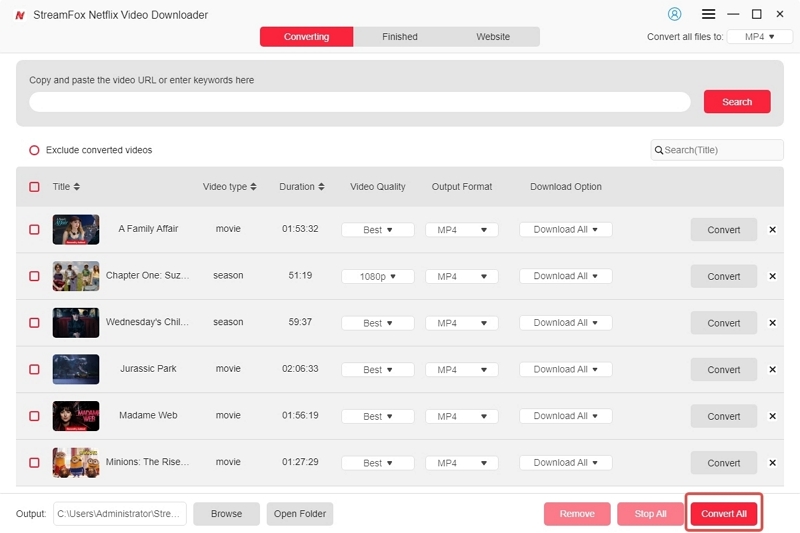
Step 6: Finally, click on the “Finished” tab and “View Output File” to access the Netflix movie on your Mac.
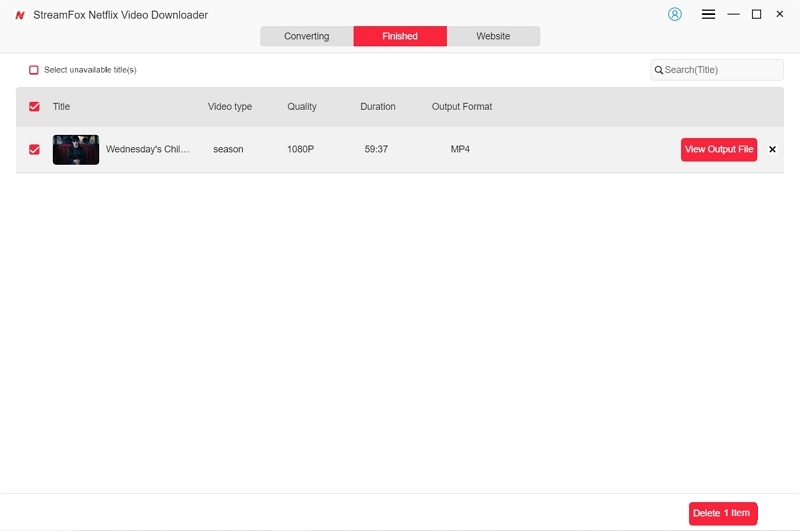
Method 2: Use Dual System to Download Netflix Movies on Mac
Another way to download Netflix movies on Mac is to use the dual-system technique. This involves installing the Windows system on your Mac computer, then switching between macOS and Windows to open the Netflix app.
You can use the guide on this page to install Windows OS on your Mac computer. Then, follow the steps below to download Netflix movies on Mac;
Step 1: After you’ve successfully installed the Windows OS on your Mac, download and install the Netflix app and launch it.
Step 2: Login to your Netflix account and use the “Search Feature” to find the movie that you want to download.
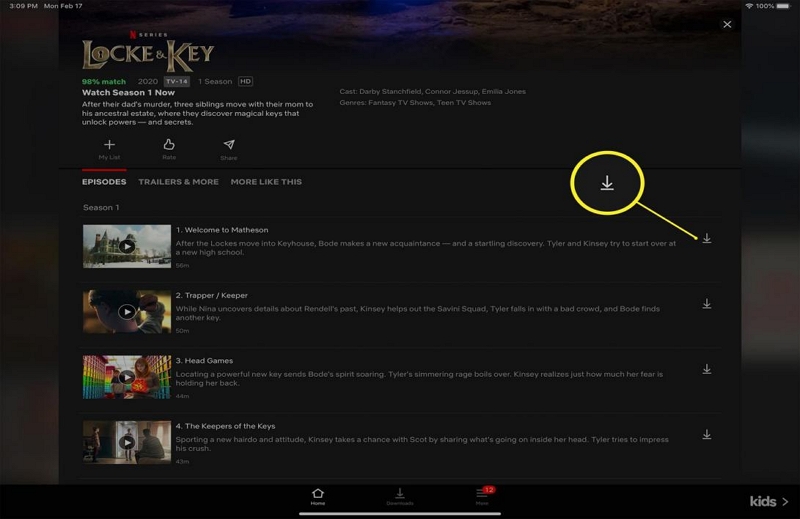
Step 3: Hit the “Download” button on the movie thriller page to start downloading it.
Step 4: Once the download process is finished, the “Movie” should be added to “My Downloads” in your Netflix account.
Limitations:
It requires additional cost.
The process can compromise your Mac’s regular operation.
Method 3: Screen Record Netflix Movies
Screen recording Netflix movies is also an effective workaround is to save Netflix movies on your Mac. One highly recommended tool for this purpose is Eassiy Screen Recorder Ultimate.
Eassiy Screen Recorder Ultimate is a versatile and powerful screen recording tool that can capture high-quality video and audio from your Mac. Here are some of its key features:
- High-Quality Recording: Record any video from online streaming sites, including Netflix, with no lag or distraction.
- Customizable Recording Area: Select and lock a specific window or area of your screen to record.
- Audio Recording: Capture system sound and microphone audio separately or simultaneously.
- Real-Time Annotation: Highlight important points during recording with real-time annotation tools.
- Editing Tools: Trim, merge, and compress your recordings as needed
Here are the steps to screen record Netflix movies with Eassiy Screen Recorder Ultimate;
Step 1. Download and install Eassiy’s Screen Recorder on your Mac. Then, launch the program and choose “Video Recorder” from the main interface.
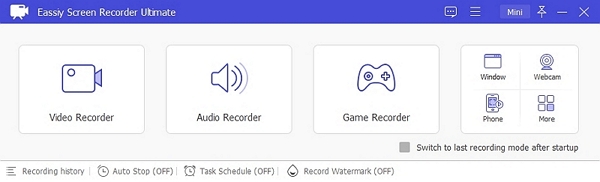
Step 2: Set up the screen recording parameters. Click on “Full” from the left side of the screen to be able to record your Mac full screen. Then, turn on other relevant settings like “System Sound” to be able to record the Movie with audio.
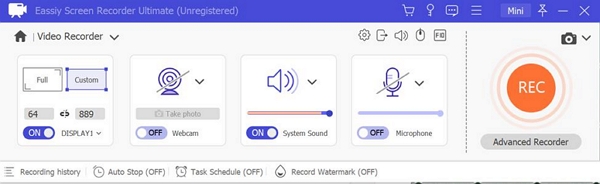
Step 3. Open the “Netflix app” and start playing the movie you want to save on your Mac. Then, navigate back to the screen recorder app and click the REC button to start recording the movie.
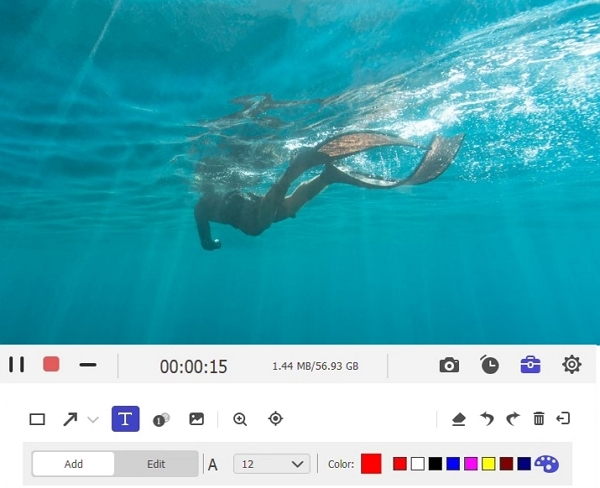
Step 4. Once the movie is complete, click on the Red button to Stop the recording.
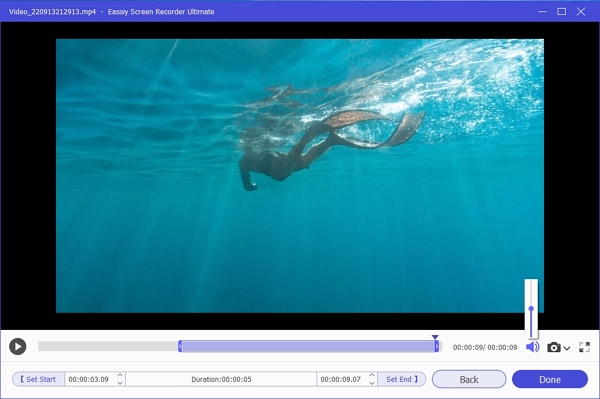
Step 5. After you end the recording, Eassiy will automatically save the file to the Recording History. You can access the recorded video via Recording History folder and save the file from there.
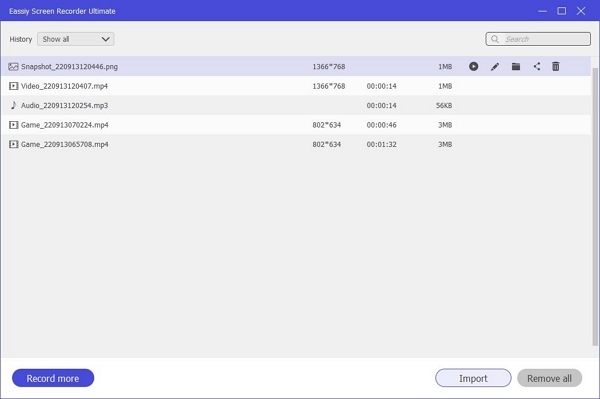
FAQs:
1. Are all regions affected by titles expiring on Netflix at the same time?
No, Netflix expirations are not necessarily synchronized across all regions. The availability of titles on Netflix can vary depending on geographical locations due to licensing restrictions and content distribution agreements. For instance, a movie or TV show that expires in one region may still be available in another region for a certain period.
2. How long can I watch Netflix after my subscription ends?
The short answer is no way! Netflix does not allow users to watch any movie after their subscription ends. Though you’ll still be able to login to your Netflix account, you will not be able to access any movie, including the ones you’ve downloaded for offline access.
Also, it is important to note that Netflix has the right to close your account if you fail to renew your subscription after a few months.
3. Can I watch Netflix in my second home?
Yes, you can watch Netflix in your second home. All you need to do is to watch Netflix from your main home, then, connect to the internet, open the Netflix app or go to Netflix.com on a web browser on your portable device once a month, and stream a movie to establish a connection.
Once the connection is established, you can head to your second home and follow the same procedure you used in your main home to connect to Netflix and continue watching your movies.
Conclusion
Downloading movies on Netflix on a Mac can be seamlessly achieved through three effective methods discussed in the article above. Although each method has its own benefits and potential drawbacks, you can choose the one that best suits your needs and technical comfort level to get the job done. It’s advisable you use the StreamFox Netflix Video Downloader to be able to download Netflix movies with high-quality and fast speed.