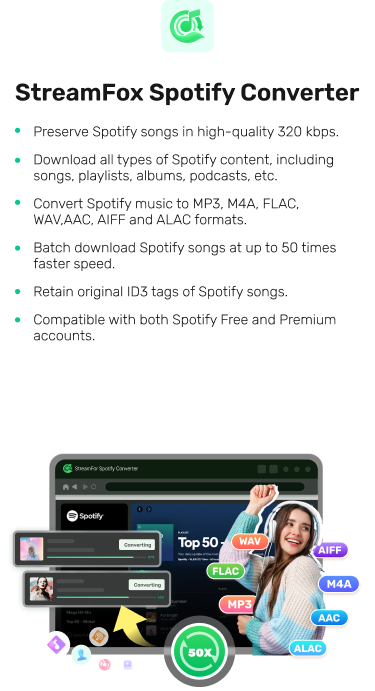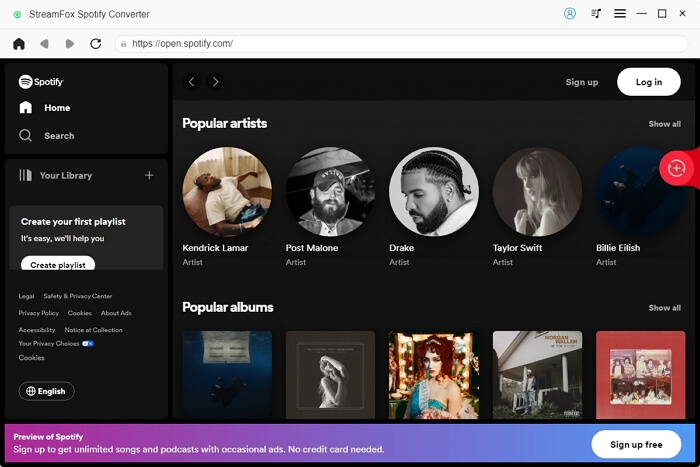Proven Ways to Download Spotify Songs to MP3 320 Kbps
Desire to export Spotify songs to MP3 files in 320 Kbps so you can enjoy your tracks in high quality outside Spotify but don’t know how to go about it? this post has got you covered. Here, we will discuss in full detail how to download Spotify to MP3 320 Kbps quality in minutes. However, before we get started, let’s discuss the quality in which Spotify songs are downloaded.
Are All Songs on Spotify 320 Kbps?
No. Spotify songs are available in the 24/96/160/320 Kbps bitrate quality and 320 Kbps is available for its premium users. You can manually adjust the quality or set it to Auto which determines your audio quality based on the network connection.
How to Download Spotify to 320 Kbps with Premium
Downloading your Spotify songs in 320 Kbps via a premium profile isn’t a tough task to complete. However, you have to adjust your audio quality before downloading. To do this, you can follow the tutorial guide down here:
- Launch Spotify on your mobile phone or computer and ensure you are signed in to your profile.
- Navigate to your Library tab and hit the Settings and privacy icon at the upper right corner of your screen.
- Select Music Quality and head to where you have Downloads when the subsequent screen comes up.
- Spotify basically supports 3 audio qualities that you can select to output your songs, which are Normal (96Kbps), High (160 Kbps), and Extreme (320 Kbps). Select Extreme for the purpose of this post.
- Once you are done with the steps above, go to your Spotify library and select a song to download.
- Click the Download icon to initiate the song download for offline streaming.
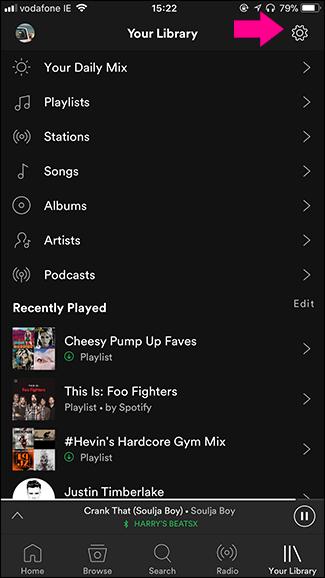
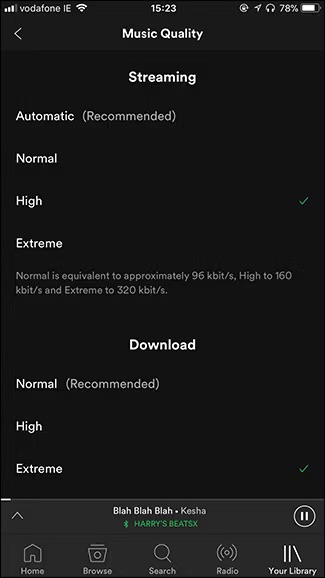
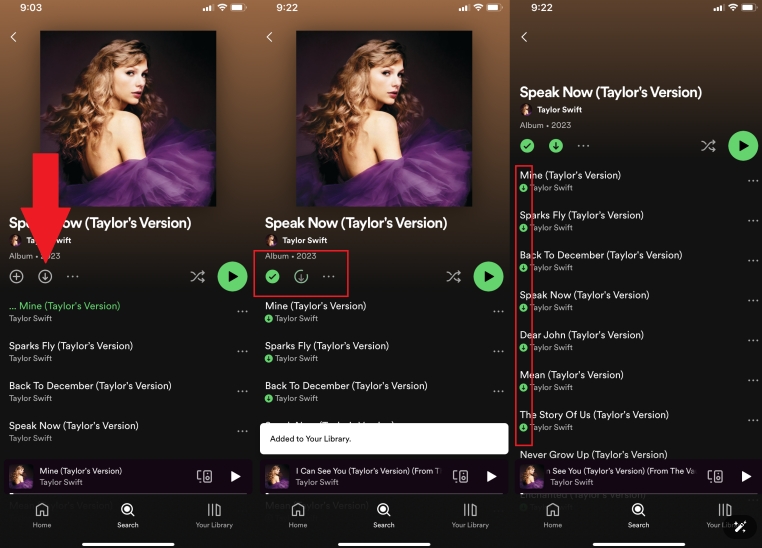
The Spotify song is stored as cache to preserve your phone or computer storage.
Stores your song in 320 Kbps.
Downloaded song isn’t available in MP3 format.
You have to launch Spotify before streaming your downloaded songs offline.
Premium subscription must be renewed for you to keep downloading in 320 Kbps or stream the downloaded files.
How to Convert Spotify to MP3 320 Kbps with Free or Premium Account
Though activating a premium subscription on your Spotify profile enables you to download your favorite songs in 320 Kbps, the downloaded file isn’t available in MP3 format. If you need your song output in MP3 with the same bitrate quality, then you need a music streaming downloader to get the job done. StreamFox for Music is one tool you can trust for this operation. With the software, you can export any Spotify content in MP3 with lossless quality. Besides MP3, StreamFox supports other popular formats that you can output your Spotify songs, such as FLAC, AAC, and more.
Compared to downloading via premium, this simple software downloads to your computer’s local storage so you can stream offline without interacting with the Spotify app. Additionally, you have the privilege to migrate the song to your mobile device and also share it with friends – a rare benefit that can’t be enjoyed on Spotify premium downloads.

- Easily access Spotify music library in the software to download your favorite songs, podcasts or albums in MP3 format.
- Export all downloaded Spotify content with customized output settings without losing quality.
- Offer batch conversion and download of music files at a remarkably high speed, approximately 50X.
- Retain the original ID3 tag and meta-data of your downloaded Spotify songs.
Steps to Convert Spotify to MP3 320 Kbps Using StreamFox
Step 1: Go on the StreamFox for Music webpage to download a compatible version of the software on your computer and then launch it.
Step 2: Next, click Spotify logo from the main screen.
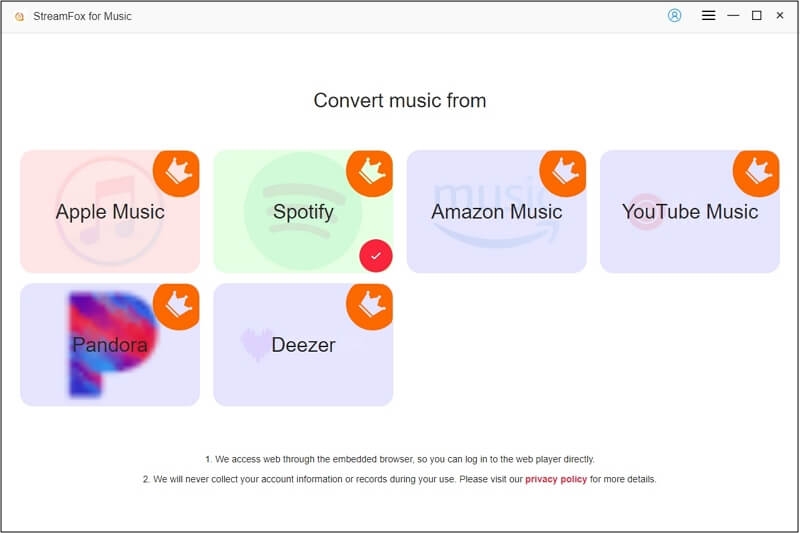
Step 3: Tap on Log in and input your Spotify premium or free-tier profile details in the space provided.
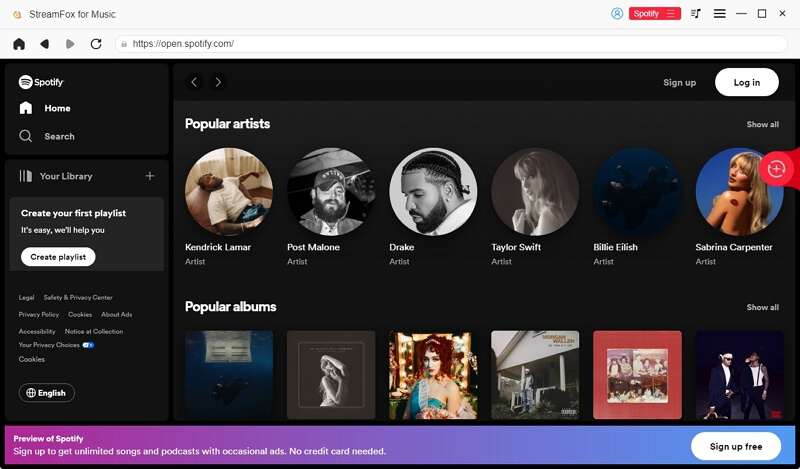
Step 4: Head to the top-right corner of your screen and click on the menu icon. Select Preferences from the drop-down menu and click on Advanced. After that, change the output format to MP3 and bitrate quality to 320 and save your configuration.
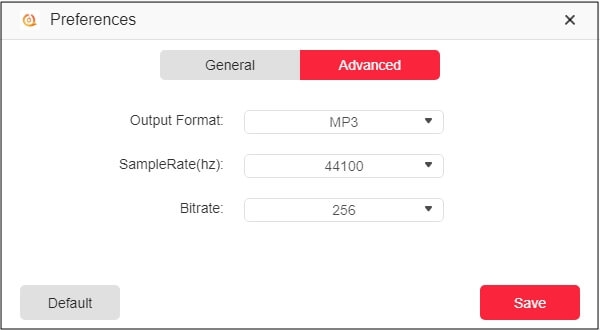
Step 5: Once you’ve completed the step above, navigate to your Spotify library and select a song or playlist you would like to download in MP3 320 Kbps. Drag the song and drop it into the circular icon on the right side of your screen.
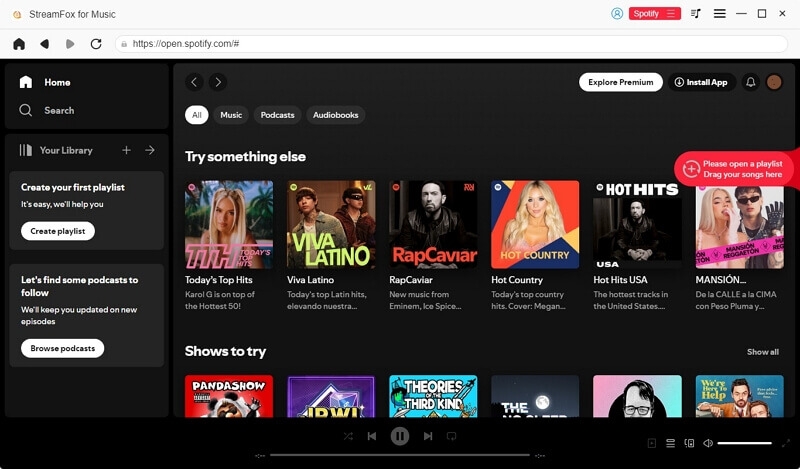
Step 6: Click Convert All to initiate the song conversion to MP3 Kbps and download to your local storage.
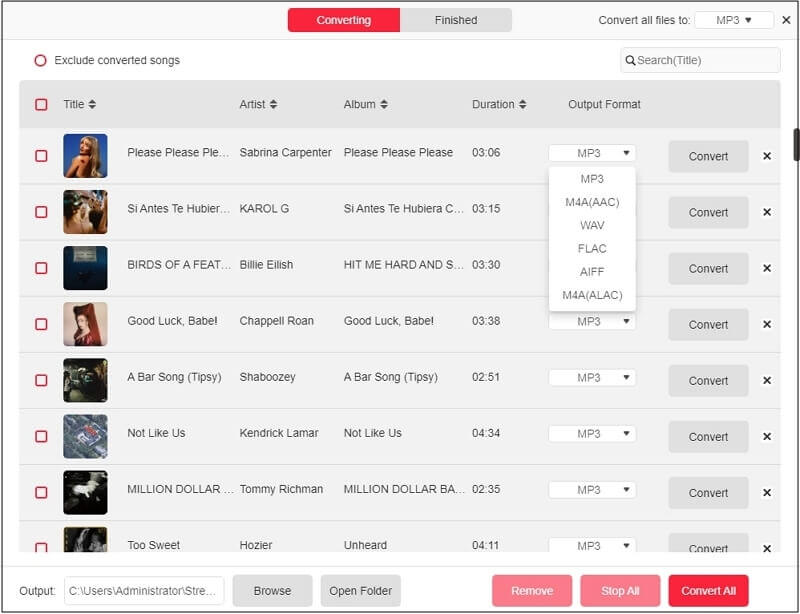
Allow you to stream downloaded Spotify content offline from your local storage without renewing or activating premium subscription.
Offer numerous customization features that you can use to adjust your Spotify songs before downloading.
StreamFox allows you the opportunity to move Spotify songs to your mobile phone and other portable media player without hassles.
Available only on Windows and macOS.
How to Download Spotify to MP3 320 Kbps with Free Account
If there isn’t enough device space for you to install an app for downloading Spotify to 320 Kbps, you can choose a web app instead. There are many online 320kbps Spotify downloaders and SpotifyMate is such one. SpotifyMate is easy to use and what you need to do is pasting the sharing link of a Spotify song into it and then downloading the track. You don’t need to provide a Spotify premium account during the downloading process. To try this useful web app, here are the steps to follow.
Step 1: Go to SpotifyMate official site on your computer browser.
Step 2: Open Spotify web player and locate the song you want to download.
Step 3: Hit the 3-dot icon next to the song. In the shown menu, choose Share and then Copy Song Link.
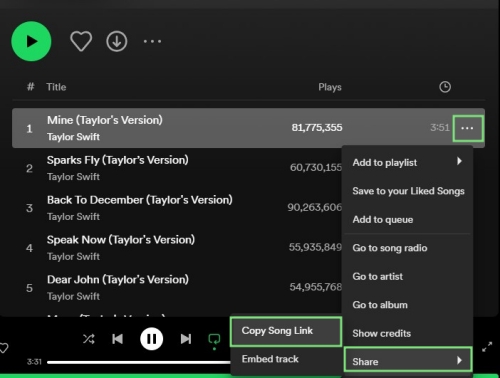
Step 4: Head back to the SpotifyMate site and paste the copied song link into the search bar. Then, click Download.
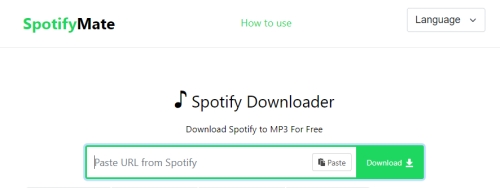
Step 5: Click Download MP3(320kbps) and you will get the song in 320kbps audio quality. To access the downloaded song, you can head to the download folder you set for your browser.
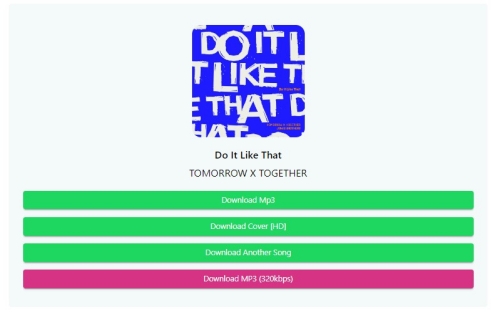
Download songs, playlists or albums from Spotify for free.
No Premium required.
User-friendly interface.
Ads in the interface may disrupt your user experience.
Don’t support downloading podcasts or audiobooks.
Performance is unstable and would stop working sometimes.
It can’t download songs from Spotify playlists in 320 kbps.
Top Spotify Playlist Downloader 320kbps
Although online Spotify downloaders like SpotifyMate allow you to download Spotify in 320kbps without any cost, it’s unfortunate that SpotifyMate only offers this option for song downloads. At this time, you can try StreamFox for Music, a specialized Spotify playlist downloader that can not only download Spotify playlists in 320kbps sound quality but also at lightning speed, up to 50x faster. With its help, you can save multiple playlists in a few minutes or even seconds. The Spotify playlists can be downloaded within 4 simple steps: login Spotify within StreamFox > set audio quality as 320kbps > drag songs to download > hit Download.
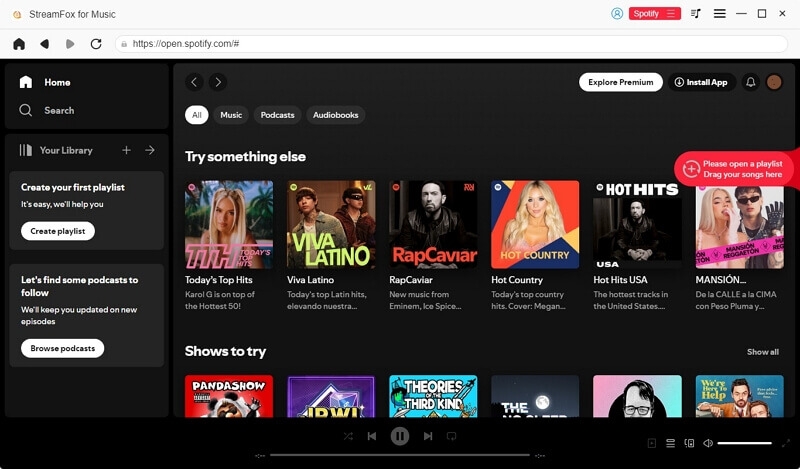
Is 320 Kbps Good Sound Quality?
Yes, 320 Kbps is a good sound quality to download your Spotify songs. This is so because the higher the bitrate of an audio file, the better the sound quality. With 320 Kbps being the highest available on Spotify, no other sound quality is the best to download your music files.
Conclusion
Going through the tutorial guide shared in the post above, downloading your Spotify songs in MP3 320 Kbps audio quality shouldn’t be a challenge any longer. You have three methods to convert Spotify in 320Kbps, kindly select the one that’s best for you. However, we implore you to check the pros and cons associated with each method before investing in them. StreamFox for Music is the most preferred from the methods recommended since its cons are limited and can be ignored. Also, the method lets you download your songs in MP3 format so you can stream from any popular portable player you have.