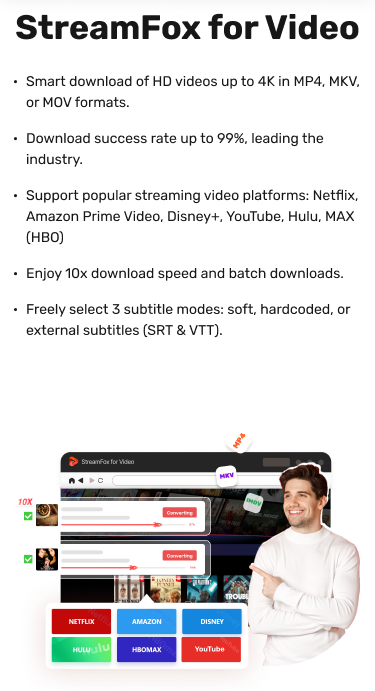How to Watch Netflix Offline on Mac?
Netflix offers different types of movies, TV shows, and extraordinary content. However, one crucial disadvantage for Mac clients is the requirement for an official Netflix app that grants downloading content for offline viewing. Without this, it can be disappointing to enjoy your favorite shows during flights or times when Wi-Fi isn’t available.
But don’t stress! There are some strategies indeed. In this article, we’ll investigate how to watch Netflix offline on Mac and enjoy content.
Can You Watch Netflix Offline on Mac?

Can you watch Netflix offline on Mac? Netflix doesn’t provide you official app for macOS to watch Netflix content offline. You cannot download Netflix shows and movies on Mac as you will be able on iOS, or Windows devices.
However, you’ll be able to utilize a few workaround strategies to enjoy Netflix offline Mac. There are third-party tools to download Netflix videos. You’ll be able to moreover mirror your iOS device to your Mac, or record the content while streaming. Select the choice that works best for you!
How to Watch Netflix Offline on Mac? [Best]
For long trips or Netflix subscribers who love watching TV shows, downloading videos to your device to watch offline is the best option, and you can have a great time without any interruptions. Mac users can watch offline in three ways:
Way 1: Watch Netflix Offline Mac By Downloading Netflix Videos Permanently
Watching Netflix offline on Mac can be tricky since there’s no official way to enjoy it. However, you can still consider it with the help of StreamFox Netflix Video Downloader. This powerful tool features a built-in browser for seamless access to all Netflix content, allowing you to download in high quality(1080p) and your preferred language. StreamFox Netflix Video Downloader offers you a 10X faster speed with the batch-downloading feature. Moreover, this extraordinary tool permits you to store your favorite content anywhere you want.
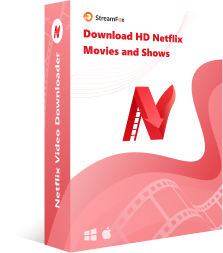
StreamFox Netflix Video Downloader
- Offers 3 different subtitle encoding methods — Internal, External, and Hard subtitles.
- You can suit your requirements by customizing audio tracks and subtitles.
- The device will naturally go into sleep mode once the download process is wrapped up.
- Grants you to download a boundless amount of Netflix movies and shows.
- Supports transferring Netflix content on diverse devices after downloading.
Watch Netflix offline Mac with StreamFox Netflix Video Downloader –
Step 1: Download and install the “StreamFox Netflix Video Downloader” application on your Mac. Once installed, launch the app and log in to your Netflix account in built-in Netflix browser.
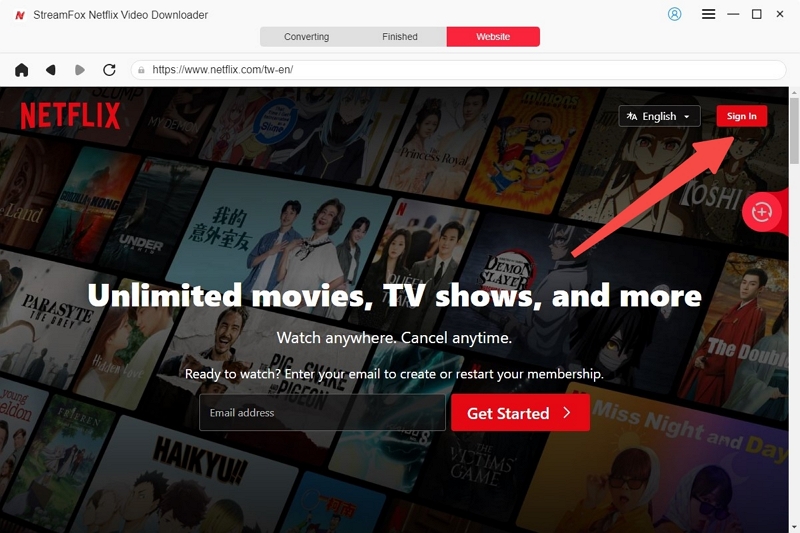
Step 2: Look for the movie or TV show you want to download by either entering its URL or using a keyword search.
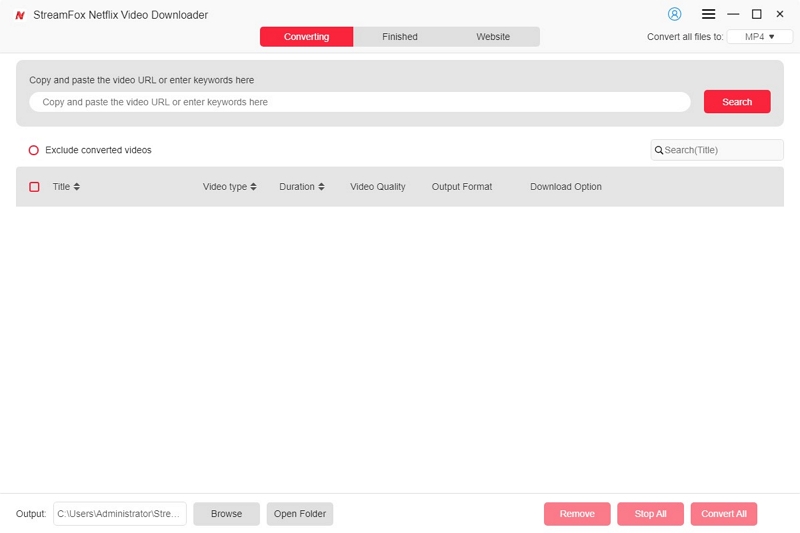
Step 3: When the specified content shows up within the search results, select season and add it to the download queue by clicking the “Add Queue” button.
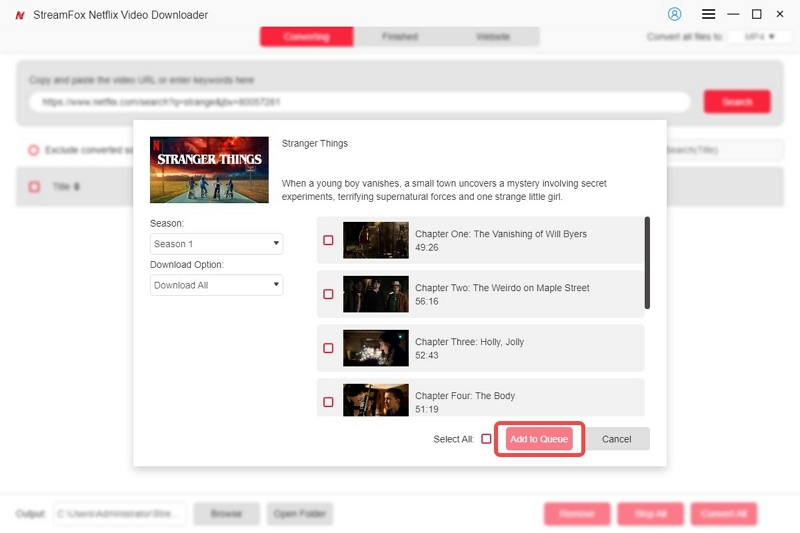
Step 4: Before downloading, you’ll be able to customize various options such as video quality, audio preferences, and subtitle settings. Adjust these settings to coordinate your viewing preferences.
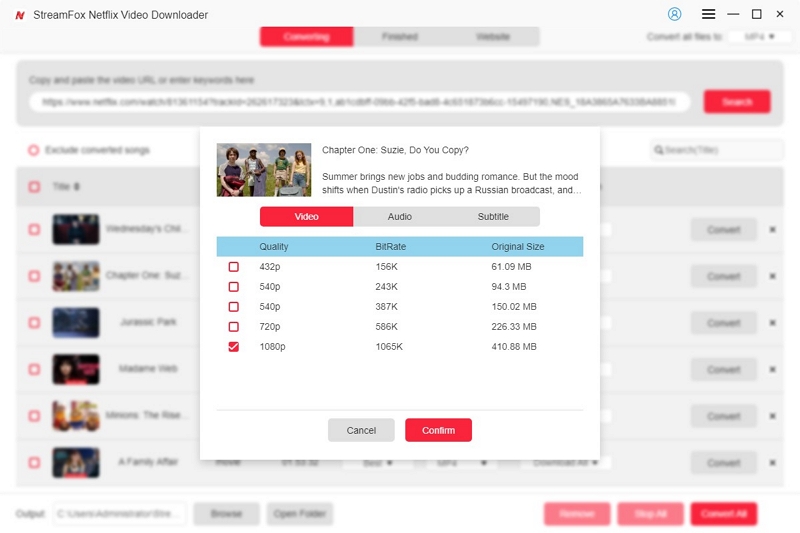
Step 5: Select the specified video format, then tick the checkbox next to the content you would like to download.
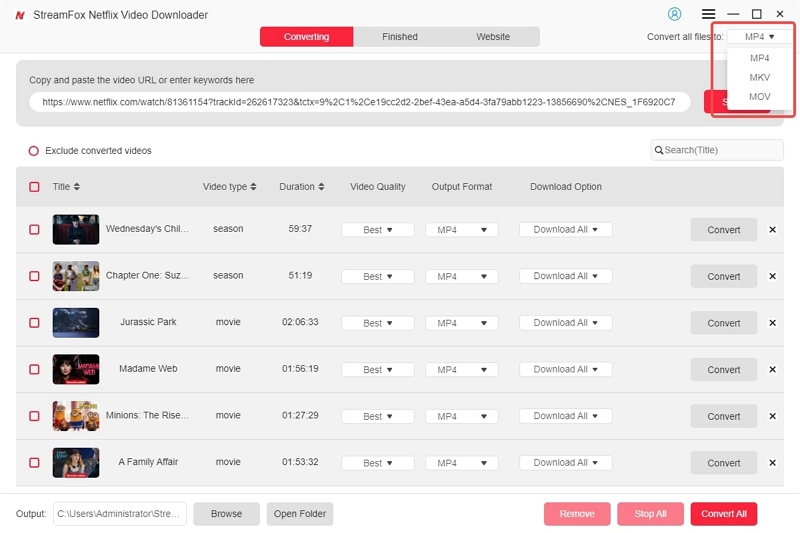
Step 6: Press the “Download” button to start the download process. Once completed, explore the “Finished” tab within the app to access your downloaded content.
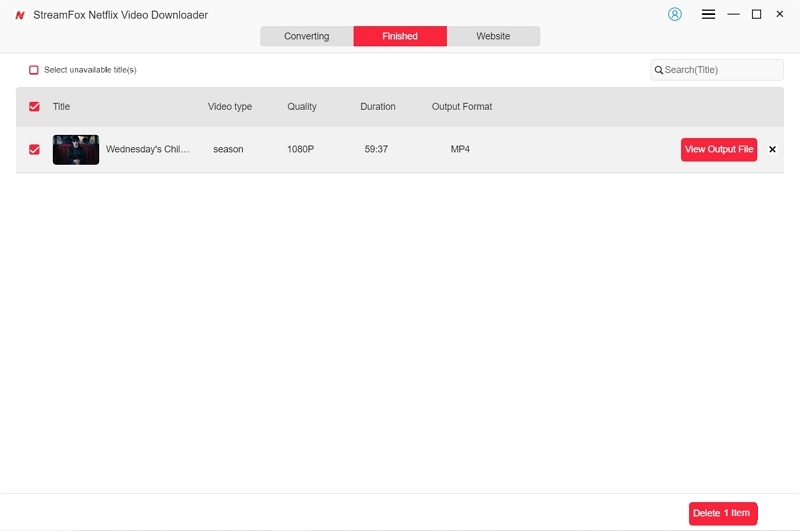
Other Ways to Watch Netflix Offline on Your Mac
In addition to the above simple solution for downloading videos on a Mac, there are other solutions that require some technical support.
Way 2: Install the Netflix iOS App on a Mac
Some third-party iOS and iPadOS applications are allowed to work on a compatible macOS system, particularly for M1 and M2 chipsets. This enables you to install the Netflix iOS app on your Mac and view shows without any internet connection. Here’s how to watch Netflix offline on MacBook –
Step 1: Search for App Store from your Mac’s dock, or seek it utilizing “Spotlight”.
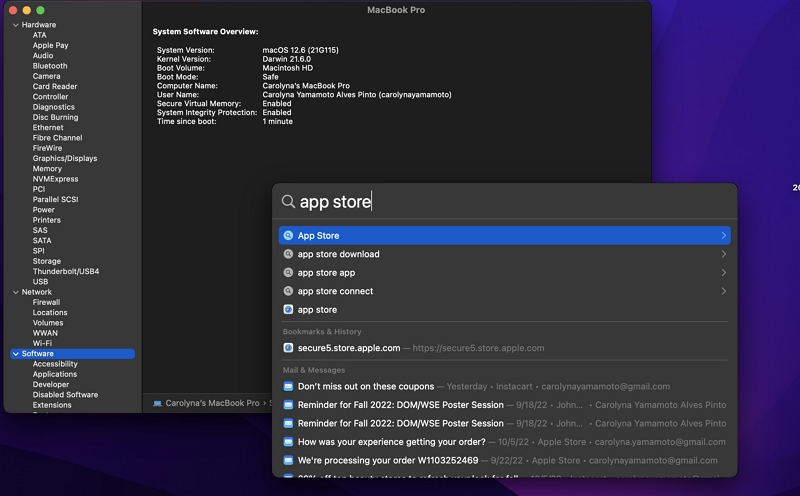
Step 2: Type in Netflix within the search bar. Search results will show an “iPhone & iPad Apps” tab.
Step 3: Tap on the download icon near the Netflix app to download it to your Mac computer. When the app has been installed, press Open to start and utilize the iOS version of Netflix.
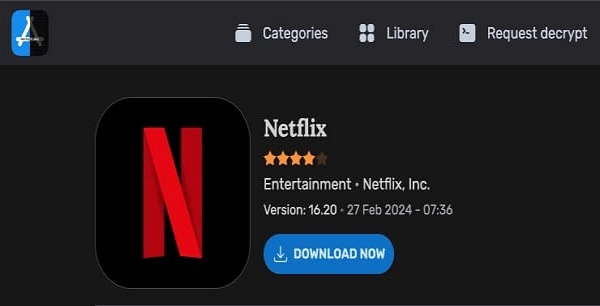
Tip:
Some app developers, counting Netflix, may select to restrict their iOS apps from being run on macOS. However, there’s a workaround for utilizing side loading.
How to Sideload the Netflix App on Mac –
Step 1: Once you have downloaded the iMazing app on your Mac, the following step is to connect your iOS device to your Mac.
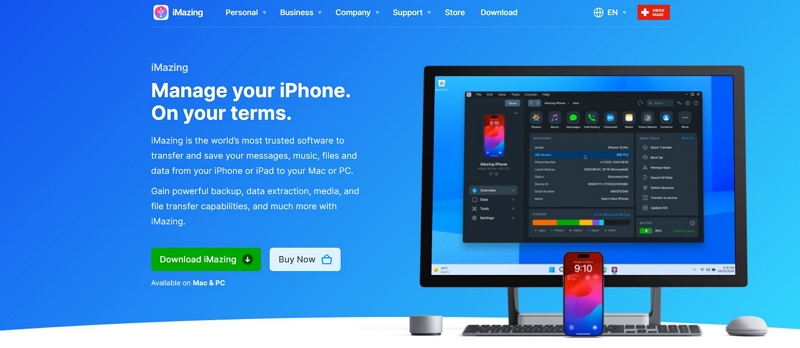
Step 2: Launch the iMazing program and select “Apps”. Next, press the option “Manage Apps” followed by “Library”. Download the Netflix application onto your device.
Step 3: Right-click on the app and select “Export IPA” to save it on your device.
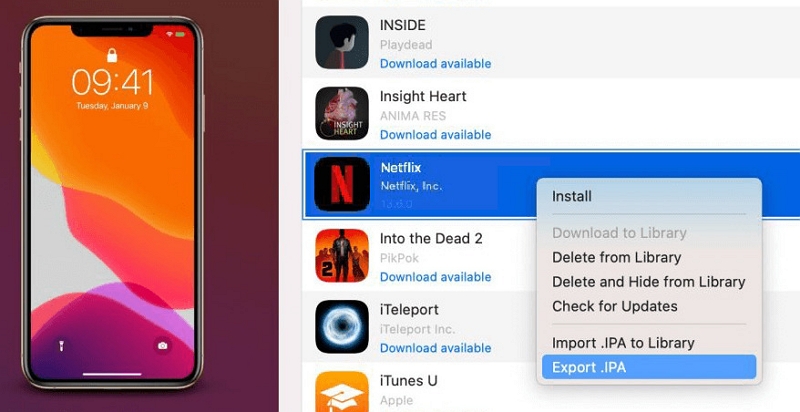
Step 4: Now, launch the IPA file that was just exported and will be integrated into the system on your Mac.
Tip:
Netflix may limit its iOS app from being run on macOS, indeed on M1/M2 Macs.
Sideloading apps through third-party tools like iMazing can pose security and stability risks.
This strategy isn’t formally supported by Netflix, so issues may arise without help from Netflix.
Way 3: Recording Netflix Videos on MacBook or iMac
Another option to watch Netflix offline MacBook is by recording your screen while streaming. One effective tool for this purpose is Eassiy Screen Recorder Ultimate. This flexible screen recording software stands out for its consistent performance, even when capturing processor-intensive activities. Here’s how to watch offline Netflix on Mac –
Step 1: Open the video recorder in Eassiy and select the region of the screen where the Netflix video will play. You can also alter the recording quality to suit your needs.
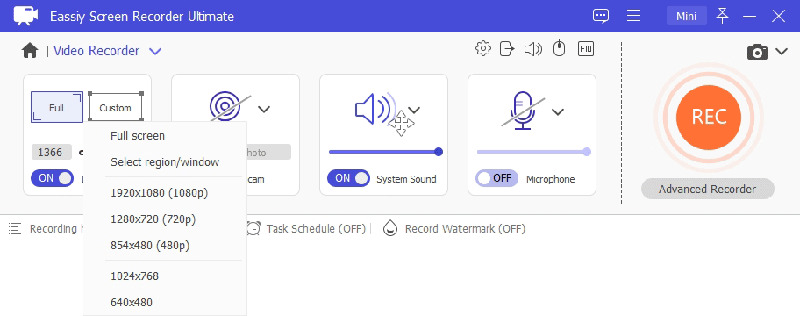
Step 2: Ensure that the system sound is activated so the audio from the Netflix video will be recorded. Alter the volume utilizing the sliders beneath the sound settings to ensure the sound is clear.
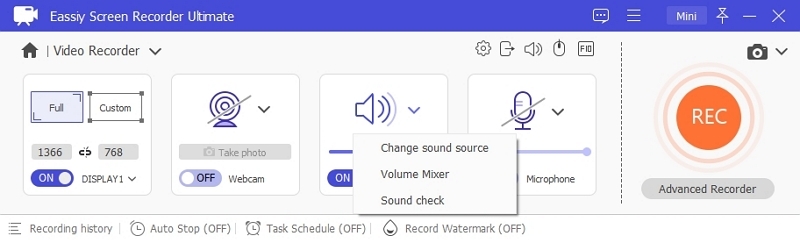
Step 3: Within the settings menu, you can further customize your recording. Options include cursor effects, setting hotkeys, and choosing the video format you prefer for saving the recording.
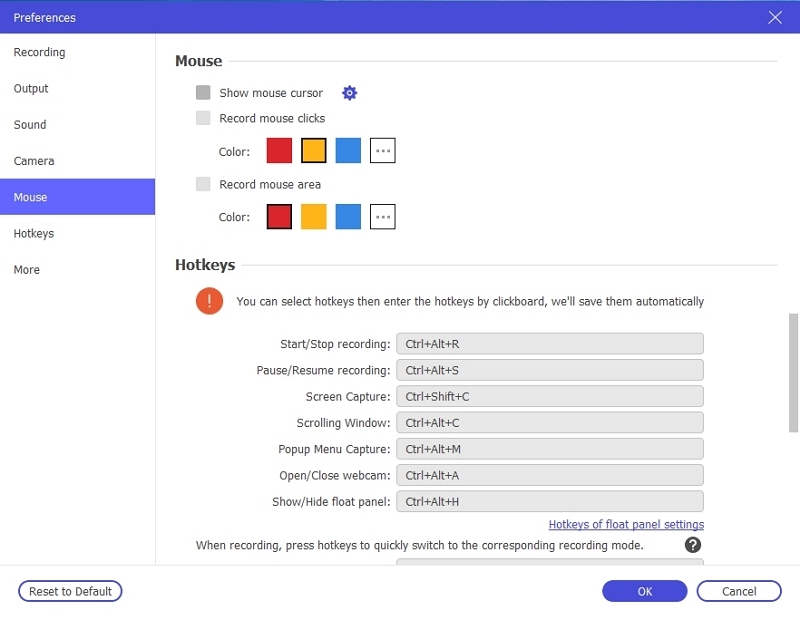
Step 4: Once your settings are finalized, tap the “REC” button to start recording the Netflix video on your Mac. When you’re done, basically tap the “Stop” button to end the session and save the video file to your computer.
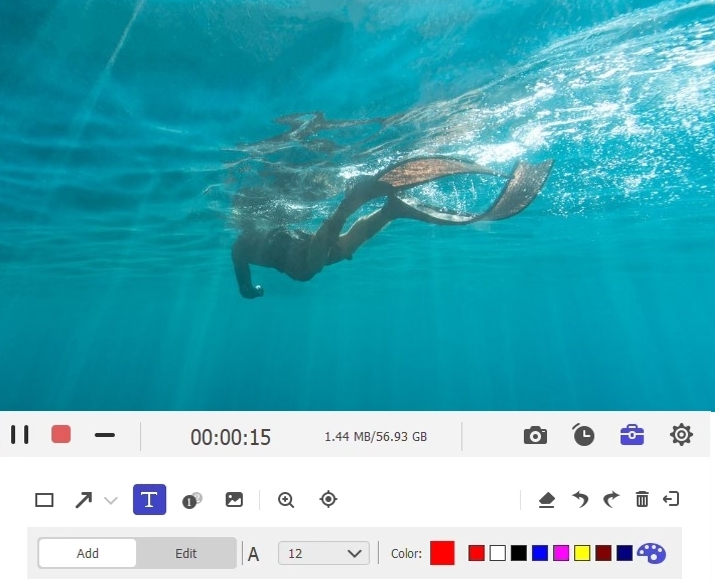
Way 4: Mirror Your iPhone to a Mac and Download Netflix Videos
You can also mirror your iPhone to watch Netflix offline on your Mac. The iPhone Mirroring app helps you to control your iOS device from your Mac. Here are the steps to mirror your iPhone to a Mac –
Requirements:
Mac with Apple silicon or Intel-based Mac with T2 chip.
Both Mac and iOS devices are signed in with the same Apple ID.
Both devices have Bluetooth and Wi-Fi enabled.
Step 1: On your Mac, open the iPhone Mirroring app and select the iPhone you need to mirror from the accessible device list.

Step 2: Confirm the connection by entering passwords on both devices to verify the method.

Step 3: Open the Netflix app on your iPhone.
Step 4: Download the Netflix videos you want to watch offline and enjoy them directly on your Mac through the mirrored screen.
Limitation:
Mirroring may drain the battery on both devices quickly.
Depending on your Wi-Fi or Bluetooth connection, there may be some slack or quality drop while mirroring.
Way 5: Download an Android Emulator for macOS
An Android emulator lets you run Android apps on your Mac by creating a virtual Android device. With it, you can access the Google Play Store and download apps, including Netflix. This way, you can use the Netflix Android app to download shows and movies for offline viewing on your Mac, even though Netflix doesn’t officially support offline downloads on macOS.
Step 1: Select a trusted emulator like BlueStacks or NoxPlayer, and download the macOS version from their official websites.
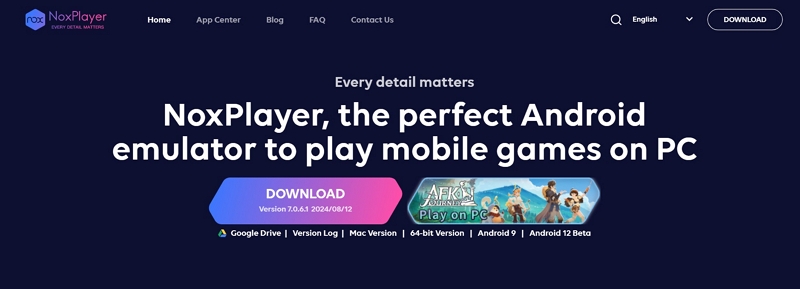
Step 2: Take the installation instructions. Once installed, open the emulator and sign in utilizing your Google account to set up the Android environment.
Step 3: Within the emulator, open the Google Play Store and search for the Netflix app. Install it as you’d on any Android device.
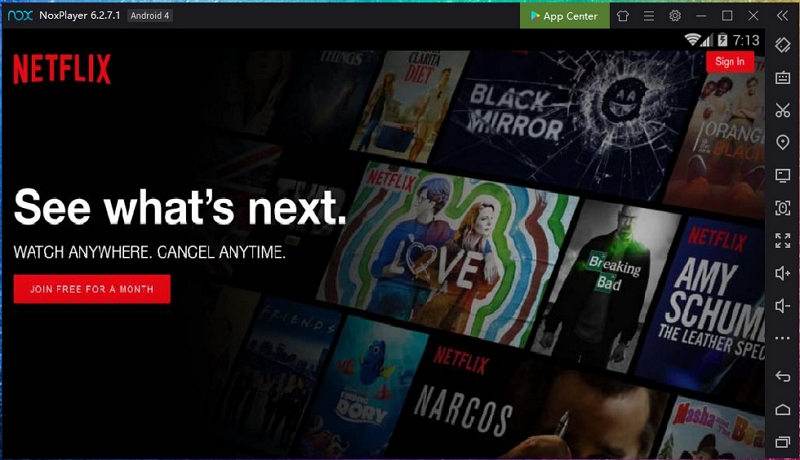
Step 4: Open the Netflix app inside the emulator, select the movie or show you need, and tap the download button to save it for offline viewing.
Limitation:
Android Emulators might not perform well on older Mac models.
Conclusion
The above-mentioned methods permit you to enjoy Netflix content on Mac even though there isn’t a native option. For a consistent experience, we suggest utilizing StreamFox Netflix Video Downloader for downloading videos effectively. You can also try Eassiy Screen Recorder Ultimate for high-quality screen recordings. Both tools offer solid solutions for enjoying Netflix content offline on your Mac.