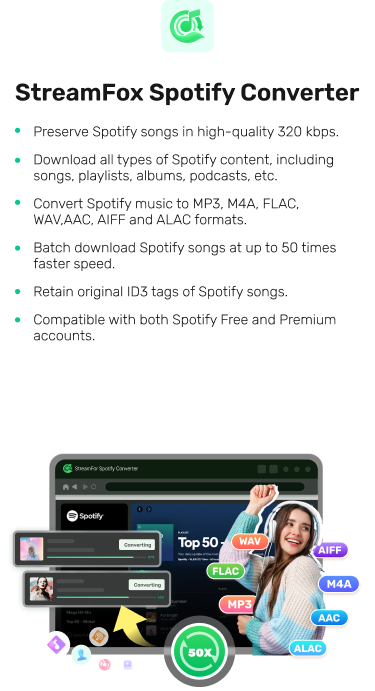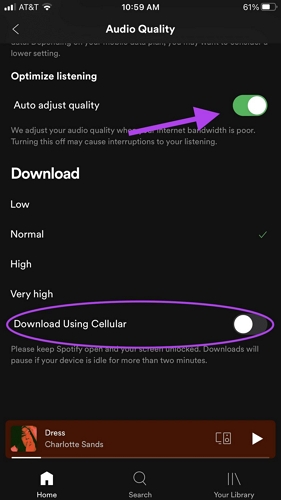3 Ways to Transfer Spotify Songs or Playlists to Tidal
Nowadays, music has become a vital part of everyday life. Our new generation expresses their feelings with music. Spotify has replaced Walkmans and Tape Recorders. One click on the app gives you access to your favourite music. In addition to Spotify, many other music platforms are dedicated to providing users with the best listening experience. Tidal is one of them, and its high-quality audio has led many users to switch from other platforms. If you are one of these users and want to transfer your songs and playlists from Spotify to Tidal, check out this post. Our tips for hassle-free and budget-friendly transfer of your hard-earned Spotify playlists will make you rock! Are you ready to explore the concise way of transferring Spotify playlists to Tidal? Let’s begin!
Official Way to Transfer Spotify Playlists to Tidal
TuneMyMusic is an online application that holds an edge among its peers because it allows you to transfer your chosen playlist or 500 songs for free when you first use it. Consider it one of the official ways of transfer because Tidal has embedded it on its official site. Follow the following steps for your playlist migration.
Step 1: Access TuneMyMusic and choose Spotify as the music source. Then, grant the TuneMyMusic access to your music library.

Step 2: Click Load from Spotify account so the platform can directly access your Spotify playlists.
Step 3: Choose the playlists you want to move from Spotify to Tidal and click Choose Destination below.

Step 4: Choose the music platform that you want to transfer to. That is Tidal in this case. Next, log in to Tidal.

Step 5: Set a location on Tidal for the transferred Spotify playlist and click on the Start Transfer tab. Your Spotify playlist will be converted to Tidal in a few minutes.

Allow the transfer of 500 tracks for a one-time fee on your first use.
Easy to use.
It asks for a subscription before you start. If you are a single-time user, be aware that you must cancel the subscription before you log out.
Sometimes, it transfers the wrong songs or does not recognize your desired tracks.
Free Way to Migrate Playlists from Spotify to Tidal
Soundiiz is another third-party software that is vividly used for transfers from Spotify to Tidal playlists. Soundiiz is better than TuneMyMusic because it supports hassle-free transfers without glitches. A step-by-step guide for using Soundiiz for transfer is given below.
Step 1: Log in to Soundiiz with your already active Google, Facebook, or Twitter account, or sign up with a different one.

Step 2: Select Playlists and then Spotify on the left corner of the interface. You must log in to your Spotify account using your username and password. This will generate all your playlists on Spotify.

Step 3: Choose the playlist you want to transfer and click Transfer on the left menu. Or else click the convert button on the top slide bar of the interface.

Step 4: Choose Tidal as the destination for the transfer and sign into it. Then, the playlist transfer will start.

It transfers your tracks without any major complications or errors.
Free to use.
Its free version allows the simultaneous transfer of 200 tracks.
Only transfer one playlist at a time.
Latest Way to Move Spotify Songs and Playlists to Tidal
There is another way, which allows you to convert your favourite Spotify tracks into MP3, along with migrating your favourite tracks. StreamFox Spotify Converter is required to apply this way. Once you download the songs with StreamFox, you can upload the downloads to Tidal to transfer songs and playlists and enjoy downloaded songs offline. Moreover, StreamFox downloads songs in batches at 50X speed, so you don’t need to worry about efficiency.

- Support all types of output formats for your downloaded music, such as MP3, M4A, FLAC, etc.
- Your downloaded music maintains its quality and even enhance the original audio quality.
- Work with both Premium and free versions of Spotify account.
- You can easily download multiple playlists or tracks in a single time frame.
- The ID3 tags of downloaded songs are preserved.
How to Download Spotify Playlists with StreamFox and Upload Downloads to Tidal:
Step 1: Download StreamFox Spotify Converter and run its installation on your Windows or Mac.

Step 2: Open StreamFox Spotify Converter and click Log in to sign into your Spotify account.
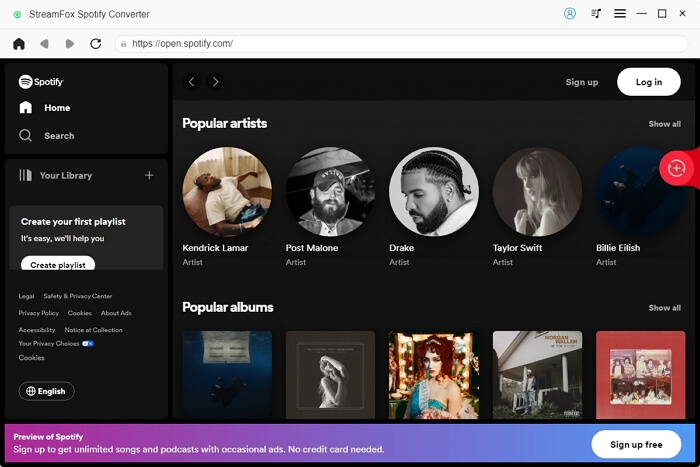
Step 3: Drag and drop your favourite tracks to the “+” icon on the right side of your screen.
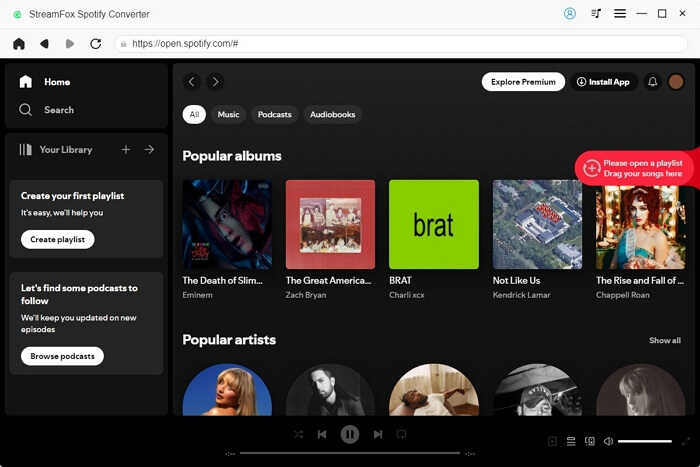
Step 4: A new interface will open where you can choose the format of your downloaded tracks. You can also customize your download location. From the icon, choose the output format, i.e., MP3. From the browse option, you can choose your download location.
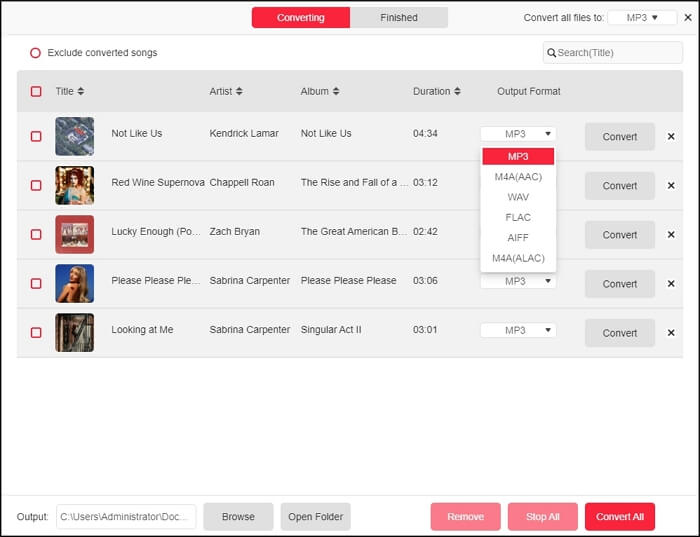
Step 5: Click on Convert All to convert all the added songs
Step 6: Add all your downloaded songs or playlists to a single file and upload the file to Spotify or other platforms. You can check your downloads by clicking View Output File in the Finished section.
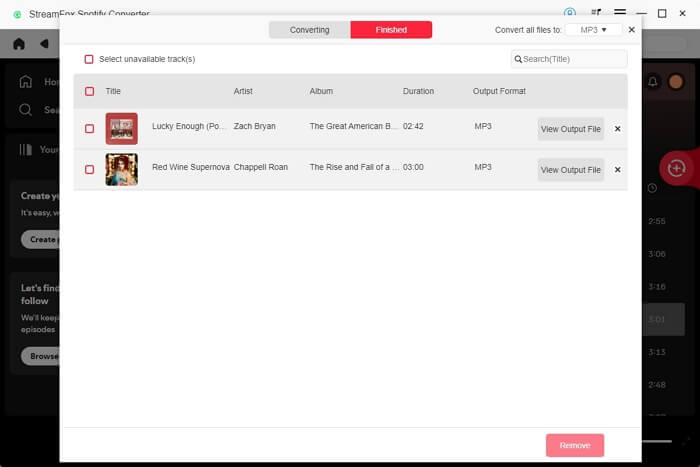
Step 7: Follow Part 1 or Part 2 to transfer Spotify playlists to Tidal.
You can organize the playlist first before uploading.
It’s allowed to merge the desired playlists before uploading.
Even if you don’t upload your tracks to Tidal, you will have a lifetime record of your favourite tracks.
If it comes with a built-in transfer tool, it would be even better.
Tidal VS Spotify: Which One is Better?
Please take a deep breath and continue with us. We have made a comparison of both applications for your better understanding.
| Spotify | Tidal | |
|---|---|---|
| Audio Quality/kbps | 320kbps or slightly higher | 1411kbps to 9216kbps in paid version |
| Personalization in terms of tracks | 82 millions | 90 millions |
| Recent Price for Premium($) | 11.99 per month | 10.99 for premium, 19.99 for plus |
| Free Plan Validity | No time limit | No time limit |
| Availability in countries | 180+ | 60+ |
Conclusion
We have listed three ways that enable you to transfer your Spotify playlists to Tidal. The most reliable method to use is by using StreamFox Spotify Converter. It is a trustworthy and allows you to have a backup for your songs by downloading Spotify tracks as MP3 files. Our guide will make transferring your Spotify playlists to Tidal a piece of cake. What are you waiting for? Grab your laptop now!