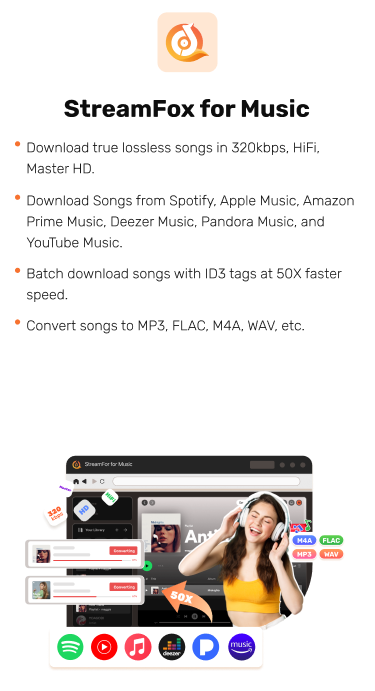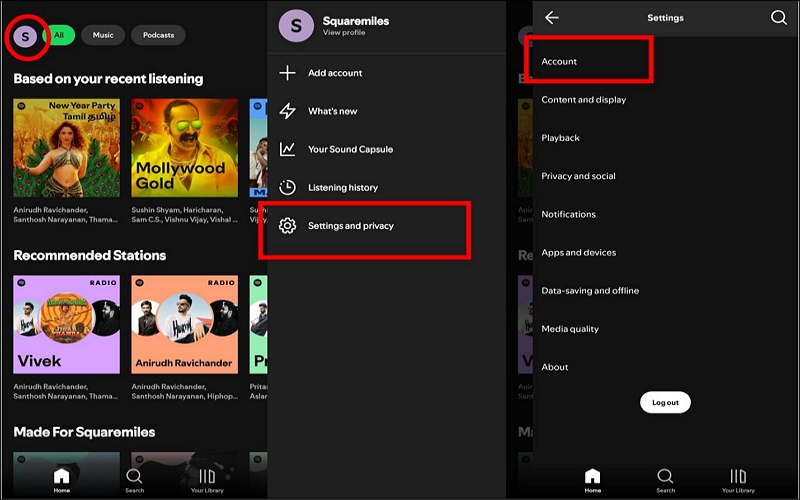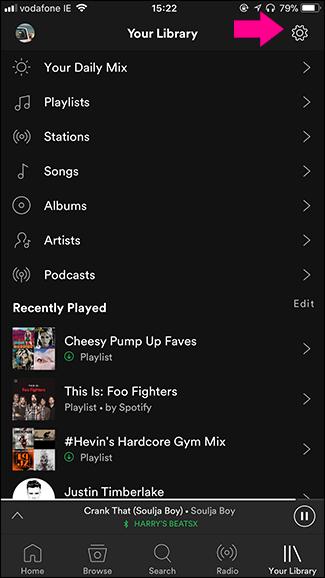What You Need to Know About Spotify HiFi? [From Release Date to Price]
“Music users love in the way they want to enjoy it” was the promise that Spotify made during the Stream On event back in 2021. Spotify’s High-Fidelity, an experience designed to elevate music listening with CD-quality, lossless audio, was set to become a reality by the end of that year. Now, three years later, it remains an unfulfilled promise. This year 2024, the HiFi promise has been renewed, with Spotify hinting at its launch alongside a new Deluxe version.
Read on to find out everything about Spotify HiFi, from its audio quality to the latest news on its release. It is not an exhaustive list of rumors or abundant expert opinions. And in case you are eager to explore it now, you’ll find a list of some streaming services that let you experience HiFi audio.
Don’t Miss
Everything You Need to Know About Spotify HiFi

From Spotify HiFi to Supremium, and now Deluxe, here’s a breakdown of everything we know so far: the confirmed details and what seems most likely, no speculations.
How is the Audio Quality of Spotify HiFi
When Spotify first pitched the idea of HiFi, it emphasized it to be “CD-quality, lossless audio,” which roughly translates to 1,411 kbps (16-bit/44.1 kHz, stereo). For context, Spotify’s highest current streaming quality is 320 kbps and makes use of the lossy Ogg/Vorbis format.
Put simply, Spotify HiFi will deliver much more detail and depth in audio compared to the current “Very High” quality that is offered to the app users.
When Will Spotify HiFi Release
The plain answer is: we don’t know yet. However, before the end of 2024, there are strong indications that Spotify’s deluxe version might finally be released.
However, it’s essential to make a distinct note that while there are hints of an upcoming higher tier, the only confirmed detail from Spotify CEO Daniel Ek is ‘a lot higher quality across the board’. Of course, this means that Spotify HiFi, as initially proposed with CD-like audio, still awaits official confirmation.
How Much is Spotify HiFi
To avoid all the speculation and the so-called expert opinions, the new premium-plus tier is suggested to be priced at an additional cost $5 on top of the current Premium subscription. So, it’s probably around a $17 or $18 price point.
Alternatives to Spotify HiFi
Spotify HiFi is still in limbo. Therefore, it’s hard to compare alternatives to what it might have offered. But Spotify’s competitors have been delivering superior sound quality for a long time now. Here are some top platforms that let you enjoy music in its most pristine form:

Option 1. Apple Music

Available at a dollar less than Spotify, Apple Music’s $10.99 monthly subscription lets you enjoy music both in CD-quality (16-bit/44.1 kHz) and even in hi-res lossless (24-bit/48-192kHz). However, you will need to use an external DAC or compatible wired headphones to enjoy Apple’s high-quality offering in its true form.
Option 2. Amazon Music

Amazon Music’s Unlimited plan lets you enjoy music in HD and Ultra HD qualities which roughly translates to CD-like (aka lossless) and better than CD quality audio (up to 24 bit, 192 kHz) respectively. Its monthly cost differs depending on whether you are a Unlimited member or not, and you can enjoy high-quality spatial audio without any special gear via its PC or mobile apps.
Option 3. Tidal

Tidal HiFi Plus sits at the top of all the music streaming services both in terms of exceptional audio quality as well as its premium pricing. Its individual membership costs $19.99 per month but it justifies the amount with its delivery of HiRes FLAC (Free Lossless Audio Coding). Keep in mind that the output that you get will depend on whether your phone or computer’s sound system.
Option 4. Qobuz

Launched in 2007, Qobux is regarded as the pioneer in the world of lossless music streaming. In fact, it came with the goal to deliver studio-quality sound to regular users. Starting at $10.83, you can subscribe to any of Qobuz available plans and will be able to stream music tracks in the FLAC 24-bit up to 192 kHz.
Current Audio Quality of Spotify Music
Presently, Spotify uses lossy audio compression formats to deliver audio, and it doesn’t matter if you are subscribed to any of its plans or use the free version.
Furthermore, when streaming music via its web player, the primary codec used by Spotify is AAC (Advanced Audio Coding), which is known to deliver decent audio quality at lower bitrates. As for the Spotify app on the phone or desktop, you are treated with Ogg Vorbis. For context, it delivers slightly richer and somewhat more detailed sound quality than AAC.
Here are the nitty-gritty details depending on the output settings you choose:
| Platform | Spotify Free | Spotify Premium (Any plan) |
|---|---|---|
| Web Player | AAC 128 kbps | AAC 256 kbps |
| Desktop, Mobile, Tablet | Low: 24 kbps | Low: 24 kbps |
| Normal: 96 kbps | Normal: 96 kbps | |
| High: 160 kbps | High: 160 kbps | |
| Very High: 320 kbps |
How to Download Spotify Music as MP3 in 320kbps
As a free user, Spotify doesn’t let you stream music at the highest quality of 320kbps, let alone download it for offline listening. But there’s a way to crack that barrier. With StreamFox for Music, you can download just about any content on Spotify directly to your device in up to 320 kbps.
StreamFox offers more than just high-quality output. It comes with a toolset that lets you enjoy music in all its shades. You can take your pick of the sample rate, adjust the bitrate, and even choose MP3 or any other file format. And then, there’s the integrated Spotify player which lets you snatch any playlists or tracks on Spotify and save it with a click or two.

- Save Spotify songs at 50X faster converting speed.
- Keep the original ID3 tags like the album cover, song name, and other details stay the same. Or you can edit them if needed.
- You can also download lossless audio from Apple Music, Amazon Music, and other platforms within this single tool.
- No-nonsense design and intuitive interface make downloading hassle-free.
Steps to Download Spotify Music as MP3 in 320kbps:
Step 1. Download and install StreamFox for Music to get started with your Spotify 320kbps downloader. On the main dashboard, click on the hamburger menu in the upper-right corner and select Preferences from the options.
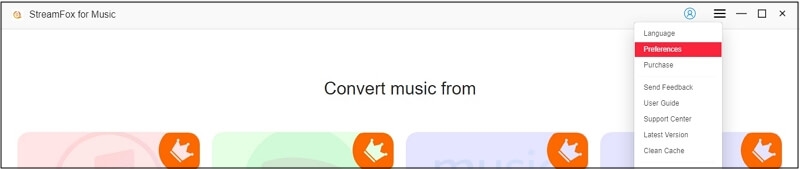
Step 2. In the Preferences window, switch to the Advanced tab and tweak your output parameters as needed. Make sure that you have set the bitrate as 320kbps. Then, hit Save.
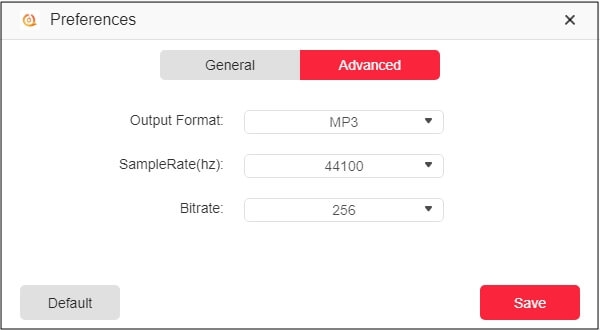
Step 3. From the main interface, pick the Spotify icon to convert any playlists and songs on the platform into MP3.
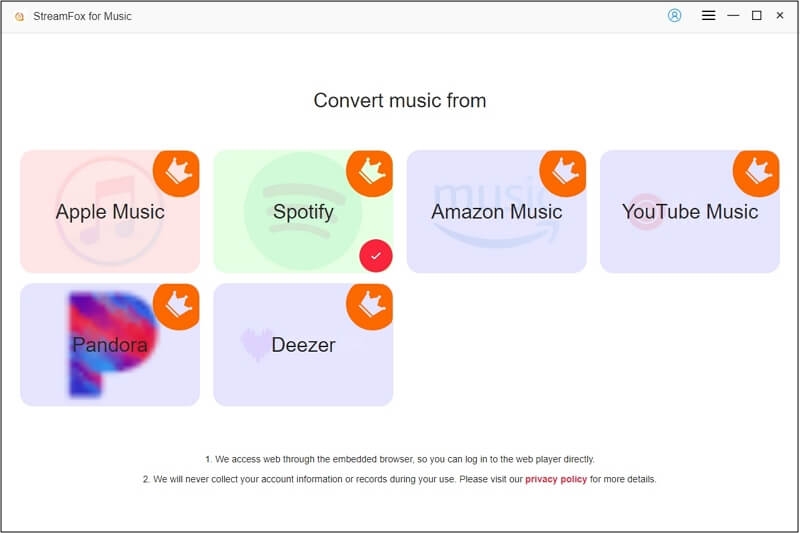
Step 4. Click the Log in button in the top right corner and use your Spotify credentials to access your music library.
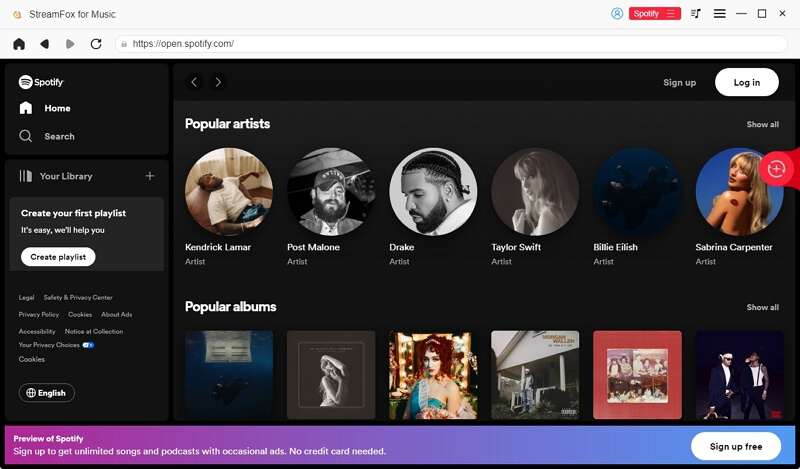
Step 5. Drag the songs, albums and playlists you want to the + conversion icon on the right.
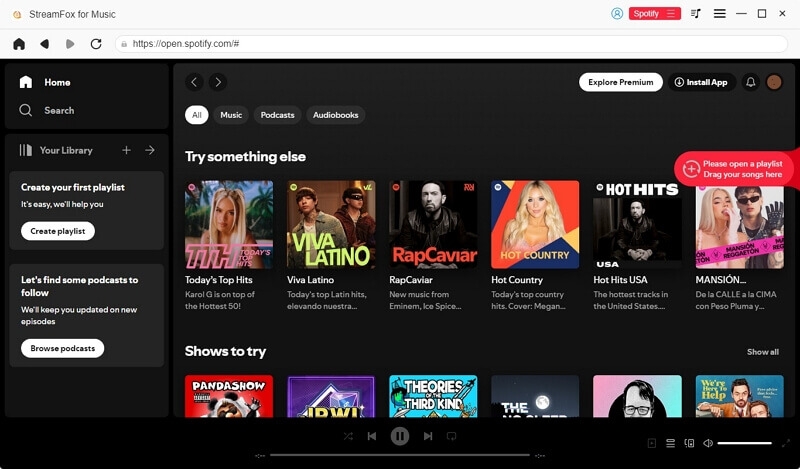
Step 6. Once the songs are lined up, hit the red Convert All button at the bottom to start the conversion.
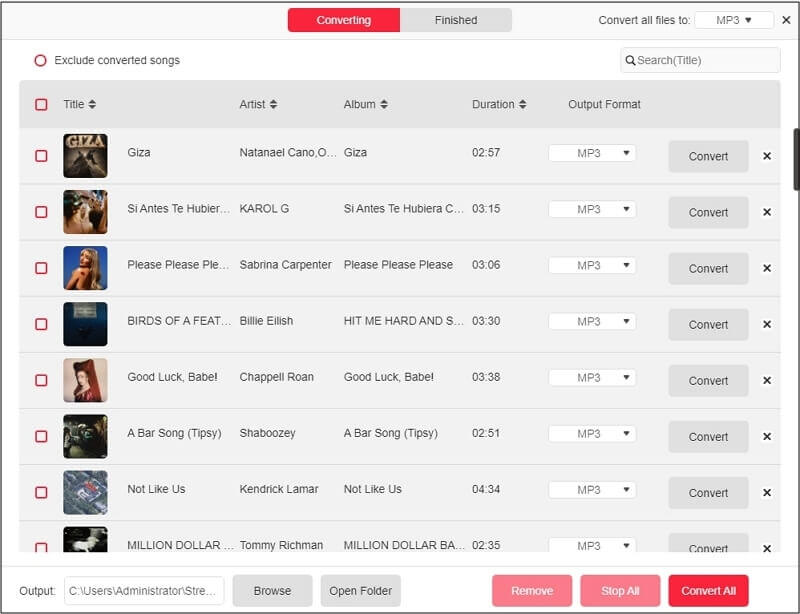
After the songs are converted, you can view the files by navigating to the Finished tab. You can also click View Output File to access them directly.
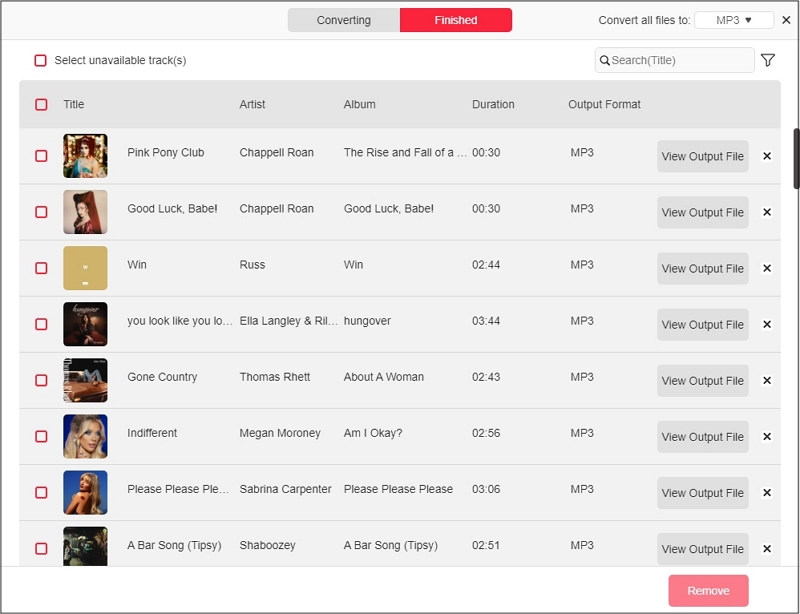
Conclusion
The fact is, the original pitched Spotify HiFi may arrive, or it may not. Still, Spotify surely will offer a superior-quality offering by the end of this year. For now, you will have to make do with its 256kbps if you are a free user.
But you don’t have to settle for that, you can use StreamFox for Music which does not require you to have a Premium account to save songs on your device in high-quality and lossless audio from Spotify, or any other music platforms. Then, enjoy Spotify music in 320kbps.