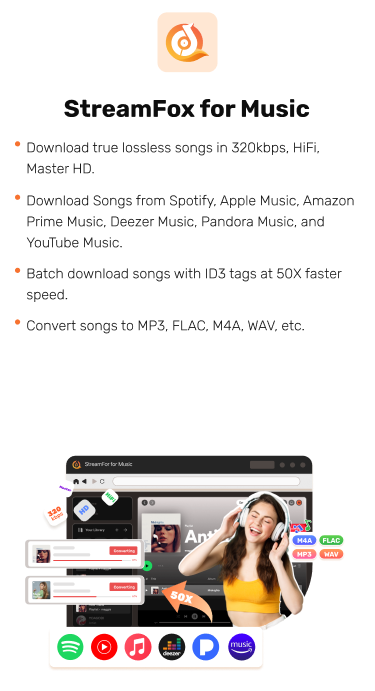Top 8 MP3 Players with the Spotify App [Touch Screen/Buttons]
It’s no secret that Spotify does not support downloading music in MP3 format. But do you know Spotify is compatible with some MP3 players? Well, there are several MP3 players that allow you to stream Spotify songs in it.
So, if you need a portable MP3 player to play Spotify songs when you’re out for a jog, a workout in the gym, or to a place without an internet connection, you’ve come to the right place. In this article, you’ll discover the best MP3 players with the Spotify app that are making waves in the market right now.
How to Choose an MP3 Player with the Spotify app
When choosing an MP3 player with the Spotify app, you need to consider several factors. In this part, we’ve shared some of the key factors to help you make an informed decision.
Price
Ensure your budget correlates with the type of Spotify MP3 player you want. The average price of an MP3 player supporting Spotify ranges from $50 to $150.
Storage
MP3 players have internal storage that enables you to save your music files. Look for an MP3 player with enough internal storage space to store your Spotify songs. Also, make sure it has expandable storage via an SD memory card.
Battery Life
The battery life of an MP3 player will determine how long you can use it to enjoy music non-stop. The longer an MP3 player battery life lasts, the less time you spend charging it.
With or Without Touch Screen
Gone are the days when all MP3 players only supported keypad controls. There are now MP3 players with touchscreen control. Unlike keypad MP3 players, touchscreen MP3 players have a big screen that makes it easy for users to see the song that they are playing.
Audio quality
The audio quality of an MP3 player can make or break your listening session. So, carefully select an MP3 player that produces crisp audio quality regardless of the volume at which you listen to songs.
8 Best MP3 Players with the Spotify app
Now that you know the things to consider when choosing an MP3 player with the Spotify app, let’s dive straight into our list of the top 8 MP3 players with the Spotify app.
Top 5 MP3 Players with the Spotify App [with Touch Screen]
Here, you’ll find 5 top MP3 players with the Spotify app that can be operated with a touch screen.
1. iPod Touch (7th Generation or Later)

Apple’s iPod Touch devices are still one of the top MP3 players with Spotify that you’ll find in the market. These devices are designed specially for listening to music, playing games, browsing the web, and doing other tasks, aside from using cellular services.
What makes the Apple iPod Touch stand out as a great Spotify MP3 player is their enormous storage space (up to 256 GB). However, the sad news is some generations do not support Spotify. Only iPod Touch that’s 7th generation and later can be used to play Spotify.
Key Features
- It can be used as a portable MP3 player, a digital camera, a web browser, or a handheld gaming device.
- Retina screen display with 4-inch high resolution.
- It has a home button.
Price for iPod Touch 7: $199/$299/$399
Storage: 32GB/128GB/256GB
Ratings in Amazon Store: 4.2

2. Luoran MP3 Player

Luoran is another cost-effective MP3 player that supports Spotify. Unlike the iPod Touch, this MP3 player comes pre-installed with many well-known streaming apps like Spotify, Amazon Music, HiBy Music, etc., and you can use it to play music for up to 50 hours.
Luoran MP3 Player also supports a wide range of audio formats, such as OGG, MP3, FLAC, APE, and many more. Plus, it has special features like a voice recorder, audiobook, radio, and built-in Bluetooth.
Key Features
- Allow connectivity via Bluetooth and WiFi.
- Charge fully within 2 hours.
- Expandable storage space (up to 256GB).
- Support online browsing.
Price: $49.99
Storage: 16GB
Ratings in Amazon Store: 3.7

3. PECSU MP3 Player with Spotify App

Similar to the Luoran MP3 player, PECSU MP3 Player has pre-installed streaming apps like Spotify, Pandora, and more. It allows you to download songs from Spotify and listen to them losslessly, and it supports various audio formats, such as MP3, AAC, M4A, etc.
What makes PESCU MP3 Player stand out is its expandable storage space, which is up to 1TB. But it doesn’t end there. It also has an in-built video player that allows you to watch videos with high quality.
Key Features
- 5-inch screen.
- 32GB internal storage space.
- Support music and video playback.
- Allow installation of third-party apps.
Price: $54.99
Storage: 32GB
Ratings in Amazon Store: 3.6

4. MYMAHDI 80GB MP3 Player

MYMAHDI 80GM MP3 Player is another top MP3 player with Spotify. This MP3 player has a unique 4-inch HD screen and high-quality audio, making it a go-to option for many users. It can play songs with various music streaming platforms like Pandora, Spotify, and lots more.
MYMAHDI 80GB MP3 Player is a decent option if you’re on a budget but still want to listen to Spotify songs in high-quality MP3 format.
Key Features
- 20 hours+ battery life.
- Its storage is expandable up to 1TB.
- Support both Bluetooth and WiFi connectivity.
- High video and audio quality.
Price: $68.88
Storage: 80GB
Ratings in Amazon Store: 3.7

5. Fiio M6

Fiio M6 is a high-end MP3 player with Spotify that delivers high-quality audio sounds. What makes this MP3 player stand out is its build quality. It’s built with every user in mind, and it has a very fast UI that makes navigation very smooth.
What’s more, Fiio M6 is very portable, and in terms of storage capacity, it supports up to 2TB memory cards, which is larger than the previously mentioned MP3 players.
Key Features
- It can last up to 7 hours after a single charge.
- Support different streaming services, including Spotify.
- It can be remotely controlled when connected to another mobile device.
- It supports USB audio output and Digital Stream Digital (DSD).
Price: $649.99
Storage: 2GB
Ratings in Amazon Store: 3.9

Top 3 MP3 Players with the Spotify app [with Physical Buttons]
If you prefer MP3 players with physical buttons, below are the top 3 MP3 players with Spotify all that use physical buttons.
1. Mighty Vibe

You can’t go wrong with Mighty Vibe when it comes to Spotify MP3 players with physical buttons. This MP3 player has many sophisticated features that make music streaming on Spotify seamless. Besides, it supports all of Spotify’s premium plans ranging from Spotify Kids to Spotify Family. And the best part? It does not require a phone or internet connection to work. It uses both Bluetooth and WiFi connectivity, and once you sync it to your Spotify, you can use it at any time.
Key Features
- It’s compatible with Bluetooth and wired earpieces.
- Support Spotify and Amazon Music streaming services.
- It works 100% offline.
- It’s sweat and rain-resistant.
Price: $172
Storage: 8GB
Ratings in Amazon Store: 3.7

2. Majority MP3 Player

Majority MP3 Player is another simple MP3 player that allows you to outsource and listen to Spotify songs without large screens. This MP3 has a 16GB internal memory that is expandable up to 128 GB. And in terms of battery life, it can last up to 34 hours. It also supports wired and Bluetooth listening, providing you with flexibility in how you choose to listen to your music tracks.
Key Features
- It supports both button and small touchscreen controls.
- Besides streaming audio from Spotify, it also allows you to use the stopwatch, check the calendar, and record audio notes.
- Earphones included.
- Charges fully within 4hrs.
Price: $39.95
Storage: 64GB
Ratings in Amazon Store: 3.8

3. Sony Walkman E394

Sony Walkman E394 MP3 player stands out for its quality sound. You can use it to download and listen to songs on many popular streaming services like Spotify, YouTube Music, and Amazon Music.
Also, Sony Walkman supports FM radio, allowing you to tune into your favorite FM radio station. The only problem is that it might not be a great choice if you have a huge music library. It has very limited storage (only 8GB) that is not even expandable.
Key Features
- It has an in-built FM radio.
- Support different file types, including MP3, PCM, AAC, and WMA.
- Battery can last up to 35 hours, and charge fully within 2 hours.
- Great physical control buttons.
Price: $109.99
Storage: 8GB
Ratings in Amazon Store: 4.2

How to Download Spotify Songs to MP3 Players without Premium
The MP3 players above allow you to play songs directly from Spotify without hassle. However, they all need a premium subscription to listen to Spotify songs offline and the downloads can’t be accessed once the subscription ends. Don’t panic, StreamFox Spotify Converter can come to your rescue. All you need is a one-time fee, and you’ll be able to use it to download unlimited songs from Spotify (whether free or premium account) losslessly.
StreamFox Spotify Converter provides you with helpful features to batch download favorite Spotify tracks offline in popular formats like MP3, M4A, FLAC, WAV, and many more. Thanks to its advanced technology, you can bypass Spotify’s DRM limitations and save your downloaded songs as local files on any device without complications.
But it doesn’t end there. It also boasts 50x faster download speed. Plus, it retains ID3 tags of Spotify songs, which ensures metadata like music titles, release dates, and more are preserved for easy organization of the downloaded songs.

- Download Spotify songs using ODSMRT technology, which ensures true lossless quality.
- Download of any type of Spotify content, including songs, playlists, albums, podcasts, and audiobooks.
- The inbuilt web player allows you to instantly download and stream Spotify songs without switching to Spotify app.
- Downloaded Spotify songs can be transferred to any device, including MP3 players, phones, game consoles, etc.
How to Download Spotify Songs as MP3 using StreamFox
Step 1: Start by installing “StreamFox Spotify Converter”.
Step 2: After that, run the software and click “Log in” to sign into your Spotify through its interface.
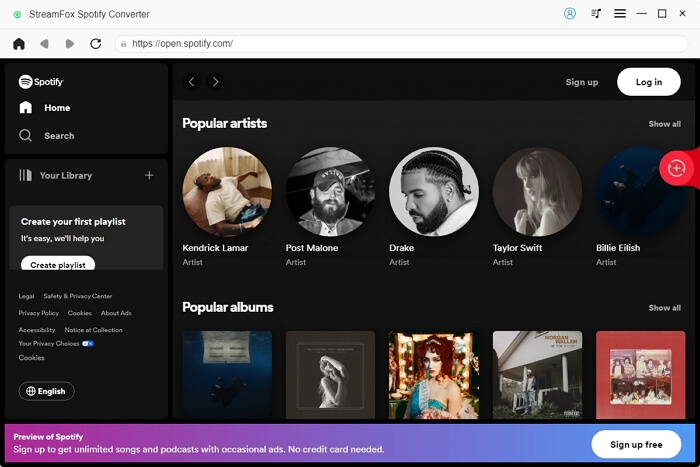
Step 3: Once you’re signed in, head to your “Spotify library”. Then, drag and drop the songs you wish to download onto the “red icon” on the far right side.
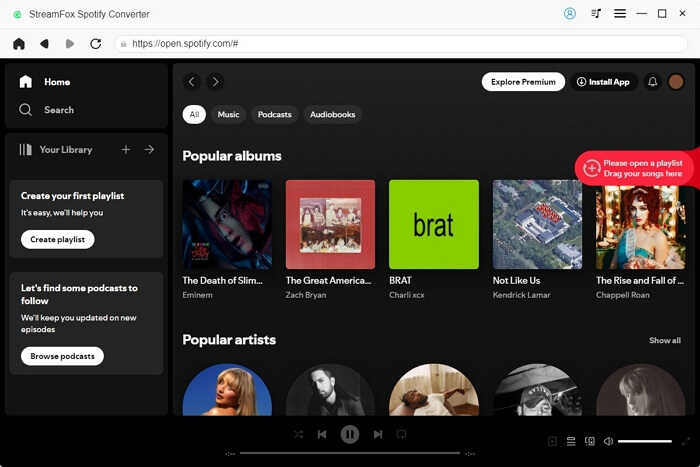
Step 4: Select the audio “file format” as MP3 for the songs. This way, the downloaded MP3 tracks can be easily imported to the MP3 player later. Next, hit the “Convert All” button to start converting the songs.
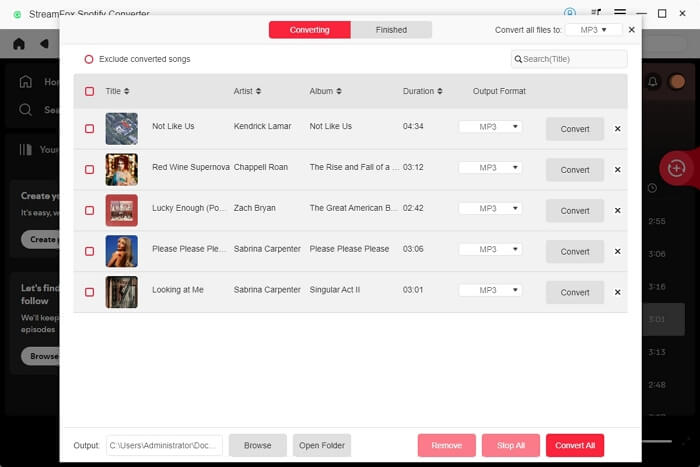
Step 5: As soon as the download is complete, click “Finished” and choose “View Output File”. Then, you can see the folder saving the downloads.
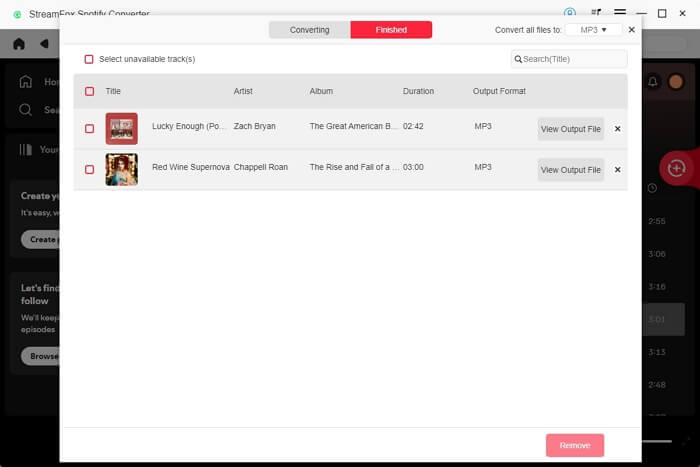
Step 6: Connect your flash drive (with the SD Memory card for your MP3 Player) and transfer the songs.
Step 7: Once the songs have been transferred, insert the SD memory card into your MP3 player and listen to the Spotify songs offline.
Conclusion
The Spotify MP3 players in our article allow you to play songs even when you don’t have access to your phone. So, ensure to read our review on each MP3 player to make the right choice. For users who don’t have a premium account on Spotify, always count on StreamFox Spotify Converter to download songs from Spotify as MP3 and listen to them on any MP3 player.