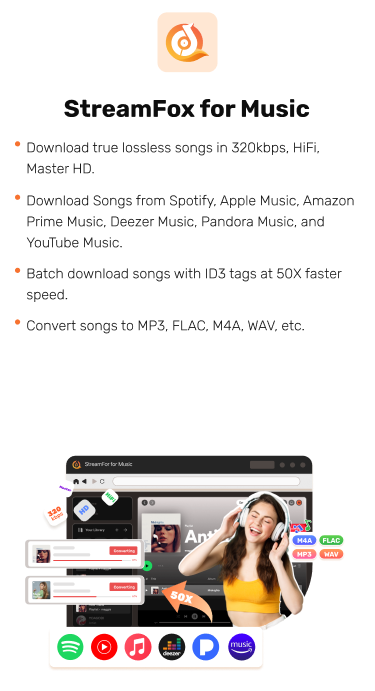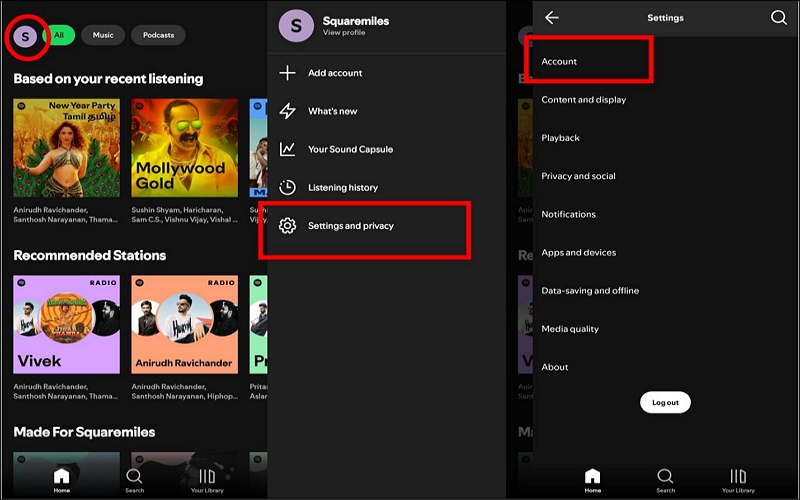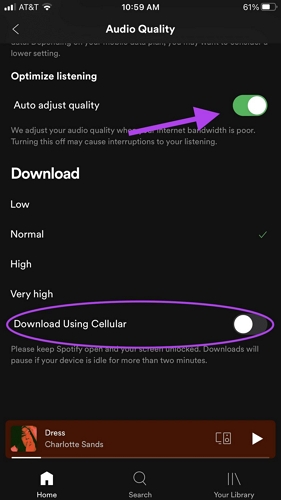How to Get Spotify Premium for Free for 1/3/4/6 Months
Spotify’s free trials aren’t exactly breaking news. It’s common when creating a new account. However, if you hunt for something beyond the classic hook, you’ve come to the right place.
In this guide, you’ll learn how to get Spotify Premium for free, not just the usual 30-day stint, but extended options that last up to 3 months, and even 6 months. Fret not! It’s all legitimate. That’s why there will always be some catch before you can avail of the prolonged offers. Of course, we’ll inform you about everything and also show you a method to keep Spotify tunes as MP3s forever if the trial doesn’t apply to you.
How to Get Spotify Premium One Month for Free on Phone/Computer
Starting with the one-month offer, these approaches will work for most of you, whether you’re on the phone or computer. Still, you will have to keep some details in mind to ensure that you get the most of your trial period.
Way 1. Create a New Spotify Account
Spotify wants everyone to explore the Premium’s unique features before you commit to a recurring plan. Typically, you can claim the offer when you create a new account. However, in most cases, you can avail of the month-long trial, even if you haven’t tried Premium on your account before. The good thing about the 1-month trial offer is its wide accessibility, allowing users in most regions to redeem it with ease.
To get started: visit Spotify.com/Premium and follow the on-screen instructions. But note that you’ll have to submit your payment details.
Keep in mind that the card or payment method you use must be one that hasn’t been linked to another Spotify account in the past. Needless to say, you will not be charged a dime until the free trial ends. After which, you can choose to either cancel or continue with automatic renewal.

Way 2. Join the Family/Duo Plan
The 1-month complimentary trial isn’t available for users that opt for the Duo or Family plan of Spotify. But here’s the upside: the Duo plan allows two people to have their own username and password. The Family plan lets six people sharing the same home address have their own accounts. So, you can ask your partner or family member to either upgrade. Or if they are already on one of these plans, simply add you as a member.
For this: you can ask your family member or partner to go to their spotify.com/account using a computer or phone. Then, select their respective plan (Duo or Family), copy the invite link, and share it with you via WhatsApp, message, or email.

Once you receive the link, simply click Accept Invite and log in or sign up to get Spotify Premium for free.

Way 3. Via Freebies Communities
Many social media channels have freebies communities where users share information about giveaways, discounts, or promotional deals that Spotify pitches on a regular basis.
You can keep an eye on such offers by joining the Freebies subreddit page.

How to Get Spotify Premium Three Months for Free on iOS/Android/Windows/macOS
Beyond the 1-month free offer, Spotify also has some special deals with other companies and online services. Here are some of the most popular and ongoing deals.
Way 1. Be a Microsoft Rewards Member

Microsoft Rewards Spotify offer is one of the simplest ways to save $ 36 instead of the usual $12 with a one-month Spotify Premium free for new accounts. The rules are simple:
- Sign in to Microsoft Rewards.
- To activate the offer, surf the web using Bing search engine via Microsoft Edge browser for 3 days within the first 14-day of signing up for Microsoft Rewards.
- After you’ve met the requirement, head over to your Microsoft Rewards dashboard to redeem the offer.

Again, note that you must haven’t used a Spotify Premium free trial before to be eligible for this. If you are unsure, you can create a new account.
Way 2: H&M and Spotify Premium Offer
H&M and Spotify offers are another quick way to get 3 months of Premium. Like the Microsoft Rewards method, H&M offer is only open to users who haven’t tried Spotify paid plan before. There is no catch here, all you have to do is install the H&M app on your Android or iPhone devices. Here are the steps to take advantage of this offer:
- Open the H&M app and either log in or create a new account to start.
- Go to My Offers section and select Spotify’s Get a free 3-month trial button.
- You will get a unique code, you can follow the link provided in the deal and follow the on-screen instructions to avail it.

Note that the H&M’s Spotify deal will only be available till November 5, 2025.
Way 3. Via Referral Programs
Platforms like Rakuten, Swagbucks, or Kashkick often provide referral bonuses or points when you sign up for Spotify Premium. Yes, these referrals aren’t directly from Spotify. However, third-party services like the above provide enough cash-back (via gift cards, coupons) that will offset the Premium cost.

How to Get Spotify Premium Four Months for Free on Mobile/Desktop
Exclusively available to users who own a One Plus device, this deal lets you enjoy 4 months of free Spotify when you join the free Red Cable Club. Here’s how to redeem it:
- On your OnePlus device, go to the Account section in your settings, or use the OnePlus Store app.
- Click on Link device to link your device to Red Club. After that, open the Red Club homepage through Services via device settings or the OnePlus Store app.
- Find 4 months of Spotify Premium for free banner or 4 months of Spotify Premium benefit, and click on Claim Now. Then Activate Free Trial to get a redeem code for free Spotify Premium.



For now, the OnePlus offer is valid until March 19, 2025. Of course, ensure to create a new account if you already availed of the free trial via your existing Spotify account.
How to Get Spotify Premium Six Months for Free on PC/Mac/iPhone/Android
The best of the best of Spotify deals, the six-month subscription benefits will not be applicable for most of you. But those who qualify are in for some sweet benefits. Here are two exclusive options:
Way 1. Sign up for Xbox Game Pass Ultimate
If you live in the US or UK and join the Xbox Game Pass Ultimate or Xbox Game Pass for PC (Beta) for the first time, you will receive 6 months of Spotify Premium. The good aspect of this 6-month package is that you can also upgrade your game pass in case you currently have an Xbox Live Gold pass or are a Console member. Here are the steps:
- Sign up for Xbox Game Pass Ultimate.
- From the main dashboard, navigate to the “Perks” section and locate the Spotify Premium offer. Scan the QR code using your phone and follow the steps as instructed on the screen.

Way 2. Become a Starbucks Partner
While this is not for everyone, if you are a staff member at Starbucks, you can get Spotify Premium for free. No strings attached, and you can keep it for as long as you remain an employee. To get the benefit, click Get Premium by visiting the Spotify Starbucks Partner page.

Best Way to Get Spotify Premium Songs Forever (Personal Use)
Spotify’s free trials are a great introduction, but they soon transition to a paid subscription once the offer period ends. If you decide to cancel, all your downloaded music will automatically expire. But that’s where smart tools like StreamFox for Music come in. You can keep all your favorite songs and playlists forever by simply saving them on your computer.
You don’t need a Spotify Premium account to download music using StreamFox. With just using your free account credentials, you can log into the built-in Spotify web player and save songs and playlists in bulk. Another standout feature is that its ability to save tracks in high-quality formats, up to 320kbps, which is otherwise exclusive to paid members.

- Retrieve ID3 tags, such as artist and album info, for effortless music management.
- Advanced acceleration technology to batch-download music up to 50 times faster than the standard method.
- Allow you to save songs directly to your device even on a free Spotify account.
- Use ODSMRT technology to convert songs without altering source data, retaining the original quality.
Here’s How to Download Spotify Music Using StreamFox:
Step 1. Click the download button to get StreamFox for your device (Windows or Mac). Follow the installation steps and open the software.
Step 2. On the welcome screen, choose Spotify.
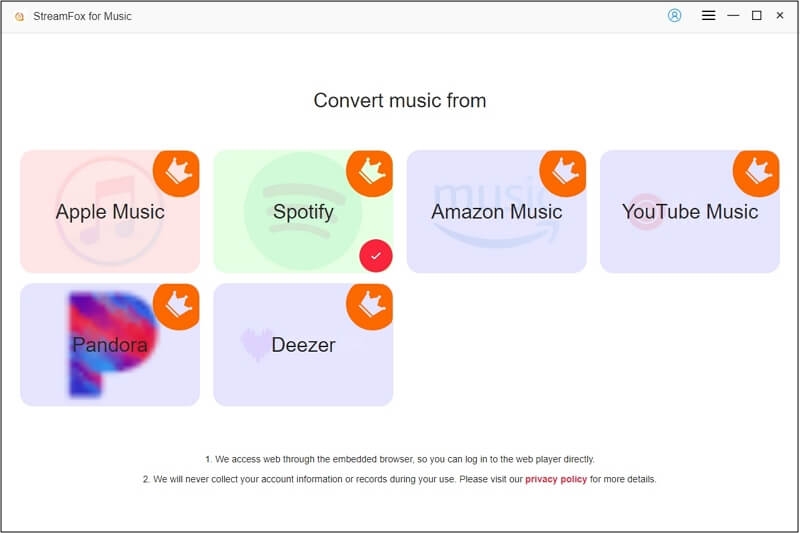
Step 3. Log in to your Spotify account.
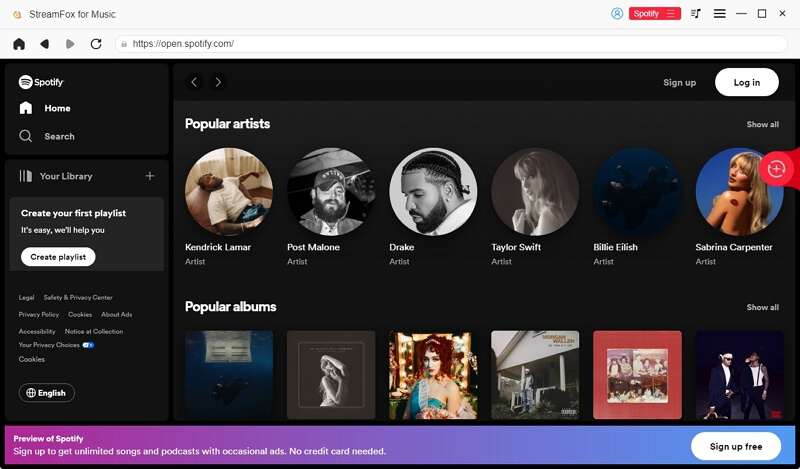
Step 4. Find the song or playlist you want to save for offline listening and drag them to the plus icon.
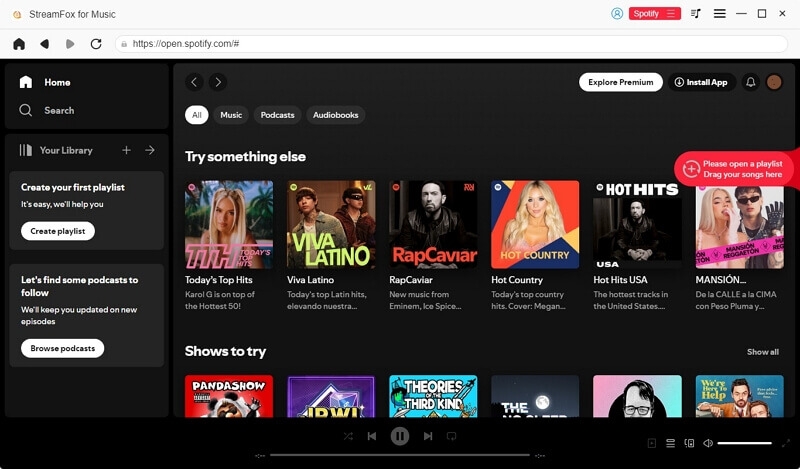
Step 5. In the Converting queue, select an output format from the Convert all files to drop-down at the top. Click Convert All to start downloading.
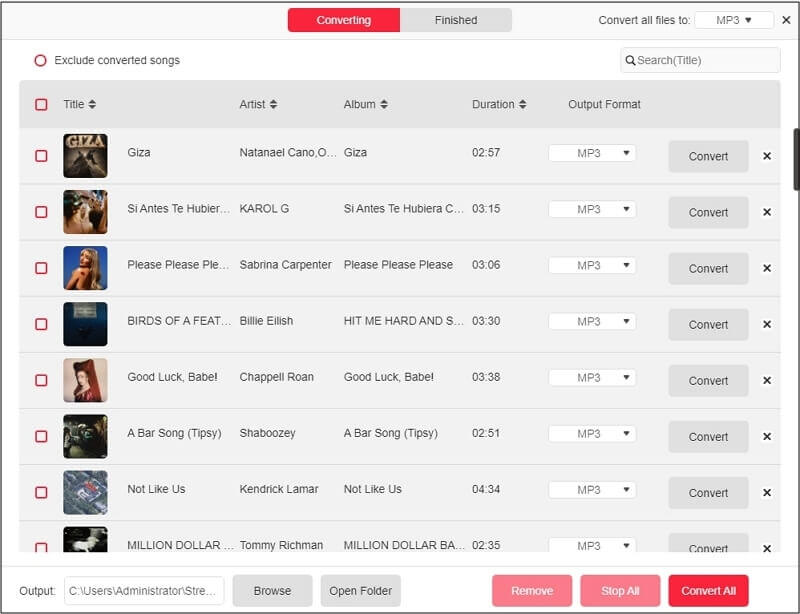
Switch to the Finished tab, and click on View Output File to access the songs on your computer. Remember, you can also transfer the downloaded content to other devices.
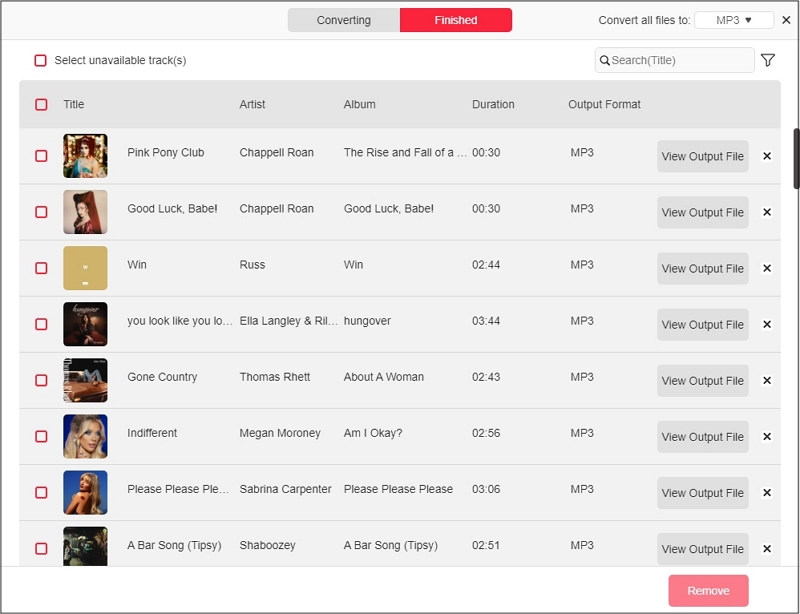
Conclusion
Getting Spotify Premium for free is only possible if you haven’t exhausted the trial beforehand. This guide introduces you to 10 proven ways to get Spotify Premium for free, whether it’s for a month, three months, or even six months.
However, regional restrictions and Spotify’s terms and conditions might limit the options for some of you. If that’s the case, you can use StreamFox for Music to build your personal music library and enjoy Premium-like benefits without restrictions.