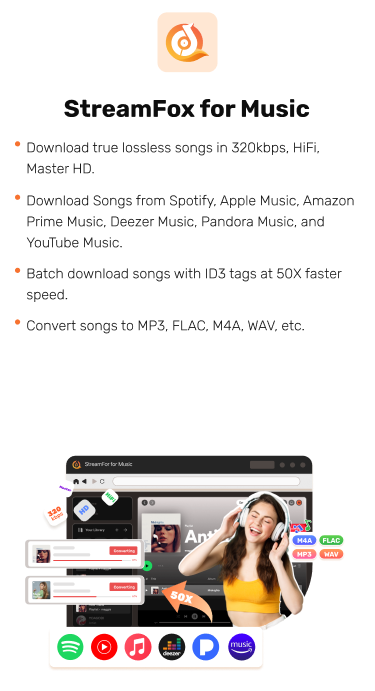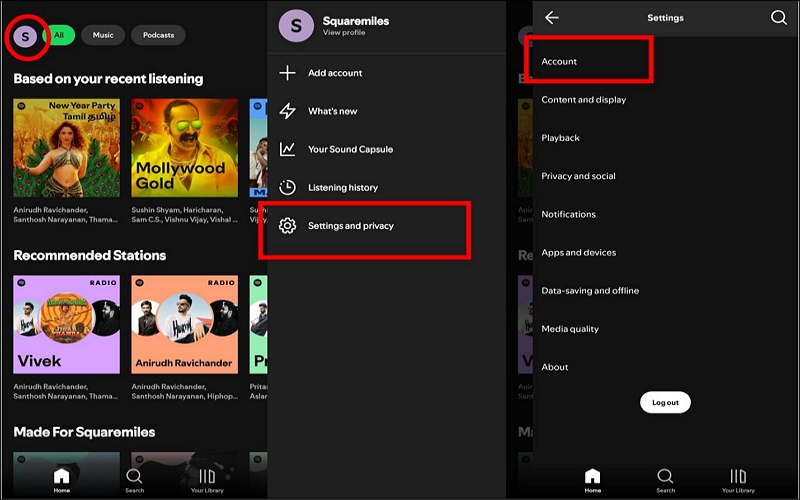How to Get a Student Discount on Spotify [Quick Guide]
Let’s face it – as a student, you already have many school expenses to deal with and your love for music shouldn’t suffer just because you can’t afford Spotify’s premium subscription fee. Thankfully, with a student account, you’ll get exactly the same access as if you were subscribed to the premium individual plan, and guess what? The student plan costs half the price of the premium plan. So, instead of paying $10.99/month, you’ll only pay a 50% discounted rate of $5.99/month. How incredible!
As much as this plan is quite exciting, the process isn’t that straightforward, so we’ve put together this article. Here, you’ll learn how to get a Spotify student discount to save lots of money while enjoying tracks from your favorite artists! Let’s go!
What You Need to Know About Spotify Premium Student Account
If this is your first time coming across the Spotify Premium student account, the important information you need to know about the plan is below.
| Criteria | Details |
|---|---|
| Application Requirements |
|
| Pricing | Free for the first month, then $5.99 per month after. |
| Renewal |
|
| Verification Method |
|
| Available Features |
|
How to Get a Student Discount on Spotify as a Student
If you’re a student, you can get the Spotify Student discount plan in two ways, through a free account or by migrating from your premium account. Ensure that all your personal details and student identification documents are ready before you proceed.
Way 1. Through Free Account
If you’re just signing up on Spotify, joining the Student Discount Plan requires you to complete the process through Spotify’s web version. Here’s how to do it:
Step 1. Head over to the Student Plan page on Spotify and hit the “Get started” button.

Step 2. On the SheerID’s verification page, click on “Next” to continue.

Step 3. On the next screen, fill in your personal details like your name, country, school, date of birth, and email. Note that you can use any email but Spotify recommends using student email, so if you have one, enter it in the required space and click “Verify My Student Status”.

Step 4. On the verification page, verify your SheerID. Alternatively, log into your university portal to complete the verification.
Step 5. Upon submitting your request, SheerID reviews everything and sends you an email confirming your eligibility to enjoy Spotify’s Premium Student discount. Click on “Get Student Discount” to complete your signup.

Way 2. Via Premium Account
If you’re currently signed in to a Premium account on Spotify, you can easily switch to the Student Discount Plan from your mobile app or through your web browser. Here’s how to do it:
Step 1. Go to the Spotify web player through your browser or log into the Spotify app with your phone.
Step 2. Head to the top-right corner of your screen and click on the “Profile” icon. Then select “Account”.

Step 3. Next, on your bio page, locate your current plan and scroll down to click on “Change plan”.

Step 4. From the page that showcases the different plans available on the platform, select “Premium for Students” from the option. It takes you to the SheerID verification page.

Step 5. Finally, verify your student status through the SheerID.

Step 6: Once you’re all set, tap the “Get Student Discount” button to complete the changes.

How to Get a Spotify Student Discount without Being a Student
As you can see, there’s a lot to gain by signing up for the Spotify Student Premium plan. These gains are quite tempting, especially if you’re not a student. But is there a way out? Definitely yes! If you have a friend or family member who’s currently a student but not using their school details for the Spotify Student Premium plan, you can use their information and open your account with their permission. Just ensure that you have their consent and that they are comfortable sharing their info. For the steps, you can follow Part 2 above .
How to Keep Spotify Downloads Playable After Spotify Student Subscription Ends
Yes, Spotify allows you as a student to enjoy the platform’s full music library but once you’re done with school, that privilege is withdrawn since the plan is only available for up to 4 years. Upon your graduation, the discounted Spotify plan automatically switches to the full subscription price. Surprisingly, there’s a solution for you if you want to keep enjoying your favorite Spotify premium tunes offline after the discounted student plan expires. With software like StreamFox for Music, you can download Spotify songs without premium on your laptop, desktop, or smartphone.
There are a lot of features that make StreamFox for Music stand out but the foremost of them is that it downloads true lossless tracks in 320 kbps, all while preserving the original source quality of the song. Additionally, there’s a batch download feature that allows you to grab multiple songs at lighting speed – up to 50X faster, while effortlessly retaining the ID3 tags for easy library management. The songs can be converted to different formats like MP3, FLAC, M4A, and WAV, making it easy to enjoy music from any device, anywhere, anytime!

- Easily search and download music directly within the software without the hassle of URL downloads.
- Come with an integrated music player that lets you preview and listen to your favorite tunes right away.
- Conveniently customize music file names and allows to choose download location for easy library management.
- It is 100% ad-free and offers virus-free downloads.
Steps to Download Spotify Music with StreamFox
Step 1. Get started by downloading StreamFox for Music on your computer and following the on-screen instructions to install the software.
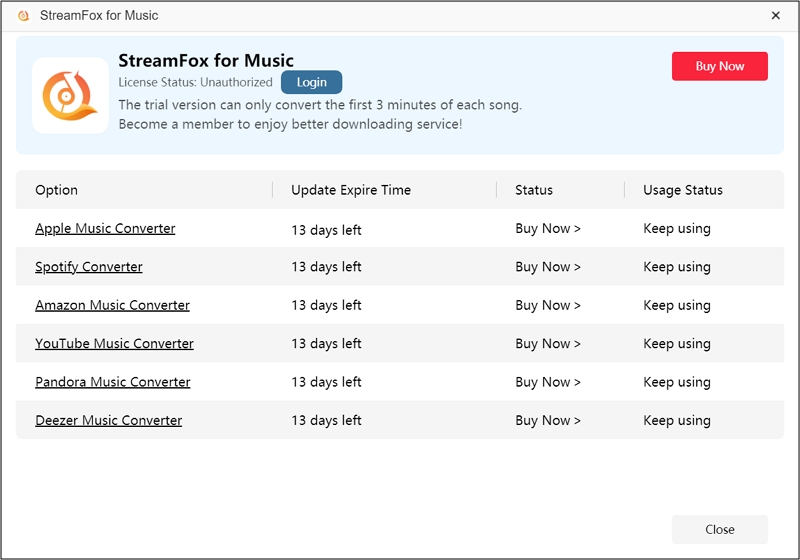
Step 2. On the software interface, choose the music platform from which you want to download songs. Select “Spotify” here.
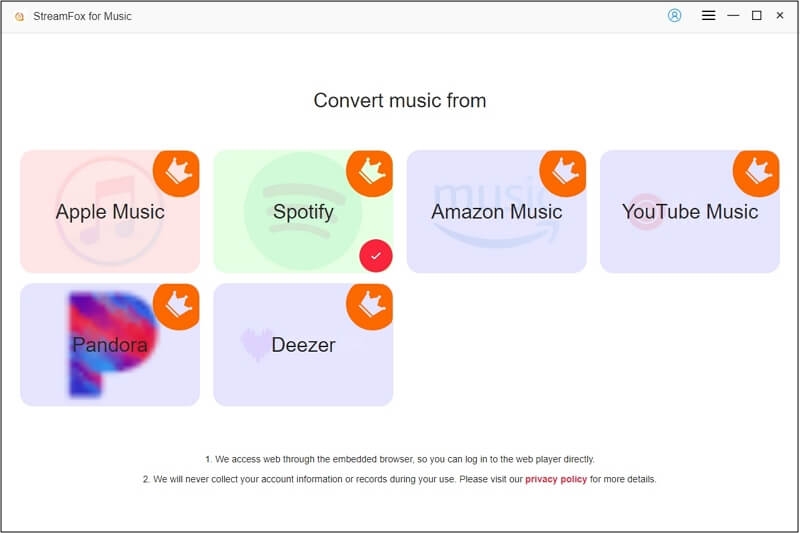
Step 3. Log in to your Spotify Free/Premium account with your details.
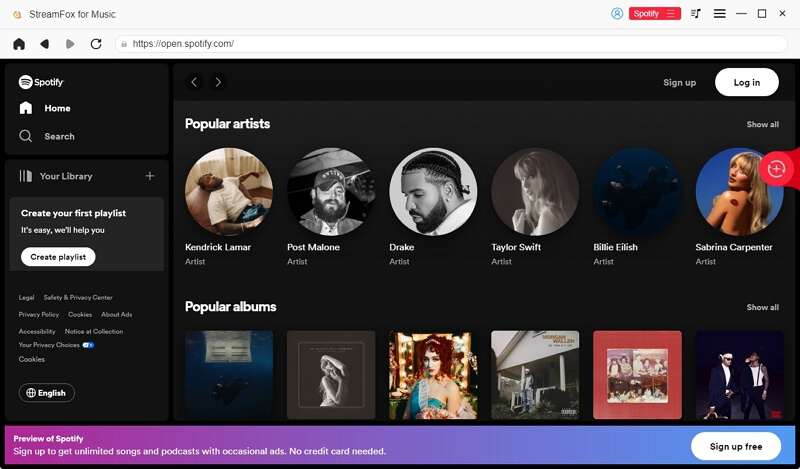
Step 4. Find all the songs you want to download and drag them into the conversion icon “+” on the screen’s right side.
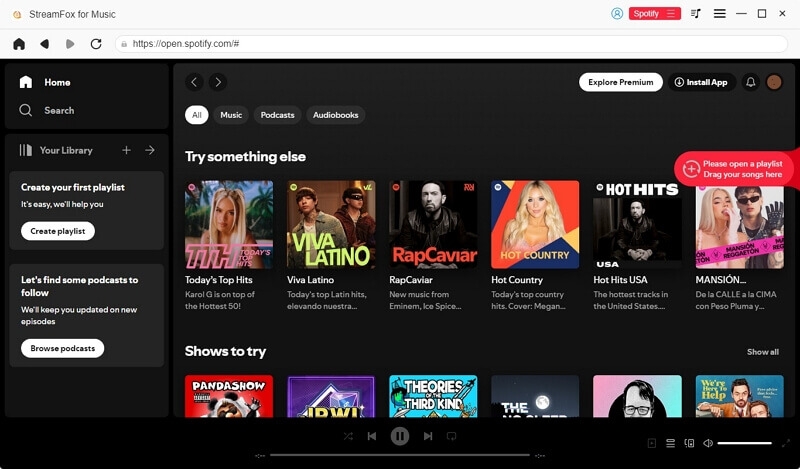
Step 5. Set your desired output format from the conversion list window. Then, click “Browse” to select the output destination.
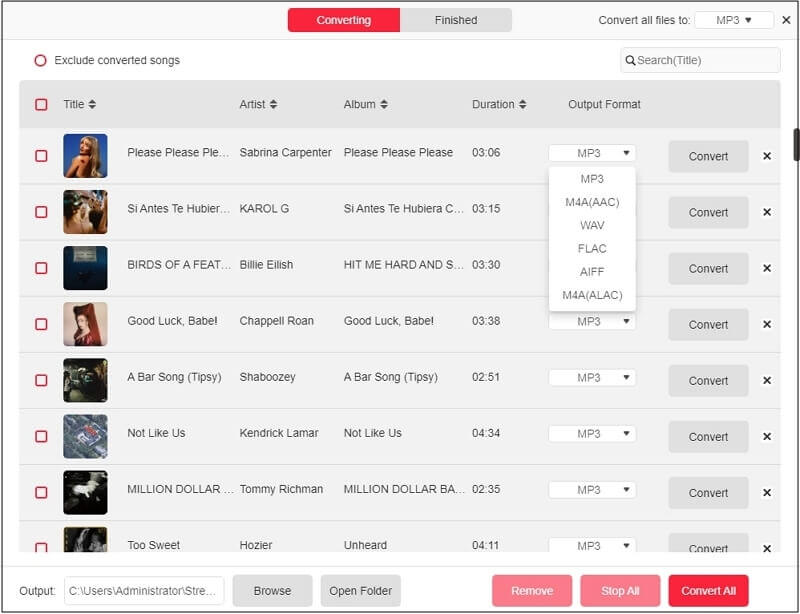
Step 6. Finally, click “Convert All” to kick off the download process. Once the download is complete, head over to the “Finished” section to view your files and click “View Output File” to open and enjoy your music offline.
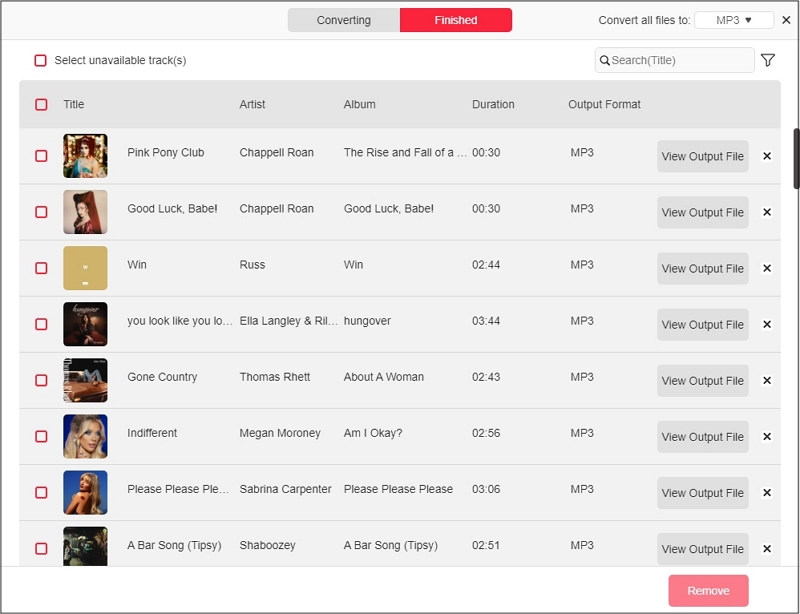
Other Spotify Premium Accounts
The Spotify Student plan isn’t the only one for premium users. Aside from the individual premium plan, there are also Duo and Family Premium Plans. If you don’t know the difference between all the plans, look at the table below and note their key features, cost, and the best time to subscribe to them.
| Spotify Premium Plan | Cost | Features | Best Suited For |
|---|---|---|---|
| Spotify Premium Individual plan | $11.99/month |
|
People who want to enjoy Spotify’s comprehensive music library and use it for personal use. |
| Premium Duo | $16.99/ month |
|
Couples or friends living at the same address. |
| Premium Family | $19.99/ month |
|
Families with multiple members living together in the same house. |
Conclusion
As you can see, having a Student Premium Plan is one step to enjoying the unlimited benefits of the Spotify premium plan at a 50% discounted price. Hopefully, from this article, you’ve learned how to get a Spotify student discount. Even though this plan lasts just for 4 years until you’ve graduated from college or University, the best way to retain all your songs permanently is to download them with StreamFox for Music. The software has a straightforward download process and you can save your favorite track in whatever format you like – whether MP3, M4A, FLAC, or WAV format. This way, you’re not limited to any device when playing the song.