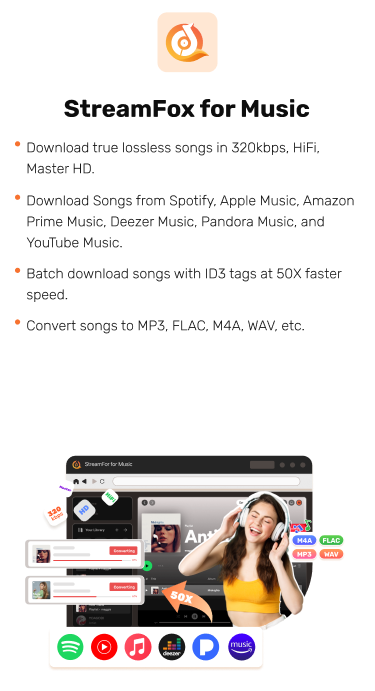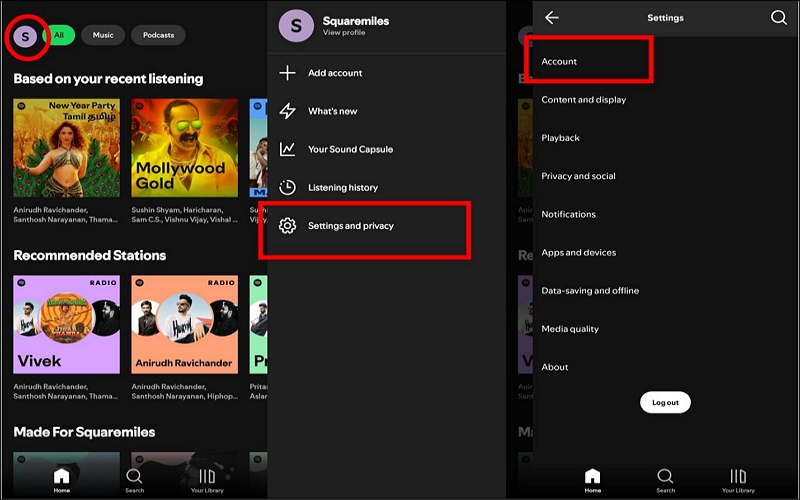How to Get a Free Hulu Subscription with Spotify [Detailed Steps]
Hulu’s impressive lineup like The Handmaid’s Tale, The Bear, and Abbott Elementary is only a taste of what its extensive catalog has to offer. And here is the best part: you can binge-watch these top-tier shows without shelling out extra cash. It’s easier than you think. Thanks to its partnership with the music giant Spotify, you can get an incredible bundle deal. On its own, Hulu offers its own discount for college-goers too.
We have the details on how to get a free Hulu subscription with Spotify, and who is eligible. Fret not! This article covers all the bases, so you access Hulu’s massive library instantly, whichever plan you decide to go with. We’ll also show you how to download Spotify songs to your device if you are in for another fantastic package.
Does Spotify Premium Come with Hulu?

Yes! However, you need to be subscribed to the Spotify Premium Student plan to enjoy the complementary Hulu (with Ads) plan.
What makes this package truly special is the fact that Spotify’s student plan in itself is priced at half the usual subscription cost. As a normal Premium member, you have to pay $11.99 in a given month. But a Premium Student plan is available for a reduced price of $5.99 and includes a Hulu’s ad-supported plan, which otherwise sets you back $7.99 monthly.
How to Get a Free Hulu Subscription with Spotify
You’ll first need to verify your enrollment in the U.S. Title IV-accredited college via Sheer ID to subscribe to the Students bundle. It sounds big and complex, but it simply means that you are enrolled in a recognized college and have a Student ID card with your details. Here are the detailed steps:
Step 1. Sign up for Spotify Premium Student
- Open your preferred browser and head over to the Spotify Student Discount page.
- Click Get 1 Month free to begin. Yes, there is a month-long and no-charge trial for those who haven’t tried Premium before.
- On the next screen, log in to your Spotify account. Or click on Sign up to create a new account.
- You will automatically be redirected to the SheerID student verification page after you enter your account. Simply click Next to start the process.
- Fill out the eligibility form. Make sure that the details you enter match those on your ID card. Check the consent box and click Verify my student status.
- On the next screen, click Add File to upload proof of your student status, like the ID card, tuition receipt, or even your class schedule. At the same time, ensure to meet the file format requirement.
- Once you submit the file, SheerID will review your submission. This typically takes a few minutes.
- If the verification is successful, click on Get Student Discount and follow the prompts to upgrade.






Step 2. Activate Hulu
- After you’ve upgraded to Spotify Premium Student, access your Account Overview section. And click on the Activate Hulu button.
- On the new tab, select Start Watching and when you’re redirected to Hulu’s sign-up page, choose I’m new to Hulu.
- Enter the same email address that you used to get Premium Student and a random password and create the account. You can use the same login credentials and view Hulu on any device that it is available on.

How to Get a Hulu Subscription Discount Without Spotify
Even if you don’t want to use the Spotify deal, you can still enjoy Hulu’s student discount directly. While the Spotify bundle gives you both Hulu (with Ads) and Spotify Premium for US$ 5.99/month, subscribing through Hulu’s discount page lets you access its vast content library for just US$ 1.99/month. Like Spotify, Hulu requires you to be a student at a U.S. Title IV accredited college and verifies that fact using SheerID. Here are the steps:
Step 1. Go to Hulu’s Student Deal page and click on the Get This Deal button.

Step 2. Enter your email address and click Continue.

Step 3. Enter the password associated with your Hulu account and select Agree & Continue button to proceed.

Step 4. On the plans page, scroll down to find the Looking for out student discount? option.

Step 5. You will once again land on the Student Deal page, simply select the Get This Deal button again.

Step 6. When you see the pop-up, click Continue to proceed with your verification process via SheerID.

Step 7. Enter your student information and click on the Verify My Students Status option.

Step 8. Upload one of the acceptable documents to verify your Student status and then select Submit.

Now, go to your inbox, and look for Hulu’s email, which will cover all the instructions to complete the payment and get started.
How to Get Spotify Songs without Subscription
StreamFox for Music lets you save Spotify songs to your computer without requiring a student card or Premium subscription. You can simply get the tool on your Windows or Mac device and start saving songs, albums, or playlists as local files with just a few clicks.
The best thing is StreamFox simplifies the downloading process with its easy-to-use console. It also presents a detailed settings menu, letting you adjust parameters like output quality “bitrate”and “sample rate” without dealing with complex configurations. But keep in mind that it’s not solely designed for DRM removal, StreamFox also combines other features, such as download management and metadata(song title) editing, all while ensuring true lossless audio fidelity.

- Support up to 320kbps audio quality, preserving the original sound data of Spotify.
- Bulk downloads at lightning speeds, up to 50x faster.
- Preserve or allows editing of ID3 tags for easy offline music management.
- Include platforms like Apple Music, Amazon Music, YouTube Music, and more.
Steps to Download Spotify Songs without Premium:
Step 1. Launch StreamFox for Music on your computer. On the main dashboard, click on the Spotify icon to choose it as your source.
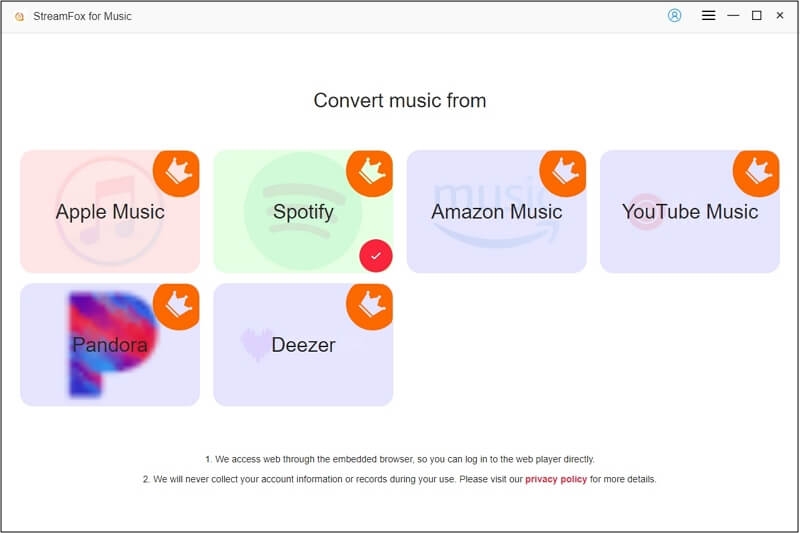
Step 2. Once you select Spotify, you can log in it by using your Spotify credentials(free or premium)to access your music library.
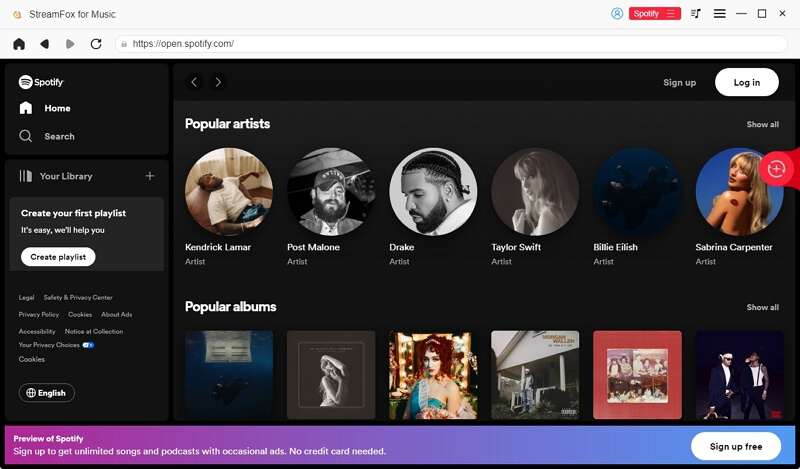
Step 3. Find the songs, albums, or playlists you want to download. Then, drag and drop them onto the + icon on the right side of the interface.
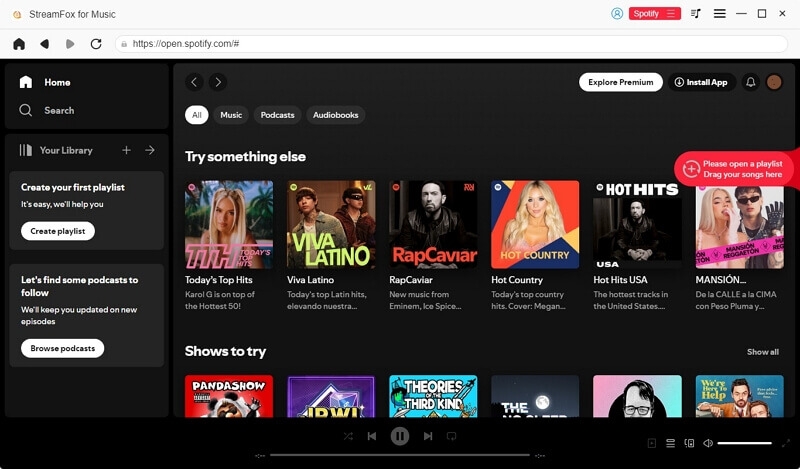
Step 4. Before initiating the downloads, you can tailor the settings like output format and destination folder as per your preferences. Once your settings are locked in, click the Convert All button.
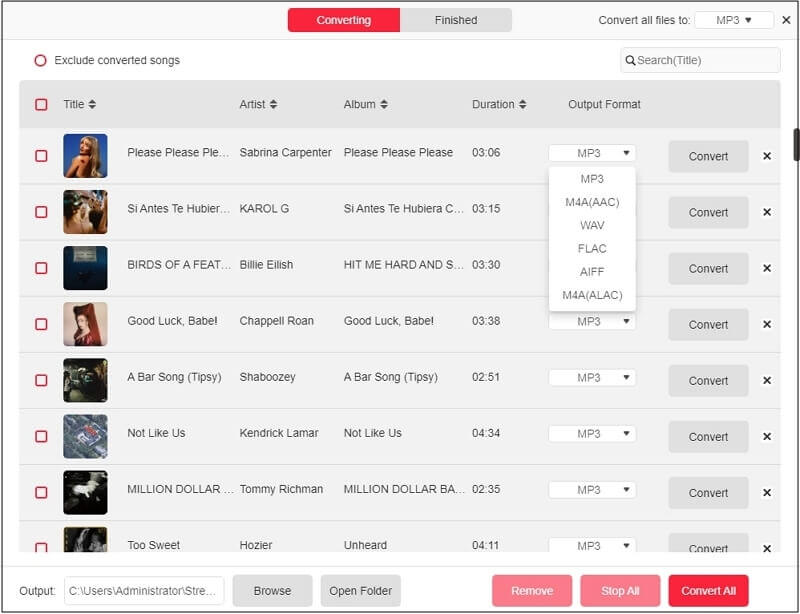
Step 5. Head to the Finished tab after the conversion is completed, and click on the View Output File to see the downloaded Spotify tracks.
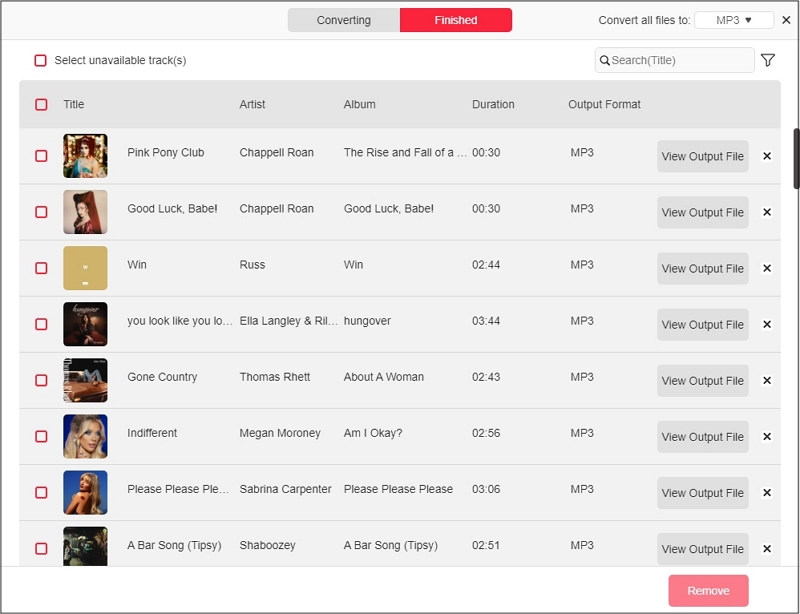
Conclusion
Being a college student opens the door to some incredible deals, and Hulu is leading the charge with unbeatable offers. Its partnership with Spotify practically lets you enjoy its library at no extra cost. But you can also enjoy Hulu’s individual offers for students at a very meager price.
In any case, if you don’t want to miss out on high-quality music from Spotify even as a free member, you can use StreamFox for Music and save your songs quickly yet effortlessly, and keep them for as long as you want, even after you graduate.