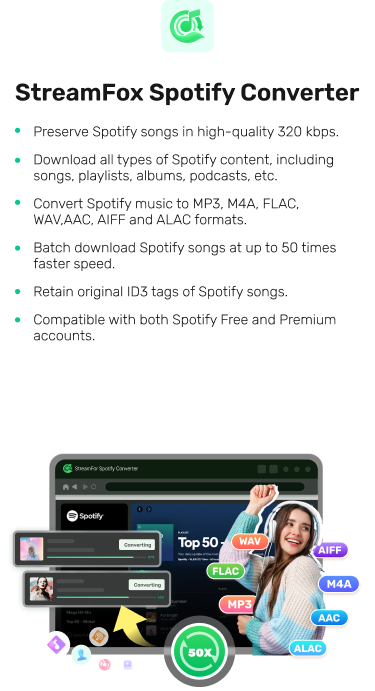How to Download or Record Spotify Albums to MP3
Music streaming platforms like Spotify have revolutionized how we listen to our favorite albums on the go. However, there are times when downloading your Spotify albums to your local MP3 might become essential. Perhaps you’re looking to go on a travel trip, you want to transfer your album to a device that does not support Spotify, or you want to use a song in the Spotify album for a project.
Fortunately, there are several workarounds you could use to download Spotify albums to local MP3 on any device. This article will walk you through the most effective methods using the best tools.
How to Download an Entire Spotify Album to MP3 with the Best Tools
After exploring different Spotify albums to MP3 downloaders and rippers available online, we’ve curated a list of the best 4 tools you can use to download Spotify to MP3 effortlessly on various devices.
Method 1. Convert Spotify Albums to MP3 Using StreamFox Spotify Converter [Best Choice]
One of the proven ways to download Spotify albums to local MP3 is to use advanced Spotify music downloader software like StreamFox Spotify Converter. StreamFox is designed to help both free and premium Spotify users download unlimited music tracks, albums, and playlists from Spotify without limitations. This tool boasts the best technology that downloads Spotify albums with 50x faster speed while retaining their original quality. Moreover, StreamFox enables you to download Spotify albums in a wide range of formats, including MP3, FLAC, AIFF, AAC, and lots more at 320kbps. Its built-in Spotify web player is also worth mentioning, which completes the process of adding songs, albums, or playlists directly within the software.

- Download all types of Spotify content, including podcasts, audiobooks, music tracks, etc., without reducing quality.
- Preserve Spotify album’s actual metadata and ID3 tag.
- Easily track ongoing and completed Spotify downloads using the advanced track searching feature.
- Customizable audio settings to adjust Spotify song sample rate within the range of 22050hz to 48000hz and bitrate from 128kbps to 320kbps.
Batch downloads Spotify albums to MP3 with super fast speed.
Maintain crisp audio quality in downloaded Spotify albums.
Download Spotify albums in different audio formats.
It is compatible with only Mac or PC.
How to Download Spotify Albums Using StreamFox Spotify Converter:
Step 1: Run the “StreamFox Spotify Converter”.
Step 2: “Log In” to your Spotify account (It doesn’t matter if it’s a free or premium account).
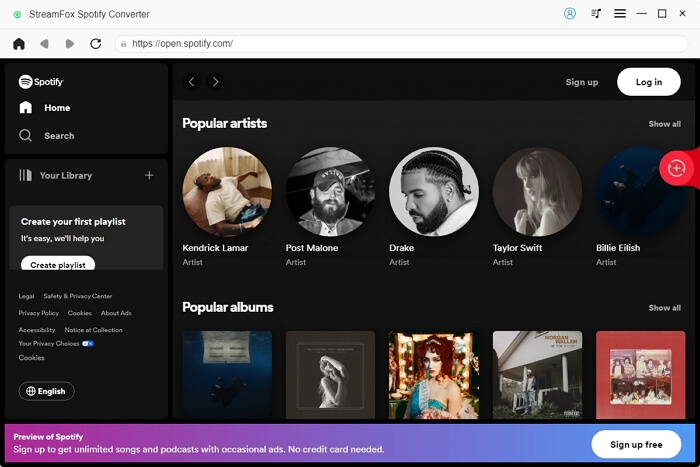
Step 3: Go to your “Spotify library” and drag-and-drop the album you want to download onto the “floating icon” on the far right side of your screen.
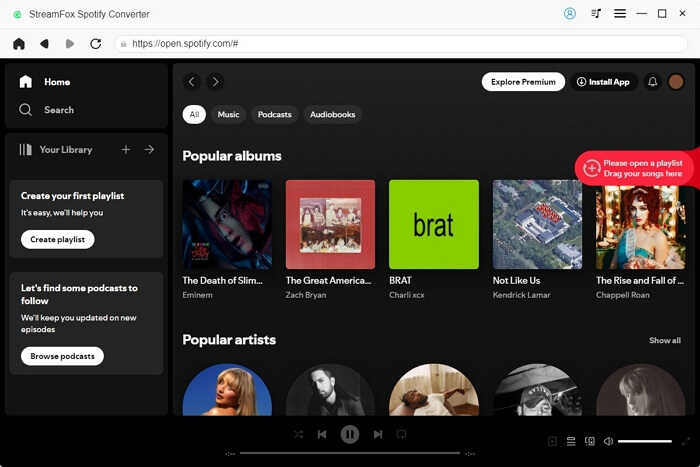
Step 4: The tool will load the songs on the Spotify album on your screen. Click on the drop-down icon under “Output Format” and select “MP3”.
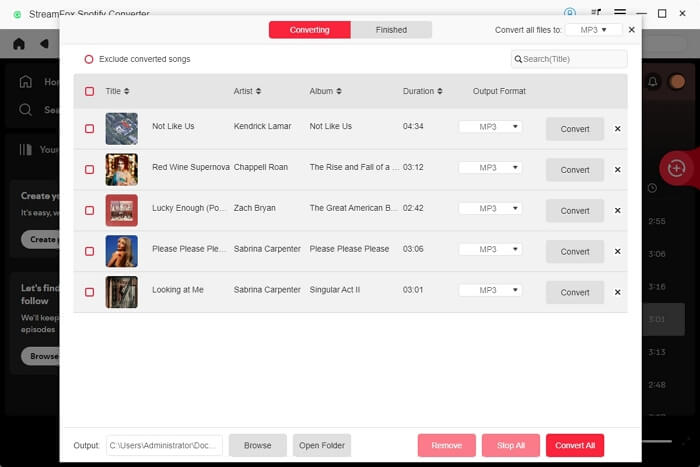
Step 5: Click “Convert All” to download the Spotify album to MP3. Then, go to the “Finished tab” and select “View Output File” to open the downloaded Spotify songs on your device.
Method 2. Save Spotify Albums to MP3 via Apps
If you’re looking to save Spotify albums to MP3 directly on your phone, there are several apps that allow you to execute the operation effortlessly. One of the most reliable options is SpotiFlyer. SpotiFlyer is an Android APK that can download Spotify albums via URL. You can use this app to download Spotify albums to local MP3 for free, safely and securely. All you need is to follow the steps outlined below:
Step 1: Open this “Website” in your browser and download the SpotiFlyer APK file.

Step 2: Set up and launch the installed app. Then, go to the “Spotify App” on your phone and copy the “Album URL” by following the procedure as shown in the screenshot below.

Step 3: Launch “SpotiFlyer” and paste the copied “URL” of the album. Then, hit the “Search” button to extract the album in MP3 format.

Step 4: Once “SpotiFlyer” extracts the songs from the album, tap on “Download All” to start downloading the Spotify album in MP3 format.

Download Spotify albums for free.
No ads.
Automatically save the history of downloaded Spotify albums.
It’s not compatible with iOS devices.
Too many failed downloads.
Method 3. Download an Entire Album from Spotify to MP3 through Online Tools
Online tools like SpotifyMate allows seamless download of Spotify albums on any device. Just like SpotiFlyer, this online Spotify downloader allows users to download albums via URLs in MP3 formats, and it’s 100% free.
However, ensure to use this tool with caution, as it contains ads that can expose you to malware/virus attacks online.
Here are the steps to download albums from Spotify to MP3 via SpotifyMate online tool:
Step 1: Go to “SpotifyMate” online tool browser and paste the “Spotify album” link into the “URL box”.

Step 2: Hit the “Download” button to convert the Spotify album to MP3.
Step 3: Once the songs are extracted from the album, click the “Download button” next to them to save them to your device’s local storage.

Download a complete Spotify album to MP3 without installing an app.
No registration or sign-up is required to use the tool.
The user interface is cluttered with too many ads.
The download process is sometimes very slow.
How to Rip an Entire Spotify Album to MP3
Audacity is a popular tool that many people use to record audio clips. But one thing many people don’t know is that this tool has a powerful mixer that allow users to record live audio recordings and export them as MP3 files onto their computer’s local storage.
You can use Audacity to record a complete Spotify album and use its built-in audio editing tools to edit the audio clips with different effects according to your needs.
Here is how to use Audacity to rip an enter Album:
Step 1: Install and launch the Audacity software on your computer. Then, click “Edit” from the top-left side of the toolbar and select “Preferences”.

Step 2: Select “Audio Settings” from the left sidebar and navigate to “Interface’ section. Then, click the “Drop-down” icon next to “Host” and select “Windows WASAPI”.

Step 3: Select “Playback” from the left sidebar and choose “Recording” > the “Device” you’ll use to record the audio. After that, select the “Loopback input” option to record audio output from your device. Then, click on “OK” and save the preferences.
Step 4: Now, open Spotify and start playing the album you want to record to local MP3.
Step 5: Open the “Audacity” app again and click the “Record” button to start recording the Spotify album.

Step 7: Click the “Stop” button once you finish recording the Spotify album.

Step 8: To finish the operation, click on “File” at the top-left side and select “Export”. Then, choose “Export Audio…” > “MP3’, and “Save” to finish.

Rip Spotify album to MP3 for free.
Easily edit downloaded Spotify albums without limitations.
It’s very inefficient for downloading batch songs from an album.
Newbies require a learning curve to understand how to use the tool.
ID3 tags and cover art can’t be kept.
Conclusion
While Spotify does not officially support downloading music as MP3 files due to encryption and legal restrictions, the third-party tools introduced on this page can help you download/rip Spotify albums to local MP3 efficiently. We’ve recommended the best software, mobile app, and online tool you can use for the operation. All you need is to follow the steps correctly to get the job done.