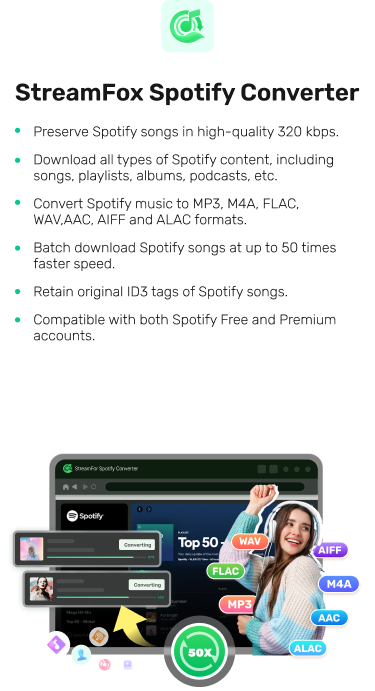What is the Best Spotify Playlist Downloaders for Android/iPhone/Windows/Mac
Spotify is one of the top platforms that allows music lovers to explore their music library for free. The platform gives you access to songs in different genres, allowing you to create a playlist, and do lots more. However, when it comes to downloading songs, albums, and playlists, there’s a catch – only premium users can download playlists for offline access, and the downloads can only be played directly from the Spotify app. This means free listeners are not allowed to download a playlist from Spotify.
If you’re wondering how to download Spotify playlists or songs without a premium account and play them on any device, this post is for you. We’ve compiled a list of the top 6 Spotify playlist downloaders for Android, iPhone, Windows, and Mac that you can use in 2024.
How to Download Spotify Playlists on Android
Downloading Spotify playlists via the app is very simple, as long as you’re a premium user. However, the downloaded song cannot be saved to your device’s local storage. It’s saved in OGG format which can only be played on Spotify’s official app.
Here is the step-by-step guide to download Spotify playlists on Android via the app:
Step 1: Launch the “Spotify App” on your Android phone and log in to your premium account.
Step 2: Find your “Spotify playlist” and tap on the “Arrow icon” pointing downwards to start downloading the playlist.
Step 3: Once the download process is complete, you’ll see the “Arrow icon” turn green.

You can find the downloaded playlists under “Library” > “Downloaded” > Playlist.

What is the Best Spotify Playlist Downloader for Android
Downloading Spotify playlists directly via the app is not a good choice for free users and anyone looking to make their playlists accessible on different devices. So, if you’re looking for a reliable workaround to download Spotify playlists on Android without worrying about limitations, using a Spotify playlist downloader is the best solution.
We’ve shared a list of the best Spotify playlist downloaders for Android below:
SpotiFlyer

SpotiFlyer is one of the top leading Spotify downloader apps that makes Spotify playlist download a breeze. It’s an ads-free tool that facilitates the download of all types of Spotify music tracks, including playlists and albums just by using URLs.
SpotiFlyer can download Spotify playlists at a bitrate within the range of 120kbps to 320kbps, and it has the ability to preserve ID3 tags of the songs during the download process. It also offers some basic customizable settings that allow you to translate the app to your local language, select a preferred audio quality, set the download directory, and check your playlist download analytics.
Key Features
- Automatically save the history of downloaded Spotify playlists.
- Ads-free user interface makes navigation smooth.
- Offer various sharing options to share downloaded Spotify playlists.
- Download Spotify playlists in MP3 formats.
Support multiple platforms including Spotify, YouTube, SoundCloud, and more.
User-friendly interface with easy navigation.
Free to use with no account required.
Limited to MP3 format only.
Occasionally fail to download some tracks.
How to Use SpotiFlyer
Step 1: Go to this “Website” and download the SpotiFlyer APK file.

Step 2: Set up the SpotiFlyer app. Then, open the “Spotify App” on your phone and copy the “Playlist URL”.

To copy the Spotify playlist URL, tap on the “three-dots icon” beside it and select “Share” > “Copy link”.
Step 3: Go back to the “SpotiFlyer” app and paste the copied “URL” into the “URL field”. Then, tap on the “Search” button to proceed.

Step 4: Wait for “SpotiFlyer” to extract the songs from the playlist. Then, tap on the “Download All” button to start downloading the Spotify playlist songs.

Fildo

Another app that you can use to download Spotify playlists on Android is Fildo.
The Fildo app has a built-in Spotify importer that is used to import Spotify playlists to your device’s local storage without stress. Unlike regular Spitify downloader apps for Android, this app does not require a URL to download Spotify playlists. All you just need is to log in to your Spotify account and you’ll be able to use its Spotify import feature to import your Spotify playlist.
What’s more, Fildo boasts a fixed FLAC quality and 320kbps quality, and it’s ad-free.
Key Features
- Fildo leverage music from various third-party sources, providing access to a vast collection of tracks and albums across different genres.
- Users can download music in high-quality formats such as MP3 and FLAC.
- The importation of Spotify playlists makes it easy to transition and enjoy your favorite playlists with improved audio quality.
- The app supports both streaming and downloading of music.
Ads-free user interface.
Support both MP3 and FLAC formats
Rely on third-party search engines for content, so the audio quality can be low sometimes.
Steps to Use Fildo:
Step 1: Install the “Fildo APK” on your Android phone via the “Fildo website”.
Step 2: Run the “Fildo app” and tap on “More” at the bottom-left side. Then, choose the “Import Spotify” feature.

Step 3: Sign in to your “Spotify Account” when prompted and wait for the tool to load your music library.
Step 4: Find the “Spotify Playlist” you want to download and tap on the “Three-dot” icon next to it. Select “Download” from the pop-up that appears on your screen to save the playlist to your phone’s local storage.

Spowlo

Spowlo works just like SpotiFlyer – it allows you to download Spotify music using a URL. Once you paste your Spotify playlist link into this app, it allows you to preview the songs and download them without any hassle.
Spowlo downloads Spotify songs in MP3, FLAC, OGG, OPUS, and M4A formats. And in terms of ease of use, it has a very simple user interface that anyone can easily understand. It also supports a history feature that enables you to keep track of downloaded Spotify songs efficiently.
Key Features
- It supports a built-in search feature to find Spotify songs and playlists easily.
- Download Spotify songs with 128K M4A and 160K OPUS quality.
- Allow the download of Spotify mod using a mod downloader.
- Tasks enable users to easily track ongoing downloads.
Based on yt-dlp, offering robust downloading capabilities.
Specifically designed for downloading from Spotify links.
Offer options for choosing audio quality and format.
The quality of downloaded songs is not consistent.
Some users may require more technical knowledge to use it effectively.
How to Use Spowlo:
Step 1: Install the “Spowlo” app on your Android phone. Then, head to “Spotify” and copy your “Playlist URL”.
Step 2: Open the “Spowlo app” and paste the “Playlist URL” into the relevant box.
Step 3: Once the playlist songs are extracted, tap on the “Download button” to start downloading the songs.

Best 2 Spotify Playlist Downloaders for iPhone
If you use an iPhone, there are two ultimate Spotify playlist downloaders that you can try.
Telegram Bot

Telegram bots are very effective for downloading Spotify playlists on iOS devices. These bots allow you to download Spotify playlists using their URL, and they’re very simple to use. You just need to add them to your Telegram account like a chatbot, and you’ll be able to download any Spotify playlist just by pasting its URL into your chat with the bot.
Key Features
- Download tracks, albums, and playlists from Spotify easily.
- Preserve metadata, including ID3 tags, album art, and lyrics.
- Support multiple audio formats – MP3, M4A, FLAC.
Easy to use through the familiar Telegram interface.
Don’t require installation of additional apps (except Telegram) on the iPhone.
Rely on third-party servers, which may raise privacy concerns.
Download speed and availability depend on the bot’s server status.
Follow the steps below to download Spotify playlist using a Telegram bot:
Step 1: Firstly, you need a Telegram account. So, install the “Telegram app” on your iPhone and create an account using your email or phone number.
Step 2: Open this link https://www.t.me/spotifydl_mp3_bot in your “Telegram App” and set up the chatbot.
Step 3: Go to “Spotify” and copy the “URL” on the playlist you want to download. Then, open your “chat” with the “Telegram Bot” and paste the “URL”.

Step 4: Tap the “Send” button and wait for the Telegram bot to automatically start downloading the playlist.
SpotDL (Siri Shortcut)

SpotDL Siri Shortcut allows iPhone users to enjoy a seamless and efficient way to download their favorite Spotify playlists directly to their devices. This method leverages the power of Siri Shortcuts to automate the download process, making it both user-friendly and highly effective.
Key Features
- Maintain lossless audio quality at 320kbps.
- Download Spotify in an ad-free user interface.
- It’s compatible with all iPhone models.
Integrate seamlessly with iOS through Siri Shortcuts.
Its simple UI facilitates a smooth user experience.
Limited to 30 song downloads at a time.
May be considered an untrusted shortcut by iOS, requiring additional steps to allow installation.
Check the steps to use this technique below:
Step 1: Download SpotDL and add it to your iPhone’s “Siri Shortcut”.

Step 2: Copy the “URL” of the “Spotify playlist” and open the “Shortcut app”. Then, select the shortcut just downloaded and paste the “Playlist URL” into the search bar > tap on “Done”.
Step 3: Once you complete the above, open the “Files” app on your iPhone and search for “Shortcuts” to access the playlist you just downloaded.

Best Spotify Playlist Downloader for Windows and Mac
The best Spotify playlist downloader for Windows and Mac computers is StreamFox Spotify Converter. This is a very powerful tool that’s packed with a wide range of features to download songs, albums, and playlists for Spotify. It doesn’t matter whether you’re a free or premium user.
Moreover, StreamFox Spotify Converter uses the best technology to ensure Spotify playlists are downloaded with the best quality – it can download Spotify songs losslessly with their original metadata and ID3 tags at up to 320kbps. But you know what makes this tool special? It downloads Spotify playlists 50x faster (which is the fastest in the industry), and it supports a batch download feature that you can use to download bulk Spotify playlists within a few minutes. Besides, a native Spotify web player is embedded into the software so that you can directly add songs to convert without copying the song links.

- Download all types of Spotify content, including audiobooks, podcasts, songs, albums, and playlists efficiently.
- Download Spotify playlists in various formats, including MP3, M4A, WAV, FLAC, etc.
- Its customizable settings allow you to personalize Spotify playlist downloads, from the output destination to the audio quality.
- Support multiple languages, including English, German, Japanese, and Chinese.
- Boast a 99.99% success rate in downloading Spotify songs to local storage.
How to Download Spotify Playlists with StreamFox Spotify Converter
Step 1: Start the “StreamFox Spotify Converter ” on your computer.
Step 2: Click on the “Log In” icon to sign in to your Spotify account (It does not necessarily need to be a premium account).
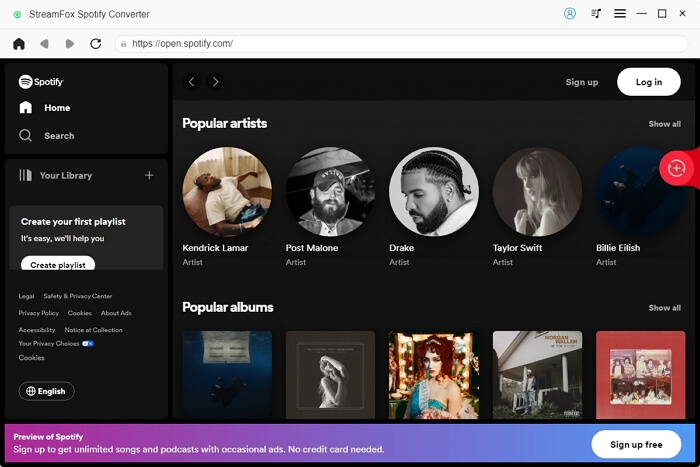
Step 3: Once you sign in, find the “Spotify playlist” you want to download. Then, drag-and-drop it to the “Red icon” floating on the right-hand side of your screen.
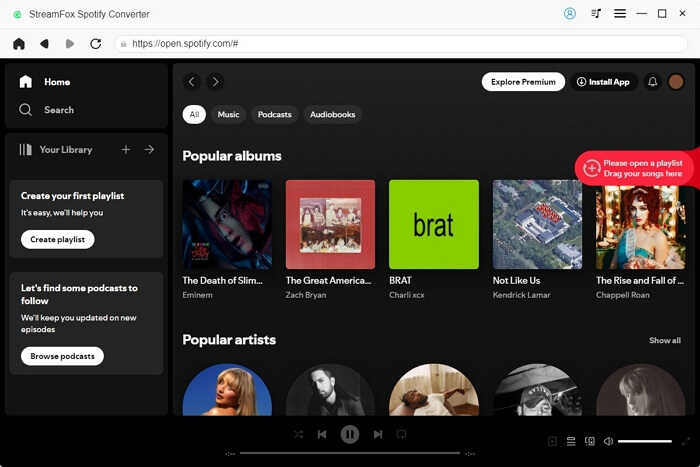
Step 4: Once the software loads your playlist, click on the drop-down icon under “Output Format” to select the desired format for the playlist songs.
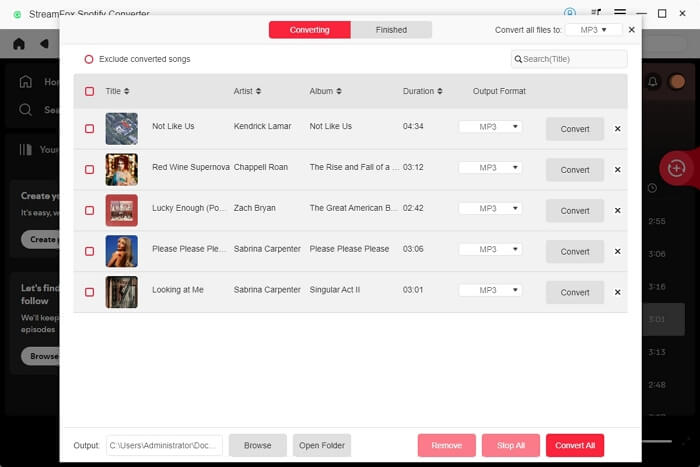
Step 5: Click on “Convert All” to start downloading the Spotify playlist. The downloaded playlist will be found by clicking “View Output File”.
Conclusion
There are lots of Spotify playlist downloaders online. However, the 6 Spotify playlist downloaders on this page provide a range of features, from high-quality audio conversion to user-friendly interfaces and lots more. Overall, while each tool has its strengths, it’s important to choose one that aligns with your specific requirements, such as audio quality, download speed, and supported formats.