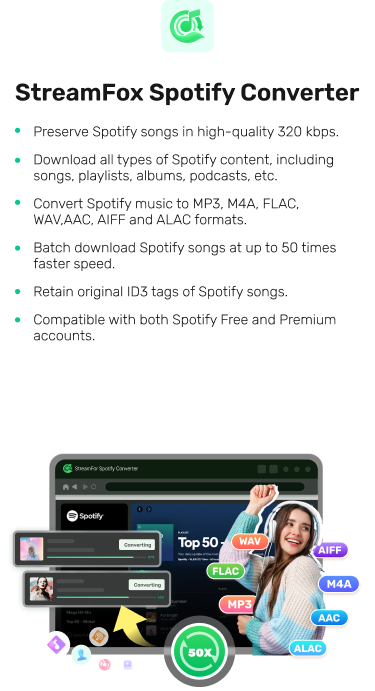10 Best Spotify Downloaders for Computers
Spotify has been the go-to music streaming platform for many music lovers over the past few years. But while this platform allows users to stream their favorite music, create playlists, listen to podcasts, and do lots more, it has certain limitations – you need to be a premium user to be able to download music for offline listening, and you can’t download Spotify music to your device’s local storage (it saves songs in OGG format which is supported on only Spotify app).
You need a reliable Spotify downloader app to be able to download Spotify music and save them to your device’s local storage without limitation. So, in this article, we’ve shared a list of the 10 best Spotify downloaders for Windows and Mac that can help you download your favorite Spotify songs, albums, and playlists, so you can enjoy them anytime on any device.
Overview of 10 Best Spotify Downloaders for Windows 11/10/7 and macOS
| Spotify Downloader | Output Quality/Format | Download Speed | Batch Download | Add Songs | Rating |
|---|---|---|---|---|---|
| StreamFox Spotify Converter | Up to 320kbps / MP3, M4A, WAV, FLAC, AIFF, AAC, ALAC | Super Fast up to 50x faster | Yes | Search for and add songs directly within the embedded Spotify player. | 4.5/5 |
| ViWizard | Up to 320kbps / MP3, FLAC, WAV, AAC, M4A, M4B | Up to 5x faster | Yes | Add songs by copying links. | 4/5 |
| Soundloaders Spotify Downloader | 320kbps / MP3 | Up to 5x faster | No | Add songs by copying links. | 3.5/5 |
| SpotDL Spotify Downloader | High quality MP3 | Not specified | No | Add songs by copying links. | 3.5/5 |
| DRmare Spotify Downloader | Up to 320kbps/ MP3, FLAC, WAV, M4A, M4B, AAC | 5x faster (Windows), 1x (macOS) | Yes | Add songs by copying links. | 4/5 |
| AudFree Spotify Music Converter | Up to 320kbps / MP3, AAC, WAV, FLAC, M4A, M4B | Up to 5x faster | Yes | Add songs by copying links. | 4/5 |
| NoteBurner Spotify Music Converter | Up to 320kbps / MP3, AAC, WAV, FLAC, AIFF, ALAC | Up to 10x faster | Yes | Add songs by copying links. | 4/5 |
| iMusic | MP3 | 1x faster | No | Yes | 3.5/5 |
| SpotiFlyer | High quality MP3 | 1x faster | Yes | Add songs by copying links. | 3/5 |
| TuneCable Spotify Downloader | Up to 320kbps / MP3, M4A, WAV, FLAC, AIFF, ALAC | Up to 10x faster | Yes | Add songs by copying links. | 4/5 |
The Best Spotify Downloadersfor Windows PC and Mac in 2024 Researched By Experts
1. StreamFox Spotify Converter
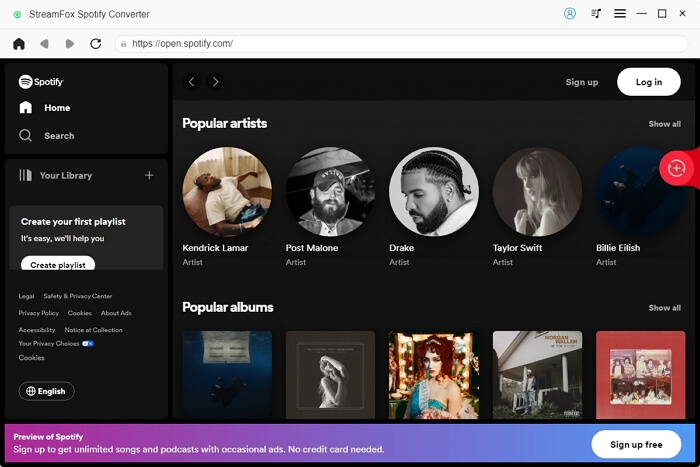
Topping our list is the StreamFox Spotify Converter. This tool stands out for its ease of use, fast speed, and quality retention.
With StreamFox Spotify Converter, you can download Spotify songs with their original sound quality, ID3 tags, and metadata in just a few clicks. Plus, it’s very efficient for downloading bulk Spotify songs, thanks to its advanced batch download feature and modern GPU accelerator that allows you to download songs 50x faster than regular Spotify downloaders.
Also, this tool allows you to download Spotify songs in different formats like MP3, WAV, FLAC, AAC, and lots more. And to simplify Spotify song download, it embeds the native Spotify web player that lets you quickly find any song.

- Download Spotify songs, albums, podcasts, playlists, and audiobooks without requiring a premium account.
- Advanced web player lets you listen to downloaded songs directly, offering a Spotify-like experience.
- Impressive batch download to facilitate quick and straightforward download of bulk Spotify songs.
- Download Spotify songs losslessly at 320kbps.
Super fast download speed for both a single download and batch downloads.
Support multiple audio formats and preserves audio quality yet ID3 tags.
Customizable output options such as bitrate and sample rate.
It requires manual download and setup.
User Experience: StreamFox works great for downloading Spotify playlists. Fast conversion speed and good audio quality. The interface is intuitive, and it handles larger playlists efficiently. Overall, a solid choice.”
2. ViWizard

ViWizard is very popular for its ability to download Spotify songs losslessly. Although it has a slower speed compared to StreamFox Spotify Converter, you can use this software to download Spotify songs 5x faster, and it supports different formats like MP3, M4A, AAC, etc.
One of the interesting things about this software is its ease of use. It’s designed with a clean interface that makes navigation easy for users with any experience level. It also offers many customizable settings that you can use to personalize the output of the Spotify song that you want to download.
Key Features
- Its customizable settings allow you to adjust Spotify song format, sample rate, bitrate, etc.
- Offer a built-in feature that enables users to organize their Spotify downloads by library, artist, or artist/album.
- Download Spotify songs with their original ID3 tag and metadata.
- Download Spotify songs with bitrates ranging from 8kbps to 320kbps.
Reliable tech support.
Intuitive user interface design makes it easy to operate.
Supports 5 different languages, including English, Spanish, Japanese, German, and French.
The Mac version is limited to 1x download speed.
There have been several reports about frequent crashes while using the app.
User Experience: “Viwizard is decent for basic Spotify downloads. It’s easy to use but can be slow with big playlists. Audio quality is okay, but not amazing. Customer support was helpful when I had issues.”
3. Soundloaders Spotify Downloader
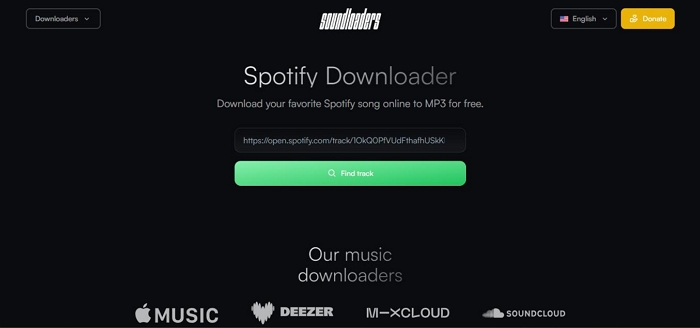
The next one is an online free Spotify downloader. Soundloaders Spotify Downloader offers a straightforward way to download songs from Spotify online just by using their URL.
This ads-free online tool can download Spotify songs, albums, and playlists to only MP3 format at 320kbps without requiring any signup process. And in terms of safety, it’s 100% safe to use, as it doesn’t keep your info or what you’re downloading. Soundloaders Spotify Downloader offers a simple way to download songs!
Key Features
- Download Spotify songs with URLs in a single click.
- It’s a 100% ads-free Spotify music downloader.
- Download MP3 songs with good quality.
- Fast download speed at 320kps.
Smooth download process.
Download unlimited Spotify songs to MP3 for free.
It does not require the installation of an app.
You might experience some unsuccessful downloads.
The quality it delivers is not consistent.
It supports only MP3 format.
User Experience: Soundloaders is a hit-or-miss. When it works, it’s quick and simple. But it often fails to download songs or crashes unexpectedly. Free, but unreliable. I switched to a paid option.”
4. SpotDL Spotify Downloader
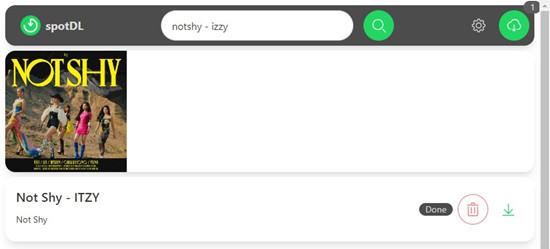
SpotDL Spotify Downloader is open-source software that also enables you to download Spotify songs without paying for offline listening. This tool utilizes automatic metadata retrieval to download Spotify songs with their original data, and one of its unique features is its command-line interface that enables users to interact with the tool using text commands.
What’s more, SpotDL is not just limited to downloading Spotify tracks. It can also download Spotify albums and playlists. And it supports different audio formats like MP3, M4A, and OPUS.
Key Features
- Download Spotify songs with their original ID3 tags.
- Excellent cross-platform compatibility (works on Windows, Mac, and Linux).
Support multiple audio formats.
It’s free.
Fast download speed.
The quality of the downloaded song is not guaranteed.
Newbies might find the tool’s command-line interface difficult to navigate.
User Experience: “SpotDL is a fantastic open-source Spotify downloader. It’s fast, accurate, and free. The command-line interface takes some getting used to, but it’s powerful once you learn it. Occasional updates needed for Spotify compatibility.”
5. DRmare Spotify Music Converter
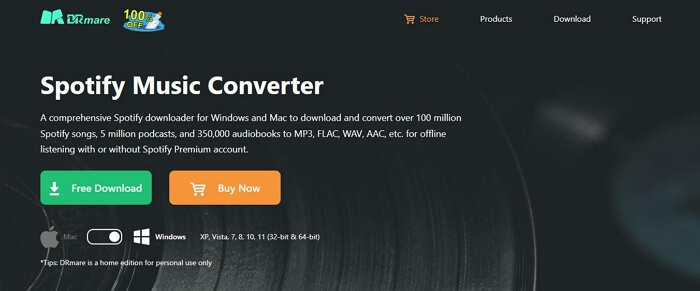
DRmare Spotify Music Converter is another reputable software that is proven to be a top choice for many professionals. This tool can download Spotify tracks, playlists, and albums to a wide range of formats like MP3, FLAC, AAC, and many more. You can use it to download your favorite Spotify song to your Mac or PC without any problem. And to make things better, it utilizes advanced technology to enable users to batch-download Spotify songs 5x faster.
It also ensures all Spotify songs are downloaded with their original ID3 tags, enabling you to manage your downloaded songs efficiently.
Key Features
- Download DRM-protected songs from Spotify losslessly at 320kbps.
- Convert bulk Spotify songs using an advanced batch convert tool.
- Customizable audio output format.
- Supports the download of all types of Spotify content.
Its super-friendly user interface makes navigation straightforward.
Excellent compatibility with Windows and Mac computers.
The free trial version can only download one-minute-long Spotify songs.
It downloads Spotify playlists slowly.
User Experience: “DRmare is fast and efficient. High-quality audio output and preserves metadata well. A bit pricey, but worth it for frequent use. Occasional updates needed to maintain Spotify compatibility.”
6. AudFree Spotify Music Converter
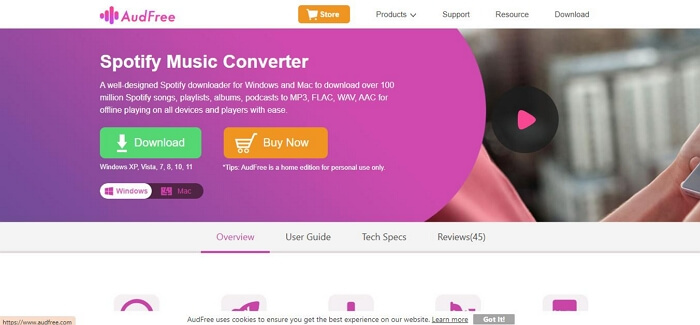
AudFree Spotify Music Converter is a robust tool designed to download and convert Spotify tracks, playlists, albums, and podcasts to various formats such as MP3, FLAC, WAV, and more. It supports both free and premium Spotify accounts and offers a conversion speed of up to 5X. This software preserves 100% of the original audio quality, including ID3 tags, and allows users to customize output settings like bit rate and sample rate. And its user-friendly interface ensures easy operation without technical skills.
Key Features
- Download music tracks from Spotify with their original quality.
- 5x download speed.
- Utilize a special technology algorithm to retain Spotify songs ID3 tags during the download process.
- 6 audio formats supported (MP3, FLAC, WAV, AAC, M4A, M4B).
Support different languages.
Offer customizable features to customize the output of the downloaded Spotify song.
Batch download allows you to save multiple Spotify songs simultaneously.
It’s limited to 1x download speed on Mac computers.
The trial version has too many limitations.
User Experience: “AudFree is user-friendly and reliable. Good conversion speed and audio quality. It handles large playlists well (only on Windows). But its Mac version falls really short in terms of speed.
7. NoteBurner Spotify Music Converter

Besides StreamFox that offers a 50x fast download speed, the other Spotify downloaders we’ve recommended until now support only 5x download speed. But NoteBurner Spotify Music Converter is different. NoteBurner Spotify Music Converter is a very popular tool that allows users to download Spotify in a wide range of formats while retaining 100% lossless audio quality. It preserves the original metadata, ID3 tags, etc. Also, NoteBurner offers various customization options for output quality. And to make things easier, it has additional features that enable you to classify downloaded Spotify songs by playlist, album, and artist.
Key Features
- Offers a built-in audio converter and ID3 tag editor.
- Download Spotfy songs 10x faster in batch.
- Save songs from Spotify in formats like MP3, AAC (.m4a), WAV, FLAC, AIFF, and ALAC.
- Retain downloaded songs at 320kbps quality.
Support more than 40 languages.
Provide tools to help users manage downloaded Spotify songs.
Offer many customization options and audio formats.
The software takes time to load.
The free version has many functional limitations.
User Experience: “NoteBurner is my go-to Spotify downloader. Lightning-fast conversions, excellent audio quality, and a clean interface. It’s pricier than some alternatives, but the performance justifies the cost.”
8. iMusic

With over 3000+ sites supported, Aimersoft iMusic is an all-in-one music management tool that allows users to download, record, and transfer music from various sources, including Spotify. It supports downloading music directly from Spotify and converting it to popular formats like MP3.
Also, iMusic offers features such as music library management, CD burning, and device synchronization. Plus, it includes a built-in music player and supports batch downloading and conversion, making it a versatile tool for any user.
Key Features
- Automatically display artist name, song title, and year when downloading Spotify songs.
- Facilitate the transfer of downloaded Spotify songs to different devices.
- Offer a powerful toolbox to manage downloaded Spotify songs.
- Support 7 different languages.
Support many popular music streaming sites.
It can download video and audio content.
It does not support batch downloads.
The quality of the output audio is not guaranteed.
User Experience: “iMusic is more than just a Spotify downloader. It manages my entire music library well. The Spotify conversion is good, but not as fast as dedicated tools. Great for casual users.”
9. SpotiFlyer
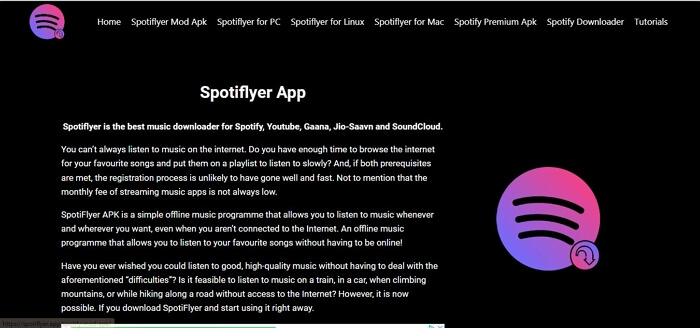
SpotiFlyer is another open-source Spotify downloader on our list. This tool allows users to download and convert Spotify tracks, playlists, and albums to only MP3 format, and it is known for its simplicity and ease of use.
Although it does not support batch download, you can use the SpotiFly Spotify downloader to download any type of Spotify music track, playlist, and album just by using their URL. And thanks to its straightforward interface, you don’t need to be tech-savvy to operate the tool. It also supports high-quality audio downloads and retains metadata such as track titles and artist names.
Key Features
- 1x download speed.
- Offers quick share features that enable you to share downloaded Spotify song to other platforms quickly.
- It’s ads-free.
- Simple and reliable user interface.
Straightforward download process.
Regularly updated by the community to ensure compatibility with the latest Spotify updates.
Download unlimited Spotify songs, albums, and playlists for free.
Slow conversion speed.
It supports only MP3 format and the quality of the output is not stable.
User Experience: “SpotiFlyer is a nice free option. It’s open-source and works on multiple platforms. The interface is basic but functional. Occasionally slow, and doesn’t always grab all playlist tracks. Good for occasional use.”
10. TuneCable Spotify Downloader
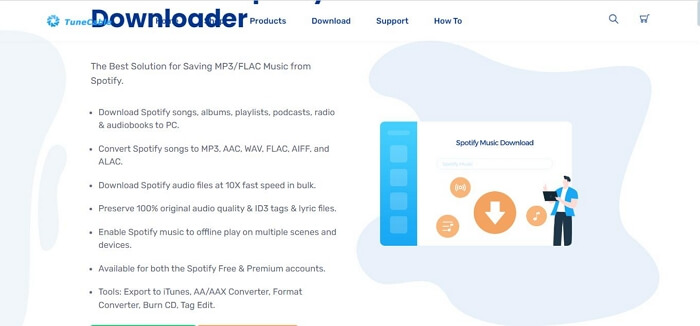
The final tool on our list is the TuneCable Spotify Downloader. This is a professional tool designed to download and convert Spotify music to formats like MP3, AAC, WAV, and FLAC. You can use this songs to download songs from Spotify up to 10x faster, and it doesn’t matter whether you have a free or premium Spotify account.
Also, just like other Spotify downloaders on this list, TuneCable Spotify Downloader preserves the original audio quality and retains ID3 tags for easy music library management. And it also provides options for customizing output settings such as bit rate and sample rate, making it a flexible solution for downloading Spotify music.
Key Features
- Retain 100% original quality and ID3 tags of Spotify songs.
- Easily export and convert downloaded Spotify songs.
- Downloads all types of Spotify content, including songs, playlists, albums, and podcasts.
- Download Spotify songs with 10x speed.
The download speed is reliable.
Support multiple formats to download Spotify songs.
Allow you to download Spotify songs in batch.
The interface looks a bit too old school.
User Experience: “TuneCable is reliable and straightforward. Good audio quality and decent speed. The interface could be more modern, but it gets the job done without fuss.”
How to Download Spotify Music on Windows PC/Mac to MP3
Having known the best Spotify downloader for Windows and Mac, you might want to learn how to actually use these tools to download Spotify music to MP3 on your computer. We’ve explained how it works using the StreamFox Spotify Converter below:
Step 1: Firstly, install the StreamFox Spotify Converter on your Mac or PC. Next, run the StreamFox program.
Step 2: Click “Log in” at the upper right corner and sign in to your “Spotify Account”.
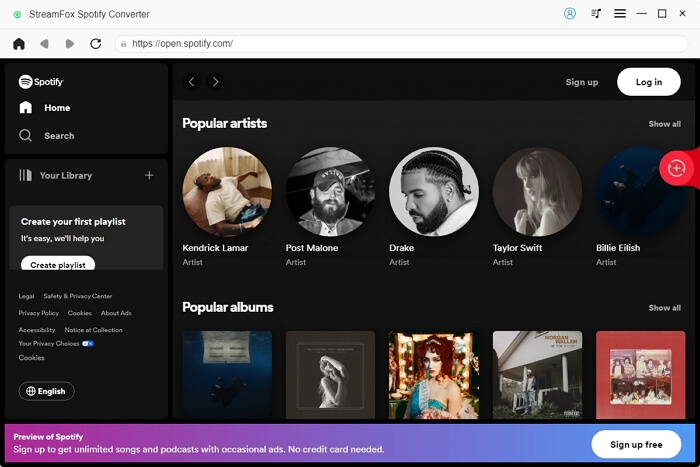
Step 3: Locate the Spotify songs that need to be downloaded and drag-and-drop it to the red “+” button floating on your screen at the far right side.
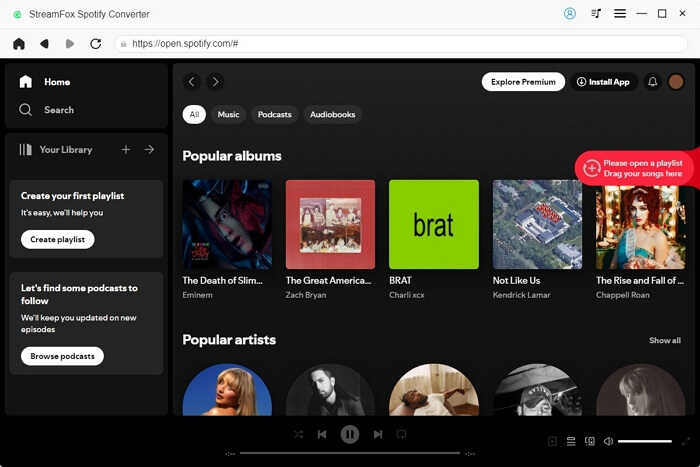
Step 4: Select the “Output Format” as “MP3” from the new page.
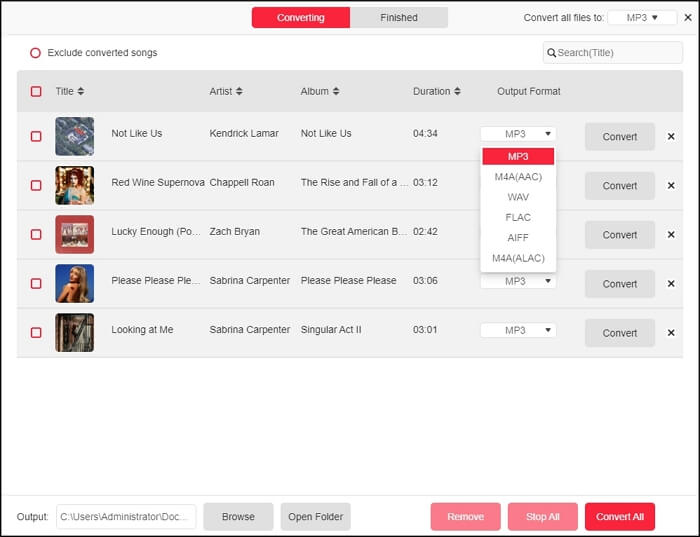
Step 5: Hit the “Convert All” button at the bottom-right corner to convert the Spotify song to MP3.
After the conversion is complete, you can find the converted song under “View Output File”.
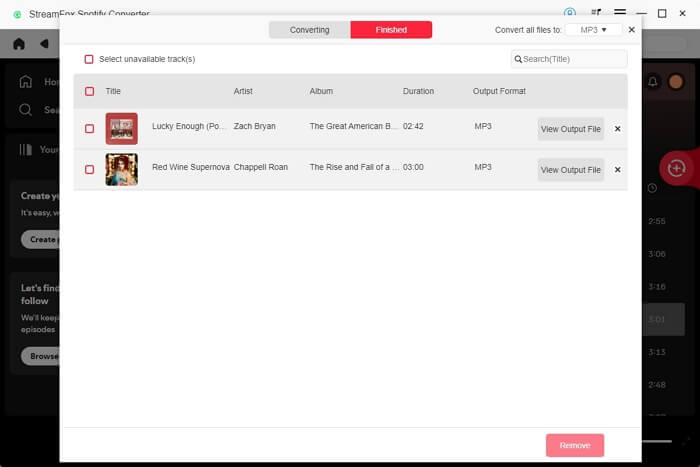
FAQs
Is there a free Spotify downloader?
Yes, there are several free Spotify downloaders. Some popular ones include Soundloaders Spotify Downloader, SpotifyDL, and SpotiFlyer.
Is Spotify downloader legal?
Spotify downloader is legal only if you use it for the right purpose. If you use a Spotify downloader to download songs from Spotify just for personal listening, then it’s legal. Otherwise, it’ll be considered illegal.
Is there a Spotify song downloader app for PC or Mac?
Absolutely. There are hundreds of Spotify song downloader apps for PC or Mac. As you can see from our article, some top Spotify song downloader apps for PC and Mac are StreamFox Spotify Converter, TuneCable Spotify Music Converter, etc.
Conclusion
You can’t go wrong when you have the right Spotify downloader at your fingertips. The Spotify downloaders we’ve introduced above boast excellent quality, and some of the things that make them stand out include their download speed, ability to retain audio quality, and ease of use.
Overall, we advise you to read our review on each Spotify downloader tool to be able to make an ideal choice. If you ask us, we would recommend StreamFox Spotify Converter, as it has the fastest download speed (up to 50x faster) for batch downloads.