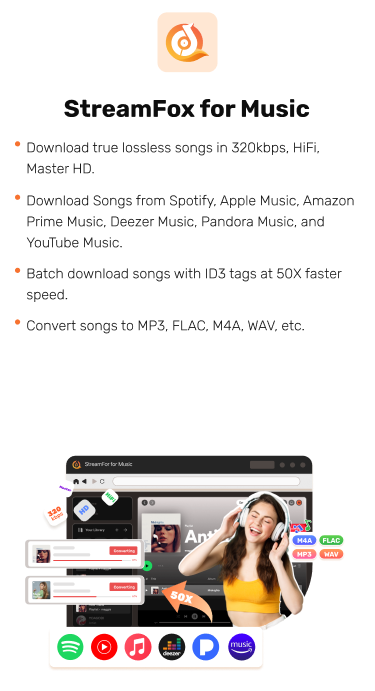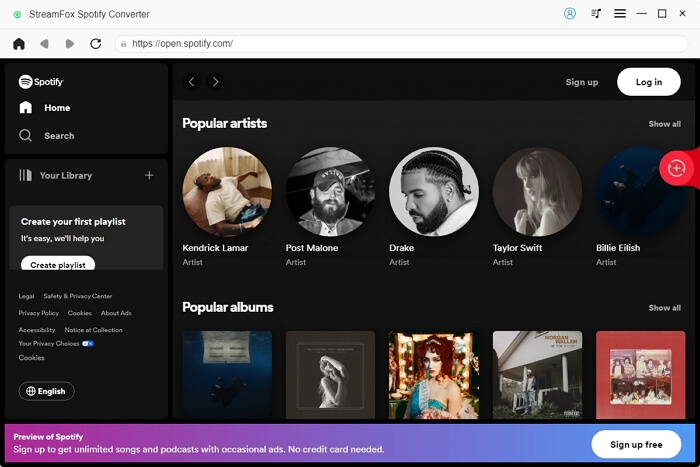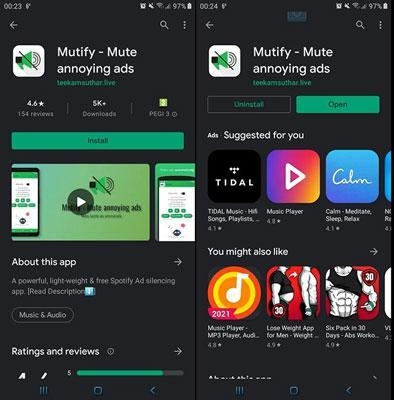6 Best Free Spotify Podcast Downloaders for iPhone/Android/Windows/Mac
Downloading a Spotify podcast in the app is a simple affair, even for a free user. If you are looking for something more adaptable, like converting podcast episodes to MP3 or transferring them between devices, it’s not as cut-and-dried as tapping a download button. However, with the right tools and know-how, saving Spotify podcasts directly to your device becomes much simpler.
You can think of this article as your toolkit, introducing you to the six best free Spotify podcast downloader tools. And with clear steps, this post will equip you with everything you need to save podcasts on any device.
Best Free Online Spotify Podcast Downloaders for Android/iPhone/Windows/Mac
If you’re after a one-time solution or simply looking for a quick way to save Spotify podcasts, you can try the online podcast converters available for mobile devices, and obviously desktop browsers. Let’s look at the best options available:
For Android/iPhone
A simple way to grab a podcast episode in MP3 on mobile browsers is by using decentralized directories like Podcastindex.org, which are typically powered by RSS feeds. While it requires some manual effort to download each episode, it’s a reliable way.
Here are the steps to use online podcast converters on mobile devices:
Step 1. Launch a browser on your Android or iPhone. For iOS, it’s better to install and use Documents by Readdle (used as an example below) instead of Safari to save MP3 conveniently. Once the browser is launched, search for Podcastindex.org.
Step 2. Type the full name of the podcast (as it is listed on Spotify). From the search results, tap on the desired podcast. Once inside the directory, find the episode you want to download. Simply tap the download icon (downward arrow).

Step 3. Tap the download button within the Documents by Readdle (as highlighted in the image). The first time, you’ll have to assign a folder on your iPhone or Android device to save the MP3 file. Rename the podcast episode since Podcastindex.org doesn’t preserve the original metadata tags.

You can access the saved episodes by navigating to the folder you selected earlier on your Android or iPhone device.
For Windows/Mac
A similar RSS-based directory that offers greater flexibility, especially for desktop browsers, is Podbay.fm.
Here’s how to use online podcast converters on Windows PC and Mac:
Step 1. Open your browser (on Mac or Windows) and navigate to Podbay.fm.
Step 2. Enter the name of the Spotify podcast via the search field and hit Enter.

Step 3. Choose the podcast from the results, then browse through the list and select the specific episode you’re looking to save.

Step 4. On the playback page, simply hit the Download MP3 option to start saving the episode. You can find the downloaded episode in the location where your chosen browser saves files,typically the Downloads folder on Windows and Mac.

Note that both Podcastindex.org and Podbay.fm can only pull podcasts that are linked to an RSS feed (which essentially lets you retrieve the original file link of the podcast episode uploaded by creators).
So, as long as a podcast is integrated with RSS, you will be able to locate it via the sites mentioned above. Most podcasts on Spotify do have RSS feeds. However, some Spotify’s exclusive content might not be available.
Best Free Spotify Podcast to MP3 Downloaders for Android/iPhone/Windows/Mac
Coming to dedicated Spotify podcast to MP3 downloaders, the following software offers greater benefits and are designed for flexibility.
For Windows/Mac
If you are in search of an all-in-one solution for your podcast and music needs, StreamFox for Music is a solid choice.
Focusing on StreamFox’s podcast functionality: you’ll find a built-in Spotify web player, giving you the same experience of using the service as you’d get in a browser, but with added benefits. A key addition is the plus sign, which lets you select individual episodes or even entire podcast directories for saving offline. But what sets StreamFox truly apart is the ability to download Spotify-exclusive podcasts. The original ID3 tags and metadata information are preserved.
You’ll also find a lot of options for customizing the audio output, allowing you to choose from a variety of formats and values for sample rate and bitrate.

- Offer 14-day free trial with all functions available.
- Uncompromised audio output of up to 320 kbps.
- 50x download speed makes sure you can batch download episodes in just minutes.
- Neatly arrange the podcast episodes into a folder with proper tags for easy access.
- Also download an unlimited number of songs from platforms like Spotify, Apple Music, YouTube Music, and more.
How to Download Spotify Podcasts as MP3 with StreamFox
Step 1: Install StreamFox for Music on your Mac or Windows PC. From the main dashboard, choose Spotify.
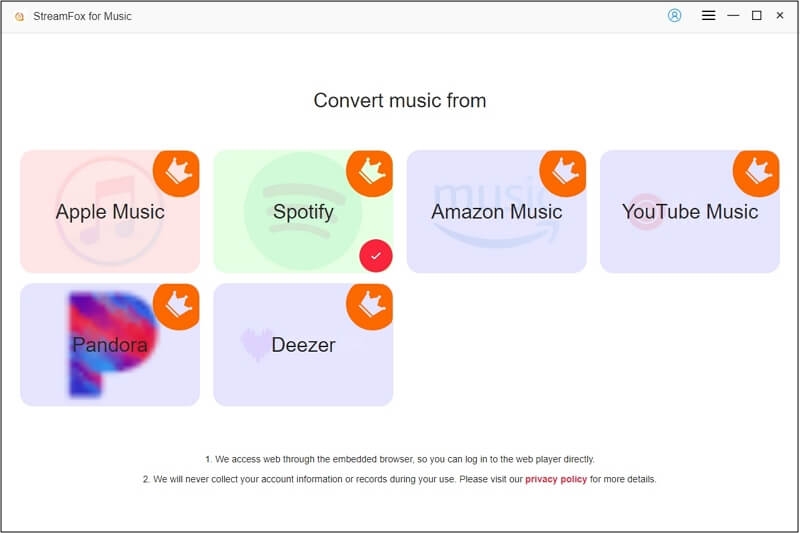
Step 2. Click Log in at the upper-left edge and use your Spotify credentials to access your own feed.
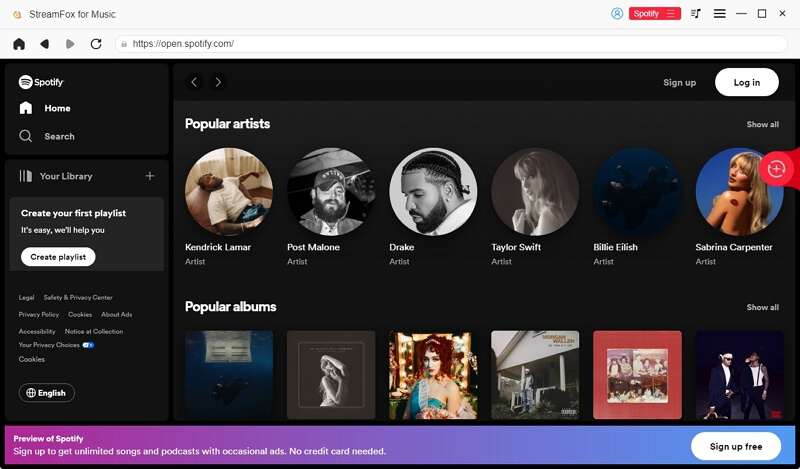
Step 3. Grab the desired podcast episode or the entire directory, and drag them to the red plus (+) button to add them for download.
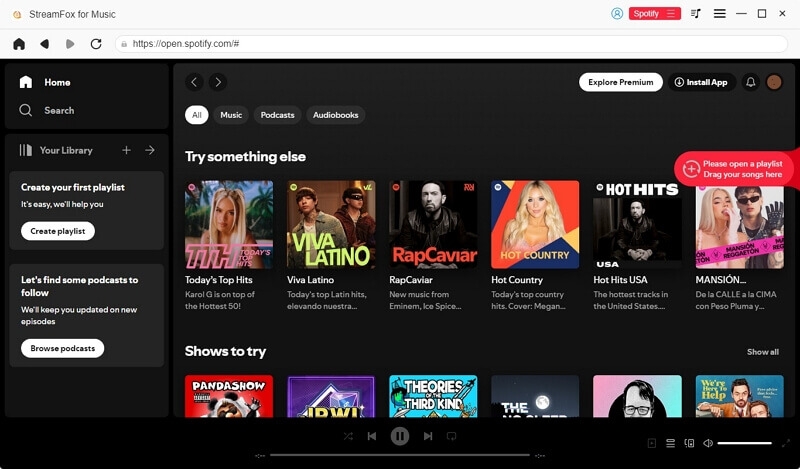
Step 4. In the Converting tab, Click Convert All to start converting the Spotify podcasts to MP3.
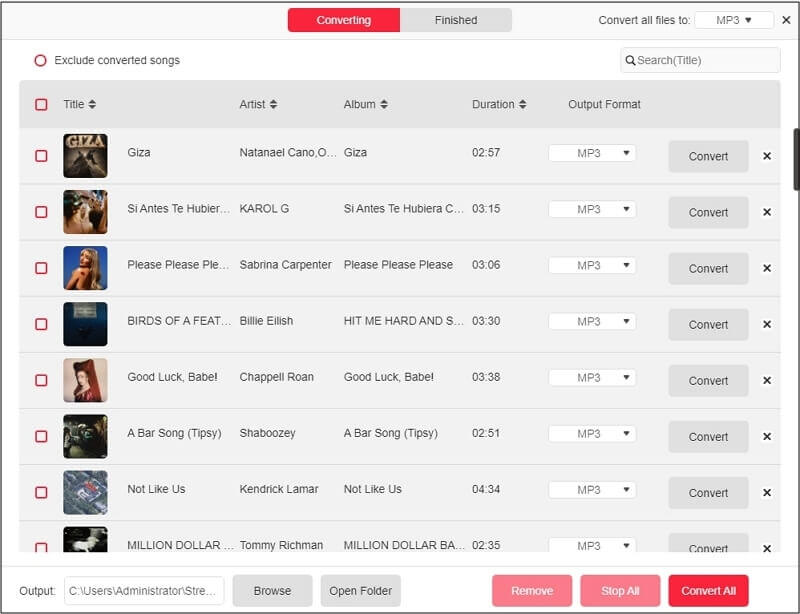
Once completed, the item on the list is automatically sent to the Finished tab, where you can easily access it by selecting View Output File.
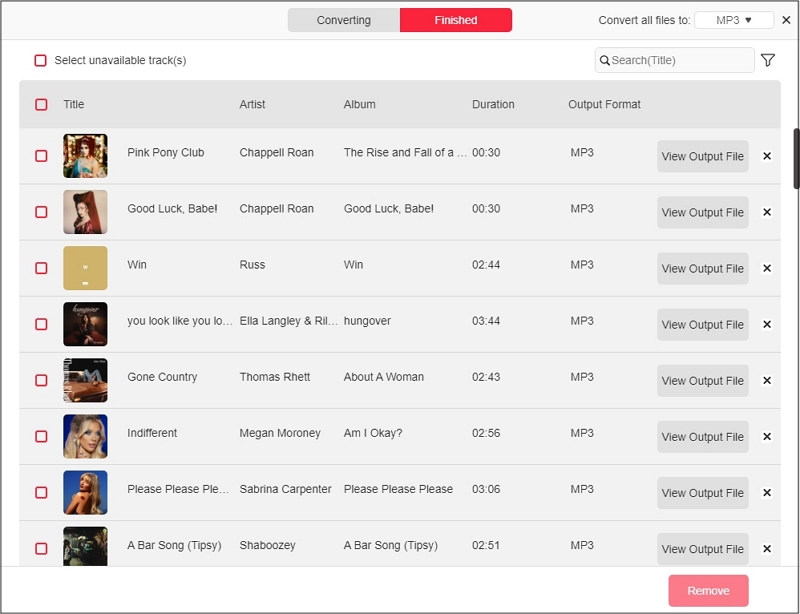
For Android/iPhone
Sadly, there aren’t batch Spotify podcast converters for Android and iOS devices. Your only alternative is to simply move the MP3 podcast downloads with StreamFox to your mobile devices. However, for those looking for a dedicated app, Android users can use SpotDown via the Play Store. On iOS, you are limited to downloading the episodes using Podcastindex.org as discussed earlier.
Here are the steps to download Spotify podcast episodes to MP3 on Android:
Step 1. Install SpotDown on your Android device. Open the app and tap Continue.

Step 2. Open Spotify and locate the podcast catalog. Find the specific episode and tap on the three dots icon next to it. From the list of options, choose Share and then select Copy Link.

Step 3. Switch back to the SpotDown app and paste the copied link into the input field. Then select Find.
Step 4. Once the app processes the link and shows you the podcast, tap the download icon. Assign a download location to save the podcast to MP3.

Best Free Spotify Podcast to MP4 Downloaders for Android/iPhone/Windows/Mac
For downloading podcasts from Spotify in MP4, you can rely on programs that allow you to download videos from YouTube. Almost all the Spotify podcasts featuring video are available on YouTube. So, you can grab the video podcasts directly from YouTube.
For iPhone/Android
Once again downloading video podcasts on your iOS devices can be a bit tricky. However, you can use the Documents by Readdle to simplify things. If you are on Android, you can consider the legendary TubeMate app. Let’s discuss one at a time.
On iPhone:
- Begin by searching the desired Spotify podcast episode on YouTube and copy its link.
- Grab the Documents by Readdle app from the App Store and launch it once installed.
- Tap on the compass icon within the app to access the built-in web browser.
- Go to www.videosolo.com/online-video-downloader. And paste the copied podcast episode link that you copied from YouTube, and then tap Download.
- Tap Download next to the preferred video quality.
- Type in a name. Once downloaded, you can access the video podcast via the Documents app itself. Simply, navigate to the homepage within the app and choose the Downloads folder.
- To bring the video podcast to your device, tap the three dots icon next to the converted podcast.
- Tap on Share and then choose Save Video.
- You can find the downloaded Spotify podcast video from the Files app on your iPhone.



On Android:
- Download and install TubeMate apk file on your Android device. You will have to grant necessary permission when allowing installations from unknown sources.
- Launch TubeMate and use the app’s built-in YouTube search to locate the Spotify episode you want to download.
- Tap the green Download button and choose the desired output quality. Then, tap the green Download button at the bottom.
- Once saved, tap the three dots icon and choose Move to to save the episode on your Android’s storage.


For Mac/Windows
On the computer, you can use the evergreen VLC media player to save the Spotify podcast via YouTube’s link. The steps are identical for both Windows and Mac:
- Copy the URL of a YouTube podcast video to your clipboard.
- Open VLC media player and click Media from the ribbon. Then, choose Open Network Stream.
- Paste the URL and click the Play button.
- The podcast episode will start playing. Now, click on Tools, choose Media Information, then go to the Codec tab. From the bottom, copy the long URL from the Location box.
- Now, paste the copied browser on your browser’s address bar and hit Enter.
- When the video plays, right-click on it and choose Save Video as option to download the episode to your local storage.




Conclusion
That’s it! You are now familiar with ultimate and free Spotify podcast downloaders to use, regardless of the devices you are on. Keep in mind that on Android and iPhone, you are limited to converting one episode at a time be it video or audio.
Even on computers, things would be just as limited if it weren’t dedicated tools like StreamFox for Music. And with its 50x speed, you can rest assured that downloading a large number of Spotify episodes in MP3 is possible within minutes.