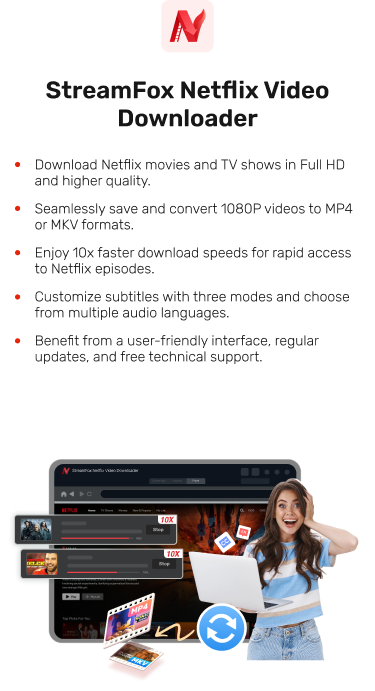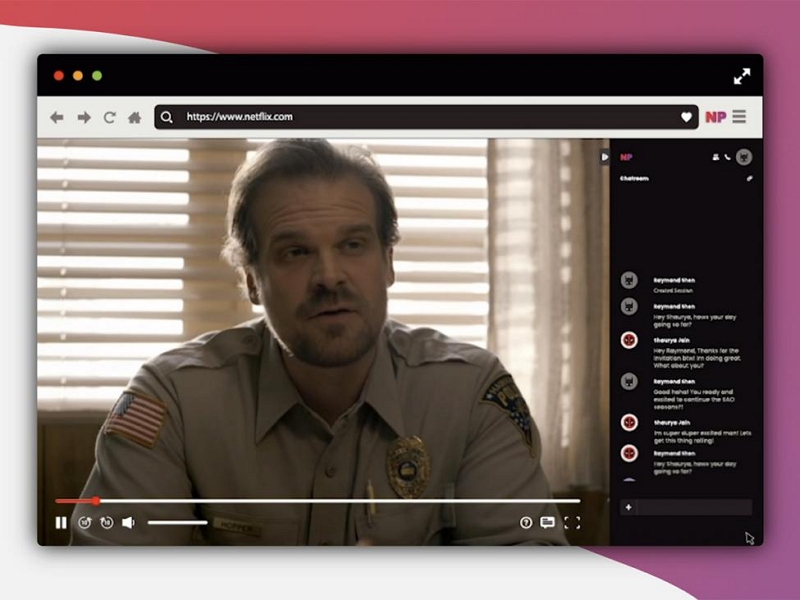Converting Netflix to MKV: How to Do It
Streaming platforms like Netflix give you a broad library of movies and shows. As a result, numerous users wish to enjoy all Netflix content offline. Converting Netflix to MKV format offers a solution for those looking to store Netflix content. MKV is a well-known and open-source format that gives a high-quality experience. This article will investigate the reason why you wish to download Netflix to MKV and how to convert from Netflix to MKV.

Why You Need to Convert from Netflix to MKV?
MKV (Matroska Video) can store video, audio, subtitles, and metadata in a single file. It’s highly flexible and able to deal with a variety of digital content. This makes it a perfect choice for users who need high-quality, flexible video playback. Here are a few reasons why you might need to convert Netflix files to MKV –
Multiple Audio and Subtitle Tracks
MKV permits users to include multiple audio and subtitle tracks in a single file. This is perfect for multilingual content or customizable subtitle options.
You May Want to Know:
Flexibility and Compatibility
MKV supports large file sizes and resolutions, from Full HD to 4K and beyond. Its flexibility ensures compatibility with future video standards.
Preserved Video and Audio Quality
MKV is known for maintaining video and audio quality, even in high-resolution formats. The files will give an immersive viewing experience without any degradation from compression.
Lossless Packaging
Unlike other formats that compress files, MKV keeps the original quality intact. This is especially important for preserving the detail and clarity of HD or 4K video content.
Editing Flexibility
MKV files are effortlessly editable. They can be split, merged, or processed without affecting the synchronization between video and audio. This makes MKV an excellent choice for users interested in editing or reformatting their videos.
How to Convert Netflix to MKV?
Several ways are there for you to convert Netflix to MKV. Here’s how to convert Netflix downloads to MKV –
Way 1: Download Netflix Content Directly in MKV Format
If you need to download Netflix videos in bulk and save them directly in MKV format, StreamFox Netflix Video Downloader is the perfect solution. This software permits you to download unlimited Netflix movies and TV shows. With StreamFox, you can bypass Netflix’s DRM encryption and save your content in different formats, including MKV. Its batch download feature is incredibly effective and lets you download videos at speeds up to 10x faster.
StreamFox also includes a built-in Netflix web player. This software gives a seamless browsing and viewing experience as you explore and download your favorite content in high quality.
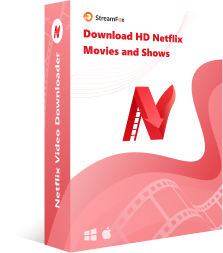
StreamFox Netflix Video Downloader
- Supports different subtitle formats, including internal subtitles, external files, and hard subtitles.
- Enables downloading Netflix content in high-quality resolutions, from 720p to full HD 1080p.
- Preserves original metadata and ID3 tags, including key details like movie titles, genres, release dates, and more.
- Provides a variety of language options for both audio tracks and subtitles.
Here’s how to download Netflix to MKV:
Step 1: Launch the StreamFox Netflix Video Downloader on your computer and log in to your Netflix account through the software’s interface.
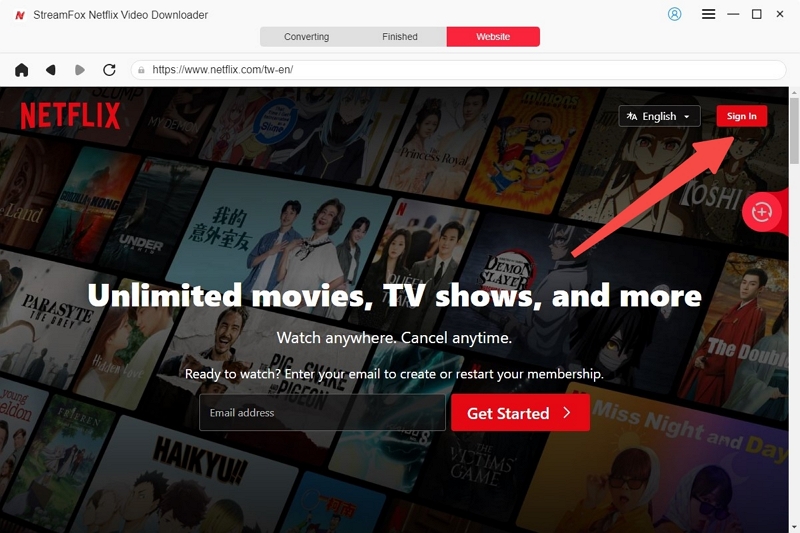
Step 2: Utilize the search tool within the downloader to discover the movie you need to download.
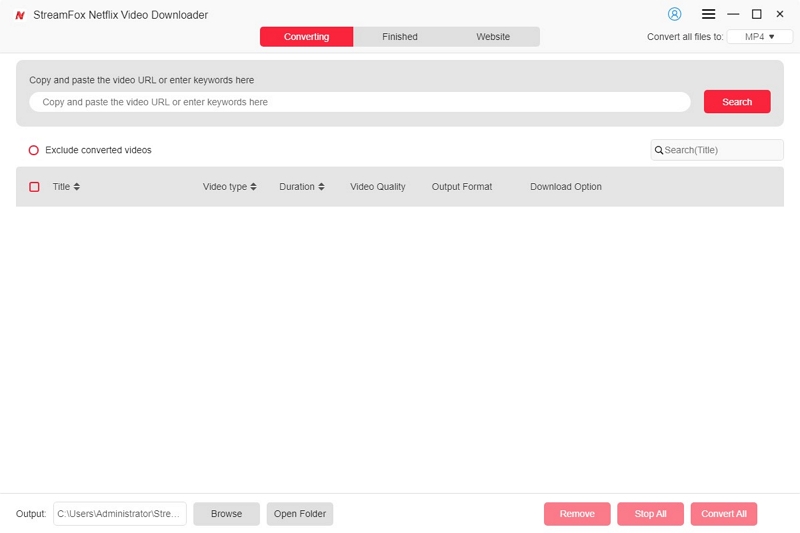
You can look either by entering the movie’s title or using the URL. Once the movie appears within the search results, add it to your download queue by selecting “Add to Queue”.
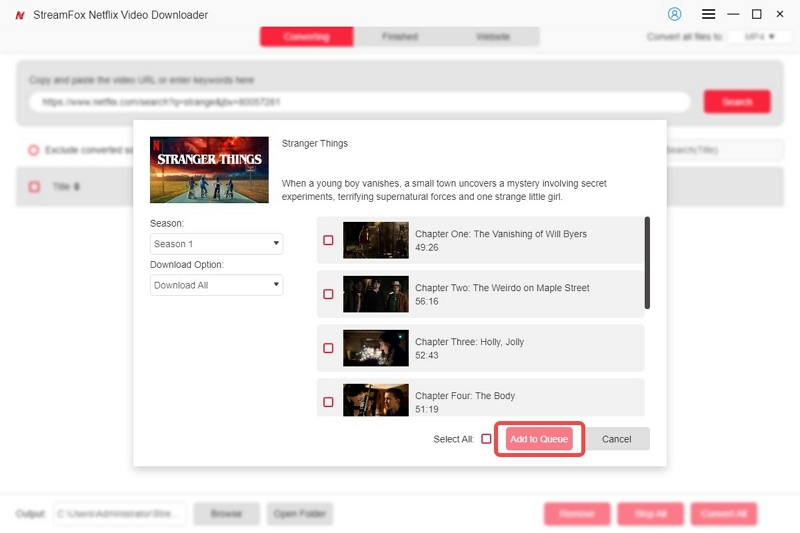
Step 3: Before starting the download, customize the video settings by choosing the quality of the video and audio, as well as adding subtitles if required.
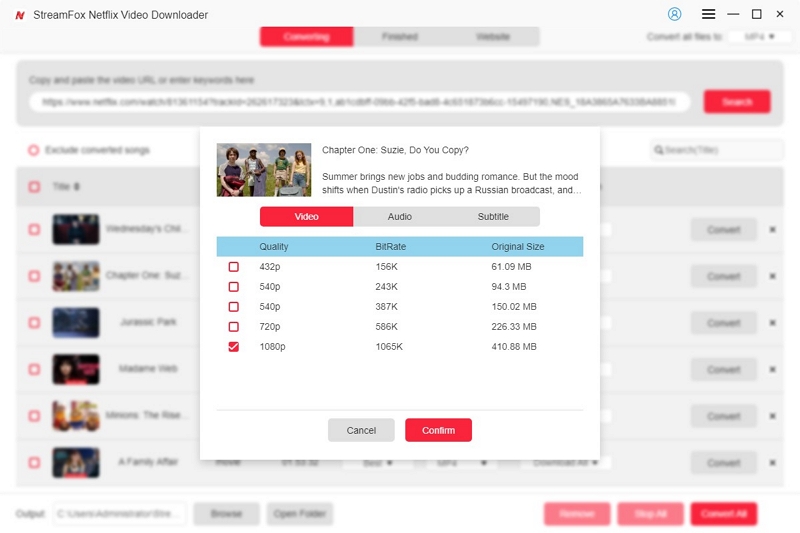
Step 4: Select the MKV format for the video file and tap on “Convert All” to start downloading.
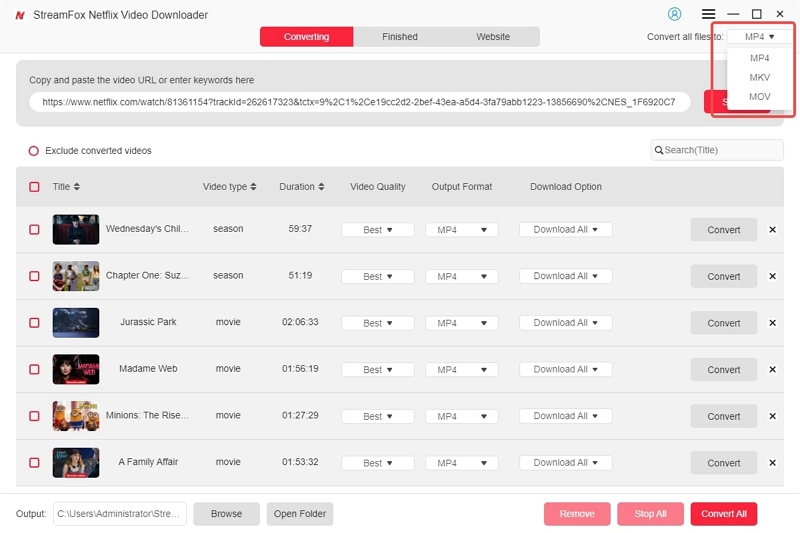
Step 5: After a few minutes, the downloaded movie will be accessible in the “Finished” area, ready for you to watch offline.
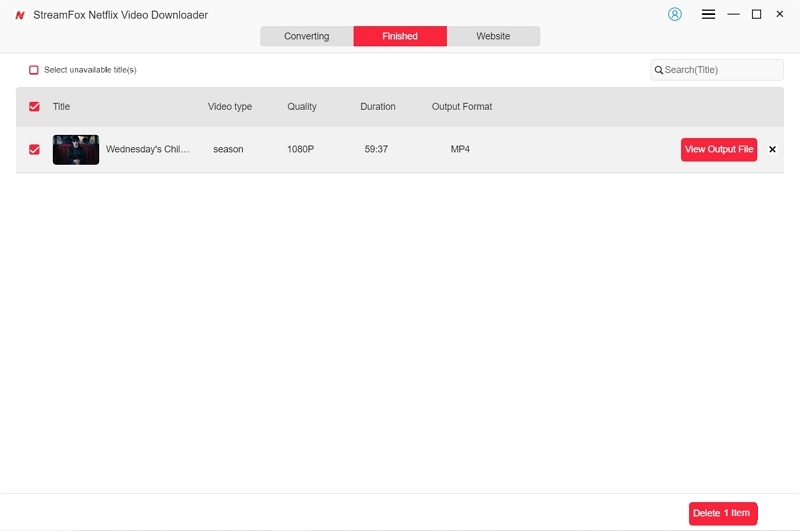
Way 2: Convert Netflix Content to MKV Format
If you’ve already downloaded a Netflix video and are looking to convert it into a more versatile format, Eassiy Video Converter Ultimate is the perfect tool for the job. This software makes it easy for users to convert videos to a wide range of formats, including MKV. One of the key features of Eassiy is its ability to convert videos up to 8K resolution. Eassiy Video Converter Ultimate also includes features like video editing, merging, and compression. This all-in-one tool ensures that you have everything you need in one convenient package.
Features:
- Boasts an impressive 60X faster conversion speed, allowing you to quickly transform videos.
- Ensures seamless conversion between a wide variety of file types with compatibility for more than 1000 video and audio formats.
- Convert multiple videos at once with a single click.
- Provides over 20 different tools for video conversion, editing, and compression.
Here’s how to convert Netflix files into MKV using Eassiy Video Converter Ultimate –
Step 1: Begin by launching Eassiy Video Converter Ultimate on your computer. Here you can either drag or drop the video files you want to convert or press the “+” button to browse and select them manually from your device.

Step 2: After the video is added, head to the “Convert All to” option within the interface. Press the drop down menu to select MKV as the output format. Alternatively, you can press on the format icon next to each video to choose MKV individually for each file.

Step 3: To start the conversion, simply press the “Convert All” button. You can customize the destination folder by clicking on the folder icon at the bottom if required. The progress bar will show the status of the conversion.

Once it’s complete, the program will show a “Success” message, and you’ll see a red mark following the converted file. The folder containing the converted video will automatically open.

FAQs
Q. What are the best formats for downloading videos?
The best formats for downloading videos typically include MP4, MKV, AVI, and MOV. MP4 is the most popular due to its compatibility and a good balance of quality and file size. MKV is perfect for high-quality video and supports numerous audio tracks and subtitles. AVI offers high quality but often comes about in larger files. On the other hand, MOV is preferred for Apple devices and high-quality editing. The choice depends on your specific needs for quality, compatibility, and file size.
Q. Are there any limitations to using MKV files?
There are a few restrictions when it comes to utilizing MKV files. First, compatibility can be an issue. While numerous modern media players and devices support MKV, older or less advanced systems might not recognize the format.
Another limitation is the size of MKV files. Since they often contain high-quality video and audio, they can be very large. This can pose a problem if you’re working with limited storage or slower internet speeds for downloads or streaming.
Lastly, editing MKV files can be tricky. A few video editing software don’t natively support MKV, so you might need to convert them to a different format before editing. This includes an additional step and may result in a loss of quality.
Q. How is MKV different from other video formats?
MKV stands out from other video formats, such as MP4 or AVI. It is because of its capacity to support a broader range of codecs and hold different types of multimedia content. This makes it particularly suitable for high-definition videos and complex media projects. Another key difference is that MKV is open-source, which gives more flexibility. Moreover, this format ensures better compatibility across diverse devices and platforms.
Conclusion
Converting Netflix to MKV format provides numerous advantages, including high-quality video and audio. MKV’s lossless packaging and compatibility with large files make it an excellent choice for those looking to enjoy their Netflix downloads offline.