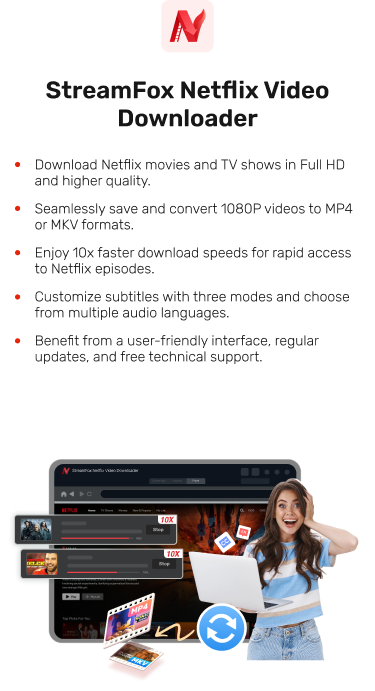Netflix Episode Downloader: Adance Tool for Offline Viewing
Watching Netflix offline can take the experience of viewing your favourite content to a whole new level. For this reason, it becomes a necessity to have a Netflix Episode Downloader — it comes as an all-in-one supreme combo providing you the brilliant answer of accessing your favourite content and enjoying them at your own time without being interrupted by internet issues.
You can download your favourite content by downloading with the Netflix app or using downloader apps like Streamfox Video Downloader. With these powerful tools at your fingertips, you’ll be able to download any episode and movie with ease so that you never have to miss a second. Ready to enjoy this feature? Let’s dive in and see how offline viewing is made easy!
What Are the Trending Shows on Netflix Recently?
Monsters: The Lyle and Erik Menendez Story

This Ryan Murphy project tells a riveting tale of family dynamics, a childhood gone wrong, which had shaped them, and the reasons behind the motivation of two brothers killing their parents. It also highlights the media frenzy that followed and how the public was fascinated with the dark underbelly of the so-called ‘American Dream’.
Ready to know what lay behind the headlines? Download Monsters: The Lyle and Erik Menendez Story and deep-dive into this chilling narrative.
The Perfect Couple

The Perfect Couple is an eight-episode limited series based on a bestselling novel by Elin Hilderbrand that details the disastrous wedding season. The show features different lead characters telling the stories in each episode as it were. As the investigation into this affluent family’s downfall unravels, it exposes how its secrets and lies have kept one truth concealed for decades.
Don’t miss out on this gripping tale of deadly love. Download The Perfect Couple today!
How to Download Netflix Episodes
The average number of episodes in a Netflix series typically ranges from 4 to 13. If you plan to download multiple episodes at once, having some knowledge of the process will be beneficial.
Official Netflix Downloader: Netflix App
Before downloading movies on Netflix, ensure that you are using the updated version of the Netflix app before proceeding with the steps below.
Step 1: Identify and open the Netflix app on your device.

Step 2: Select the magnifying glass icon at the top right of the screen, then search for the episode you’d like to download.


Step 3: Click on the download icon to begin downloading your favourite titles.

Step 4: Click the My Netflix icon at the bottom right to access your downloaded content.


The Ultimate Netflix Episode Downloader: StreamFox Netflix Video Downloader
While Netflix allows downloading content, there are significant limitations—users on ad-supported plans can only download up to 15 titles per month. Buffering issues might also make access difficult for those in areas with low internet service. This is where StreamFox comes in, offering a handy solution with which you can download Netflix episodes hassle-free.
StreamFox Netflix Video Downloader can download and save Netflix content in bulk directly to one device without typical restrictions.
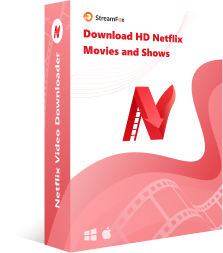
StreamFox Netflix Video Downloader
- Convert videos to stunning 1080p for lossless playback on your TV.
- Save your videos in MP4, MOV, or MKV formats, compatible with most video players.
- Enjoy download speeds up to 10 times faster than standard rates, perfect for batch downloads.
- Choose from three subtitle modes (External Subtitles, Soft Subtitles and Hard Subtitles) and multilingual audio settings to enhance your viewing experience.
How to Download Netflix Videos on StreamFox
Step 1: Open StreamFox, click “Sign In,” then press next with your Netflix account credentials to get you started.
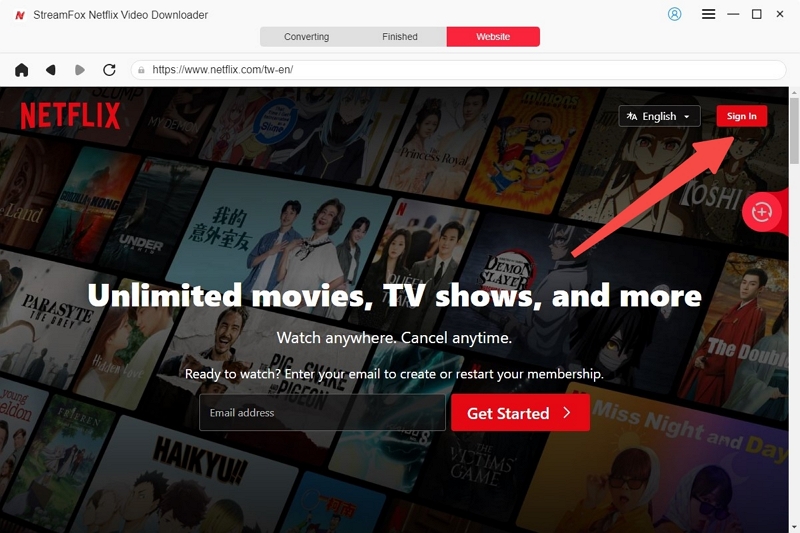
Step 2: Search for your favourite shows or movies. You can do this either by using keywords, copying the URL, or navigating directly inside StreamFox. Once you have located a video, add it to the download queue.
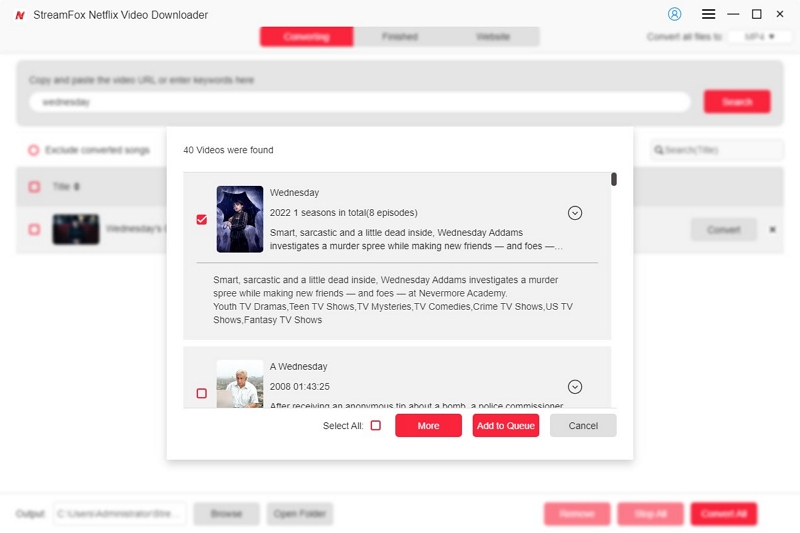
Step 3: Choose your preferred video quality and video output format that suits you best: MKV, MP4 or MOV, and then set up your subtitle options to your liking.
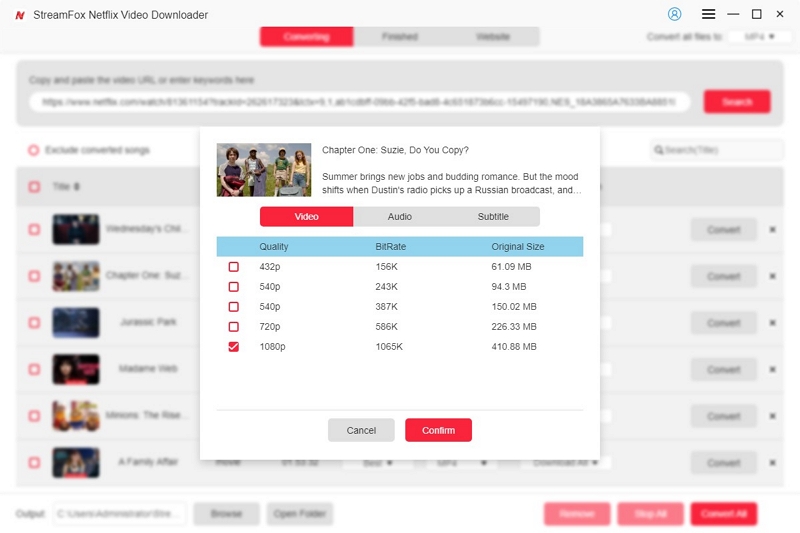
Step 4: Click “Convert” for individual videos, or click “Convert All” to download multiple selections at once. Now, Netflix videos will be saved to your device directly, and this will make them ready for offline viewing or streaming.
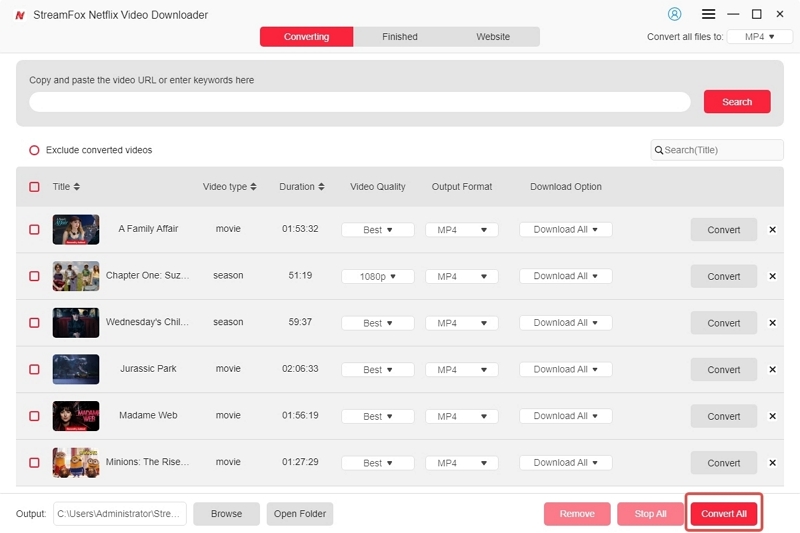
If you’re curious about how much space downloaded episodes take up on your device, you can read: How Much Data Netflix Use?
Bonus: How to Use the ‘Download Next Episode’ Feature
You can automatically download the Netflix episode on Netflix with the use of a feature called Smart Downloads. This feature clears an episode once you are through with it and then downloads the next one immediately.
Step 1: Open Netflix on your device.

Step 2: Locate and select the Downloads tab on the bottom right side of the menu.

Step 3: Click the Smart Downloads cog icon at the top of the Downloads section.

Step 4: Toggle the switch next to Download next episode in the Smart Downloads settings. That means if you have finished an episode of a series on Netflix and you go onto Wi-Fi, it automatically downloads the next one.

FAQs
Q. Can you download limited series on Netflix?
Yes, you can download Netflix limited series provided they are available for download. Just look alongside the episodes or seasons you want to download and check for the download icon.
Recommended to read: What is a Limited Series On Netflix
Q. Which Netflix plans allow you to download?
Every Netflix plan supports downloads, but it limits how many devices you are allowed to download content on at any given time. The Basic, Standard, and Premium plans each have different maximums; pay attention to your plan details for specifics.
Q. Is there any free Netflix downloader?
While some of them are free, their use is not quite safe. These tools may violate the service terms of Netflix or can bring malware/security vulnerability to your device. It will be fantastic if you use Netflix’s in-built feature for download safety and reliability or employ a dependable downloader like StreamFox video downloader.
Conclusion
The ability to download your episodes from Netflix for offline viewing is an invaluable feature for users in this streaming era. StreamFox Netflix episode downloader is an exceptional solution for those who wish to increase their streaming capabilities since it allows them to view content without being tied to any Wi-Fi network.
StreamFox is the ultimate Netflix episode downloader, putting you in command of your entertainment with its ease of use and powerful features. Poor internet or travelling plans certainly should not hold one hostage. Don’t wait any longer, download StreamFox Netflix Video Downloader today and enjoy your favourite Netflix shows on-the-go!