Netflix is one of the top movie streaming platforms that offers users a unique experience. However, the platform does not provide a convenient way to stream movies offline.
Yes, even though Netflix allows the download of movies for offline access, it’s still impossible to watch the movies outside the app or transfer them between your devices. So, if you’re looking for a flexible way to download Netflix movies and watch them on any device, you need a Netflix downloader.
This article explores the 10 best Netflix downloaders you can use to download Netflix movies losslessly.
What is a Netflix Downloader?
Netflix Downloaders are third-party software tools designed to download movies and TV shows from Netflix for offline viewing. Unlike Netflix’s official download feature, which has limitations on how long content can be stored offline, these downloaders allow users to save Netflix content permanently to their devices in high quality formats like MP4.
Also, Netflix downloaders offer features such as batch downloading of entire seasons, preservation of original video/audio quality up to 1080p resolution, and the ability to save subtitles. They typically work by recording the Netflix stream as it plays, then saving it as a local video file.
Top 10 Netflix Downloader to Download Movies With High-Quality
| Netflix Downloader | Trial Period | Supported Device | Supported Streaming Platforms |
|---|---|---|---|
| StreamFox Netflix Video Downloader | Free trial available | Android, iOS, Windows, Mac | Netflix, Hulu, Disney+, Amazon Prime, Max(HBO) |
| StreamFab Netflix Downloader | Free trial available | Windows, Mac, iOS, Android | Netflix, Amazon Prime, Hulu, Disney+, Peacock |
| Pazu Netflix Video Downloader | Free trial available | Windows, Mac | Netflix, Disney+, Amazon Prime, Hulu, HBO Max, Apple TV+ |
| Kigo Netflix Video Downloader | Free trial available | Windows, Mac | Netflix |
| MovPilot Netflix Video Downloader | Free trial available | Windows, Mac | Netflix |
| PasteDownload Netflix Video Downloader | Free | Windows, Mac | Netflix |
| Audials One | Free trial available | Windows | Netflix, Amazon Prime, Hulu, Disney+, YouTube |
| FlixGrab+ Netflix Downloader | Free trial available | Windows | Netflix, YouTube, Vimeo, Instagram, etc. |
| Flixicam Netflix Video Downloader | Free trial available | Windows, Mac | Netflix |
| CleverGet Netflix Downloader | Free trial available | Windows, Mac | Netflix |
We’ve shared an in-depth review of the Netflix Video Downloaders in the table below. So, keep reading to find out more about the tools.
1. StreamFox Netflix Video Downloader [Best Choice]
Topping our list is the StreamFox Netflix Video Downloader – a very popular video downloader app that allows you to download your favorite movie from Netflix like a breeze. What sets this tool apart from its competitors is its incredible speed and quality, allowing you to download movies from Netflix 10x faster in crystal clear quality up to 1080p resolution.
You can use this tool to batch-download Netflix movies in different video formats like MP4 and MKV. Thanks to its advanced technology algorithm that enables you to get the job done without compromising the video’s original metadata.
Also, StreamFox Netflix Video Downloader supports the customization of Netflix movie subtitles using three different modes (internal subtitles, external subtitles, and hard subtitles). And what’s even more interesting is that it has no limitation on the number of Netflix movies you can download.
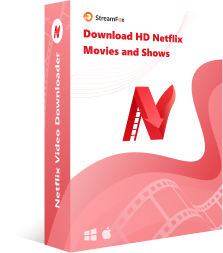
StreamFox Netflix Video Downloader
- Boasts top-notch video encoding standards like H.264 and H.265 to ensure Netflix videos are downloaded with the best quality and efficient compression.
- Easily save Netflix movie subtitles as internal, external, or hard subtitles without any complications.
- The built-in browser allows you to enjoy a Netflix-like experience, making the video download process more intuitive.
- Downloads HD and FHD Netflix movies with their original metadata (title name, year, genre, etc.) for convenient management.
Download unlimited movies from Netflix with or without a subscription.
Built-in GPU hardware accelerator guarantees fast download speed.
Offers many customization options to personalize Netflix downloads.
You need to install the app to be able to use it.
Pricing: Starts at $19.95/month.
2. StreamFab Netflix Downloader

StreamFab Netflix downloader is another incredible Netflix downloader that has a robust feature set. This Netflix offers high-quality downloads up to 1080p with 5.1 audio, batch downloading, and auto-download for new episodes.
Despite occasional slow speeds and issues with region-locked content, it’s great for ad-free viewing without a premium account. It also provides flexible settings to enhance your experience.
Key Features
- Supports the download of Netflix movies in over 20 languages.
- Download multiple Netflix movies simultaneously with relevant metadata.
- Supports integration with DVDFan Blue-ray Creator to facilitate conversion of Netflix movies to blank BD discs/ISO folders or files.
- It allows users to download subtitle for Netflix movies in SRT format.
Reliable auto-download feature.
Allows download of Netflix HDR/Dolby vision videos.
Offers options to download Netflix movies in codec formats.
Slow download speed.
Supports only MP4 format.
Pricing: $39.99 – 1 Month Plan; $69.99 – 1 Year Plan; $89.99 – Lifetime Plan
3. Pazu Netflix Video Downloader

Another excellent Netflix downloader that’s worth trying is Pazu Netflix Video Downloader. This software impresses with its straightforward approach and clean interface.
With Pazu Netflix Video Downloader, you can download Netflix movies in multiple languages using advanced features. And unlike StreamFab, it allows you to download the movies 8x faster in MP4 and MKV formats.
What’s more, Pazu offers excellent video resolution up to 1080p, efficient video encoding like H264 and H265, and a built-in Netflix browser.
Key Features
- Supports soft, external, and hard subtitles.
- Download movies from many popular streaming platforms, including Netflix, Amazon Prime, Hulu, etc., in DRM free formats.
- Download unlimited Netflix videos in batch.
- Built-in Netflix browser allows users to enjoy a Netflix-like experience.
Its intuitive user interface makes navigation easy.
Facilitates unlimited movie downloads from various streaming platforms for offline playback.
Reliable download speed.
Some users report occasional crashes during long download sessions.
It does not support 4k Ultra HD resolution.
It’s very expensive compared to its competitors.
Pricing: $59.95 – 1 Year Plan
4. Kigo Netflix Video Downloader

Kigo Netflix Video Downloader stands out for its ability to download Netflix content in original quality, including 4K resolution where available. It allows you to batch download Netflix movies 5x faster in MP4 or MKV format with their relevant subtitle files.
While Kigo lacks some advanced features like auto-download for new episodes, it has a very clean, intuitive used interface that enables users with any experience level to download Netflix movies easily.
Key Features
- Facilitates high-quality Netflix video downloads up to 1080P in different languages.
- Multiple subtitle saving options – internal, external, and hard subtitles.
- Supports batch download for downloading multiple Netflix movies.
- Supports smart search for easy finding of Netflix movies.
You can download Netflix movies in both MP4 and MKV formats.
Supports three subtitle modes.
Offers a built-in web browser for quick discovery of desired Netflix videos.
It only supports downloads from the US and Japan.
The free trial only allows you to download.
Pricing: $49.95 – 1 Year Plan; $89.9 – Full Life License; $179.9 – All in one Downloader
5. MovPilot Netflix Video Downloader

MovPilot Netflix Video Downloader is another Netflix downloader that offers impressive features for downloading Netflix movies. You can use this software to download Netflix videos on your Mac or PC and transfer them to any device without any limitation.
Besides, MovPilot has an amazing GPU acceleration technology that allows users to download videos with 5x faster speed. Plus, it supports high-quality downloads up to 1080p with EAC3 5.1 audio, ensuring an excellent viewing experience.
Key Features
- Preserve complete ID3 tag and metadata information of Netflix videos.
- Automatically resume Netflix download without any complication.
- Offers flexible video encoding, including H.265 and H.264.
- Provides a built-in media player to watch downloaded Netflix movies.
Supports free trial.
Supports embedded and SRT format subtitles.
Download videos in 720p/1080p video resolution.
The free version only supports download of 6-minute-long videos.
Does not support HDR downloads for Netflix movies.
Premium plans are expensive.
Pricing: $59.95 – Netflix Download; $179.9 – All in one Downloader
6. PasteDownload Netflix Video Downloader

PasteDownload Netflix Video Downloader sets itself apart with its unique paste-and-download functionality. This tool enables users to download movies from Netflix via URL. All you just have to do is to paste the Netflix movie URL, and it will download the movie in MP4 format.
PasteDowndload supports high-quality downloads up to 1080p and preserves audio in its original format. However, it lacks some advanced features like batch download, subtitle editing, and lots more found in other competitors.
Key Features
- It’s a universal video downloader.
- Download Netflix videos in full HD MP4 or MKV format.
- Allows download of videos from many platforms, including YouTube, Facebook, Netflix, etc.
- Download videos using URL.
App installation is not required.
It is completely free.
Straightforward video download process.
It does not support advanced customization settings.
It’s vulnerable to malware or virus attacks.
No batch download.
Pricing: Free
7. Audials One

Audials One is a versatile tool that excels in recording and downloading streaming content from Netflix and other platforms. It stands out with its ability to record videos at high speed, up to 4x, and save them in various formats, including MP4, MKV, AVI, and more.
With this Audials One, record any type of movie, including DRM-protected ones directly from Netflix without any restrictions. Plus, it supports queue and time-based recording to enable users to complete Netflix video downloading one after the other.
Key Features
- Built-in audio and video streaming tools.
- Download videos from popular video streaming platforms, including Netflix, YouTube, Vimeo, etc., within a few minutes.
- Supports a wide range of customization options.
Offers an excellent Netflix browser to enhance the video streaming experience.
Delivers high-quality video and audio output.
It’s packed with comprehensive features for downloading videos.
Sleek user interface.
Its pricing is quite expensive when compared to its competitors.
Very limited free trial.
Pricing: $50.85 – Audials movie
8. FlixGrab+ Netflix Downloader

FlixGrab+ Netflix Downloader operates just like PasteDownload – it allows you to download Netflix videos via URL. However, you need to install an app on your device.
You can use FlixGrab+ to download DRM-protected videos on Netflix, and it supports high-definition downloads up to 1080p and Dolby Digital Surround Audio 5.1, ensuring a high-quality viewing experience. It’s also very easy to use and supports many popular platforms, such as YouTube, Vimeo, Netflix, Instagram, etc.
Key Features
- Download DRM-protected Netflix movies with gas speed.
- Supports high-quality Netflix downloads up to 1080p.
- Easily pause, stop, resume Netflix downloads without compromising video quality.
- Allows you to download Netflix videos with subtitles.
Simple and intuitive user interface.
Download Netflix movies just by pasting the URL.
Affordable pricing plans.
Slow download speed.
It is compatible with only Windows computers.
Pricing: $9.99 – 3 months; $19.99 – 12 months
9. Flixicam Netflix Video Downloader

FlixiCam Netflix Video Downloader is a top-rated tool known for its ability to download Netflix movies and TV shows in MP4 or MKV format with multilingual audio and subtitles. It supports high-definition downloads up to 1080p and offers a built-in Netflix browser, making it easy to navigate and select content.
FlixiCam’s advanced download technology ensures fast and reliable downloads, with speeds up to 5x faster than previous versions. The software also supports batch downloading, allowing users to download entire seasons with a single click.
Key Features
- Supports three subtitle encoding modes: external, internal, and hardcode.
- Download Netflix videos with audio and subtitles in multiple languages.
- Download videos upto 1080p (FHD) quality.
- Download Netflix videos with 5x speed.
Clean and intuitive user interface.
Supports video search via keywords.
Decent download speed.
Supports only Netflix video download.
Pricing: $49.95 – 1 Year Plan; $89.9 – Full Life License; $179.9 – All in one Downloader
10. CleverGet Netflix Downloader

CleverGet Netflix Downloader is a robust tool designed to download Netflix videos, including movies, TV shows, and serials, in high definition up to 1080p. It supports downloading videos in MP4 or MKV formats, ensuring compatibility with a wide range of devices. One of its standout features is the ability to batch-download episodes from a TV series, making it convenient for binge-watchers. CleverGet also allows users to download and save subtitles in multiple languages, either embedded in the video or as separate SRT files. The software’s advanced video parsing system ensures high-quality, lossless downloads.
Key Features
- Download Netflix videos in 720P/1080P.
- Supports both MP4 and MKV video formats.
- 5x download speed.
- Supports multi-language audio tracks and subtitles.
It supports Windows and Mac computers.
Offers free trails.
Download multiple Netflix videos simulatensously.
Some videos can only be downloaded in 720P.
Pricing: $41.96 – 1 Year Plan; $ 159.95 – All in one 1 Year Plan; $69.96 – Netflix Downloader Lifetime Plan
How to watch FHD movies offline with Netflix Downloader
It’s pretty easy to watch FHD movies offline when you have the right Netflix Downloader at your fingertips. We’ve outlined the step-by-step procedure below:
Step 1: After you install the StreamFox Netflix video downloader app on your device, launch the program and click on the “Sign In” button on the “Netflix page” to login to your Netflix account.
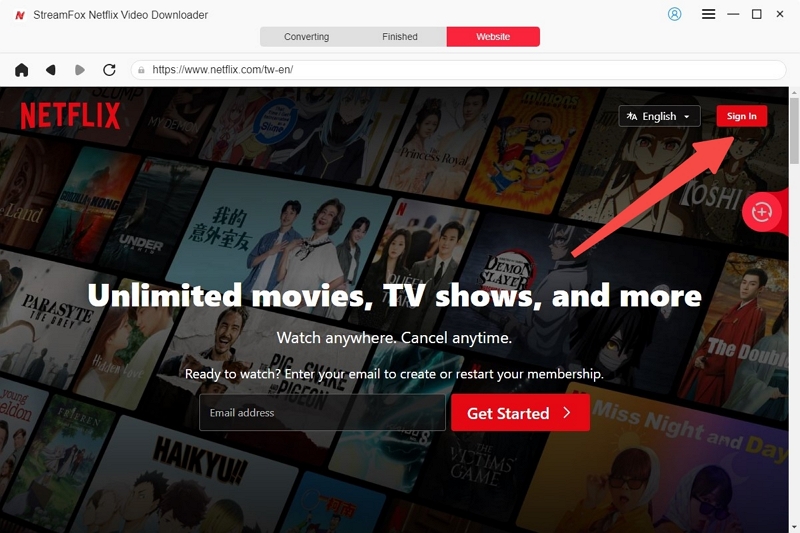
Step 2: Type the “TV Show” or “Movie” that you want to download from Netflix into the “Search bar” and click the “Search button”.
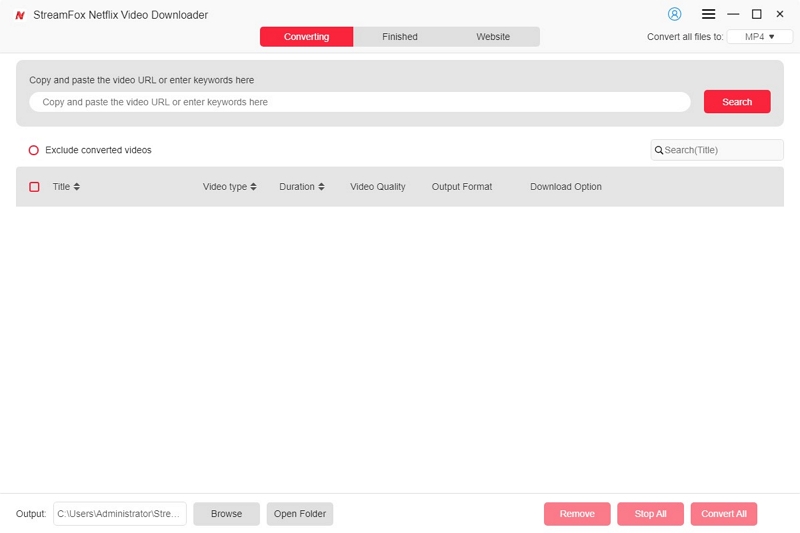
Step 3: Tick the box next to the “Movie(s)” that you want to download from the search result and click on “Add to Queue” button.
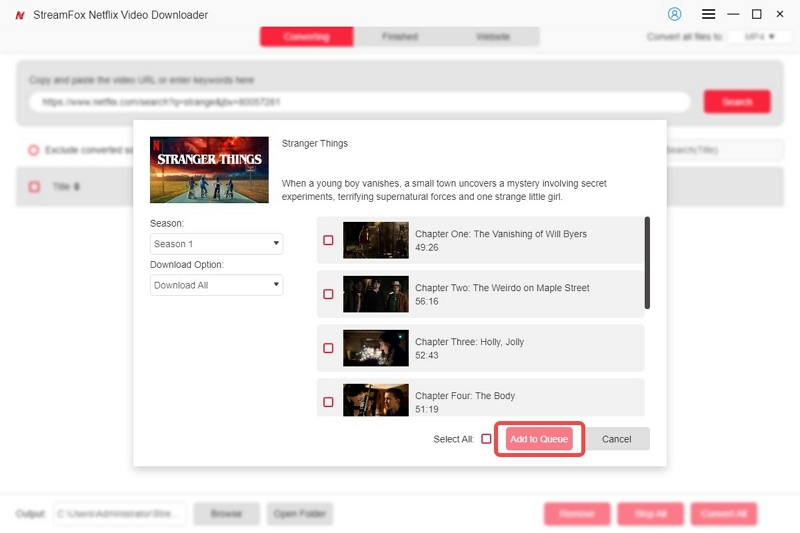
Step 4: Once the pop-up window just like the one in the screenshot below appears in your screen, click on “Video Quality” and choose a preferred quality for your video. You can also adjust “Audio” and “Subtitle” settings.
Click “Confirm” to proceed.
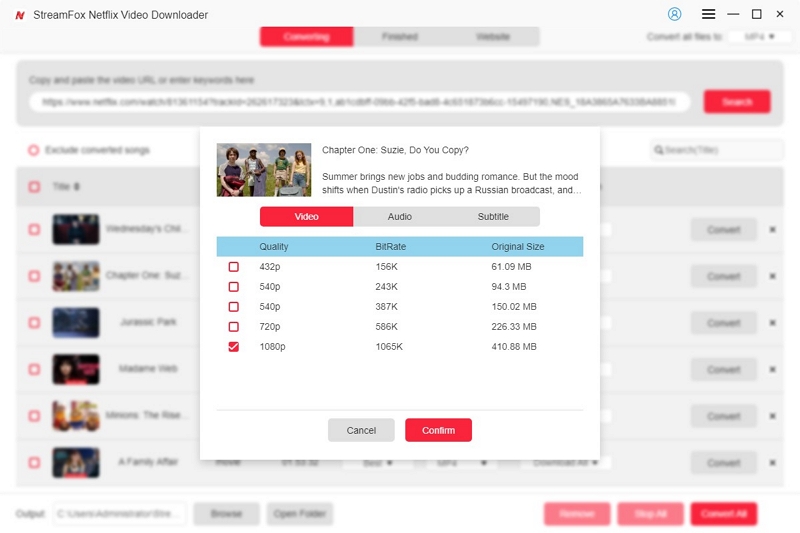
Step 5: You need to select the output format for the video. So, navigate to the top-right corner of your screen and click on the drop-down icon next to “Convert all files to”. Then, select “MP4” as the output format.
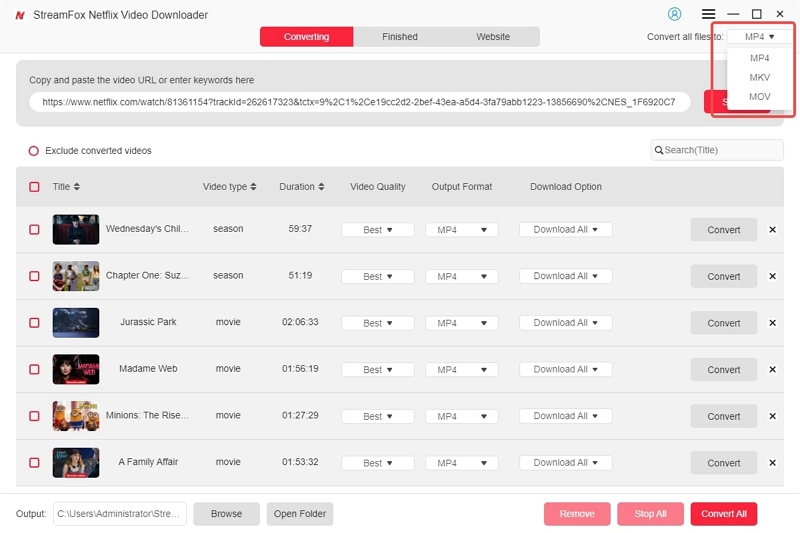
Step 6: Check the boxes next to the “Netflix movie(s)” as shown in the screenshot below and click the “Convert All” start downloading it.
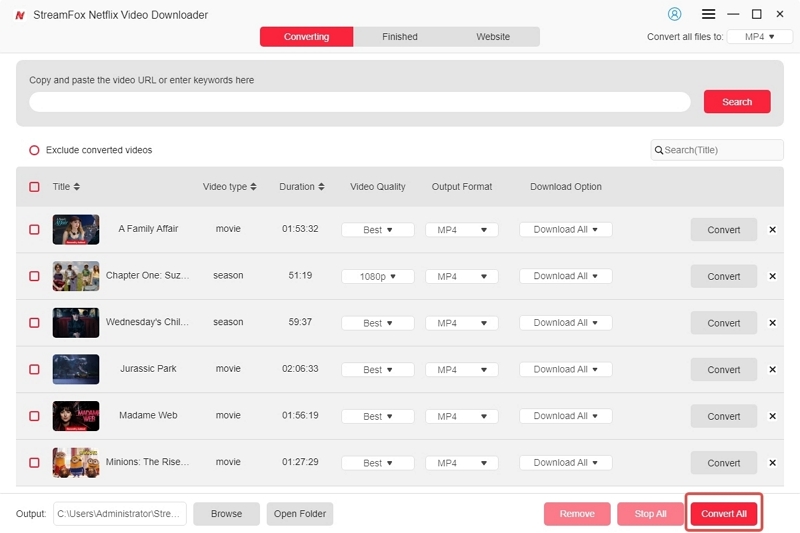
Step 7: To access the downloaded Netflix videos, head to “Finished” tab and select “View Output File” the file on your computer.
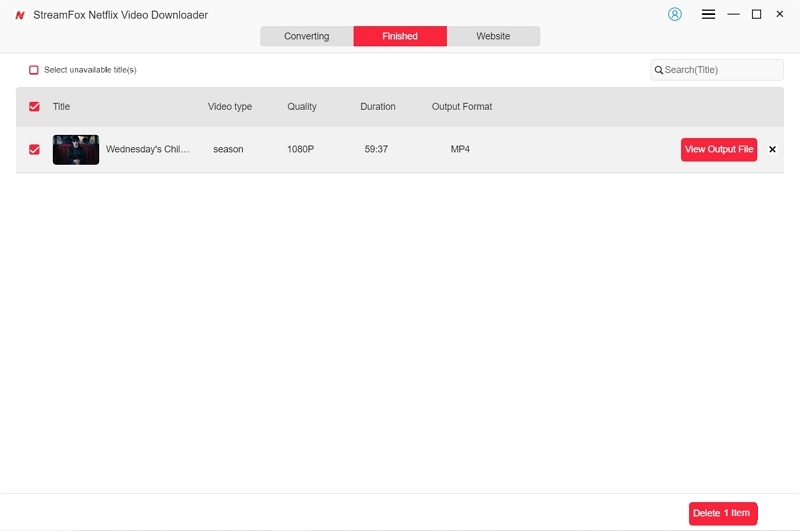
FAQs
Q: How can I download a Netflix movie for free?
The best way to download a Netflix movie for free is by using a Netflix Video Downloader like StreamFox Netfoux Video Downloader. The tool offers an unlimited free version that allows you to download any type of Netflix movie in various formats losslessly.
Q: Is it possible to download Netflix movies permanently?
Yes and No. No, in the sense that it is not possible to download Netflix movies permanently through the official app. However, yes it is possible by using a Netflix downloader app like the ones introduced on this page.
Q: What are the limitations on downloading content from Netflix?
Netflix imposes several limitations on downloading content. This includes the following;
- Device Limits: Depending on your subscription plan, you can download content on a limited number of devices (e.g., two devices for the Standard plan, six for the Premium plan).
- Download Limits: You can have up to 100 downloads per device. Some titles have a limit on the number of times they can be downloaded per year.
- Expiration: Downloaded movies expire after a certain period, typically 48 hours after you start watching, or when the content leaves the platform.
- Content Availability: Not all titles are available for download due to licensing restrictions.
Conclusion
Choosing the right Netflix downloader can significantly enhance your offline viewing experience by allowing you to download movies and TV shows in high quality. Each of the top 10 Netflix downloaders we reviewed offers unique features and benefits, catering to different needs and preferences. Whether you prioritize download speed, ease of use, or advanced options like batch downloading and subtitle preservation, there’s a tool on this list that will meet your requirements.
However, if you seek expert recommendations, StreamFox Netflix Video Downloader is the best choice. It offers a 10x video download speed with top-notch quality.









