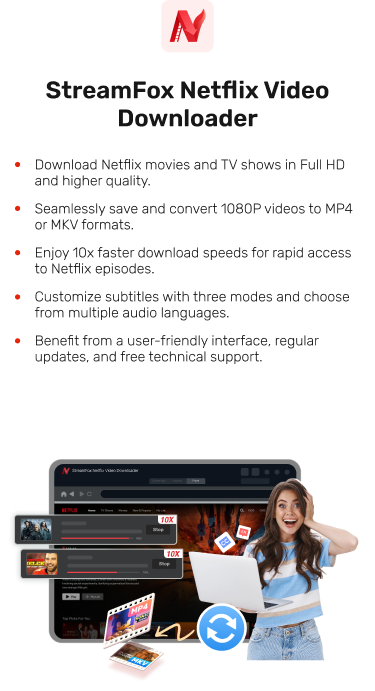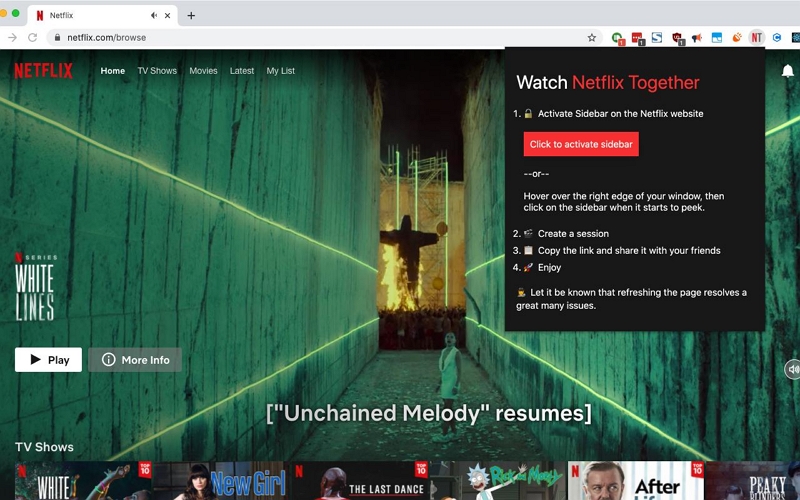Everything You Need to Know About Netflix DVD Queue
Netflix has stopped offering DVD rentals on Friday, September 29th, 2023. The company has sent out over five billion DVDs in twenty-five years. A new era in movie watching is over.
Netflix’s strategy was anything but simple, although DVDs are now seen as outdated. In the process of organizing and mailing all these CDs, the firm used innovative technology. They could handle tens of millions of rentals through automation and machine learning.

What Happened to Netflix DVD?
The year 1998 was the time when Netflix introduced its DVD queuing service. The main idea was a more convenient manner of renting movies. Consequently, people could have DVDs at their homes instead of going to a rental shop.
As such, dvd.netflix.com provided access to movies and TV shows that were not available on the streaming platform. Various borrowing schemes for Blu-ray and DVD were offered to users.

Everything You Need to Know About Netflix DVD Queue
Netflix’s DVD queue changed the movie rental industry by delivering DVDs directly to the doorsteps of their customers, thereby eliminating the need to visit rental stores. It gave access to a library of films and TV shows typically not available for streaming.
The Recent Announcement
Netflix announced in April 2023 that by September 2023, its DVD service would be discontinued. In August 2023, the final billing cycle for active subscribers will be due. Netflix informed its users that they would not be charged for discs not returned. Subscribers didn’t have to worry about returning the disks because they could keep them.
Surprise!
Netflix also added one as a last surprise in the goodbye special. Before the service shuts down, up to ten additional discs will be sent out to existing customers. This was done as a way of saying thank you to the users for their continued support and giving them more content.

How Does The Netflix DVD Queue Work?
Netflix DVD Queue was all about convenience. Firstly, you could go to their online library and choose the movies and TV series that you would like to watch.

Click “Add DVD Queue”.

After you made up your mind, Netflix delivered the DVDs to your doorstep. What was great about it? There were no shipping costs.

On receiving a DVD, you had permission to view it as many times as possible. You can retain it for as long as you want without necessarily returning it immediately. The absence of late fines and free shipping made subscriptions highly popular.
How to Return Netflix DVDs?
It is easy and fast to send back a DVD from Netflix. To start with, remove the DVD from the player and wrap it up again in its original packing material.

Once you have sealed the envelope, you’re almost there. You can either drop it off at your local post office or put it in your mailbox if that’s where you’d like it to go.
As soon as Netflix receives your returned movie item, they will mail out your next queued movie on DVD.
How Much Does A DVD Netflix Subscription Cost?

Netflix used to have three DVD subscription options, and they were all great. You will also get unlimited CDs every month with free shipping and there are no late penalties for any plan.
For its basic one, Netflix offered the most economical package at $9.99 per month. With this arrangement, you can have only one disc at a time.
The Standard plan costs $14.99 per month. This means that you could have two disks removed at once.
There’s also the Premium package, which goes for $19.99/month for the most dedicated viewers who want high-end services from Netflix.
Advantages Of Netflix DVD Rental
Netflix DVD rentals are more advantageous than streaming. This is because they offer a wider selection of movies and television series, including rare ones, which is the first benefit. Here are a few benefits:
- Wide Selection Of Movies And Shows.
- Upcoming Edition Availability.
- No Buffering Or Streaming Problems.
Best Alternative to Netflix DVD-Streamfox Netflix Video Downloader
DVD services can help us watch videos without network or storage space factors, smooth offline video viewing. However, the DVD service was cancelled. Fortunately, you can now save your Netflix videos forever using StreamFox Netflix Video Downloader. Unlike streaming, where you can lose access as soon as your subscription expires, with StreamFox, you can download Netflix videos and keep them indefinitely. Even if you terminate your membership, your preferred movies and TV shows will still be accessible.
You can now have high-definition video downloads ten times faster than ever before by using it. Convert these Netflix videos into MP4 or MKV so that you can download them in Full HD or, better yet, quality beyond this.
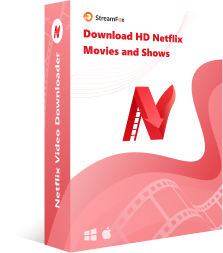
StreamFox Netflix Video Downloader
- Multi-Language Support: You may listen to different languages of the audio and apply the subtitles in three ways.
- Supports Many Devices: Streamfox works with lots of devices, such as computers, mobile phones, PS4s, TVs, etc.
- Retention On Downloading Content: Cancellation of subscription will not affect how downloaded videos will be stored in the system.
- Watch Without Internet: Users will be able to watch their downloaded movies and videos in full HD anywhere, anytime, without the need to have the Internet.
Steps to Download Netflix Movies Faster Using Stream Fox:
Step 1: Launch the StreamFox Netflix Video Downloader on PC and log in to your Netflix account for accessing your streaming library.
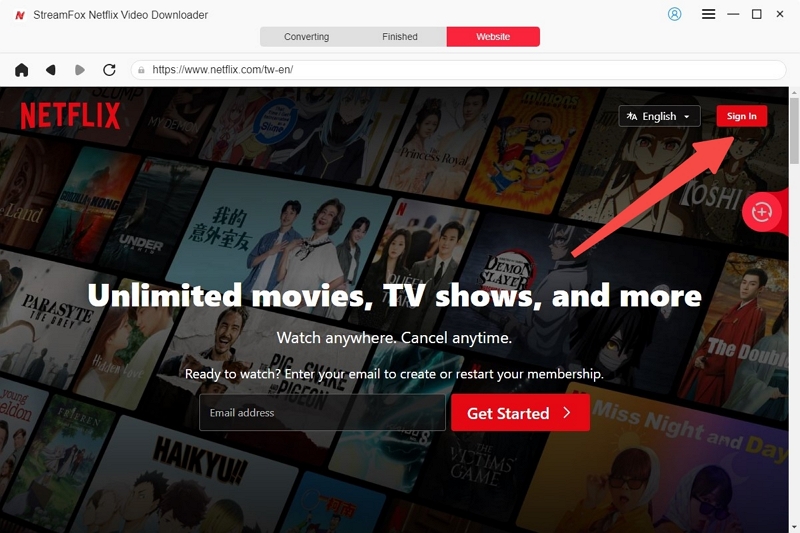
Step 2: Here you’ll find 2 options to navigate the video:
a. Enter the title or keywords in the search bar and click the “Search”.
b. Copy the URL of the video and paste it into the program interface, then click the “Search” button.
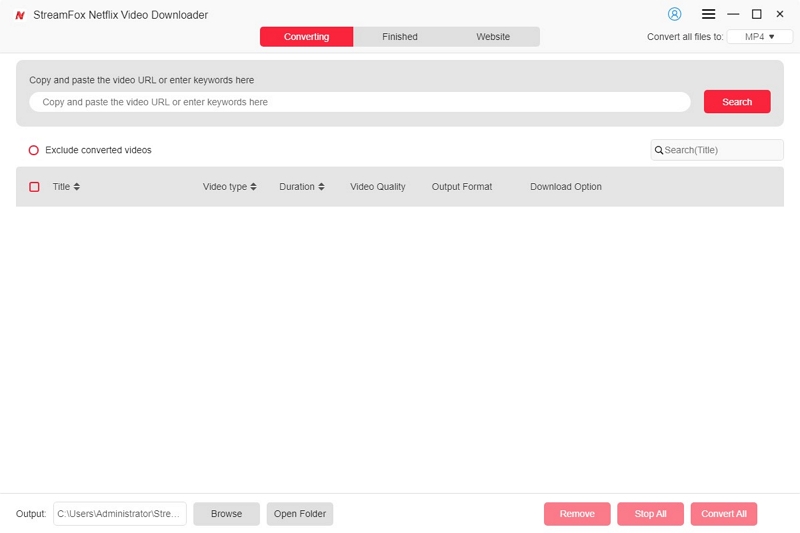
Step 3: Click “Add to Queue” to add the video in the download list of the program.
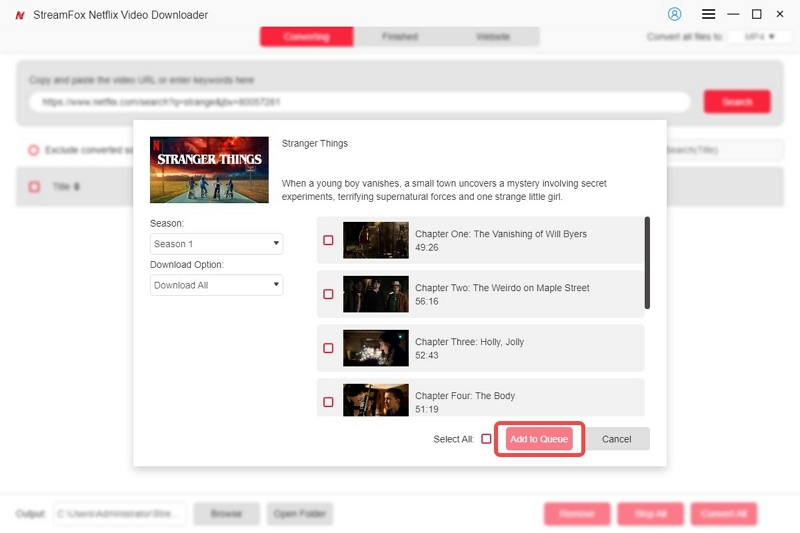
Step 4: Select the video to download by navigating to the download queue. Choose the video quality from “Video Quality” settings and select “Confirm”.
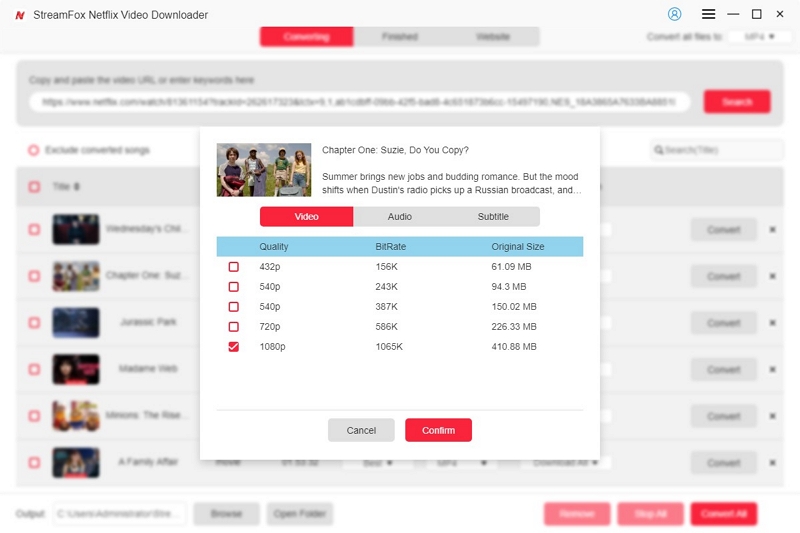
Step 5: StreamFox downloads videos in MP4 format. You can change this from the “Convert all files to” dropdown menu from the top-right corner. Specific formats can be selected if needed.
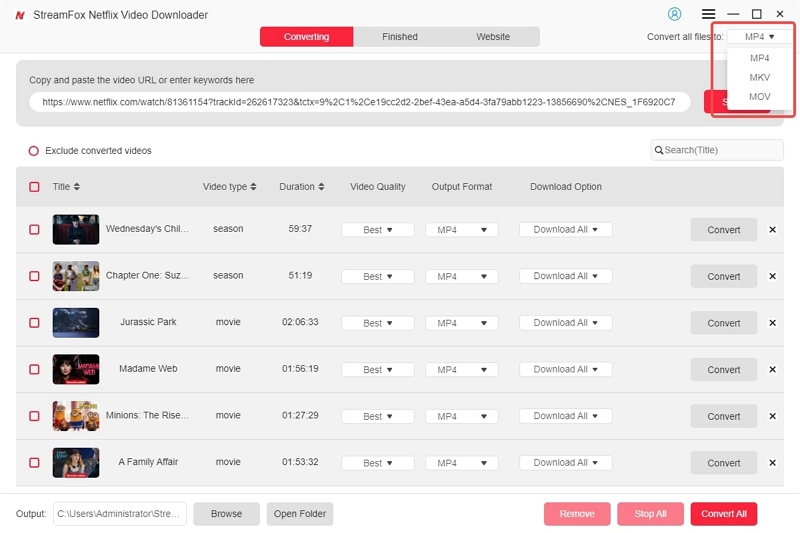
Step 6: Click the “Convert” button next to the video title to download a single video. To download multiple videos, select the desired ones and click “Convert All” at the bottom right.
Step 7: Finally, go to the “Finished” tab and click “View Output File” to check your downloaded videos.
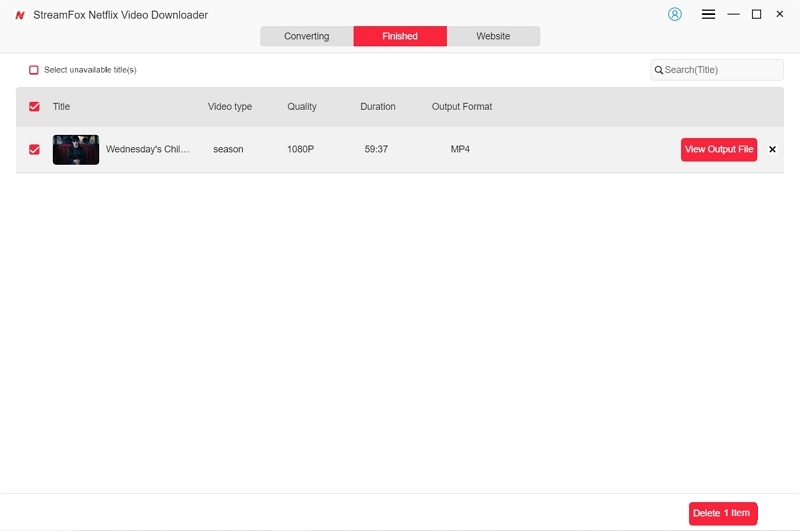
FAQs
Q. Can I combine DVD Netflix with my streaming plan?
Yes, you can merge your Netflix DVD rental with streaming. There are separate subscriptions for both services, and each has its own subscription cost. Your monthly billing will, therefore, include a separate fee for renting DVDs in addition to your usual charges for the streaming service.
Q. Is all content on Netflix available for download?
No, not all content on Netflix is available for download because of licensing agreements. To verify if a title can be downloaded, look out for the download icon next to the content in the app. The presence of such a symbol implies that you can store the video so that it can be watched offline.
Q. Why did my downloaded video disappear?
Downloaded videos may disappear if they expire, if they’re deleted, or if you log out of your Netflix account. Additionally, if a particular movie or show is no longer available on Netflix, you won’t be able to access the downloaded content anymore. To ensure you can keep your favorite videos forever, consider using StreamFox Netflix Video Downloader to save them. You can even burn your downloads to a DVD, making them accessible on devices like a car DVD player.
Conclusion
To save your favorite Netflix content for eternity, you may consider StreamFox Netflix Video Downloader. It provides swift downloads accelerated at a rate of ten times the standard speed, with Full HD quality options and various formats like MP4s and MKVs. You can tweak video quality, sound settings, and subtitles to make it an enjoyable experience while watching anything.