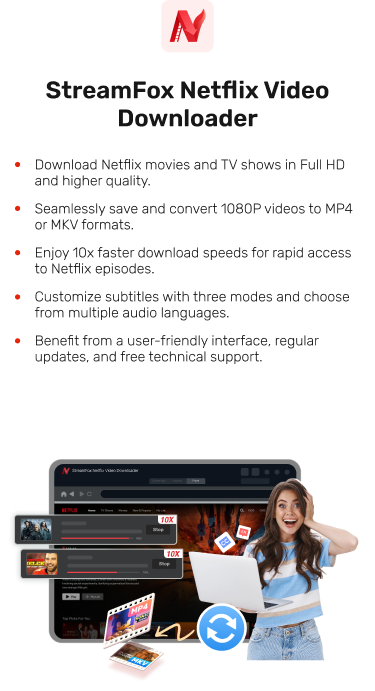How to Download Stuff on Netflix?
Downloading stuff from Netflix makes a difference for you to enjoy your favorite content offline. This could be an extraordinary way whether you’re traveling or don’t have a stable internet connection. Even though downloading stuff from Netflix is simple and easy, a few of us find it confusing on diverse devices. Don’t push yourself out! In this guide, we’ll investigate how to download stuff on Netflix.
Can You Download Stuff from Netflix?
Yes, you can download stuff from Netflix. This permits you to enjoy multiple TV shows and movies offline. With this feature, you can effectively enjoy cozy movie nights on diverse devices like Android, iOS, or Windows. Learn more about how to download stuff on Netflix below.

How to Download Stuff on Netflix?
Downloading content on Netflix is easier than you think! In this part, we’ll walk you through the simple steps to download and watch your favorites anytime, anywhere, without an internet connection.
Way 1: On Windows PC/Laptop
Downloading Netflix stuff on a Windows PC/Laptop can be an incredible way to enjoy your favorite content. This is where third-party solutions give you more flexibility and control over downloads. One such tool that stands out is StreamFox Netflix Video Downloader. StreamFox permits you to download an unlimited number of Netflix movies and shows, regardless of your subscription plan. You’ll be able to download in full 1080p resolution at lightning-fast speeds, with batch download functionality for convenience. Besides that, StreamFox Netflix Video Downloader also supports downloading Netflix videos on a Mac. Additionally, its flexible subtitle features let you download movies with 3 different subtitle choices (Internal Subtitles, External Subtitles, Hard Subtitles) in different languages.
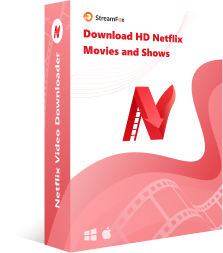
StreamFox Netflix Video Downloader
- Offers different customization choices to tailor the viewing experience to individual preferences.
- Supports three particular subtitle formats – integrated subtitles, external subtitles in SRT/SUP formats, and hard subtitles for a seamless viewing encounter.
- Includes an auto sleep feature to preserve battery life during extended batch downloads.
- Downloads Netflix movies along with fundamental metadata, such as titles, release dates, and genres, for organized and simple file management.
Download stuff on Netflix using StreamFox Netflix Video Downloader:
Step 1: Begin by launching the StreamFox Netflix Video Downloader application. Sign in to your Netflix account to access the content you would like to download.
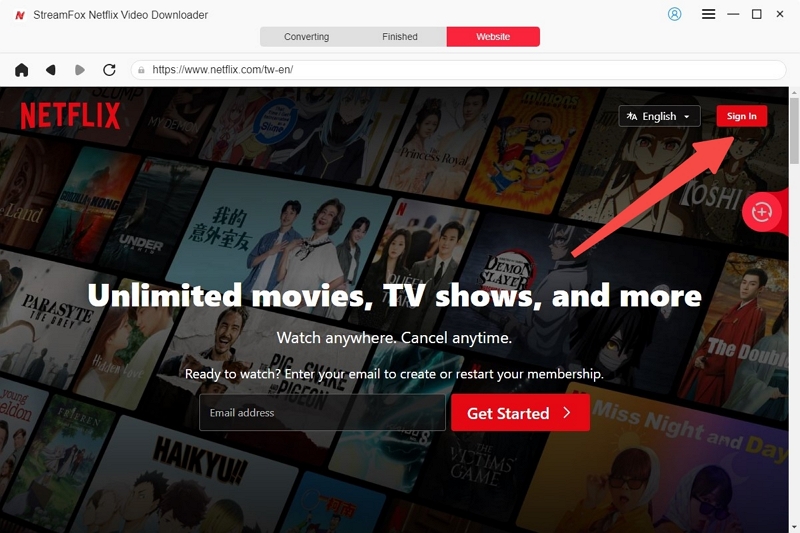
Step 2: Find the Netflix title you need to download. You can either paste its URL or enter relevant keywords into the search field. After that, press the search button to discover the movie or show.
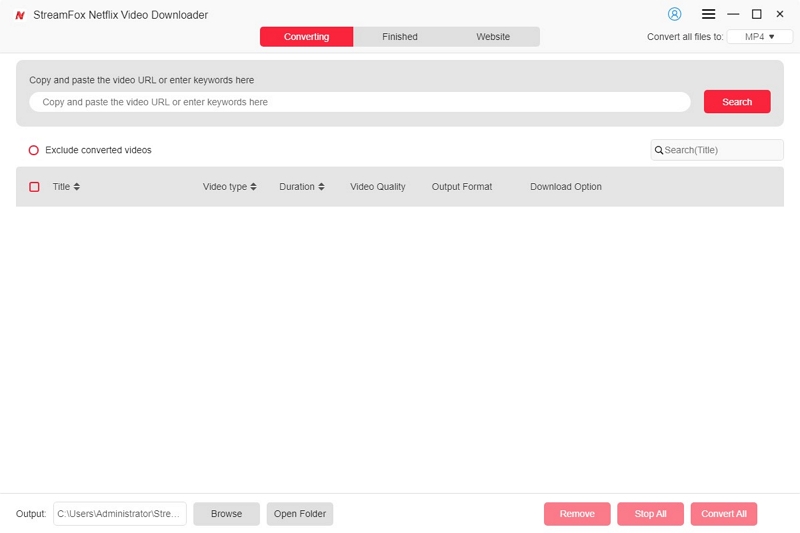
Step 3: Once you’ve found the specified content, select it and press on “Add to Queue” to include it in your download list.
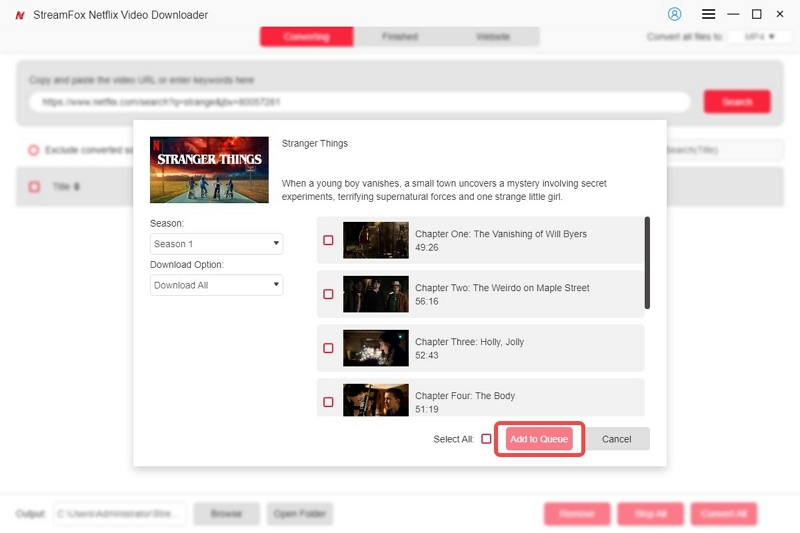
Step 4: Select the video quality you prefer (e.g., 720p or 1080p). You can also alter the subtitle and audio settings to your liking. After customizing, tap “Confirm” to save your choices.
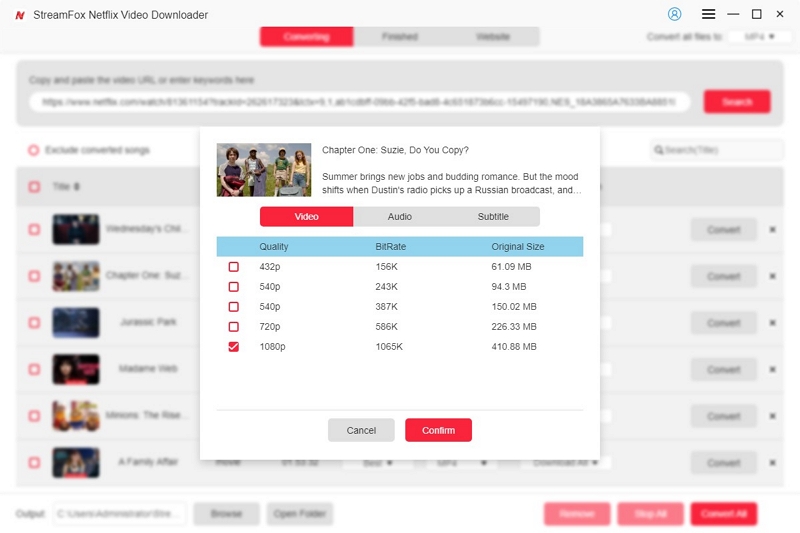
Step 5: To select the output format for the downloaded files, tap on the drop-down symbol next to “Convert all files” in the upper right corner. You can set a universal format for all videos or choose individual formats for each title by selecting from the options under “Output format”.
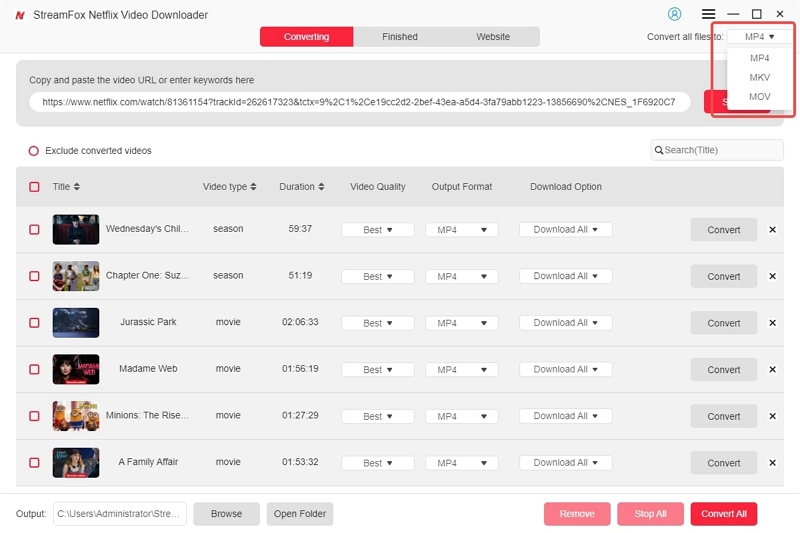
Step 6: To start the download process, tap the “Convert All” button. Once downloads are complete, click on “Finished” and select “View Output File” to access your downloaded movies or shows.
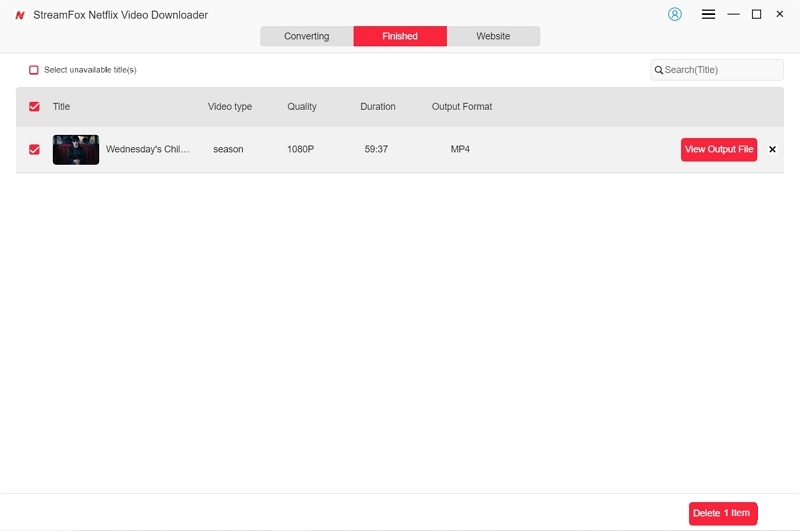
Way 2: Download Netflix Movies on Mac
Netflix doesn’t offer you any official app to download stuff on Mac. However, you can still download it using the official website of Netflix.
Step 1: Dispatch your preferred browser such as Safari, Chrome, or Firefox. Visit the Netflix website and sign in to your account.

Step 2: Browse and select the show or movie you want to download. On the title’s details page, search for a download icon. If it’s accessible, the content is downloadable.
Step 3: Tap the download icon, and select your favored quality. A progress bar will show the download status in your browser.

Step 4: Once complete, get to your downloaded content from the browser’s download area.
Read for Detailed Information:
Way 3: Download Netflix Video via Online Tool
There are also third-party tools that can assist you in downloading content for offline viewing. One of these tools is PasteDownload, an online video downloader that supports Netflix alongside different other platforms. Here’s how to download stuff on Netflix laptop –
Step 1: Go to Netflix on your web browser and navigate to the content you need to download. Copy the URL from the address bar.
Step 2: Visit the PasteDownload website, a universal downloader for different platforms.

Step 3: On the PasteDownload homepage, paste the copied Netflix URL into the input box.
Step 4: Select the desired video quality, ranging from low resolution (144p) to Full HD (1080p).
Step 5: Hit the “Download” button and take the prompts to save the video on your Mac.

Way 4: Download Netflix Shows on Android or iPhone
You can also download Netflix stuff on your Android/iPhone device and enjoy it offline. The feature is easy to use and ensures that your favorite content is accessible anytime.
Step 1: Ensure you have the latest version of the Netflix app from the Google Play Store (Android) or the App Store (iPhone).
Step 2: Open the app, look for the movie or show you need to download, and select it. Seek for the “Download” icon, usually displayed beneath the Play button.
Step 3: Tap the “Download” button to start downloading the chosen content. You can monitor the download process, and once complete, the content will be accessible within the “My Downloads” area.
Step 4: After downloading, you can watch the content without an internet connection. However, be aware that downloaded content has a time limit, after which it’ll expire.

Conclusion:
Downloading content from Netflix allows for helpful offline viewing. This guide has given different strategies for downloading Netflix shows and movies on diverse devices. For an ideal downloading experience, we suggest StreamFox Netflix Video Downloader. This tool stands out for its high-quality downloads, customizable settings, and user-friendly interface. StreamFox ensures you can effortlessly enjoy your favorite Netflix titles offline.