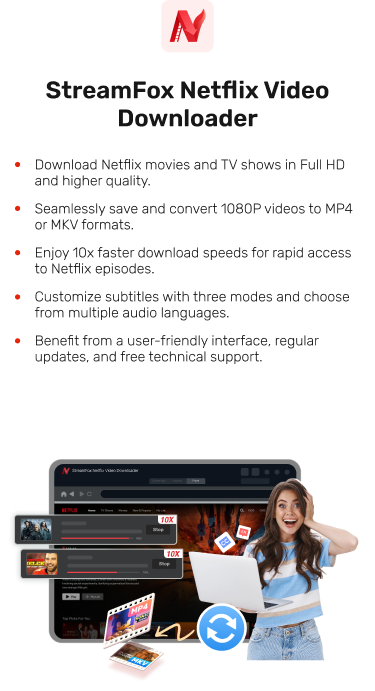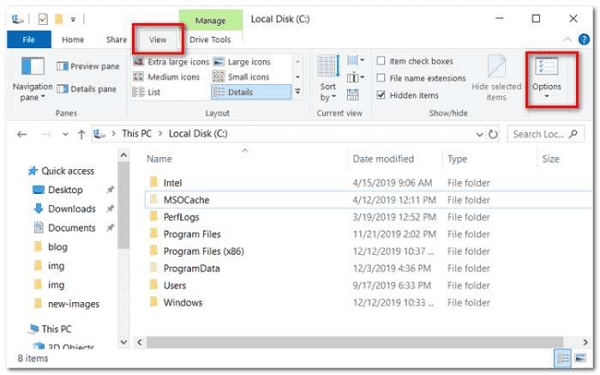How to Cancel Your Netflix Subscription: A Step-by-Step Guide
In the wake of Netflix canceling US subscriptions that had not been active in the United States, many of its users are thinking about calling it quits. You are not alone if you have been thinking lately, “To keep or not to keep Netflix.”
If you fall into this category, you’ll find everything you need to know about how to cancel Netflix subscriptions: what happens to your account after cancellation, the policies regarding refunds, and how to easily stream Netflix without a subscription with StreamFox Netflix Video Downloader. Whether trying to save some money or wanting a break from streaming, we got you!

Things to Know Before Canceling Your Netflix Subscription
What Happens to Your Account After Cancellation?
Be assured that access will not be taken away instantly if you cancel a subscription to Netflix. You can keep using Netflix, watching films, and TV serials till the end of your billing circle.
There is one major exception, though: if your account was already on hold for some reason, then it will be deactivated immediately upon cancellation of your subscription to Netflix.
A reason for an account to be on hold could be many factors; the most common of these reasons is because of a failed transaction. If this is the case and you are getting billed but can’t seem to access your Netflix, then it will be better for you to call support or check with your bank.

If, after ten months of canceling it, you change your mind and go back to Netflix, that won’t be a problem; it will take you to the same position you left everything at. All recommendations and settings remain the same. Remember, Netflix deletes account details after ten months.
If you want to know about the download limit on your Netflix account, read: Netflix Download Limits Explained.
Refund Policies
Netflix typically never refunds. Its Terms of Use indicate that no subscriber is entitled to a refund at the time of cancellation. An unauthorized purchase or recurring transaction are just about the only scenarios where Netflix would consider a refund. Netflix will not give a refund for the following reasons:
- You watched only one film from your subscription.
- You didn’t like the content available on Netflix.
- You couldn’t find a show or movie.
- Ads were disturbing you while watching your favorite shows.
- You ordered the wrong subscription plan.
- There was some problem with the slow streaming of Netflix.
Recommended read: How Long Do Movies Stay on Netflix?
Step-by-Step Guide to Cancel Your Netflix Subscription
How to Cancel Your Netflix Subscription from a Web Browser
Step 1: Navigate to ‘Netflix.com’ then click on sign in. Next, select the profile picture in the upper-right corner.
Step 2: Go to the ‘Account Details’ page.

Step 3: Look for Membership & Billing and just below it click on the Cancel Membership button.

Step 4: Click “Finish Cancellation.”

Step 6: If desired, fill in the feedback survey and click on “Done.” You will be returned to the Account Details page where you will see the date of the time you will be locked out of Netflix.

How to Cancel Your Netflix Subscription via the Google Play App on Android
Step 1: Open the Google Play app and tap your profile icon in the top right corner.
Step 2: Select “Payments & Subscriptions” and tap “Subscription.”


Step 4: Next scroll down and tap on Netflix then choose “Cancel Subscription” to confirm your cancellation.
How to Cancel Your Netflix Subscription on iPhone or iPad
Step 1: First, locate and open the Settings app. Then, select your profile.

Step 2: Select “Subscriptions” from the Apple ID menu.

Step 3: Select the Netflix app and then “Cancel Subscription” to finalize the cancellation.
How to Cancel Your Netflix Subscription from the Mobile App
Step 1: Start the Netflix app and authenticate your profile. Then, press the profile icon located on the right side.
![]()
Step 2: Select “Account.”

Step 3: Scroll all the way down and press on “Cancel Membership.”

Bonus – How to Stream Netflix Shows Without a Subscription
To save yourself from Netflix subscription fees and to save your favorite shows on your device, you can easily download them using a downloader like StreamFox Netflix Video Downloader.
This tool can easily get through DRM protection and download Netflix videos as standard files playable on most devices with no limitation on the number of downloads. So, if you ever want to cancel your subscription to Netflix and save your favorite videos, then StreamFox is the best option available.
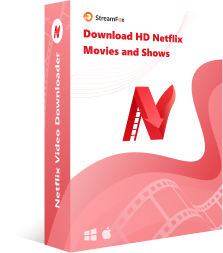
StreamFox Netflix Video Downloader
- Convert videos to high resolution with no loss of quality for playback on your TV.
- Save videos in popular formats such as MP4, MOV, or MKV.
- Download speeds that are up to 10 times the regular speed and get the most from batch downloads.
- Customize your viewing pleasure with 3 subtitles modes and multilingual audio features
How to Stream and Download Netflix Videos on StreamFox
Step 1: Install the StreamFox Netflix Video Downloader on your PC. Click “Sign In,” then press next with your Netflix account credentials to get you started.
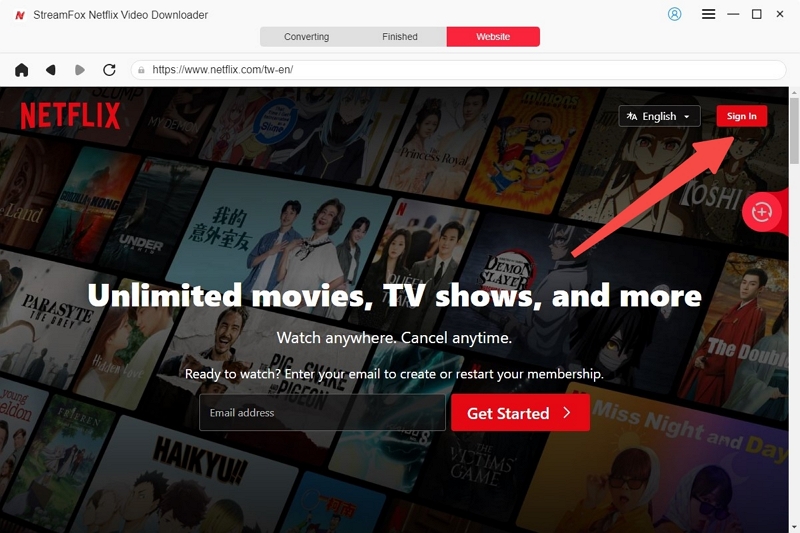
Step 2: You can enter keywords, video URL into the search bar, or navigate directly through StreamFox.
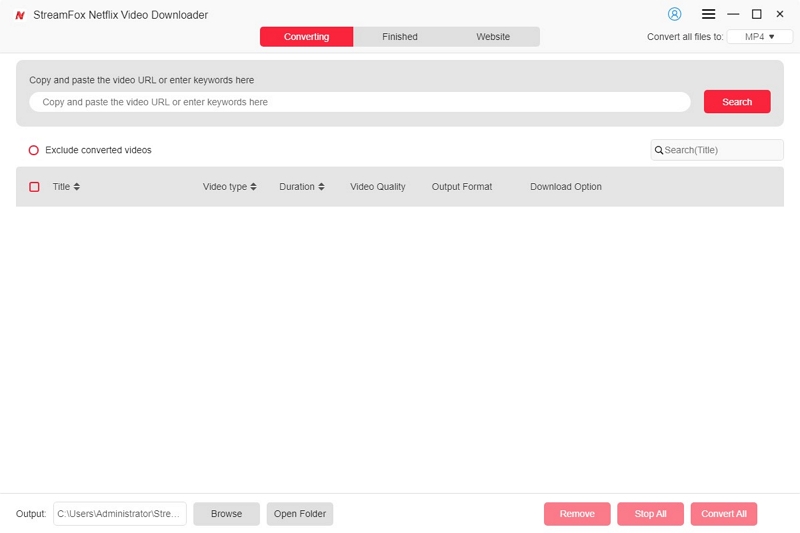
Once you have located a video, add it to the download queue.
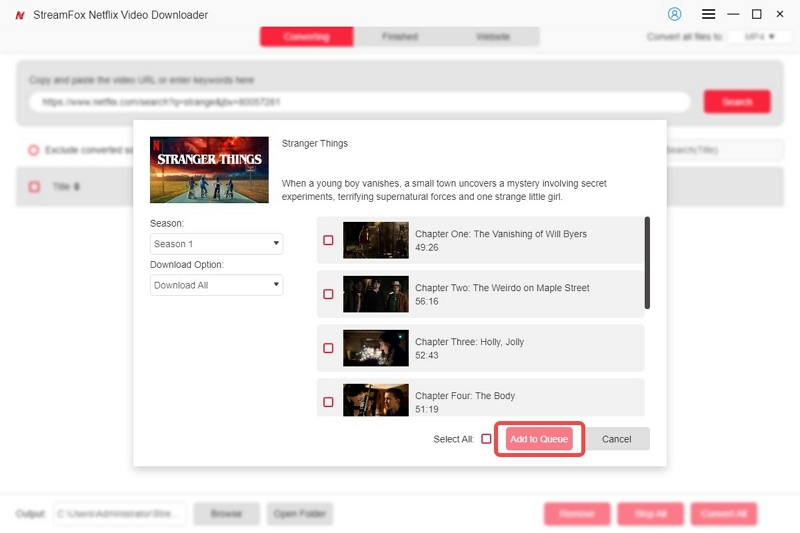
Step 3: Now, select any of the video output formats including MKV, MP4, or MOV.
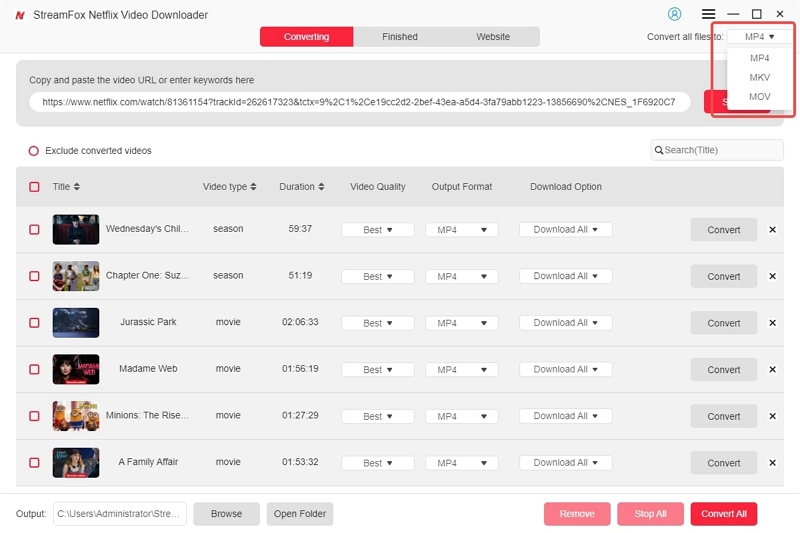
Afterward, set up your subtitle options.
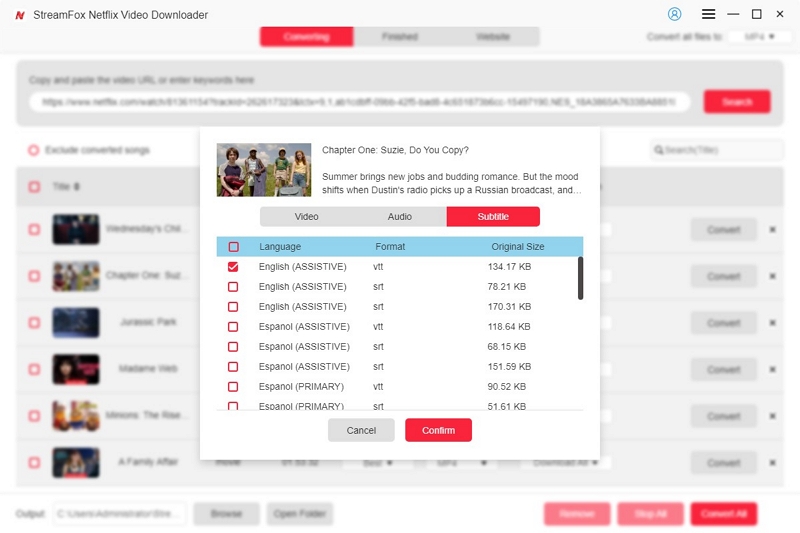
Step 4: You can click “Convert All” to download your favorite videos simultaneously. The downloaded Netflix videos will be saved to your device directly for offline viewing.
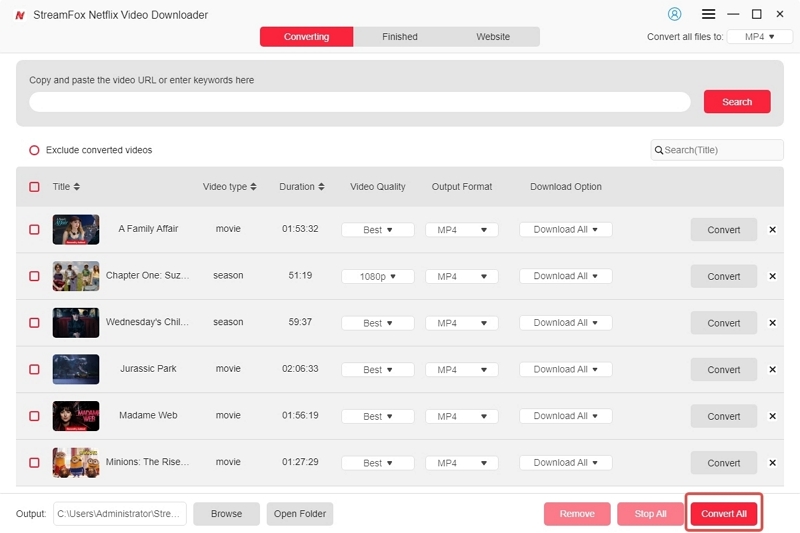
FAQs
Q. How to Restart Your Netflix Subscription Later
Firstly, it’s important to note that you will have to create a new account if it has been over ten months since you canceled your subscription. To restart your account, simply log into Netflix and click on “Restart Membership” from any profile, except a Kids profile.
If you canceled in the last ten months and can no longer stream Netflix, you will be prompted to confirm or update account information before restarting. Your new billing date will be based on the date you restart your account.
Q. What are the Alternatives to Canceling Your Netflix Subscription?
First off, you could always scale down to a cheaper plan and save some money on your bill every month.
In addition, for many regions, Netflix can allow you to pause your subscription for a certain period, usually up to ten months, without an absolute cancellation. This is good if you travel, want to take some break from streaming, or if you want to save your watch history and personalized recommendations. At any time, if you want to revert, you resume your Netflix canceled subscriptions with one click and don’t have to start all over again from scratch.
Conclusion
We hope this guide has answered the pressing question ‘How do you cancel Netflix subscription.’ With the help of this guide, you will have no problem completing the cancellation process.
If you want to keep viewing your favorite shows without using a subscription, then StreamFox Netflix Video Downloader is the way to go! This tool provides you a way to download Netflix videos to your device to ensure that you can continue viewing them after canceling your Netflix subscription.