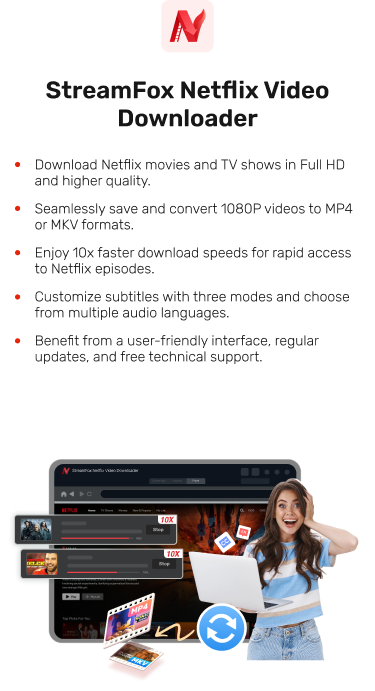Can I get Netflix on Switch? Find out!
If you use your Nintendo Switch game console as a playback device for streaming movies, you’re not alone. But the sad news is Nintendo Switch does not support streaming platforms like Netflix. And the worst part? you cannot download the Netflix app directly on the device. So, that leaves us with the question: how do you get Netflix on Nintendo Switch?
Fortunately, there are workarounds that you can use to get Netflix on Nintendo Switch. This article explains two effective methods to get the job done. Keep reading!

Can you Get Netflix on Switch? (Answer)
Nintendo removed the Netflix app from the Nintendo e-shop (both the Wii U and 3DS) on December 30, 2020. So, the latest Nintendo Switch models do not support the direct installation of the Netflix app. And even if you intend to download movies from Netflix and transfer them to your Nintendo Switch, Netflix does not allow the download of movies as local files.
If you’re wondering how to get Netflix on Switch, we’ve discussed the best way to go about it below below.
How to Get Netflix on Switch Via Installing Android System
Our first recommended method to get Netflix on Switch is via installing Android system.
By installing an Android system on your Nintendo Switch, you’ll be able to install the Netflix app via Google Playstore. But you need the following to be able to perform this task:
- USB-C Cable.
- A microSD Card with a minimum of 16GB of storage.
The steps to get Netflix on Switch via installing Android system are as follows:
Step 1: Remove the “SD card” in your “Nintendo Switch console” and plug into a computer with an SD card reader.

Step 2: Open Hekate bootloader in your computer’s browser and download it. Then, unzip the archive and transfer the files to the SD card.
After that, boot your Switch into HOS and pair the Joy-Cons. Then, insert the SD card back into the Switch console and slide the RCM jig into the right rail.
Step 3: Connect your Nintendo Switch to the computer using a compatible USB cable. Then, power it off.
Step 4. Hold the “Volume plus button (+)” and the “Power button” simultaneously until you enter RCM mode.
Step 5: Insert the Hekate payload “hekate_ctcaer_[version].bin” and remove the RCM jig. Then, launch Nyx Options after booting into hekate.

Step 6: Dump Joy-Con BT pairing information with the Joy-Cons railed.
Ensure the message displayed on your screen is correct once the process is complete.
Step 7: After that, navigate to the Hekate partition manager and click on “Tools”. Then use the slider to choose “16GB” for the OS and tap Next Step.
Step 8: Plug your “Nintendo Switch console” into your computer again and choose “SD UMS”.
Step 9: Download the icosa-tab and extract it to the root of the SD card.
Step 10: Download MindTheGapps on your computer and also move it to the “SD card’s” root. After that, remove the SD UMS from your PC.
Step 11: On your “Switch console”, choose “Flash Android”, and accept the prompt to reboot it into recovery mode.
Step 12: Swipe right to allow writing to the SD card. Then, choose “Install” and click “Select Storage” > “MicroSD card”.
Step 13: Install the Lineage zip file. But if you are stuck on the voice detections screen, head back to the Wi-Fi config page and choose “Skip for now”.
Step 14: Boot Switchoot Android. Then, select More Configs > Switchroot Android 10 in hekate.
After that, press the “volume plus (+)” button. Then, hold the “volume minus (-)” button to choose the option to get back to Hekate without reinjecting a payload.
Finally, reboot the Switch Console to go back to stock firmware.
Once you complete the above, you can start downloading Netflix from the Play Store and watching your movies.
Limitation: Some users might find the process too lengthy and technical.
How to Watch Netflix on Switch Losslessly
If you’re looking for a more straightforward way to get Netflix movies and stream them on Switch losslessly, use the StreamFox Netflix Video Downloader.
StreamFox Netflix Video Downloader allows you to download as many movies as you want from Netflix and watch them on any device no matter your Netflix subscription plan.
This software’s advanced technology bypasses DRM encryption, enabling you to download Netflix videos in various formats, such as MP4, MOV, and MKV. And the best part? It can batch-download Netflix movies 10x faster with just a single click.
Another incredible feature StreamFox Netflix Video Downloader offers is its built-in Netflix web player. With this feature, you can get a Netflix like experience, browsing and streaming movies with high-quality.
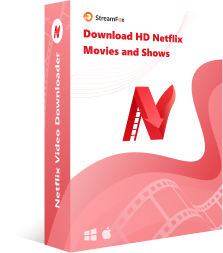
StreamFox Netflix Video Downloader
- Download Netflix movies with high resolution ranging from 720p to 1080p.
- Offers various language options to save Netflix audio tracks and subtitles.
- Supports different types of subtitle formats, including internal subtitles, external subtitles, and hard subtitles.
- Saves Netflix movies with their original ID3 tags and metadata, such as title name, genre, release year, and lots more.
Steps to use StreamFox Netflix Video Downloader:
Step 1: Run the “StreamFox Netflix Video Downloader” software on your computer, then, sign in to your Netflix account from its interface.
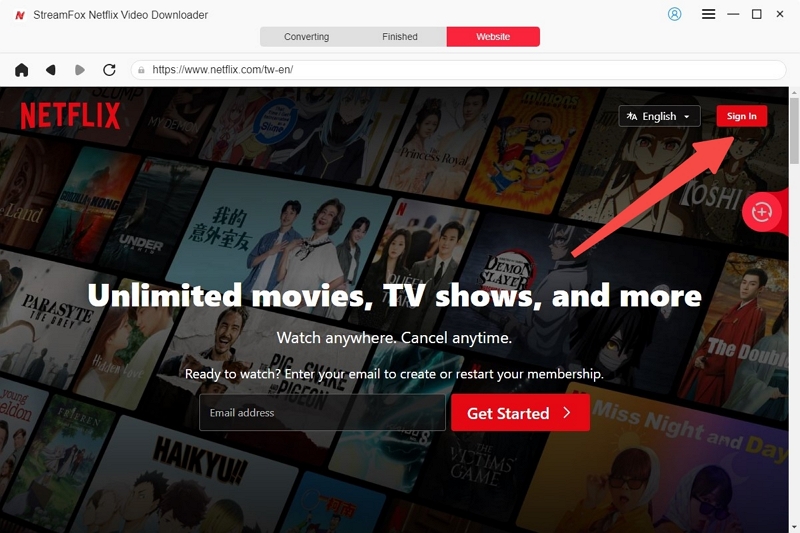
Step 2: Use the tool’s search featire to browse the movie you want to download.
StreamFox Netflix Video Downloader allows you to use either “title keyword” or “URL” to find the movie.
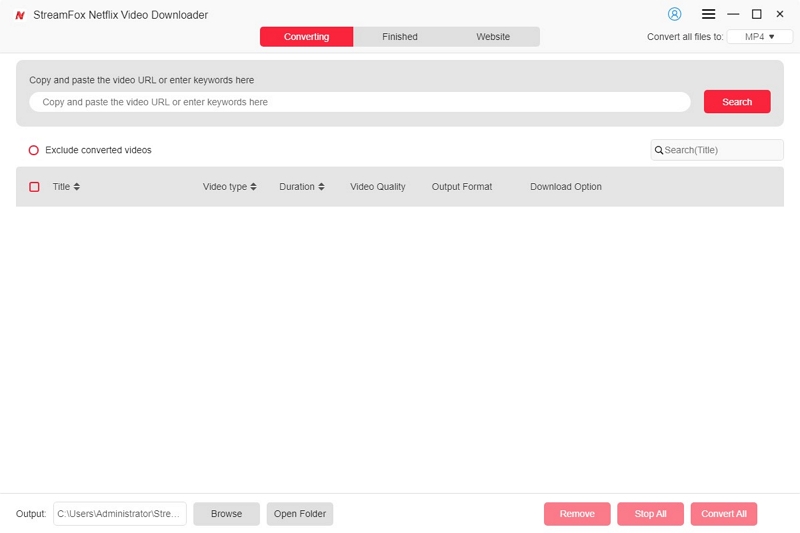
Next, select the movie from the search result. Then, click on “Add Queue” to add it to your download queue.
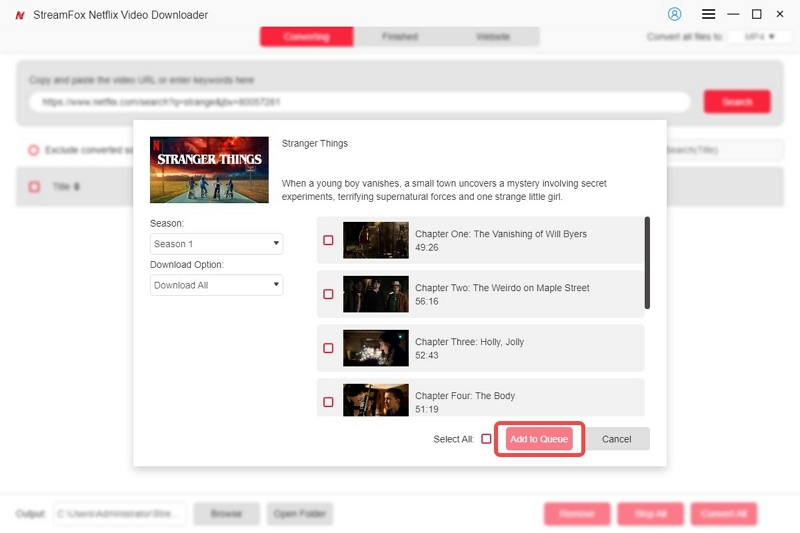
Step 3: Next, personalize the video output by selecting a desired video quality, audio quality, and subtitle.
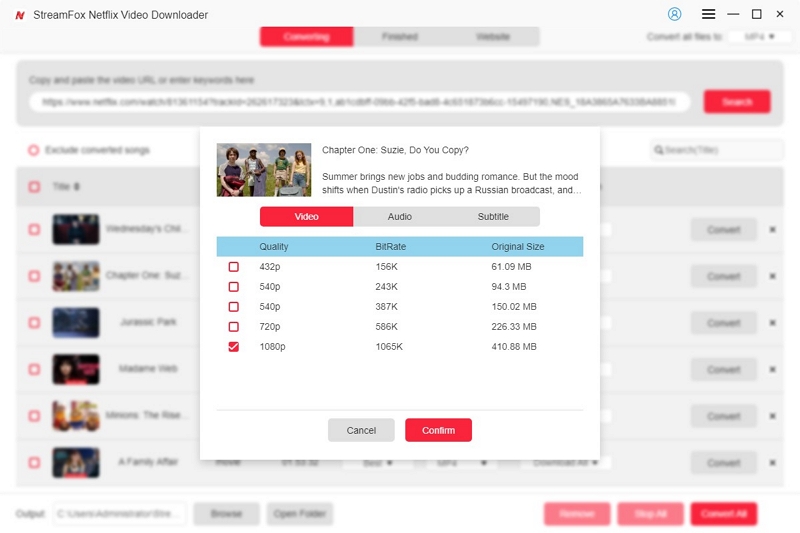
To customize the subtitle format, navigate to “Preferences” > “Advanced”. Then, select the type of subtitle you want for the video. We recommend downloading “Hard subtitles” so that you can easily display the movie subtitles on any video player.
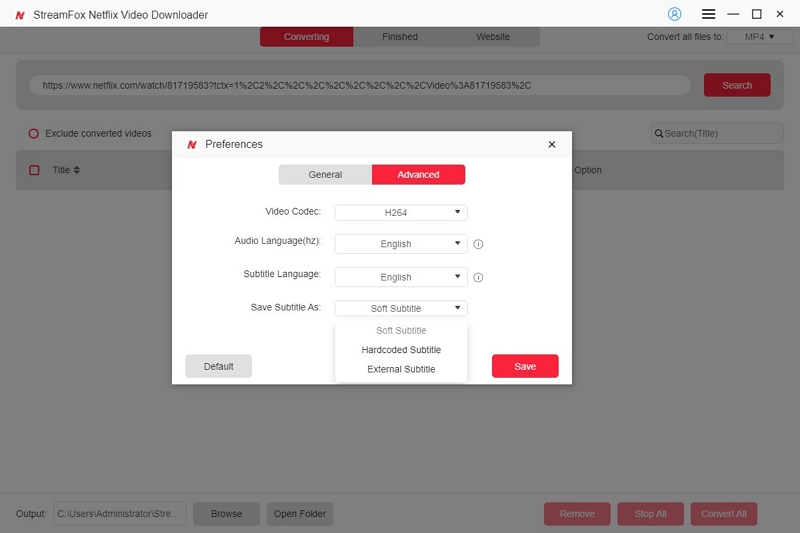
Step 4: Next, select the desired “format” for your video file. Then, click “Convert All” to initiate the download process.
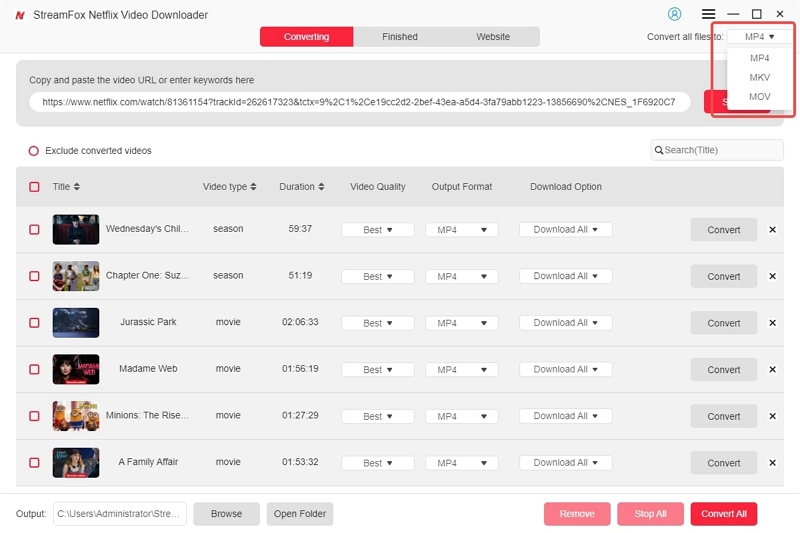
Step 5: The software will download the movies within a few minutes, and you can find the downloads in the “Finished” tab.
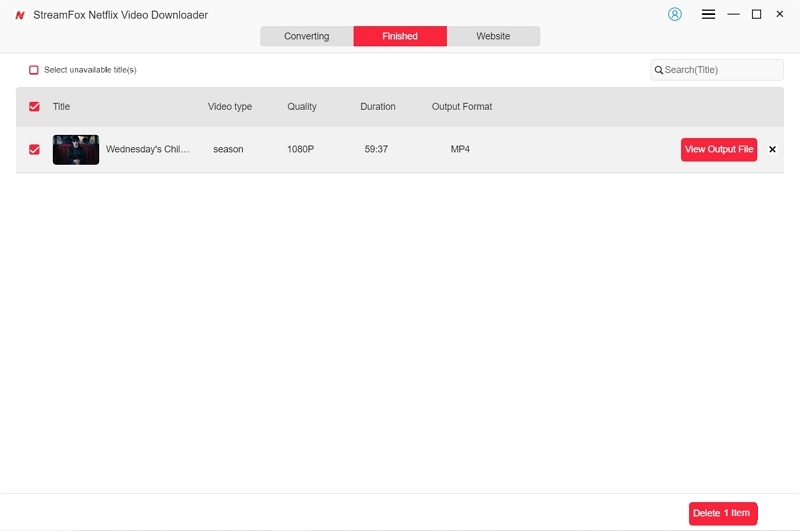
Once you download the movies, transfer them from your computer to your Nintendo Switch SD card. After that, you can start streaming the Netflix movies on Switch without limitations.
FAQs
Is Netflix No Longer on Switch?
Yes, Netflix is no longer available on Switch at the moment. The only way to watch Netflix movies on Nintendo Switch is by installing an Android system on your Switch or by using the StreamFox Netflix Video Downloader software to download the movies and stream them on Switch.
You May Want to Know:
What streaming services are available on the Nintendo Switch?
The streaming services available on Nintendo Switch, include YouTube, Hulu, Crunchyroll, and Pokémon TV. However, other streaming services like Netflix, Amazon Prime Video, and Disney+ are not supported on the device.
Conclusion
While the Nintendo Switch is a versatile gaming console, it currently lacks an official Netflix app. The only way to access Netflix on the Switch is by installing the Android system on your Switch console or using the StreamFox Netflix Video Downloader.
Overall, it’s important to note that installing an Android system on your switch console might be a little bit complicated if you’re not a tech expert. An easier way to get Netflix movies on your Nintendo Switch is by using the StreamFox Netflix Video Downloader.