Can I Share Downloaded Amazon Prime Videos? Everything You Need to Know
Streaming on Amazon Prime allows you to enjoy a variety of movies, TV shows, and exclusive content. With its membership, you can download all your favorite video content and watch them offline. However, you might face some platform restrictions while sharing downloaded videos. In this article, we’ll describe how to share Amazon Prime downloaded videos. After reading this article and knowing the ways, you can easily share your downloaded videos with a friend or with family members.
Things You Need to Know Before Sharing Prime Videos
Before you start sharing your Prime videos with others, there are certain things you should know. This will help you to navigate much better consciously.
Official Stance
Amazon Prime has some guidelines when it comes to sharing your Prime videos. Amazon has strict policies about the content you download. You can only use them personally not commercially. The company has put these rules in place to protect the rights of the creators.
Legal Implications
There are chances of you facing legal consequences if you share Prime videos without authorization. You can violate copyright law by sharing videos unauthorized. And, this can cause you legal action depending on the severity.
DRM Protection
Amazon uses DRM to prevent the unauthorized sharing and copying of its content. This restricts how you can use the file. For example, you might not be able to transfer the Prime video to other devices.
How to Share Amazon Prime Video with Family & Friends?
Are you wondering how to share downloaded Amazon Prime video? Well, no worries since we’re here to get your back. Several effective methods are available that can help you to share Prime videos.
Method 1. Use Amazon Household
With Amazon Household, you can enjoy shared content without getting any separate subscriptions.
Step 1: Access Amazon Household through your Amazon account settings on your device. Then, tap on “Add Adult” or “Add Teen”.
Step 2: You have to input all required existing Amazon account details of the person you want to add.
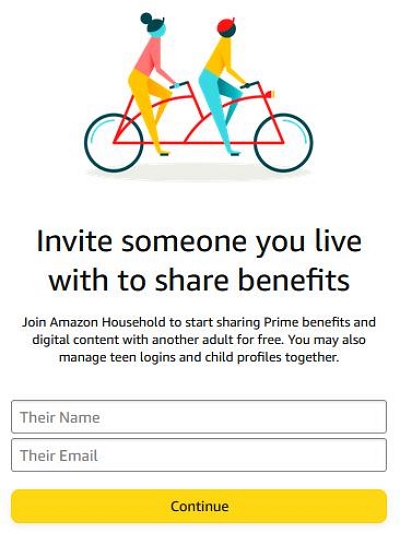
Step 3: Review the sharing confirmation by clicking on “Continue”. Also, you need to agree to share your Prime with them.
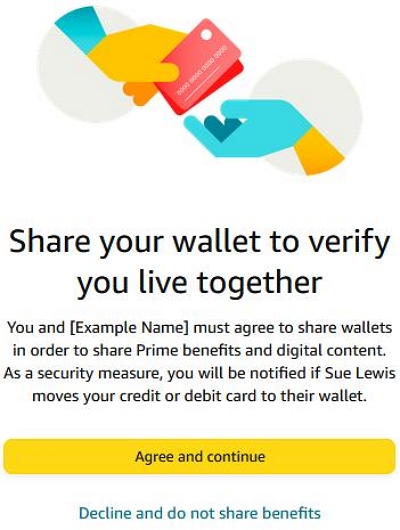
Step 4: Choose the content you wish to share with the other members.
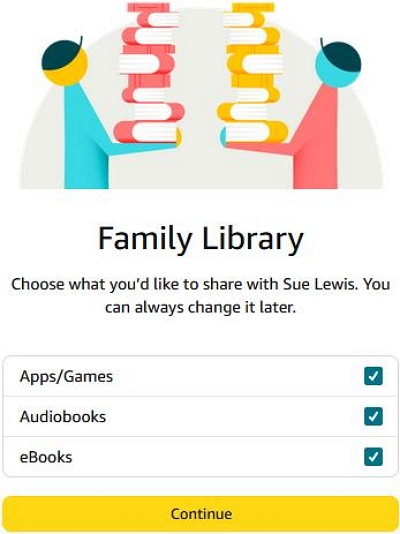
Now, send the invitation by tapping on “Send Invite”.
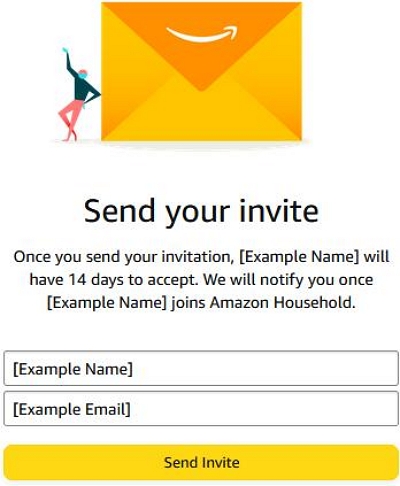
The other personnel will have access to all shared benefits after they accept your invitation.
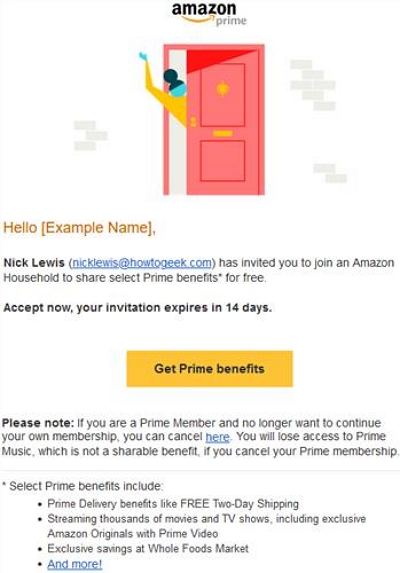
Share the cost of an Amazon Prime subscription with family or friends.
Manage children’s accounts and set parental controls for safe browsing.
You can only share your account with one other adult and up to four children.
Only shared items can be watched by others.
Method 2. Share Your Login Credentials
You can also provide your login credentials to share Amazon Prime Video with family and friends. This includes sharing your Amazon account username and password. Follow these steps to share your Amazon Prime videos with friends and family –
Step 1: Open Amazon Prime Video on your device and log into your account.
Step 2: Now, provide your Amazon account credentials to the person with whom you’re willing to share. Ask them to keep this information secure.
Step 3: Now, the other person can log in to your Amazon Prime account and access all available TV shows, movies, and other content.

Step 4: Make sure there are no unauthorized purchases by regularly reviewing your account activity.
This is a direct and uncomplicated way to give others access to your Amazon Prime Video account.
Friends and family can start watching content right away once they have your login details.
Sharing your login credentials breaches Amazon’s terms of service.
Exposes you to potential security risks, such as unauthorized access to your account.
Method 3. Host an Amazon Prime Video Watch Party
Another excellent way to share your Prime videos is by hosting an Amazon Prime Video Watch Party. This feature lets you synchronize video playback and ensure everyone watches the same content. Here are the steps to host an Amazon Prime Video Watch Party –
Step 1: Select the movie or TV show you want to watch from Amazon Prime Video’s library.
Step 2: Look for the “Watch Party” button on the video’s page and click it to set up your watch party.
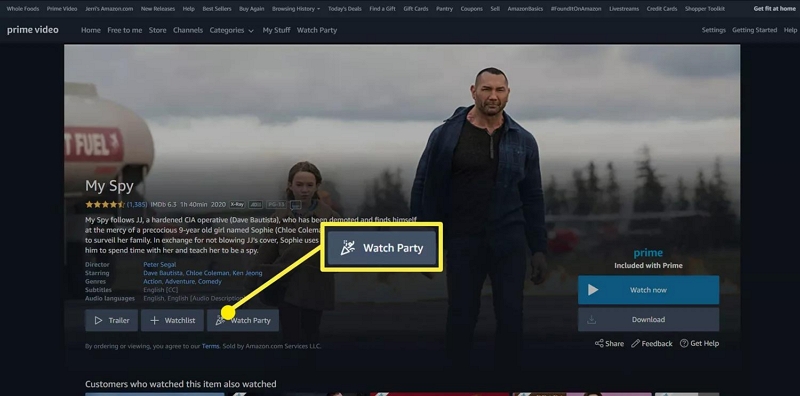
Step 3: Enter a name for your Watch Party’s chat room, then click “Create Watch Party” to generate the room.
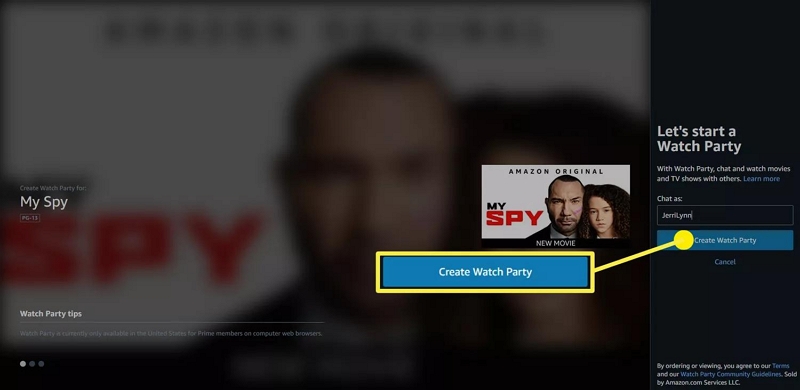
Step 4: Once your Watch Party is created, click “Copy link” to generate a shareable invitation.
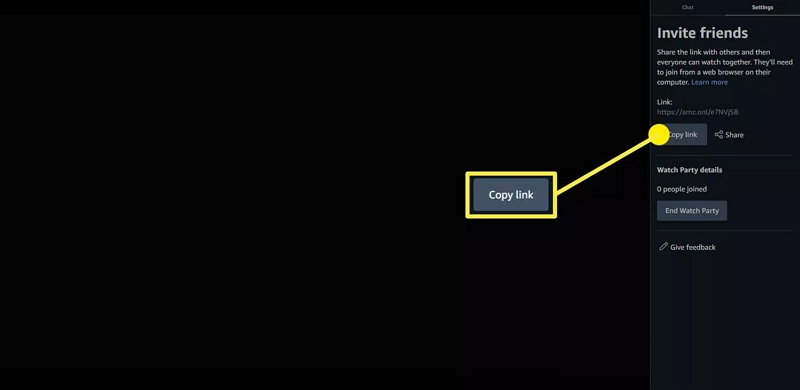
Send this link to your family and friends.
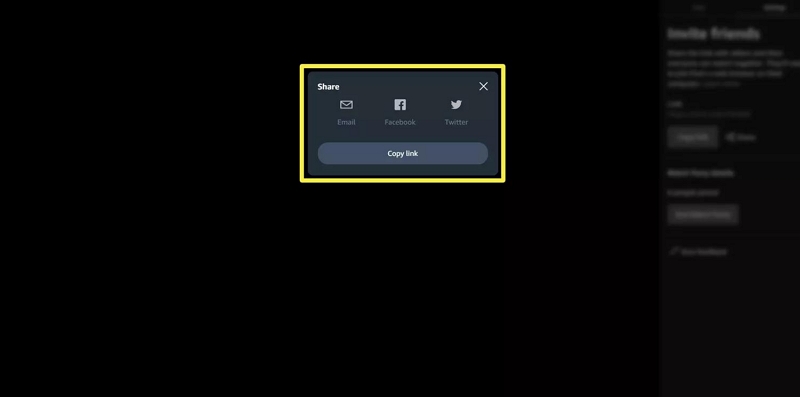
Step 5: As the host, you have control to play, pause, and chat during the video stream.
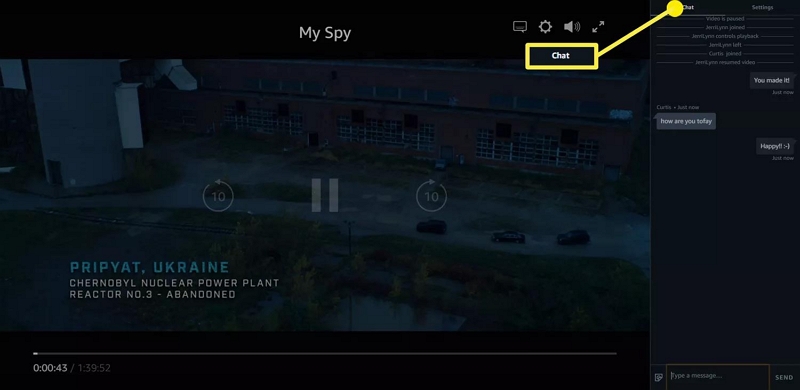
Make sure everyone is watching the content at the same time.
The built-in chat feature allows participants to share reactions and comments in real time.
Watch Party only works with content available on Amazon Prime Video.
Only the host has control over playback, which might not be ideal in all scenarios.
Method 4. Create Separate Profiles
You can also create separate profiles to let your family and friends enjoy your subscription. Each profile will help users to maintain their unique watch list. Follow these steps to create a Separate profile –
Step 1: Log in to your Prime account, go to the “Username” section, and find the option under “Manage Profiles.”
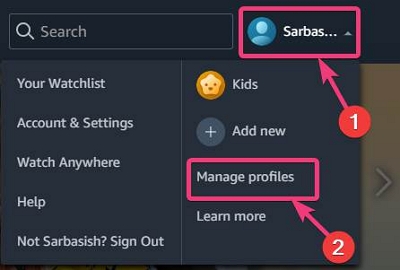
Step 2: From there, then click on “Add new”.

After that, enter a name for the new profile.

You can also set preferences for viewing such as age restrictions if required. Once the profile is created, the user can select it from the main screen to access their personalized experience.
Each user gets a tailored watch list, recommendations, and settings.
Switching between profiles is straightforward.
You can only create up to six profiles.
Although profiles are separate, this method could lead to potential misuse.
Method 5. Gift Amazon Prime Video
Last but not least thoughtful way to share Prime Video with others is by gifting Amazon Prime Video. This will help them to enjoy all types of benefits Prime Video offers. Here are the steps to gift Amazon Prime Video to family and friends –
Step 1: Navigate to the Prime app and log into your account. Select “Prime Video” from the main menu.
Step 2: Now, scroll down and click on “Give the gift of Prime Video”. Choose whether you want to gift a full Prime membership or just Prime Video. Select the duration.
Step 3: Provide the recipient’s email address and include a personalized message if desired.
Step 4: The recipient will receive an email with instructions on how to activate their Amazon Prime Video subscription.

Avoids the need to share account credentials.
The recipient gets their full access to Prime Video, including features like downloads and personalized recommendations.
Gifting a subscription can be expensive.
The gift is typically for a specific duration.
100% Workable Alternatives to Sharing Amazon Prime Videos
Besides the above-given methods, you can try using a 100% workable alternative way and share Amazon Prime Videos. A powerful third-party tool like StreamFox Amazon Video Downloader can easily help you with that.
StreamFox Amazon Video Downloader bypasses the sharing restrictions of the Prime app, allowing you to download videos directly to your device’s local folder for easy editing and sharing. You can also choose different subtitle languages, video quality, and audio quality. No matter where you are, you can download and watch Prime videos without needing an internet connection. Even after your subscription expires, you’ll still be able to watch the videos you’ve already downloaded.

StreamFox Amazon Video Downloader
- StreamFox offers you the ability to choose your desired soundtrack and subtitle.
- You can saves downloaded Prime videos in 1080P.
- You can perform batch downloading with a 10X faster speed.
- It supports converting your downloaded video files into formats like MP4, MOV, or MKV.
Price: $19.95/Month Plan, $49.95/Annual Plan, and $79.95/Perpetual Plan.
Here are the steps to share Amazon Prime Videos using StreamFox Amazon Video Downloader –
Step 1: Download and install the latest version of StreamFox Amazon Video Downloader on your computer.

Step 2: Open the app and log in using your Amazon Prime Video credentials.
Step 3: Use the search bar to find your desired Prime Video or paste the video link.
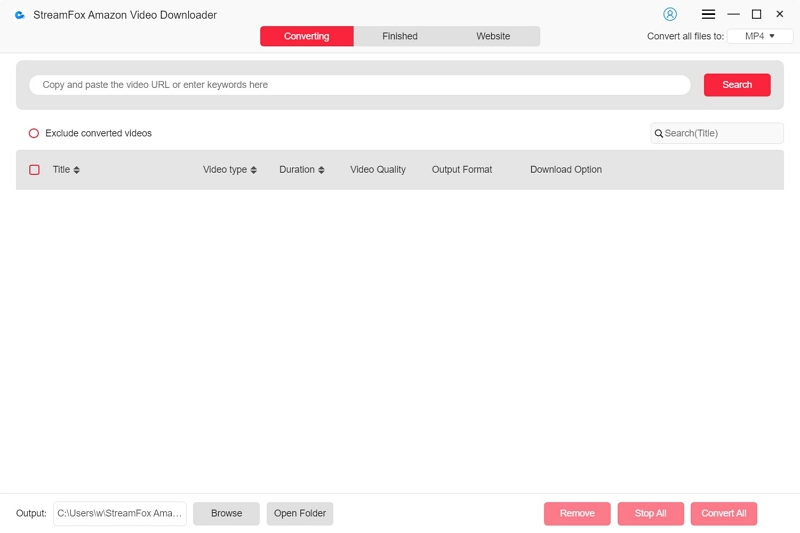
Click on the red plus button to add the video to your download queue.
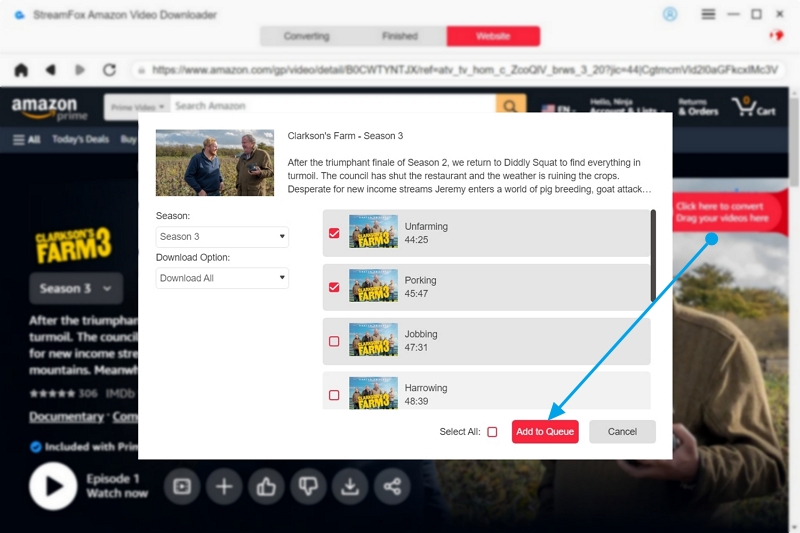
Step 4: Customize your video quality and choose the preferred format, such as MOV, MP4 or MKV. Adjust audio and subtitle options as needed.
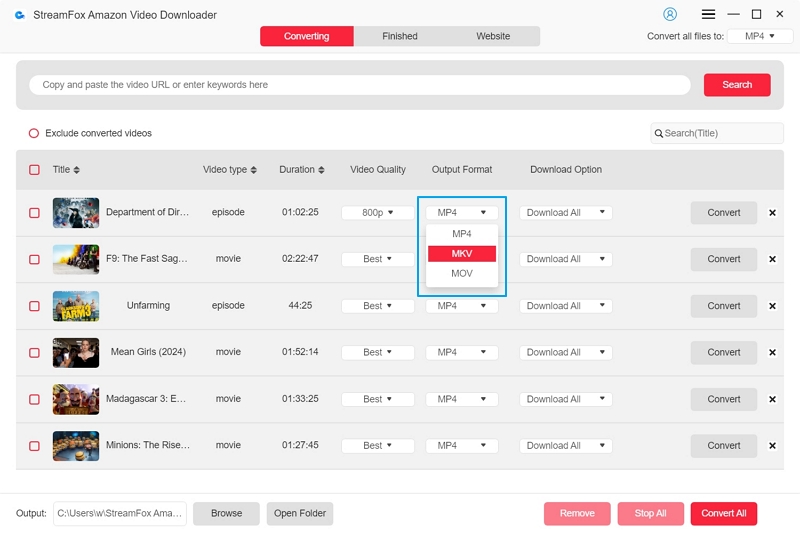
Step 5: Click “Convert” to start downloading the selected video. Monitor the progress in the “Finished” section.
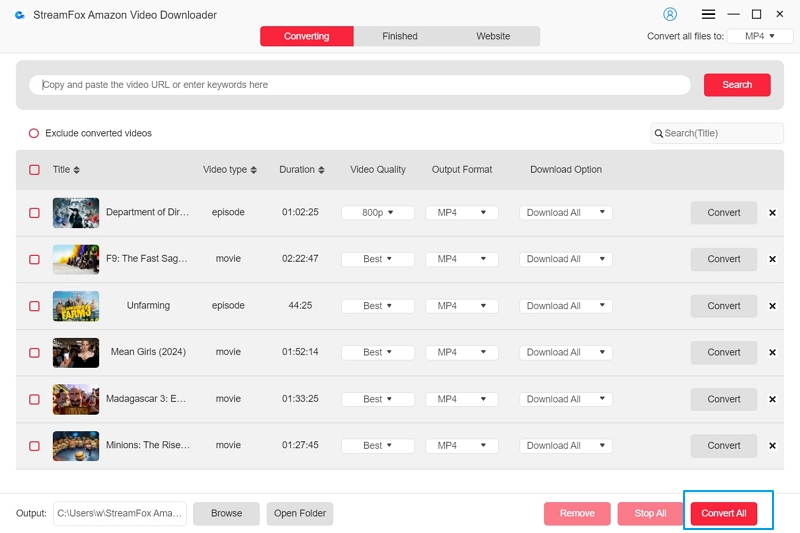
Conclusion:
In this article, we described how to share Amazon Prime downloaded videos. Sharing Amazon Prime videos can be tricky due to platform restrictions. However, with the methods discussed, you can still share your favorite content with family and friends in various ways.








