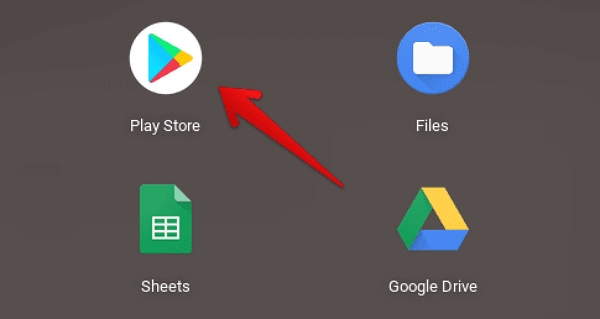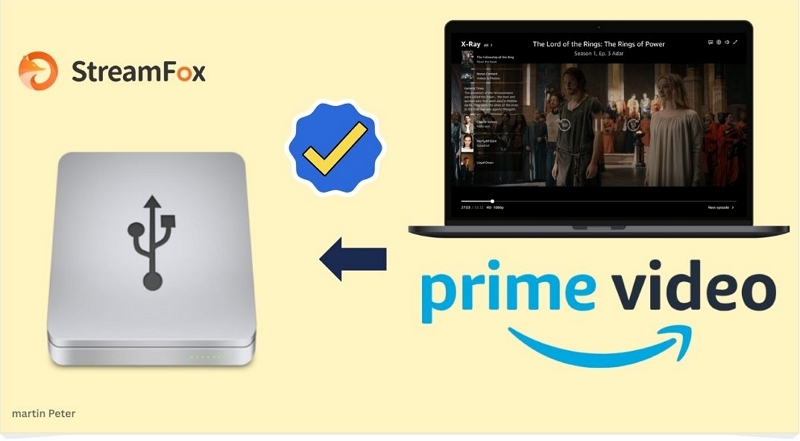In-Depth Review of SameMovie Amazon Video Downloader & Top Alternative Solutions
Let’s face it — an Amazon Video downloader can revolutionize how you stream movies on Amazon Prime Video. However, it’s always important to research any Amazon Video Downloader software before you invest your money in it.
The SameMovie Amazon Video Downloader is one of the popular tools that allows users to easily download movies from Amazon Prime Video within a few clicks. But the big question is; does it live up to its claims? In this SameMovie Amazon Video Downloader review, you’ll find out the key features, pros & cons, and how-to guide for the software. You’ll also learn its best alternative.
SameMovie Amazon Video Downloader is a comprehensive software with advanced features that allows you to download movies permanently to your device’s local storage. With this software, you can download as many Amazon Prime Video movies as you want without worrying about subscription or download limitations. It helps you to bypass Amazon Prime Video DRM encryption so you can save as many movies as you want in high-quality up to 1080p.

What’s more, SameMovie Amazon Prime Video Downloader supports multiple output settings that you can use to customize different aspects of your videos. You can choose from different audio quality, video quality, subtitle languages, and many more. You don’t even need to be tech-savvy to operate.
Key Features
- High-Quality Video & Audio: Facilitates the download of Amazon Prime Video movies in HD quality with 5.1 audio tracks.
- Multiple File Formats: Supports different video formats like MP4 and MKV to ensure compatibility with a wide range of devices and media players.
- Batch Download: Allows simultaneous Amazon Prime Video movie downloads in a single click.
- Smart Search: Its smart search enables you to find Amazon Prime Video movies quickly using just the title keyword or the URL.
- Metadata Preservation: It retains metadata info like movie title, release date, genre, and lots more to facilitate easy organization of downloaded movies file.
How to use SameMovie Amazon Video Downloader
Here is how to use the SameMovie Amazon Prime Video Downloader;
Step 1: Visit “SameMovie website” and download the “Amazon Prime Video Downloader” software.
Step 2: Once you set up the software, launch it and sign in to your “Amazon Prime Video” account using the correct credentials.

Step 3: Once you’re signed into your “Amazon Prime Video” account, click the “Settings” icon at the top-right side. Then, set the video format, video quality, output path, etc.

Step 4: Now, use the tool’s “Smart Search” to find the “movie(s) you want to download. It also allows you to browse the categories of each tab to find the movies.

Step 5: Click on the “movie” once you find it. Then, click the “Download icon” at the bottom left corner of the movie’s detail page to start downloading it to your device’s storage.

Once the download is complete, you can find the movie under your “Library”.

Can You Download Amazon Videos in HD Quality using SameMovie?
Downloading Amazon Prime Video movies in HD quality is one of the strengths of the SameMovie Amazon Video Downloader software. It allows you to download movies in high resolution ranging from 720p to 1080p, 4k, and 8k.
Is SameMovie Amazon Video Downloader Worth It?
SameMovie Amazon Video Downloader is worth it if you’re looking to download high-quality prime video movies locally. Besides, it has a user-friendly interface that non-tech users can easily navigate to download movies within a few clicks. But the annoying aspect about this software is that it doesn’t work sometimes. During our review, it failed to analyze some DRM protected content on Prime Videos (though this happened only a few times).
Best Alternatives to SameMovie Amazon Video Downloader
If you’re looking for an alternative to SameMovie Amazon Video Downloader, there are several options you can choose from. In this part, we’ve shared a list of the best options you can choose.
1. StreamFox Amazon Video Downloader (Best Choice)
Very popular for its extremely fast download speed, the StreamFox Amazon Video Downloader is one of the tools that has been a go-to solution for users looking to download videos from Amazon Prime. This software downloads movies 10x faster than SameMovie Amazon Prime Video Downloader and supports more efficient features that you can use to personalize your download experience.
The StreamFox Amazon Video Downloader allows you to download Prime Video movies in Full HD quality, and you don’t need to be tech-savvy to understand how to use it. All you need is to download the software, log in to your Prime Video account, select the movie you want to download, and the software will save it to your local storage instantly.
Moreover, StreamFox has a built-in web player with advanced search feature that makes it very easy to find any movie on Prime video. So, you don’t have to spend hours finding the movies you want to download.

StreamFox Amazon Video Downloader
- Supports advanced subtitle modes like internal subtitles, external subtitles, and hardcode subtitles, enabling you to save movie subtitles in any format.
- Download Prime Video movies with multilingual audio tracks and subtitles.
- Supports MP4, MKV, and MOV formats, which ensures your downloaded movies are accessible on a wide range of platforms.
- It retains the Prime Video ID3 tag so that you can easily organize your downloads.
- Its auto-sleep mode feature helps to conserve your computer’s battery life when downloading Prime Video movies.
It boasts many incredible features for downloading Prime Video movies.
Its built-in web player allows you to enjoy Prime Video-like experience when streaming movies.
Downloaded movies are saved in crisp video and audio quality.
Super bleat user interface.
Limited free trial.
How to use StreamFox Amazon Video Downloader
Step 1: Start the StreamFox Amazon Video Downloader” and log in to your “Amazon Prime” account.
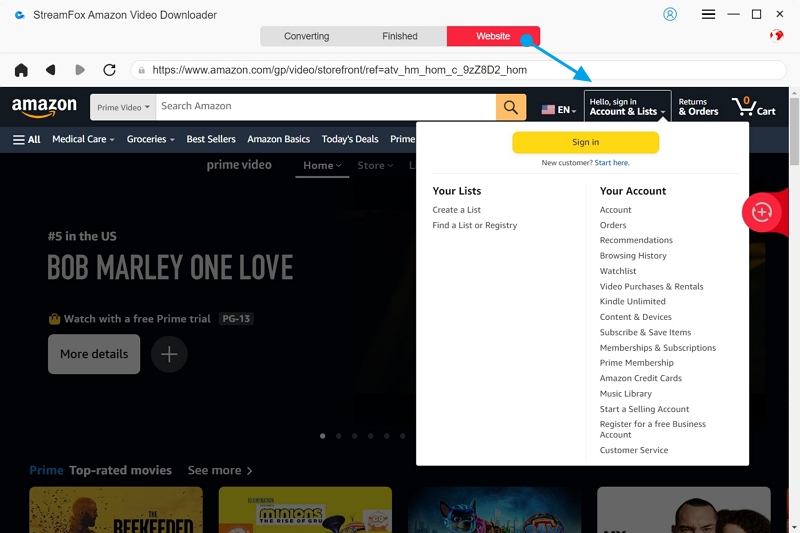
Step 2. Find the movie(s) you want to download using the built-in search feature. It allows you to search movies using either their URL or title keyword.
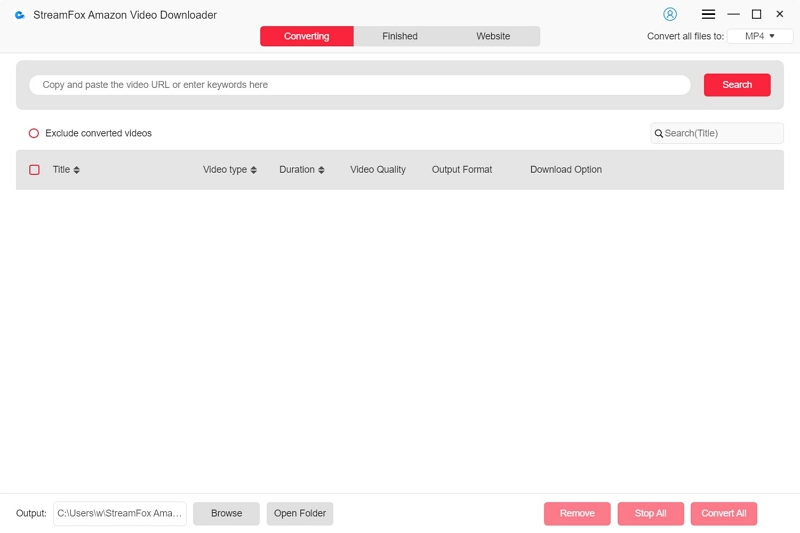
Choose the movie you want to download by clicking the “checkbox” next to it. Then, click on “Add to Queue” to proceed.
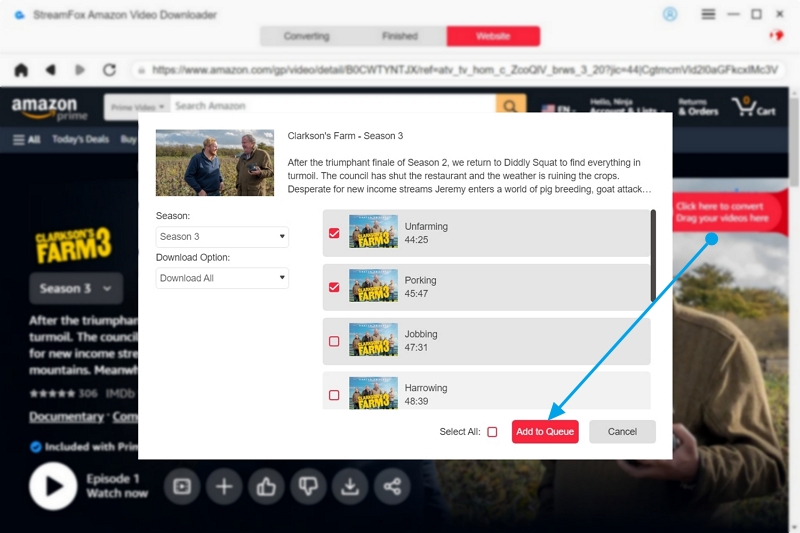
Step 3: Next, select the video quality, audio quality, and subtitle. Then, click “Confirm” to save your selection.
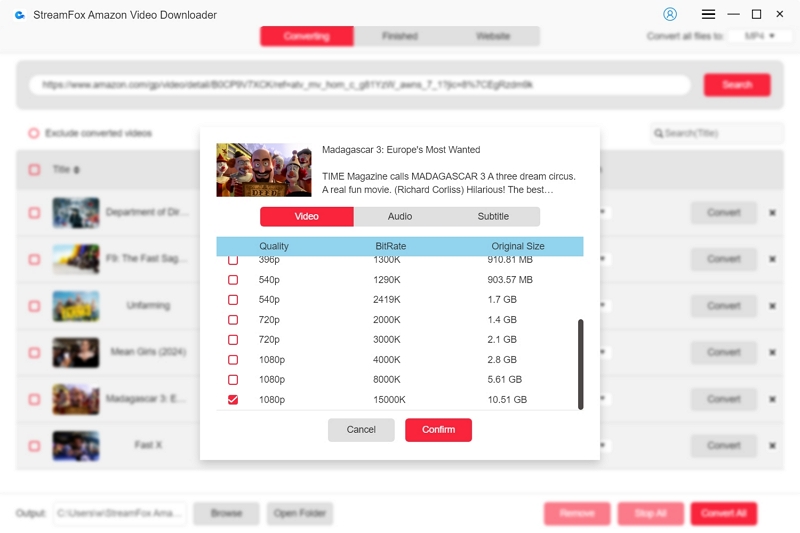
Step 4: Choose the “Output Format” for all movies from the top-right corner and click on “Convert All” to start downloading the movies.
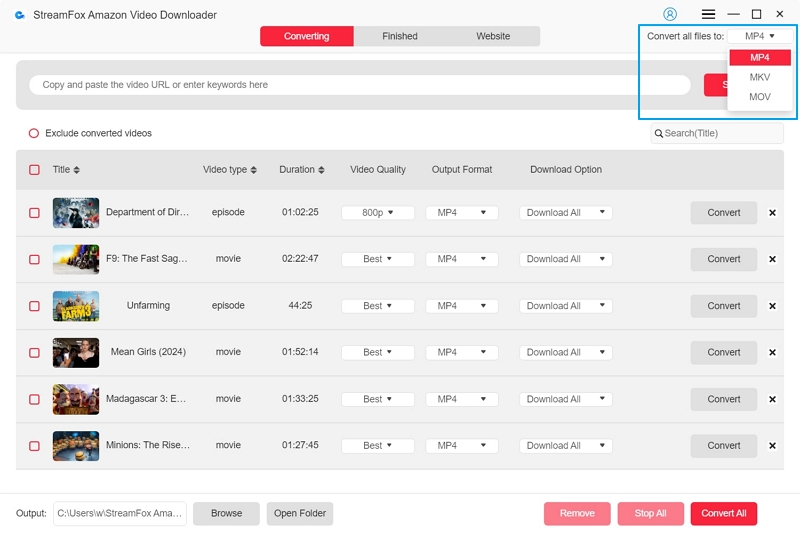
Step 5: Once the tool finish the download process, click on “Finished”. Then, click the button that says “View Output File” to open the video file.
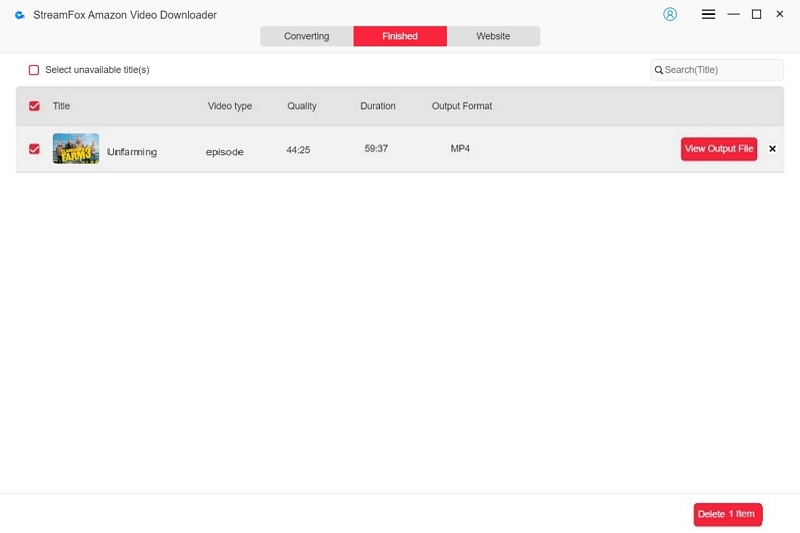
2. Audials Movie

Although it’s not an Amazon video downloader software, Audials Movie is an excellent video-capturing tool in many ways. The newly released version of this software allows you to capture videos from popular video streaming services like Amazon Prime, Disney+, Netflix, and many others.
You can use this software to capture your favorite Amazon Prime Video movies and save them locally without compromising audio or video quality. Plus, it supports advanced features for editing your video according to your needs.
Key Features
- Capture Prime Video movies in MP4, MOV, AVI, and many other formats.
- Accurately identify movie tags and characterize their episodes for easy organization.
- It has an enhanced encoding engine that ensures files are saved with high quality.
- Fast recording speed.
Offers more video output formats than regular Amazon video downloader tools.
Built-in ad-skipping option.
Record and edit recorded movies videos without limitations.
It is not compatible with Mac computers.
It can only record the first 10 minutes of a 500M video.
3. CleverGet Amazon Video Downloader

CleverGet’s Amazon Video Downloader is another top choice if you’re looking for an alternative to SameMovie Amazon Video Downloader. This software, just like SameMovie, downloads movies in MP4 and MKV formats, and it supports high-resolution downloads ranging from 720p to 1080p.
Unlike Audial Movie, CleverGet Amazon Video Downloader is compatible with Mac and Windows computers. It also supports batch downloads, which enable you to download Prime Video movies in bulk without reducing their quality.
Key Features
- Batch download a movie entire season within a few minutes.
- Download movies with selected audio tracks and subtitles.
- Retains downloaded files information like title, resolution, length, etc.
- Supports a built-in web player and browser..
It is easy to operate.
Saves movies from Amazon Prime Video safely and securely.
Fast download speed.
Limited free trial.
It cannot download newly released content.
| Software/Features | Speed | Batch Downloads | Subtitle Modes | Video Quality | Multilingual Audio | Retaim ID3 Tags | Compatibility |
|---|---|---|---|---|---|---|---|
| StreamFox Amazon Prime Video Downloader | 10x faster speed | Yes | Internal subtitles External subtitles Hard subtitles |
720p – 1080p | Yes | Yes | Mac & Windows |
| SameMovie Amazon Video Downloader | Fast | Yes | Internal subtitles External subtitles Hardcode subtitles |
720p – 1080p | Yes | Yes | Windows & Mac |
| Audial Movies | Fast | No | None | Unknown | No | Yes | Windows |
| CleverGet | Moderate | Yes | SUP/SRT files | 720p-1080p | Yes | Yes | Windows & Mac |
Conclusion
Over the last few years, we’ve witnessed the release of many Amazon video downloader tools that always claim to offer some special feature that its competitors don’t have. The above SameMovie Amazon Video Downloader review has revealed the truth about the software. So, we hope you find it helpful in your endeavor to find out whether SameMovie Amazon Video Downloader is the ideal software for you.