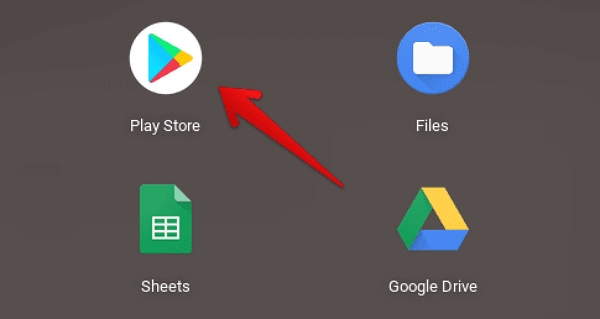Ultimate Review of Kigo Amazon Prime Video Downloader
Kigo Amazon Prime Video Downloader is one of the tools that claims to offer a seamless solution to save Amazon Prime Video movies as local MP4 files. According to Kigo, its Amazon Prime Video Downloader allows users to download movies in various formats, transfer them to different devices, and even customize movie subtitles. But the question is; does Kigo Amazon Prime Video Downloader live up to all of these promises?
This Kigo Amazon Prime Video Downloader review will walk you through all you need to know about the software before downloading it.
Kigo Amazon Prime Video Downloader Ultimate Review

Kigo Amazon Prime Video Downloader, just as the name suggests, is a software that allows you to download movies from Amazon Prime Video without worrying about the platform’s DRM protection policy. You can use this software to save your favorite movies and TV shows on Amazon Prime Video to your device’s local storage forever.
Also, Kigo Amazon Prime Video Downloader supports customizing different aspects of the video you want to download. It allows you to choose from various audio quality, subtitles, audio language, video quality, and video formats.
The best part about using the Kigo Amazon Prime Video Downloader is you have no limitations to the number of Amazon Prime Video movies that you can download. In fact, there’s a batch download feature that enables you to download multiple movie episodes simultaneously in just a single click. Read on to find out more about Kigo’s key features.
Kigo Amazon Prime Video Downloader Key Features
Built-in Browser: Kigo has a powerful search browser that enables you to find Amazon Prime Video movies or search them using their title.
High-Quality Downloads: You can download movies in high video and audio quality. You can save videos up to 1080p resolution with premium audio output like EAC3/AC3 5.1.
Multiple Subtitle Modes: Allows download of multilingual audio subtitles using different modes, such as internal subtitles, external subtitles (SRT or VTT files), and hardcoded subtitles to ensure you can personalize your viewing experience according to your preference.
Fast Download Speed: Enhances Amazon Prime Video download process with 5x faster speed ensuring your downloads are completed quickly without reducing the video quality. Plus, it has batch downloads for downloading multiple videos.
Preserve Movie Info: Keeps Amazon Prime movies info like metadata to help you easily organize the downloaded movies on your device.
Kigo Amazon Prime Video Downloader Pricing
The table below shows a breakdown of Kigo Amazon Prime Video Downloader and what they offer;
| Pricing Plan | Features |
|---|---|
| 1-Year $49.95 | 1-year license for 1 device; 1-year of free updates; 5-days money-back guaranteed |
| Full License $89.9 | Full life license for 1 device; Lifetime of free update; 30-days money-back guaranteed |
| All-in-one Downloader | Access to over 15 Streaming services; Lifetime of free updates; 30-days money-back guaranteed |
How does Kigo Amazon Prime Video Downloader Work?
The steps to use Kigo Amazon Prime Video Downloader is pretty straightforward. In this part, we’ll walk you through the procedure to use the software;
Step 1: Visit “Kigo” website and install the Amazon Prime Video Downloader software.
Step 2: Set up the software and login to your Amazon Prime account.

Step 3: Customize the video download settings. Choose the output file format, location, video quality, and language & subtitles.

Step 4: After that, browse the movie you want to download from the tool’s web player. Then, select it and click on the green “Download icon” to start saving the movies.

Kigo Amazon Prime Video Downloader Pros & Cons
You can choose from different video qualities ranging from 720p to 1080p when downloading movies from Amazon Prime.
Supports multi-language audio subtitles.
Remove ads from movies, allowing you to stream them fully without annoying adverts.
Downloaded videos have a crisp audio quality.
The download speed could be better.
The free trial version is very limited. You can only download the first five minutes of a movie.
It slows down computer processes.
Subscription plan is pricey when compared to other tools like “StreamFox Amazon Prime Video Downloader.
Price: One-year plan: $49.95; Lifetime plan: $129.90.
However, there are cheaper and more affordable versions of this software, which you can also read on to learn about.
Best Kigo Amazon Prime Video Downloader Alternative:
As mentioned, Kigo Amazon Prime Video Downloader speed is not that fast, it doesn’t deliver consistent high-quality downloads, and it slows computer processes. But there is a more reliable alternative you can use. Yes, it’s the StreamFox Amazon Video Downloader.
StreamFox Amazon Prime Video Downloader allows you to download unlimited Amazon Prime Video movies with a 10x faster speed without composing your computer tasks. This tool can download Amazon Prime Video movies in up to 4k resolution. It doesn’t matter whether you’re downloading bulk videos or just one movie.
Also, StreamFox Amazon Prime Video Downloader has a built-in web player that allows you to browse and stream movies with the Amazon Prime Video-like experience. And the best part, you can personalize your downloads by choosing from different video and audio quality options, subtitle formats, audio track languages, and many more.

StreamFox Amazon Video Downloader
- Save Amazon Prime Video movies in popular formats like MP4, MKV, and MOV.
- Choose from different subtitle modes like internal subtitles, external subtitles, and hardcoded subtitles to download your movie subtitles.
- Downloads all types of Amazon Prime Video content without regional restrictions or account subscription plan limitations.
- Utilizes advanced technology to preserve metadata like title, year of release, and lots more to simplify the organization of the downloaded movies.
- Offers a powerful auto-sleep mode that automatically puts the computer to sleep mode when a movie download is completed.
Pricing: Monthly Plan: $19.95; Yearly Plan: $49.95; Lifetime Plan: $79.95
Compatibility: Windows & Mac
Steps to use StreamFox Amazon Prime Video Downloader
Step 1: Start the StreamFox Amazon Video Downloader” your ex PC or Mac and sign in to your “Amazon Prime Video” account.
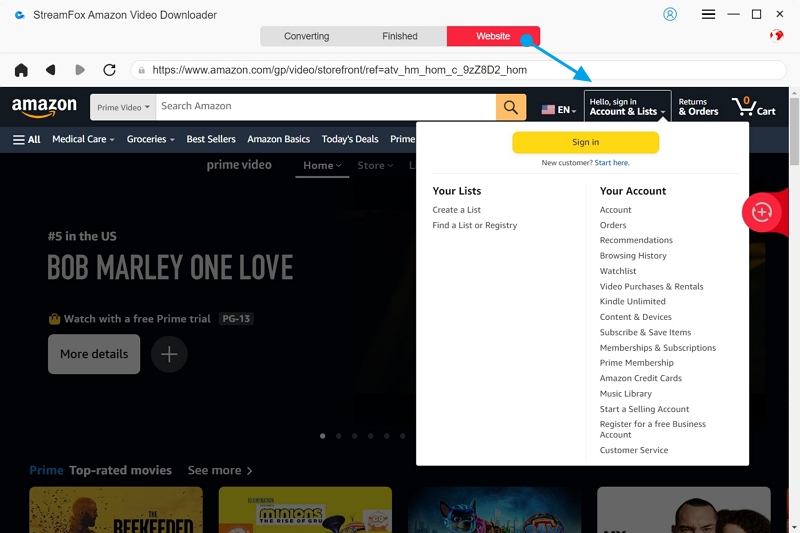
Step 2. Look for the movie you want to download from Amazon Prime using its “Title Keyword” or “URL”.
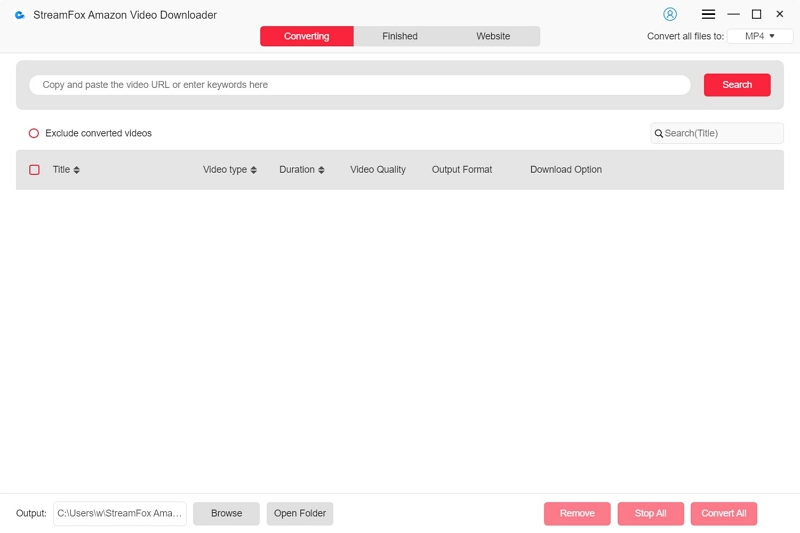
- Once you find the movies, select them from the “Search result” click the “Add to Queue” button to add them to your download queue.
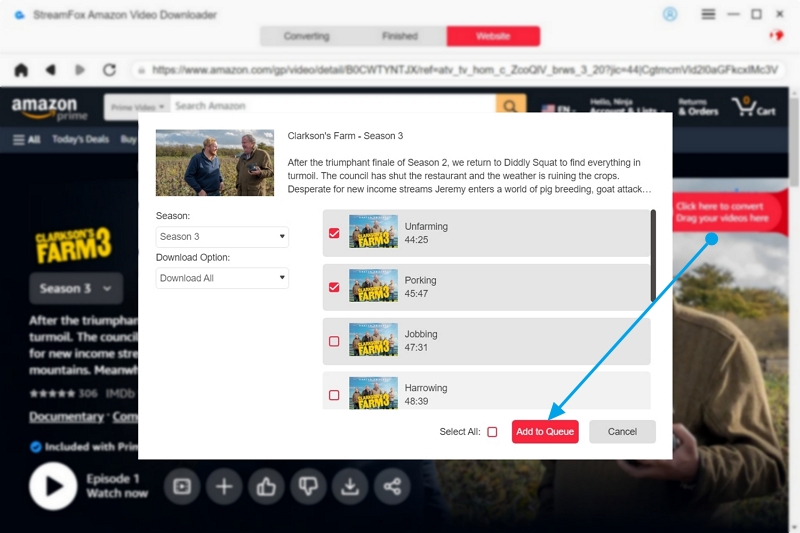
Step 3: Personalize your download by setting the preferred video quality, audio quality, and subtitle. Then, click “Confirm”.
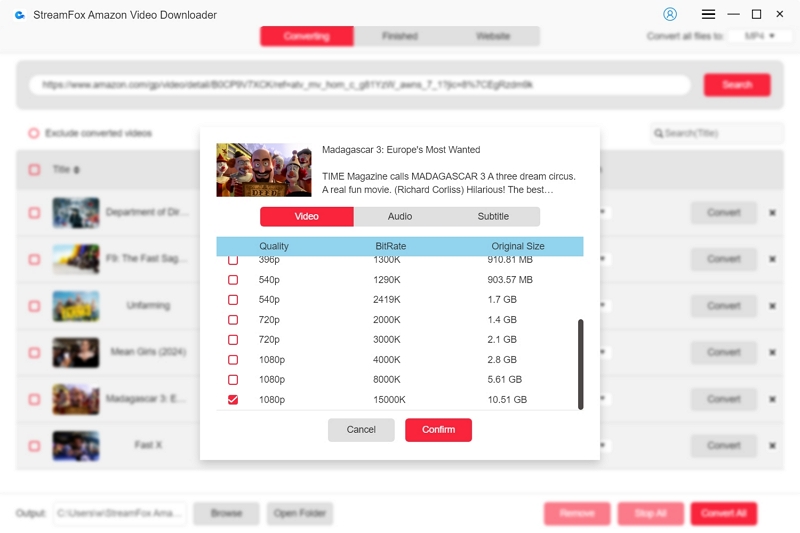
Step 4: Now, navigate to the “drop-down icon” that is next to “Convert all files to” at the top-right corner and choose the output file format.
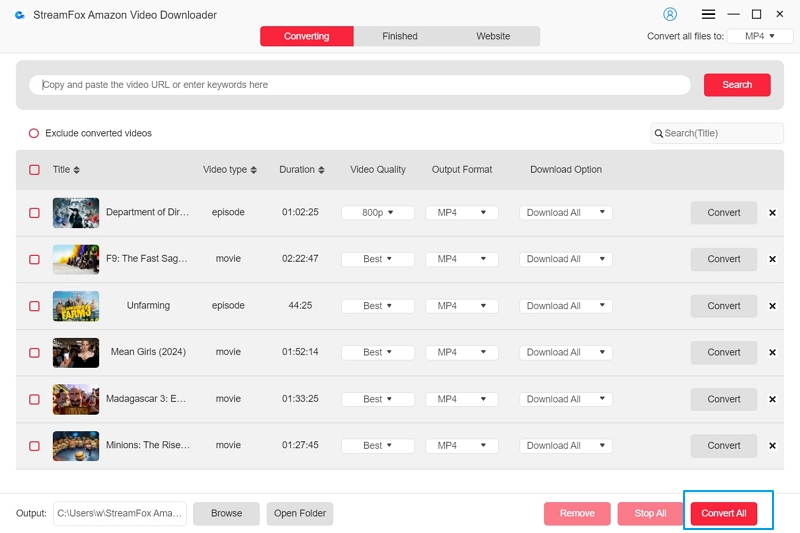
- After that, select the movies to download and click “Convert All” to begin the download.
Step 5: Once the process is concluded, click on the tab that is labeled “Finished” and choose “View Output File” to play the videos.
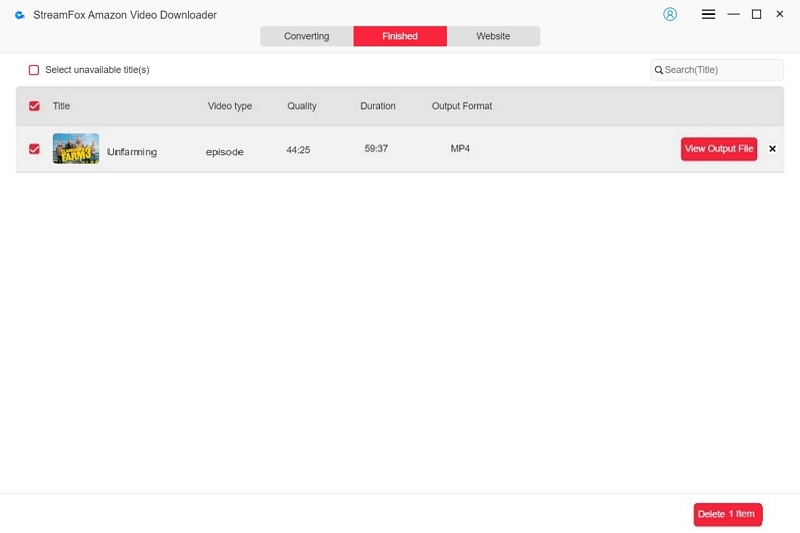
Kigo Amazon Prime Video Downloader vs. StreamFox Amazon Prime Video Downloader: Comparison
| Features | StreamFox Amazon Prime Video Downloader | Kigo Amazon Prime Video Downloader |
|---|---|---|
| Speed | 10x faster speed | 5x faster speed |
| Batch Downloads | Yes | Yes |
| Subtitle Modes | Internal subtitles; External subtitles; Hardcoded subtitles | Internal subtitles; External subtitles; Hardcoded subtitles |
| Video Quality | 720p up to 4k | 720p up to 1080p |
| Audio Quality | EAC3 5.1 or AAC 2.0 audio tracks | EAC3 5.1 |
| Metadata Preservation | Yes | Yes |
Conclusion
In the review above, we’ve shared the most important things you must know before downloading the Kigo Amazon Prime Video Downloader software. From what it is to its features, pros & cons, and its best alternative.
We hope the review provides you with helpful insights to make an informed decision on whether to purchase the tool or not.