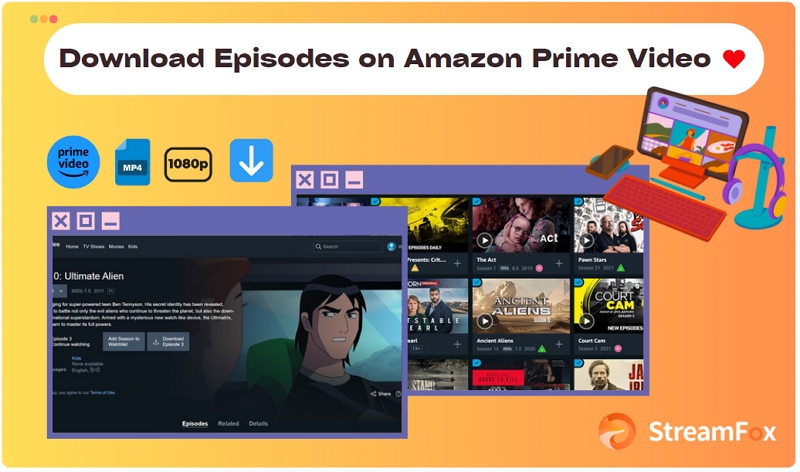How Long Amazon Prime Video Downloads Last and How to Extend Them
Amazon Prime Video is an amazing video streaming service with the download option for you to save your favorite movies and TV shows for offline playback. By offline playback we mean you need no internet connection for you to watch the downloaded content.The procedure to download Amazon Prime Video is a straightforward one but there are a few restrictions you have to deal with and the one we will focus on here is viewing time your downloads. If you find yourself asking how long does Amazon Prime Video download last, this is the right post to get a detailed answer. In addition, we will discuss how to extend the time your Prime Video downloads last.
How Long Do Amazon Prime Video Downloads Last?
On the description of how long Amazon Prime Video download lasts, we will focus on the following basis.
Rented Videos & Prime Subscription Videos: After renting a video or downloading one included with your Prime subscription, you have 30 days to start watching. Once you begin playback, you have 48 hours to finish watching before the video is automatically removed from your account. If you don’t watch within the 30-day window, the download will expire.
Purchased Videos: For videos you’ve purchased, there’s no time limit on how long you can keep the downloaded file. You can watch it at your convenience. However, under Amazon’s terms and conditions, the video may be removed from your library if licensing agreements change or other factors come into play.
How to Check the Expiration of Amazon Prime Video Download
Unsure when your downloaded Amazon Prime Video content would expire? Here we have a simple guide that you can follow to help you check the expiration of your Prime Video downloads.
Step 1: Launch the app on your device, whether it’s a smartphone, tablet, or computer.
Step 2: Tap on the “Downloads” tab, typically located at the bottom of the screen. This will show all the videos you have downloaded for offline viewing.

For each downloaded video, you should see a note indicating how much time is left before the download expires. This is especially important for rented and subscription-based videos, where expiration times are clearly displayed (e.g., “Expiring in 2 days” or “48 hours left to watch”).

Tip:
In some cases, Amazon Prime Video may send a notification or display a warning when a download is about to expire, reminding you to finish watching the video.
How to Renew an Amazon Video?
If your Prime Video has expired after the stipulated period of 48 hours to 30 days, you can always renew it so you can watch the movie or show. By renewing we mean deleting the download and redownloading it. To do this on a mobile phone, follow these steps.
Android and iOS
Step 1: Open the Amazon Prime Video app on your phone.
Step 2: Go to the Downloads section and find the movie or TV show you want to renew.

Step 3: Tap on the three dots and select Delete Download to remove it from your device.

Step 4: Once deleted, search for the video again within the app.
Step 5: Tap the Download button to redownload the content for offline viewing.

This will refresh the video’s availability and reset the viewing period, allowing you to enjoy it offline once again.
Easy Way to Extend Amazon Prime Video Download Period to Avoid Expiration
All downloads completed via Amazon Prime Video native app either have a download limit or can be removed from your download library without you knowing. To avoid all of these problems, downloading Prime Video using a video streaming tool like StreamFox Amazon Video Downloader is the way to go. With this top-quality software, you can quickly get your favorite shows and movies downloaded from Prime Video to your local storage on your Windows and Mac within minutes in lossless quality.
SteeamFox downloads Prime Video in 3 popular video media formats including MOV, MKV and MP4 so you have diverse devices to stream from. Since this software allows you to download locally, it’s very much possible to transfer any downloaded Prime Video title to other devices such as your mobile phone, USB Drive and more. It supports a user-friendly interface to ease navigation and robust GPU technology to enhance the speed of your download when exporting your favorite video title to your local storage. In addition, you also have the qualities of this software is the capability to preserve all video and audio quality of your downloads.

StreamFox Amazon Video Downloader
- Unlimited 1080p and 720p quality Prime video downloads.
- Unlimited downloads of Prime videos in 1080p and 720p quality.
- Play content without regional or device restrictions.
- Automatically enters sleep mode after downloads finish.
- Easily clip or share videos locally on your device.
Guide to Extend Amazon Prime Video Downloads Period:
Step 1: Run StreamFox Amazon Prime Video Downloader after installing it. Click on the Website tab and hit Sign in at the top right corner.
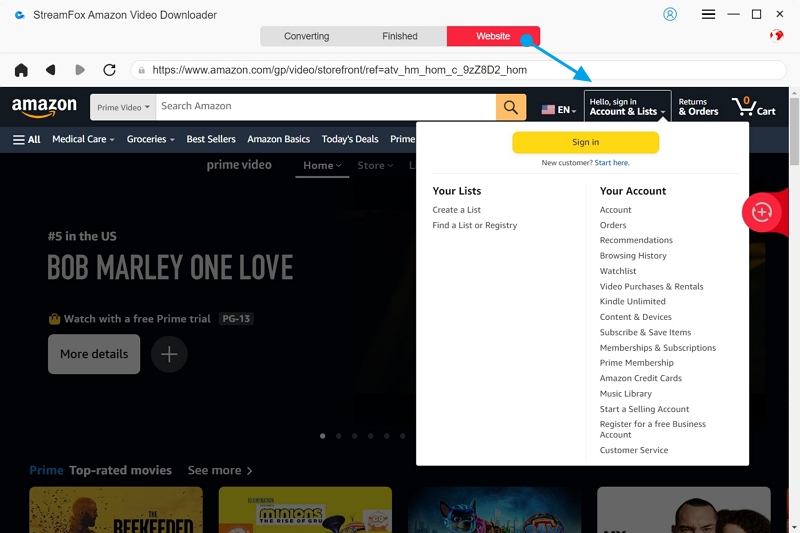
Fill your Amazon Prime Video in the spaces given and sign in your account.
Step 2: After your details are verified and you have access to your account, proceed to the Converting tab and input the URL link of the Prime Video you want to download in the search bar. You can also enter the title keyword in there to get a similar result.
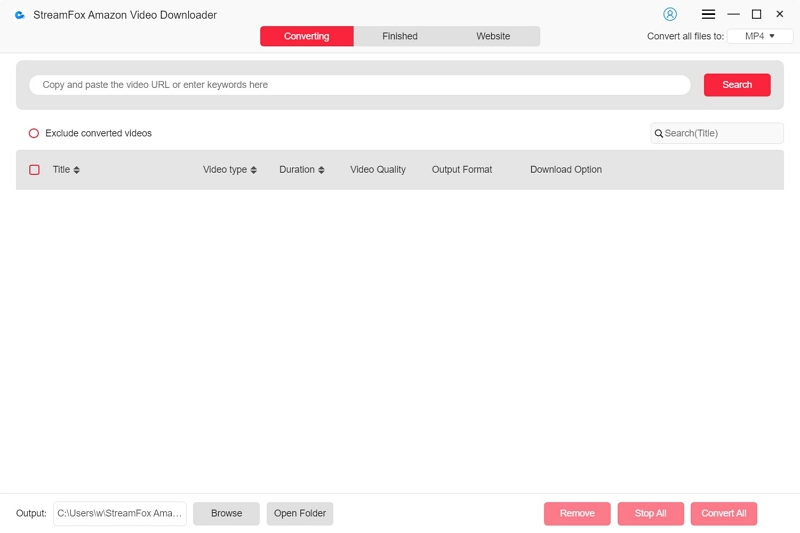
Step 3; When your search result appears, select the movie or show title to download and click on Add to Queue.
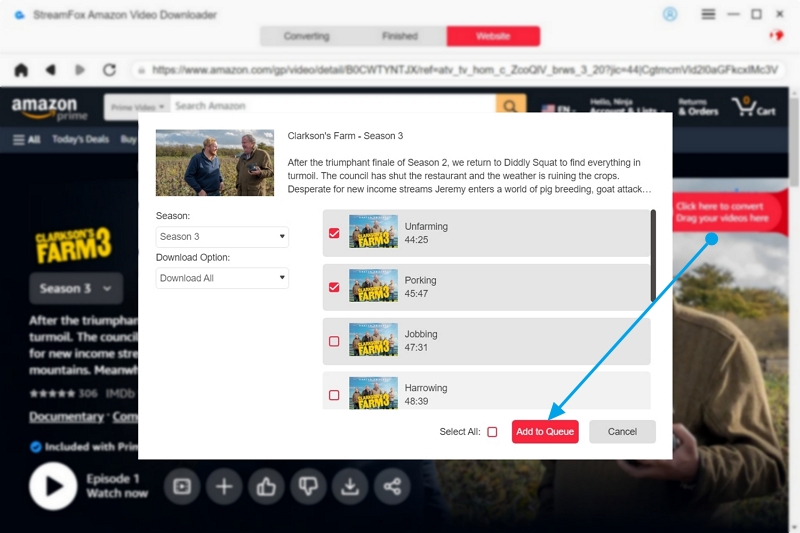
Next, customize the audio, video and subtitle preset of the video you want to download and click Confirm to save your settings.
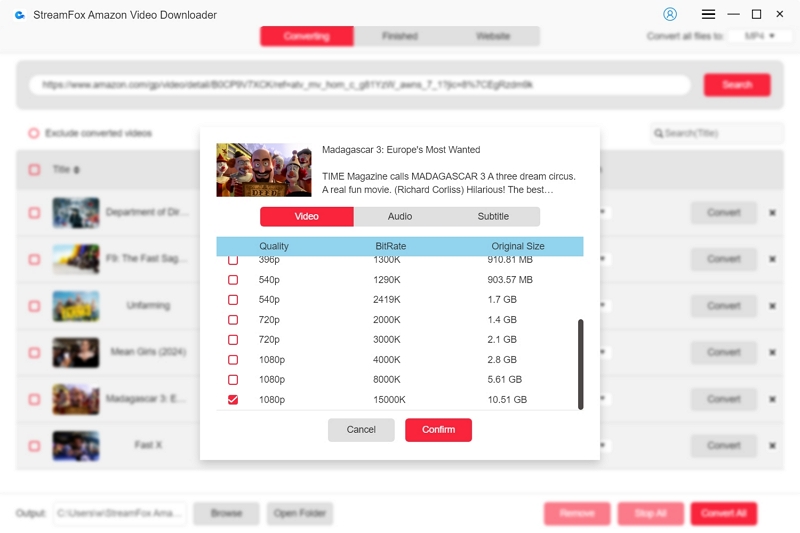
Step 4: Choose a video output format to download the video. To do that, move to the upper right corner and click on the flyout button next to Convert all files to.
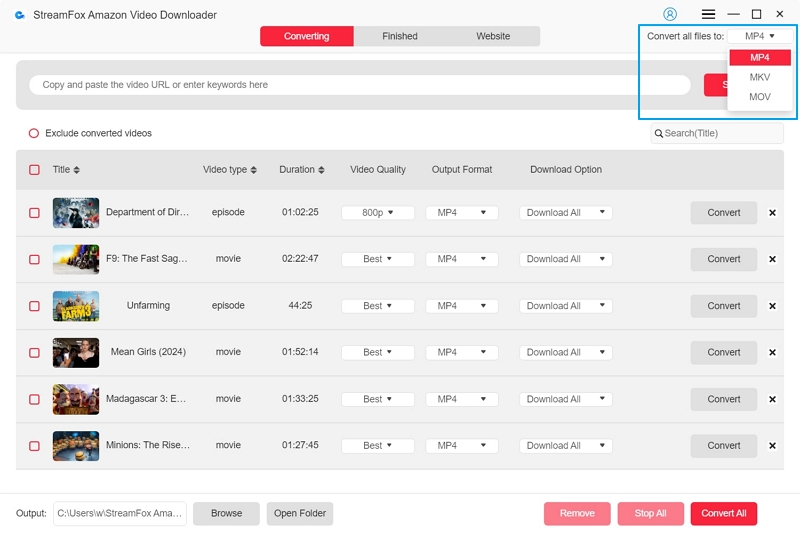
Step 5: Go to the bottom of your screen and tap on Convert All. The software will start the video conversion to the selected format and then save it to your local storage.
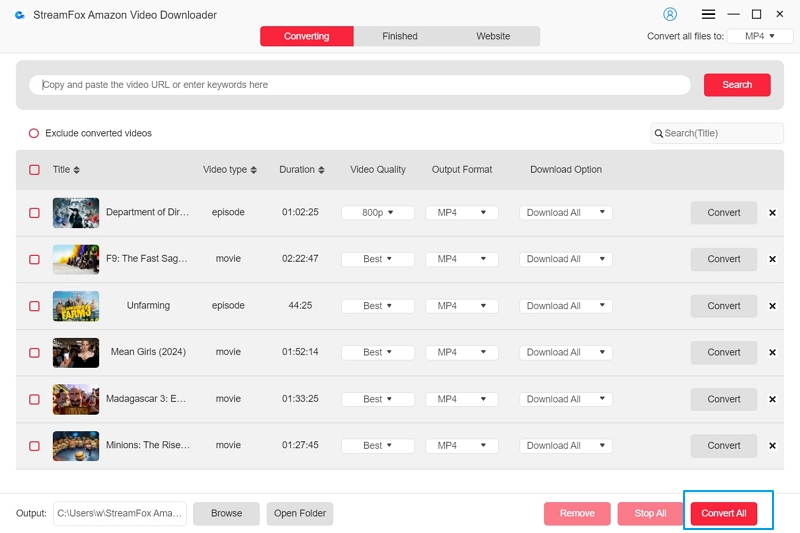
After you have successfully downloaded the video, you can preview it and start watching without any restrictions from Prime Video.
FAQs
Q: How to set notifications on Amazon Prime Video?
Setting up notifications on your Prime Video is really helpful in managing the activities of the video streaming service. By activating this feature, you can get real-time updates on recommended downloads, new app features, special offers and lots more. Use this guide to set notifications on your Amazon Prime Video.
- Open Amazon Prime Video and click on your profile picture at the upper right corner.
- Click on the Settings button at the top right corner and select Notifications.
- Tap on the Allow Notifications toggle and customize the options under to suit your preferences.
Q: What will happen to my download videos when I cancel my subscription?
On canceling your Prime Video subscription, all downloaded movie and TV show titles are automatically removed and can’t be viewed unless you rented or purchased them. If you do not meet any of these requirements, you have to resubscribe to have your downloads back for offline viewing.
Conclusion
Without stress, you can tell how long your Prime Video downloads would last from the information provided in this post. In addition, we also looked at how to check the expiration for a downloaded movie or show title and how to renew it. If you don’t want to go through the stress of worrying about the expiration of your Prime Video downloads, you can count on StreamFox Amazon Video Downloader to help you export the movie or show locally for permanent offline viewing. The software saves your download with lossless quality in popular output formats to encourage viewing from multiple devices and video media players.