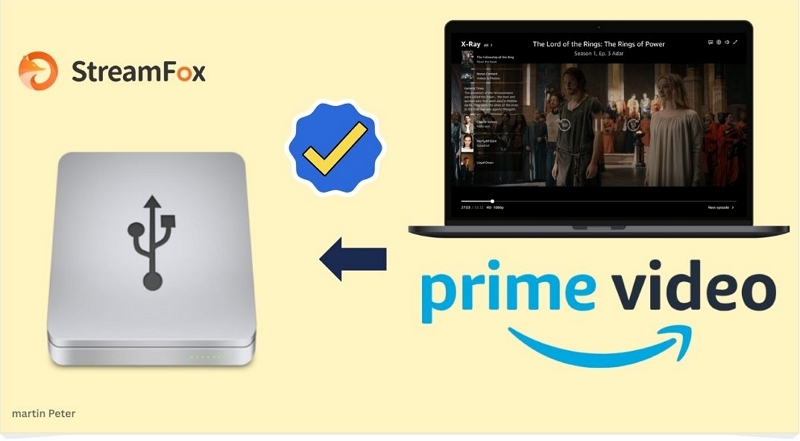[Solved] Convert Amazon Videos to MP4: Online and Offline Options
Having trouble with a poor internet connection and considering downloading Amazon Prime videos for offline viewing? While you can officially download videos through the Amazon Prime app, it’s important to know that the downloaded content is in a protected format that can only be played within the app itself. These videos are stored in an encrypted .mpd (MPEG-DASH) format, which is secured by DRM (Digital Rights Management), preventing access or conversion outside the app. Additionally, Amazon Prime limits the amount of content you can download to your account.

However, there are various methods that can help you convert Amazon Prime videos to MP4. This guide will show you how to download and convert Amazon Prime videos to MP4 format.
Convert Amazon Prime Video to MP4 Offline?
To download Amazon Prime Video in formats like MP4, third-party tools such as StreamFox Amazon Video Downloader can be used, allowing for easier offline access and compatibility across different devices. It can allows you to choose your preferred subtitle language and download Amazon Prime video with its original quality. All you have to perform some simple steps and your work will be done.

StreamFox Amazon Video Downloader
- Helps you to download video content from Amazon Prime in 1080P.
- You can change subtitles and multi-lingual soundtracks as per your requirements.
- Supports batch downloads with 10X faster speed.
- Comes with a built-in browser to download Amazon Prime shows and movies.
Here are the steps to convert Amazon Prime Video to MP4 offline:
Step 1: Launch StreamFox Amazon Video Converter and search for the video you wish to download. You can find your desired content by using the search bar or directly pasting the video link.
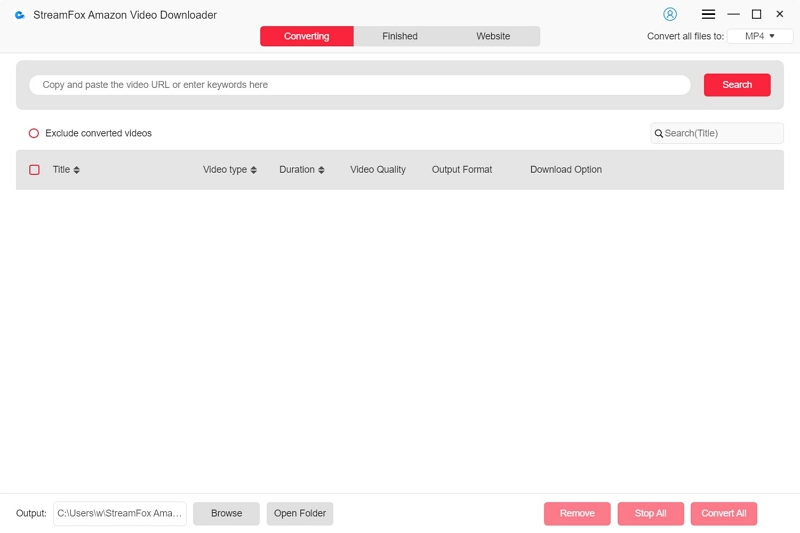
You can also use the integrated Prime Video web player to drag the video to the red plus button area or open the Amazon movie and click the red button. A pop-up window will appear, allowing you to select the videos you wish to convert. Once selected, click “Add to Queue”.
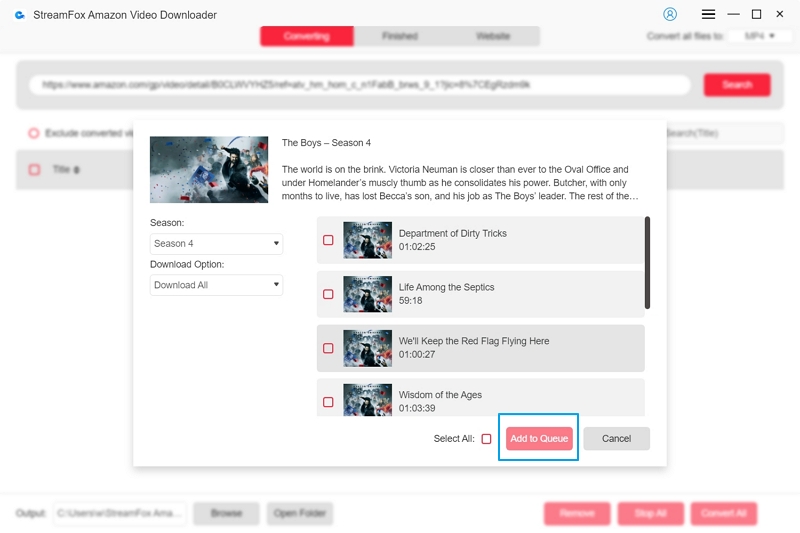
Step 2: Choose the video quality, which can go as high as 1080P, and select your preferred audio and subtitle languages.
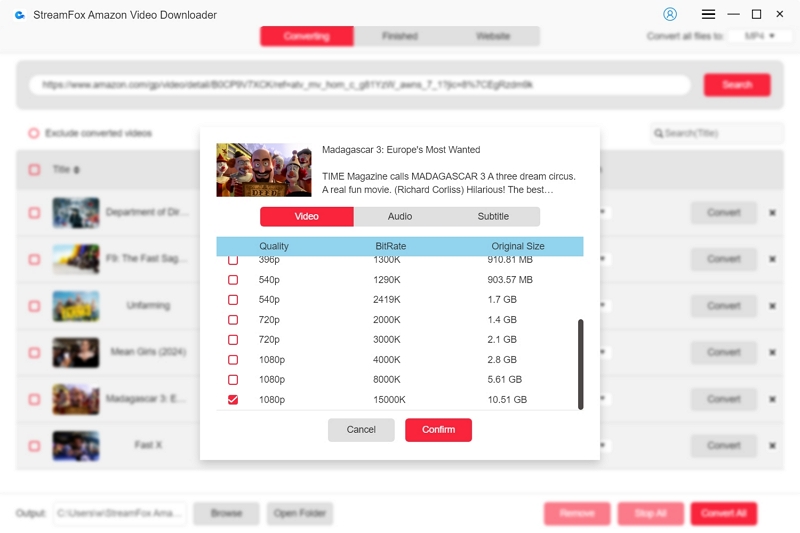
You can also decide the format in which you want your videos saved, such as MP4.
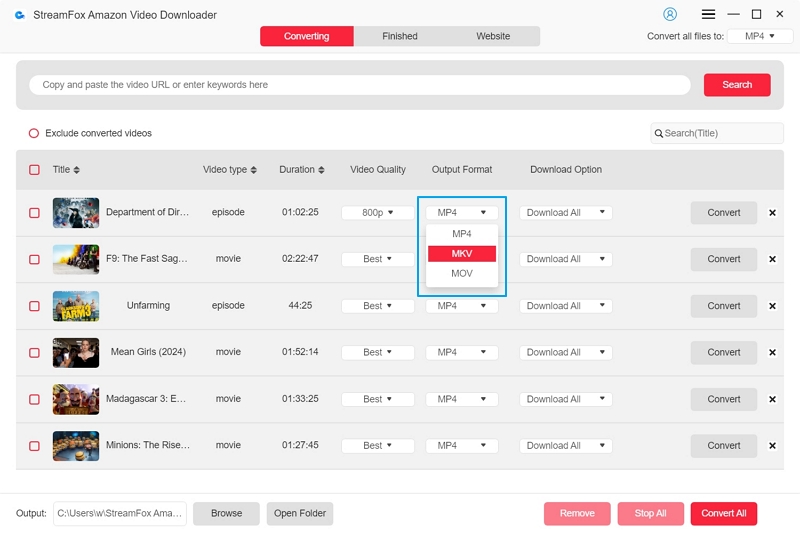
Step 3: Now, start downloading the video content by tapping on “Convert All”.
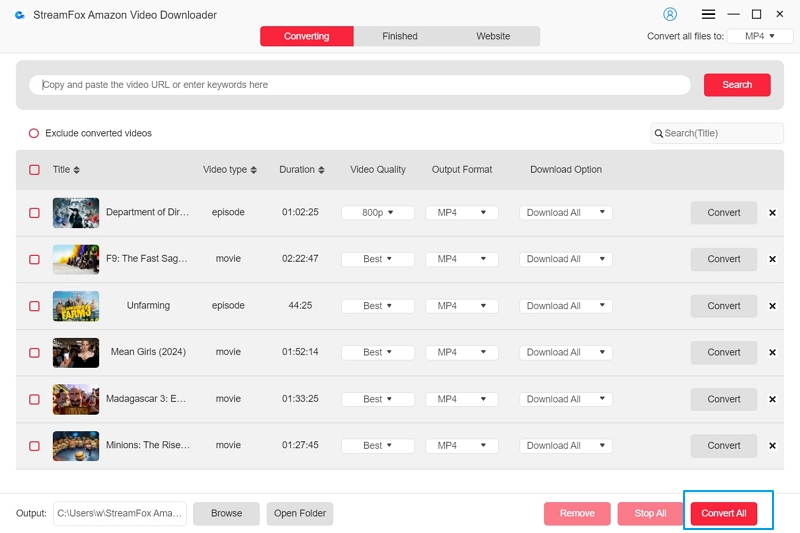
You can monitor the download progress in real time, and once completed, find your videos in the “Finished” section.
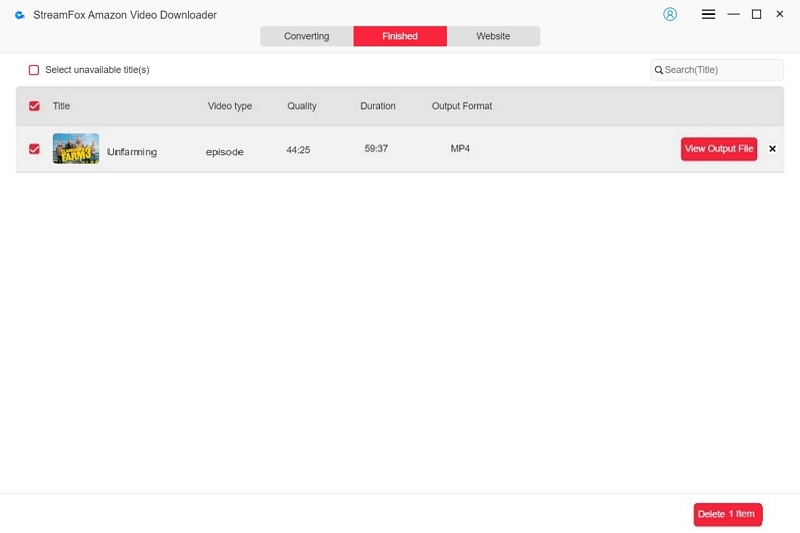
Convert Amazon Prime Video to MP4 via Online Tools?
Online tools are also a reliable option to convert Amazon video to MP4. You can easily get your favorite shows and movies from Amazon downloaded in MP4 format. In this section, we’ll introduce some online ways to convert Amazon Prime video to MP4 Reddit:
Way 1: SafeConverter
Among different online converters, SafeConverter stands out as a simple tool. By using this online platform, you can easily convert your Amazon Prime videos to MP4 files. Users who wish to save videos from Prime for offline viewing will find SafeConverter as a convenient tool. However, keep in mind that this online tool won’t allow you to select your preferred subtitle language. Furthermore, the conversion process can sometimes cause occasional crashes. If you still want to give it a try, follow these steps to perform Amazon Video download MP4:
Step 1: Browse through the contents to get the video you like to convert after launching Amazon Prime. Go to the next step after you’ve selected the video file.
Step 2: Now, copy the video’s URL from the address bar of your browser.
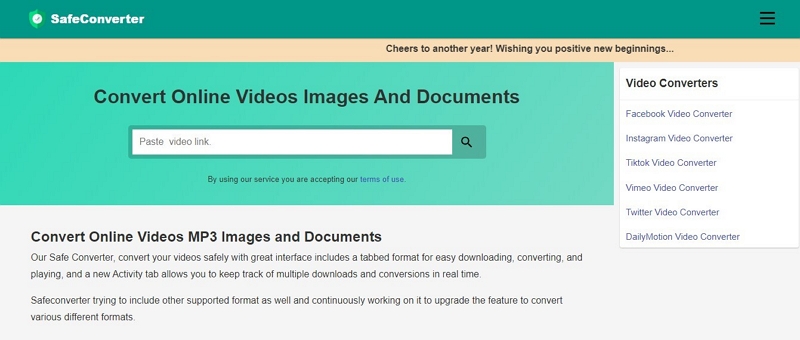
Step 3: In a browser tab, go to the SafeConverter website. Paste the Amazon Prime Video URL into the search bar. The tool will analyze the link and you will be directed to a page with the converted video.
Step 4: A download button will appear after the conversion is finished. Get the converted file on your device by clicking on the button. Now, you’ll be able to enjoy your Prime video content in MP4 format.
This method doesn’t require any technical skill as it’s straightforward.
No need to get any additional software on your device since it’s an online platform.
Provides a free way to convert your Amazon Prime videos into MP4 format.
SafeConverter doesn’t save the subtitles automatically.
Lacks advanced features unlike other video downloaders might offer.
Has a lower success rate in conversion.
Way 2: KEEPVid
KEEPVid is a famous online tool that helps you convert Amazon Prime videos into MP4 format. This platform is accessible to anyone looking to download their favorite content. Additionally, KEEPVid doesn’t put limitations on the number or size of videos that can be downloaded.
Here’s how to convert Amazon Video to MP4 using KEEPVid:
Step 1: Open the Prime video you wish to download on your device. Then, get the video’s link copied from the address bar.

Step 2: Go to the KEEPVid website with your browser. There, you’ll get a white box to paste the video link.
Step 3: Paste the copied link into the white box on the KEEPVid website. Click on the “Go” button to proceed.
Step 4: After the video is analyzed, you’ll be given options to choose the format (MP4) and the quality you prefer. Select your desired options.
There’s no hidden cost involved in KEEPVid.
You will be able to download as many Prime videos as you like.
The interface is simple and makes it easy for anyone to use.
You can download videos of any size without restrictions.
To use KEEPVid, you need to have Java installed on your device.
The tool doesn’t remove ads from the downloaded videos.
FAQs
Can I download Amazon Prime videos directly on any device?
No, you cannot download Amazon Prime videos directly on any device. Amazon allows downloading for offline viewing through the Amazon Prime Video app on specific devices like Android and iOS devices and Fire tablets (other than Kindle Fire 1st Generation).
For downloading Amazon Prime videos and accessing them on any device, you’ll need third-party tools such as StreamFox, which allow for conversion and broader compatibility.
Is it possible to get a good quality by downloading the video on Amazon Prime?
Yes, you can download Amazon Prime videos in good quality. There are three quality options: Good (480p SD), Better (720p HD), and Best (4K UHD). However, not all titles are available in HD or 4K. To see if a movie or show is available in HD or 4K, check for the HD or 4K badge on the video’s detail page.
Will it be safe if I use a third-party program to download Amazon Prime videos?
Using third-party programs to download Amazon Prime videos can have some risks. However, tools like StreamFox are popular and reliable, and they can help you quickly download high-definition videos.
Conclusion:
In this guide, we talked about how to perform Amazon Prime Video download MP4. Downloading Amazon Prime videos in MP4 format offers flexibility and convenience. Whether you use an offline tool like StreamFox Amazon Video Downloader or an online converter, each method has its benefits and drawbacks.