Simple Guide to Converting Amazon Prime Video to MKV Format
Ever tried watching your downloaded Amazon Prime video offline, only to get a “Codec not supported” or “file not recognized” error? Or maybe the video played, but there was no sound or the quality doesn’t look the same as what you see on Prime. Or perhaps, in your case, you consume content from the Amazon Prime app but you’re faced with various download limitations.
Here’s the thing: most of these issues disappear when you convert Amazon Video to MKV. MKV is compatible with a lot of video players, ensures lossless video quality and you can watch completely off Amazon Prime. Let’s break things down a bit and get you started!
What is MKV Format?

MKV is an abbreviation for Matroska Video. The audio and video file format is derived from the Russian word Matryoshka. An MKV file consists of several media files that are combined in a container format.
Container formats consist of files in different formats. For example, they contain MPEG-4 for video files and MP3 for audio data and metadata. Other common container formats include AVI and MP4. However, these formats, especially the MP4 format, require certain video and audio codes. In contrast, MKV files are an open standard format. The files support various codecs, subtitles, audio tracks and metadata.
What are the Benefits of Converting Videos to MKV Format?
One of the benefits of converting videos to MKV is you get to have your favorite movies and TV shows with all its subtitles in one neat package. For instance, you can enjoy a movie in HD with subtitles all added in without juggling or adding multiple files.
MKV also supports lossless video compression. This means your videos stay high-quality, even after conversion.
Playing MKV files is usually smooth with popular software like Windows Media Player or VLC, whether on your PC or smartphone.

But MKV does have some downsides. It tends to create larger file sizes due to its quality retention. So, MP4 might be a better option if you need smaller files or have storage limitations, though it sacrifices some quality. Plus, not all devices or video players support MKV out of the box.
But not to worry. Next, we’ll show you how to convert videos to MKV and other popular formats like MP4 and MOV.
Convert Amazon Prime Video to MKV Format
Method 1: Download Amazon Video in MKV Directly
Let’s face it: Amazon Prime Video doesn’t let you download videos for use in external video players. You can only find Amazon Prime video downloads in the app. So, you can’t directly convert or download videos to MKV from the Prime app to your device. To make this happen, you’ll need a third-party video-playing tool like StreamFox Amazon Video Downloader!
StreamFox is your go-to tool for converting Amazon Prime videos to MKV. Why? Well, it helps you avoid Amazon’s download expiration limits. No more worrying about losing access after a few days. Plus, you can download videos in MKV format straight to your computer with the same quality you get on Prime since it supports resolutions up to 1080p.

StreamFox Amazon Video Downloader
- Converts Amazon Prime videos directly to MKV, MP4, or MOV formats for video player compatibility.
- Batch-downloads Amazon Prime seasons or episodes at 10x faster speed.
- Provides options to add multilingual soundtracks and subtitles for a tailored viewing experience.
- Lets you download as many videos as you want for offline viewing anytime, anywhere.
Ready to convert your Amazon Prime videos to MKV? Here’s a simple guide to get you started.
Step 1. Whether you’re using a Windows or Mac computer, download and install the latest version for your OS. Once downloaded, launch StreamFox, choose your country/region, and sign in to your Amazon Prime account.
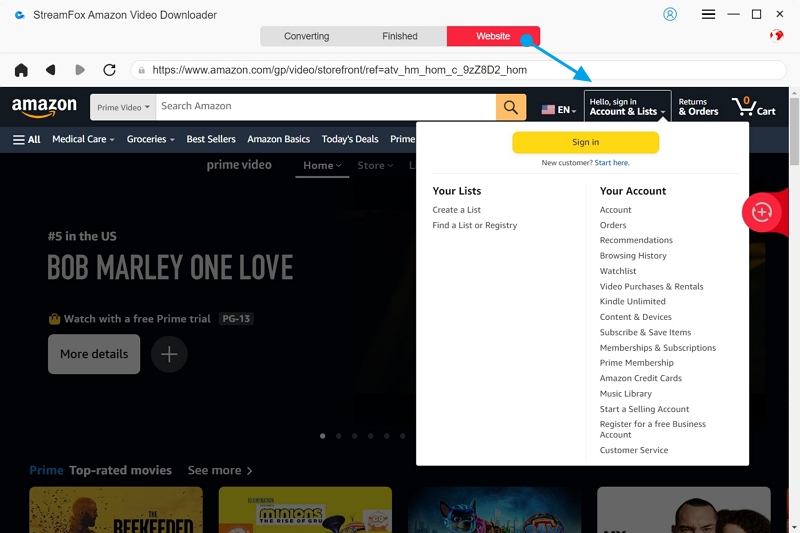
Step 2. Now, let’s find those videos! Use the search bar to paste the video link.
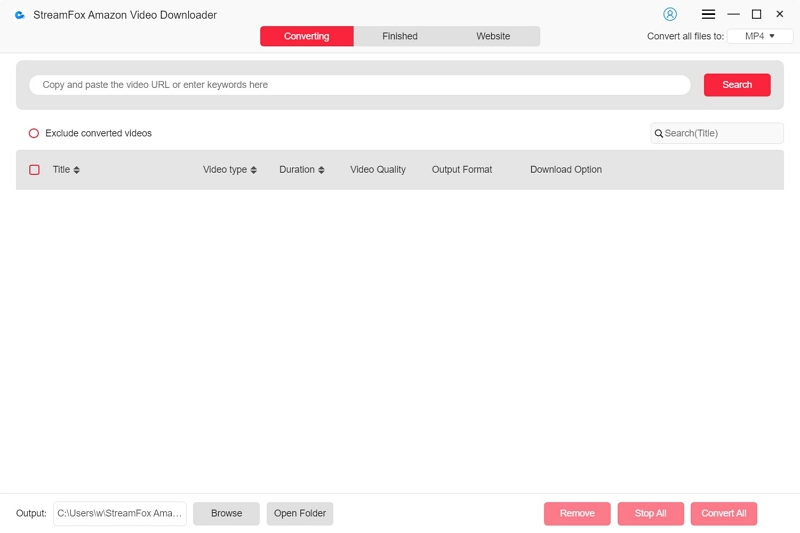
Or drag it to the red plus button in the integrated Prime Video web player. Select your videos and click “Add to Queue.”
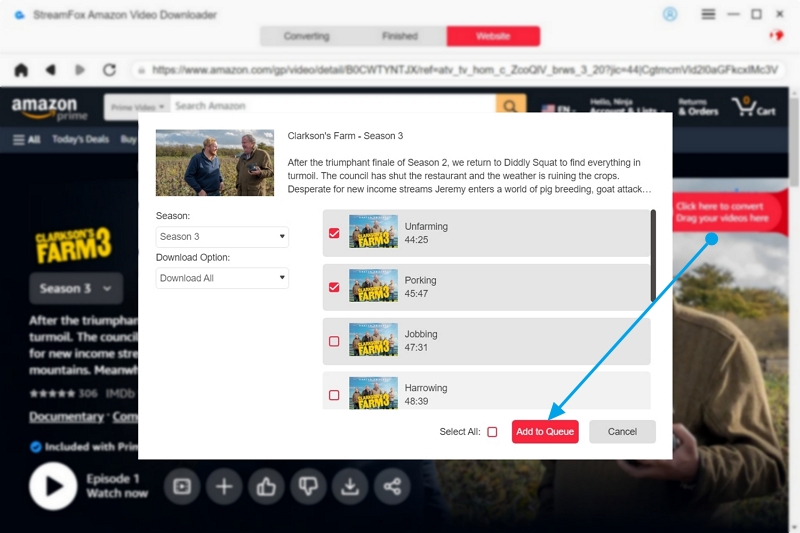
Step 3: Adjust your settings to get the best out of your download. Choose your video quality — it starts from 396p and goes up to 1080P. The higher the resolution, the better the viewing quality.
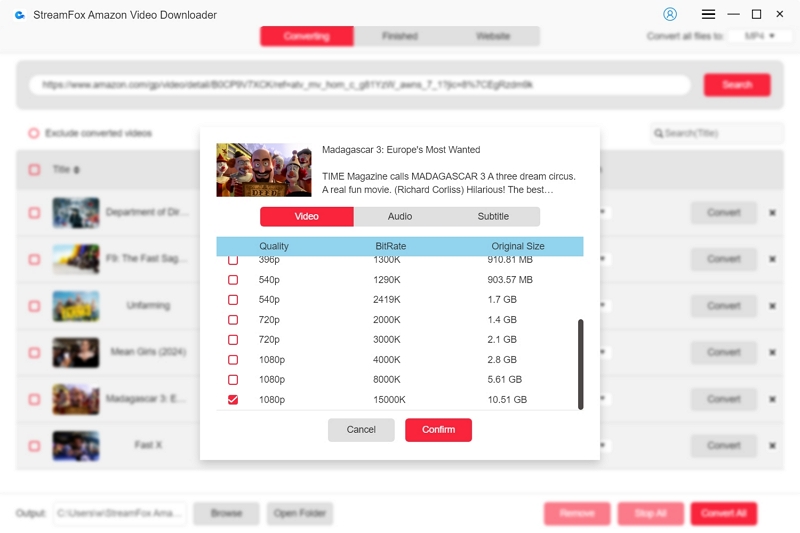
Step 4: Next, pick your preferred audio and subtitle languages. For format, select MKV for versatility. Once downloaded and your video player doesn’t support the format, come back here and try out MP4 or MOV. It’s all about what fits your device and video playing app.
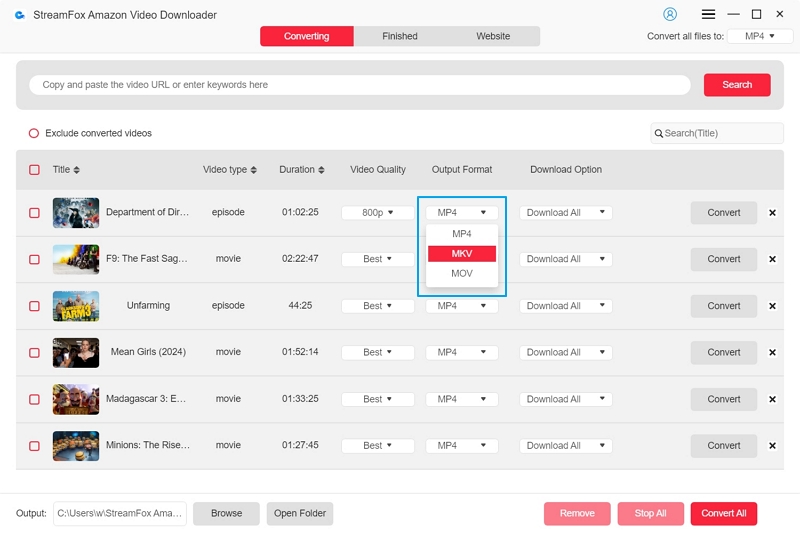
Step 5: Once all is set, hit “Convert” for a single video or “Convert All” to handle multiple at once.
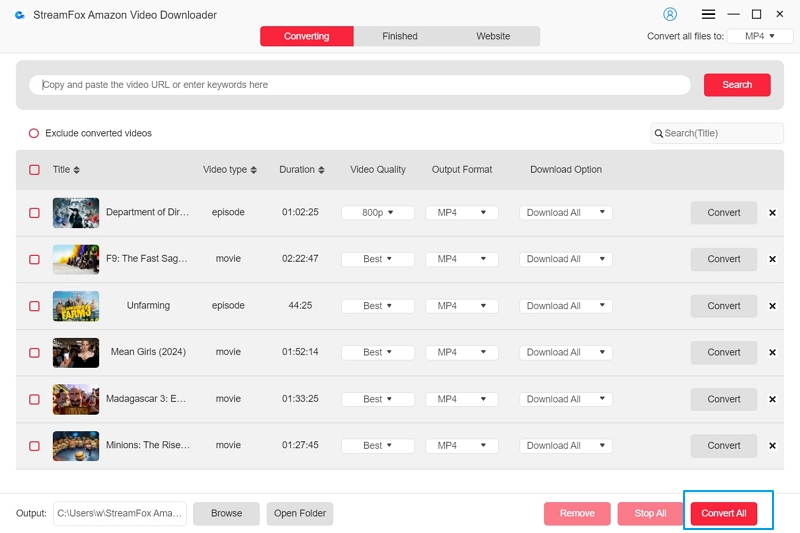
Watch the progress in the “Finished” section. To access your videos, click “View Output File.” Enjoy your offline content!
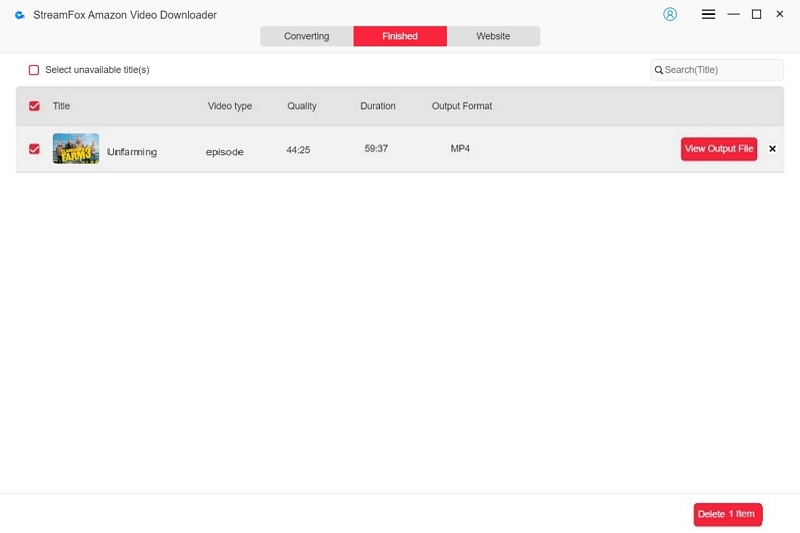
That’s it! With these steps, your Amazon Prime videos will be converted to MKV format on your computer. They’re ready for transfer to other devices, further conversion if needed, or to start watching in your favorite video players.
Method 2: Convert Downloaded Prime Video to MKV
If, on the other hand, you’ve already downloaded the Amazon Prime video as a DRM-free file onto your device and simply want to convert it to MKV, then this method is for you. Eassiy Video Converter Ultimate makes converting videos a snap!
This is a powerful and easy-to-use video conversion program. It handles a variety of formats, from MKV to MP4, and AVI, while keeping your video quality intact or even better.
Key Features of Eassiy Video Converter Ultimate
- Converts videos to multiple video formats — MKV, MP4, AVI, and more.
- Converts videos to HD, 4K, and up to 8K for high-quality display.
- Get your videos converted individually or by batches at 60X faster speed.
Next, we’ll see how to record streaming video from Amazon to MKV using Eassiy.
Step 1: First, install and open Eassiy Video Converter Ultimate on your device. Drag in and drop your video files or hit the “+” button to browse and add them.

Step 2: With your video uploaded, click the “Convert All to” drop-down menu. Here, you’ll find a variety of format options. Select MKV or whichever format suits your needs. You can also choose formats individually by clicking the format icon next to each file.

Step 3: Click “Convert All” to start converting your files. Need to change where the files are saved? Just hit the arrow next to “Save to” and select a folder. Once done, you’ll see “Success” and can enjoy your videos on any device!

FAQs
Q. Can we transfer Amazon Prime downloaded videos?
No, Amazon Prime doesn’t allow transferring downloaded videos to other devices or players. These downloads are tied to the Prime app and can only be watched within it. If you need to move content around, consider using a downloader like StreamFox to remove DRM encryption and convert videos to a more flexible and accessible format before transferring.
Q. How do I change the video format on Amazon Prime?
Amazon Prime doesn’t offer an option to change video formats directly within the app. To convert videos, you’ll need to use third-party software. Tools like Eassiy Video Converter Ultimate can help you convert downloaded videos to different formats like MKV or MP4. Just install the software, add your video, and select your preferred format.
Q. How do I translate a Prime Video?
To translate a Prime Video, look for subtitle or audio options. In the video player, click the extension or settings icon (gear). Choose from available subtitle languages or audio tracks. If translations aren’t available, you might need to check if the content offers alternate languages or use external tools like Prime Video Subtitle Translator to add translated subtitles.
Conclusion
Downloading Amazon Prime videos in the app comes with various limitations. So it makes a lot of sense to convert these videos into your device storage for offline playability and better access control.
Converting Amazon Prime videos to MKV is a breeze with the right tools. You can use StreamFox for quick and easy downloads or Eassiy for quick conversions of already downloaded videos. However, StreamFox combines all the features you need to make this conversion or download successful in a single program. Give StreamFox Amazon Video Downloader a shot today.











