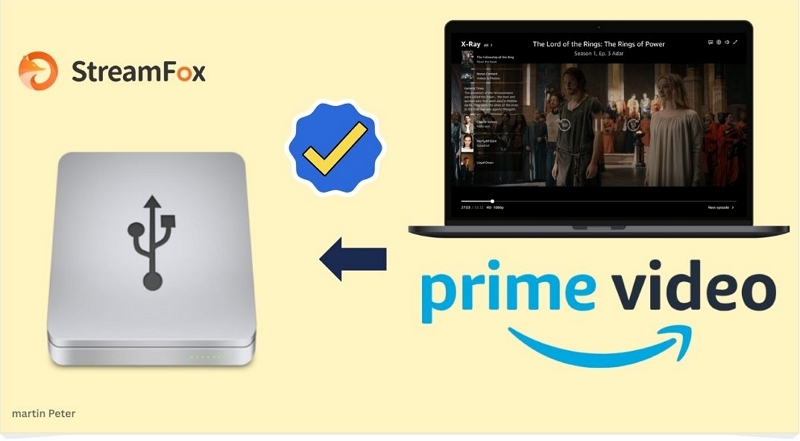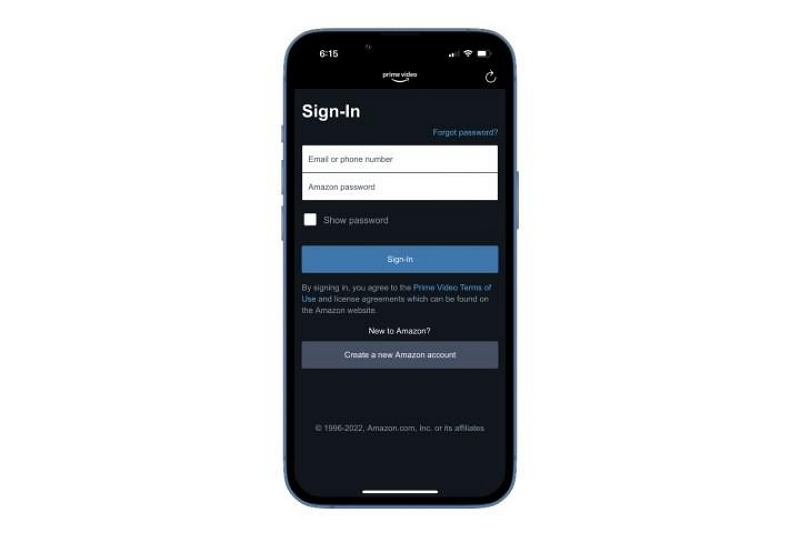8 Best Amazon Prime Video MP4 Converters for PC and Online Use
Having the right Amazon Prime Video MP4 converter at your disposal addresses so many issues. From bypassing DRM restriction to ability to view downloaded videos from any MP4 portable device, unlimited offline playback and more.
However, the endless number of Prime Video MP4 converters available online can make selection overwhelming as you need to test each one you come across to see if it supports the features that suit your needs. To help out, we analyzed some tools and selected the best 8 that you can use for your computer and online. Care to see the tools that made it to our list? Then let’s delve in.

Top 5 Amazon Prime Video MP4 Converter for PC/Mac [2024]
In this part of the post, we will unveil the top 5 Amazon Prime Video MP4 converters that you can use on your PC/Mac.
Top 1. StreamFox Amazon Video Downloader
StreamFox Amazon Video Downloader tops our list as the best software to convert your favorite Prime Videos to DRM-free MP4 format. This cross-platform software lets you convert and store any movies or shows from Prime Video to your computer local files in high quality. Besides MP4, it’s also helpful in the conversion to other video media formats such as MKV and MOV making it easy for you to transfer and stream from other devices unlike Amazon Prime Video app. StreamFox is highly incredible and second to none. It’s built with a powerful GPU accelerator technology that can process multiple Prime Video titles simultaneously at a speed of 10X. People who love watching Prime Video with subtitles find this software helpful. It allows you to export your favorite Prime Video titles together with the subtitle files in any language of your choice.

StreamFox Amazon Video Downloader
- 1-click to remove DRM-encryption and download any Prime Video title without quality loss.
- Saves video locally in 720p and 1080p lossless quality.
- Easily download and watch any Prime Video title without geo-restriction issues.
- Supports Prime Video transfer to mobile devices and external storages like USB Drive.
Guide to Convert Amazon Prime Video to MP4
Get StreamFox Amazon Video Downloader installed on your Mac or Windows PC and open it. Follow these steps to convert Prime Video titles to MP4 format.
Step 1: From the Website tab, locate the Log In icon and click on it to sign in your Prime Video profile if you have one. But if you don’t, then you should create one.
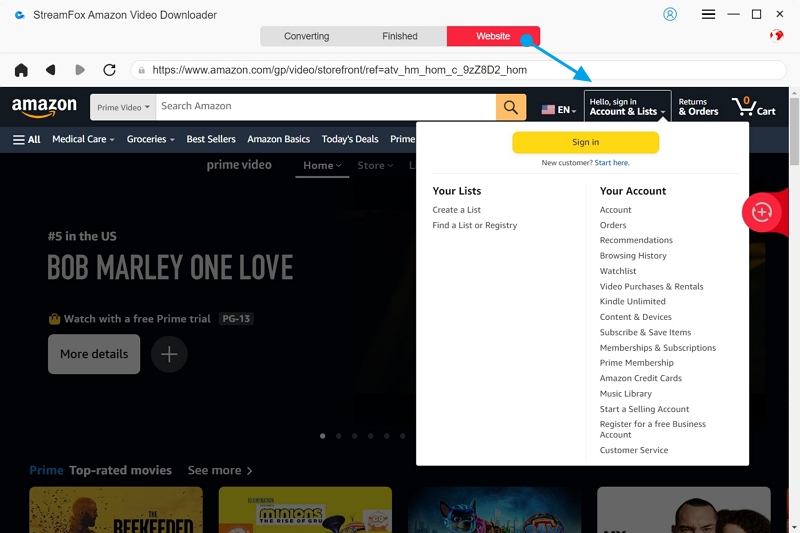
Step 2: Go to the Convert tab and use the search filter to find any video title to convert to MP4. Input the title keyword or URL link and click on Search.
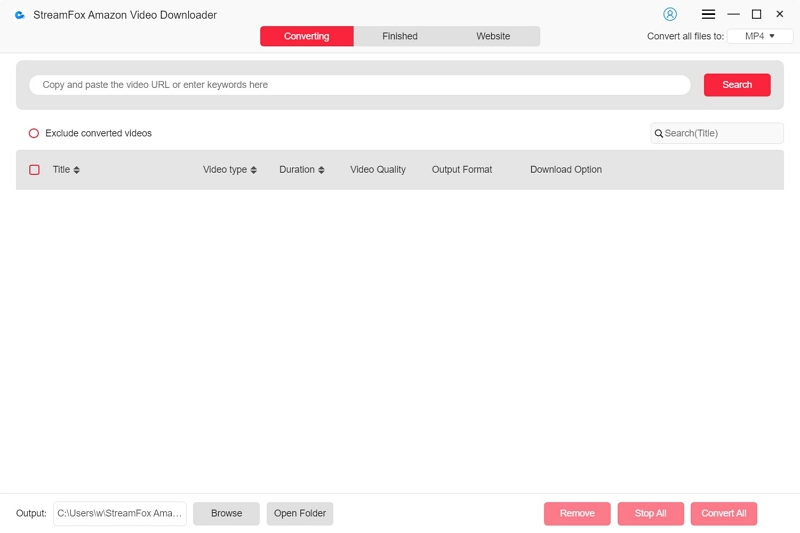
Step 3: When the search result appears, check the box next to the title you want to download if the video is a movie. However, if it’s an episode, just select any one. Click Add to Queue to continue.
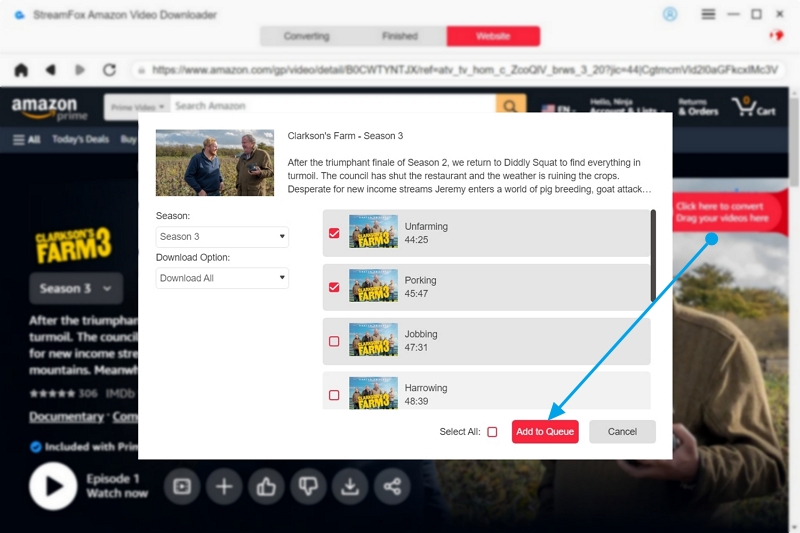
Step 4: Now a pop up window will show on your screen asking you to adjust the custom preset for the video, audio and subtitle parameters. Click Confirm to save your setup.
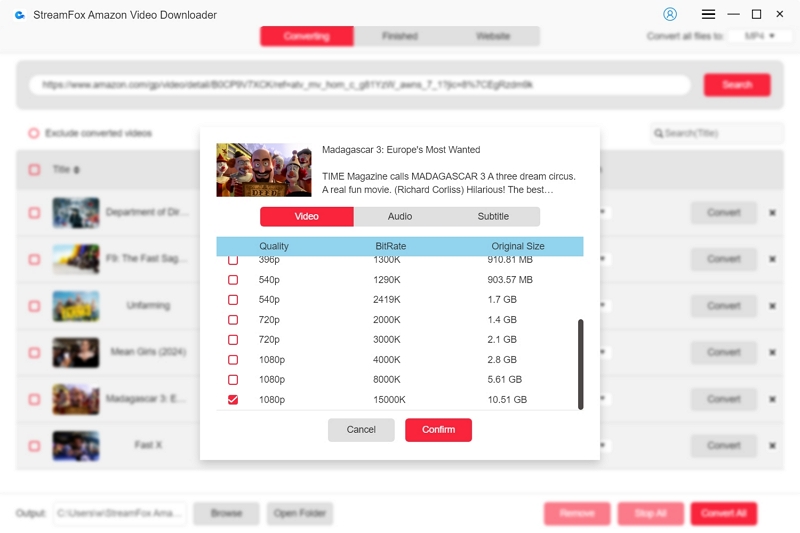
Step 5: Choose an output format-MP4 to convert the Prime Video to by clicking on the chevron icon under Output Format.
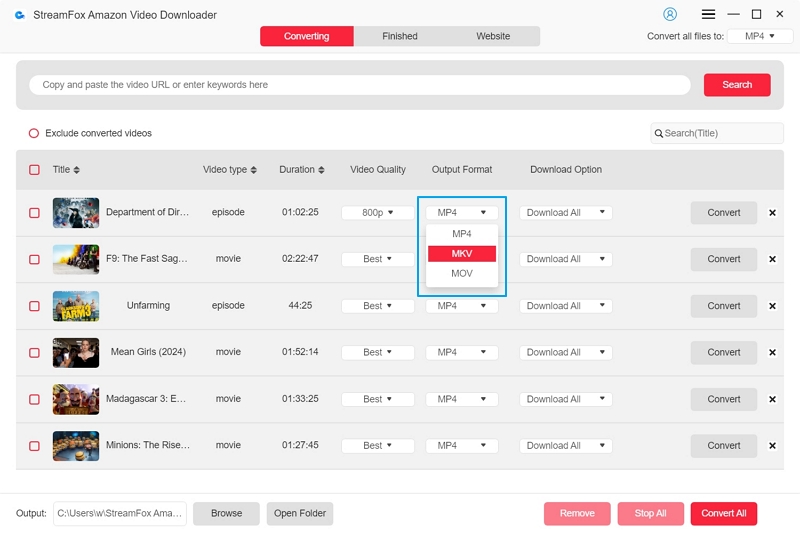
Step 6: After that, click on Convert All and StreamFox will start the video conversion process.
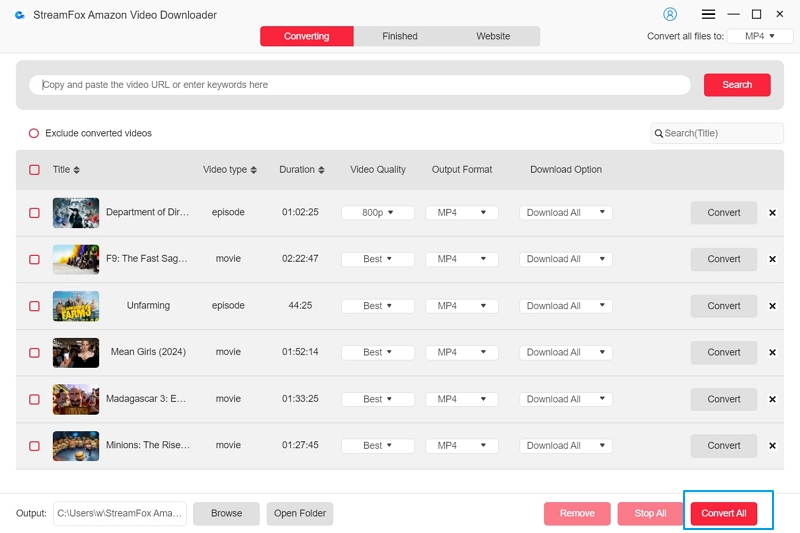
Wait for the software to finish downloading the video, then you can preview and start viewing without expiration.
Allows you to download an entire series or episode at once.
Downloads and saves your Prime Video in 1080p Full HD quality.
Preserves the ID3 tag of your videos in the original format.
Not available for mobile devices.
Top 2. TuneBoto Amazon Video Downloader

Here is another video downloader that can be used to complete Prime Video download to your computer local file. It helps you convert and export video resources from Amazon Prime Video in MP4 format with high quality. Like StreamFox, TuneBoto Amazon Video Downloader supports multilingual subtitles which allows you to select your preferred subtitle and audio before downloading any video.
Offers 3 image quality settings to download your Prime Video, such as low, medium and high.
You can only download the first 5 minutes of a Prime Video for the free plan.
Supports only MP4 and MKV video formats.
Top 3. Y2Mate Prime Downloader

Y2Mate Prime Downloader is another trusted software that offers a convenient way to convert Prime Video to MP4 and MKV format on PC and Mac in 1080p video quality for offline viewing. It can also be used for other streaming services such as YouTube. It’s very easy to use but has an expensive subscription fee.
>Downloaded Prime Video are available for permanent offline playback with no download or streaming limit.
The subscription fee is expensive.
Accessible only selected Macs such as macOS 10. 10 – 13.
Top 4. NoteBurner Amazon Video Downloader

NoteBurner is an efficient tool nicely designed for newbies and professionals to download and convert Prime Video to locally in MP4 format. So your videos can be viewed offline through any media player and not necessarily Amazon Prime Video. Like StreamFox, it also supports 3 common subtitles, such as internal, hard and external subtitles.
NoteBurner has a simplified user interface for easy navigation.
Costly subscription fees.
You cannot download Prime Video that supports H.265.
Top 5. StreamByte Amazon Video Downloader

StreamByte Amazon Video Downloader is another wonderful option you can rely on to help you convert your Prime Video to DRM-free MP4 format on Windows and Mac. With this tool, you can save video resources from Prime Video to your local storage permanently and then view offline at your convenience without any restrictions.
Easily select subtitle tracks and audio for your Prime Video downloads.
Premium subscription is needed for you to get full access to all of the features it supports.
Offers limited subtitle languages.
Top 3 Amazon Prime Video MP4 Converter Online
If you prefer using an online tool for your Amazon Music to MP4 conversion instead of installing a dedicated software, here are some top options you can choose from.
Top 1. KeepVid

This is a top quality online converter capable of transforming audio and video files into MP3 and MP4 respectively. You can also use it to complete your Amazon Music conversion to MP3 format without hassles. It’s a simple tool, free to use and has no limit to the number of tracks or songs that you can convert.
Converts and saves your Prime Video in MP4 format for offline viewing.
Can convert audio files.
ID3 tag preservation isn’t guaranteed.
It diminishes the audio and video quality of your Prime Video.
Top 2. SafeConverter

SafeConverter is another cloud-based tool that offers great media conversion services. With this, you can easily convert your Amazon Prime Video to MP4 files with minimal effort. All that’s needed from you is a stable internet connection. However, it’s imperative that you know that this tool doesn’t save subtitles automatically.
Works with Windows, Mac and mobile devices.
There is no option to select subtitle languages.
Low conversion success rate.
Top 3. CloudConvert

Using CloudConvert, you can also transform your Amazon Prime Video to MP4 file and download for offline viewing. This online program offers a free way to export and convert video and audio files to over 5+ formats. It can process multiple files at the same time. However, it’s best to complete one at a time because of the slow processing speed.
CloudConvert doesn’t require installation.
Poor internet service has a significant effect on the speed of operation.
Converted videos are usually of low quality.
Comparison of Top 8 Amazon Prime Video MP4 Converter Computer/Online
Here is a chart comparing the qualities of all the 8 Amazon Prime Video MP4 converters introduced above.
| Software | StreamFox Amazon Prime Video Downloader | TuneBoto Amazon Video Downloader | Y2Mate Prime Downloader | NoteBurner Amazon Video Downloader | StreamByte Amazon Video Downloader | KeepVid | SafeConverter | CloudConvert |
|---|---|---|---|---|---|---|---|---|
| Friendly User Interface |      |
    |
    |
   |
  |
  |
  |
  |
| Download Speed | 10X | 5X | 5X | 5X | 5X | 1X | 1X | 1X |
| Video Output Format | MKV, MOV, and MP4. | MP4, and MKV. | MKV, and MP4. | MKV and MP4 | MKV, MP4 and MOV. | MP4 | MP4 | MP4 |
| Subtitle Download | ✅ | ✅ | ✅ | ✅ | ✅ | ❌ | ❌ | ❌ |
| Video Quality | 1080p lossless | 1080p | 1080p | 1080p | 1080p | 720p | 720p | 720p |
FAQs
Can I convert Amazon Prime Video to MP4 with Handbrake?
No, Handbrake doesn’t support the conversion of DRM-encrypted files like Amazon Prime Video to MP4 format. It’s best to use the official offline download option on Amazon Prime Video or may of the third-party software recommended in the post above.
How can I convert Amazon Prime Video to NP4 on mobile phone?
With online Prime Video converters like KeepVid and the others listed above, you can convert videos from Amazon Prime to MP4 files without hassles. You can also make use of the MP4 converters recommended for PC/Mac, however, conversion has to be completed on the designated device then you can transfer to your mobile phone using a working USB cable.
Conclusion
Using any of the top 8 Prime Video MP4 converters above, you can easily convert and download your favorite shows and movies on Amazon Prime Video for offline playback. Of all the tools, StreamFox Amazon Prime Video Downloader is the best. Looking at the comparison table shared in the post, you can see that the strength of StreamFox surpasses that of the other tools.